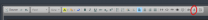-
Posts
13,086 -
Joined
-
Last visited
Everything posted by z929669
-
It could have a dependency on one of those other setting values, no? So iAutoSaveCount=0 may be valid only when, say, bDisableAutoSave=1? Just wild guessing here
-
NGIO depends on .NET Script Framework, which has not yet been updated to support SAE. See this mod OP for the workaround. Precaching grass is required for grass LOD to work.
- 29 replies
-
- SKYRIMSE
- 03-resources
-
(and 3 more)
Tagged with:
-
You can also see this grass LOD guide, which discusses how to resolve. This assumes use of NGIO and its mechanics, but that is not supported in SAE yet. In SAE, a different approach can be used. To keep this topic from going off topic, please post replies on the topic linked at the top of that guide and on the other topic linked.
-
It looks like the green grass LOD shown is entirely different grass LOD that what you are using, but it could also be your ENB I guess. This is pretty stark though. Using cathedral landscapes, which also has brown grass, the following settings in DynDOLOD_SSE.ini work nicely to correct the green LOD grass. You may need to adjust a bit lower, but give this a shot: ; grass LOD brightness multipliers GrassBrightnessTopR=0.295 GrassBrightnessTopG=0.315 GrassBrightnessTopB=0.300 ; make bottom darker to fake shadowing GrassBrightnessBottomR=0.170 GrassBrightnessBottomG=0.175 GrassBrightnessBottomB=0.180
-

HD Reworked Dragons Collection 4K (by HalkHogan)
z929669 replied to Jakolanten's topic in Skyrim SE Mods
Thanks for posting this, but in the future, please use the tool to create mod pages as described in the mods forum posting rules above the mods forums:- 2 replies
-
- SKYRIMSE
- 06-models and textures
-
(and 1 more)
Tagged with:
-
Thanks for posting this, but in the future, please use the tool to create mod pages as described in the mods forum posting rules above the mods forums:
-
Got it. Thanks.
- 2 replies
-
- SKYRIMSE
- 06-models and textures
-
(and 1 more)
Tagged with:
-
WB is not in the SLE guide instructions. Updated mod page to point to SSE version. It's just a single texture You will need to find an alternative or skip this one. I don't think the SSE version will work with SLE, but I am not positive. I contacted the author about letting us host it. Disregard the above comment on the mod, because there is no way that author can know about what every mod does or will do. Use MO Data tab (right pane) and mod information > Conflicts tabs to filter assets and find conflicts. If VW overrides all assets from Smooth Sky Mesh, let us know. I am 99.9% positive that the bashed patch is not needed. Step has it's own patches at the end of the guide. These also patch leveled list items. Forget about WB.
-

ACCEPTED Retexture for Bread - Hearthfire (by quilb)
z929669 replied to z929669's topic in Skyrim SE Mods
Thanks. Updated.- 2 replies
-
- SKYRIMSE
- 06-models and textures
-
(and 1 more)
Tagged with:
-

implemented Maintain Your System Specs On the Wiki
z929669 replied to z929669's question in Wiki Support
Good point. We haven't updated those for over a year now. Should be fixed. -

Can Not Copy Resource / The system cannot find the path specified
z929669 replied to ravenRpg38's question in DynDOLOD & xLODGen Support
See post linked just above. Therin lies the answers, I suspect. -
They did give those birch trees aspen leaves (ish) While there is definitely variation in aspens (even in same species), they tend to have skinnier, whiter, straighter, and longer trunks/branches than birch. Most aspens in Skyrim look like birch to me (and a bit like [crab]apple trees). I wanted to try some trees that are more certainly aspens. Nature precludes our ability to say things like 'never' and 'always' whilst remaining 'correct' ... so I tread carefully
- 8 replies
-
- SKYRIMSE
- 06-models and textures
-
(and 4 more)
Tagged with:
-
If you are running Windows 10 (or even earlier versions, unless I'm mistaken), then you are running Windows Security in one form or another (Windows Defender handles the firewall in Win10+ and possibly earlier versions). Windows update can also change the state of native OS security apps. Regardless, you may want to see this topic best answers:
-
Thanks. Yes, these seem to be modeled after a monoclonal stand in Idaho and likely elsewhere, where they compete for light. Aspens can grow as a 'colony' from a common root system (I believe the Idaho stand is one of the largest organisms on Earth). I did not bother changing vanilla placements, so there are stragglers (and my CK skills are rudimentary at best). I agree that the mod would benefit from some fuller aspens in places, but with straighter trunks than vanilla, IMO. I didn't create the models but rather used Tamu's as a resource. I made plenty of NifSkope modifications though. I do plan on loading these up into Maya or 3Ds Max to rework them at some point. Still have a lot of learning to do yet.
- 8 replies
-
- SKYRIMSE
- 06-models and textures
-
(and 4 more)
Tagged with:
-
Shouldn't be needed if you use the patch. We don't support the LE guide any longer officially, since we no longer have a curator for LE on staff (because none of us is running LE). As you discover workarounds, we will update things though. ALL assets overridden?
-

ACCEPTED Complete Alchemy and Cooking Overhaul (by kryptopyr)
z929669 replied to TechAngel85's topic in Skyrim SE Mods
I just posted a bug report on the mod. It looks like someone checks that (even if they don't 'close' bugs, which would look better IMO)- 44 replies
-
- SKYRIMSE
- 10-gameplay-general
-
(and 2 more)
Tagged with:
-

ACCEPTED Enemy (R)Evolution of Skyrim (by Mangekyoumadara1987)
z929669 replied to TechAngel85's topic in Skyrim SE Mods
Thanks. Fixed.- 34 replies
-
- 15-gameplay-skills and perks
- mod
-
(and 3 more)
Tagged with:
-

Mutagen / Synthesis Test Drive
z929669 replied to Mousetick's topic in General Skyrim SE Discussion & Support
Thanks for the write-up. It sounds like Mutagen/Synthesis may be the way to go if/when patchers evolve for mods of interest (Requiem for me). I like the ELE and ENB Light patcher concepts. Need one for TCIY and CACO! Could get really interesting as it evolves. -

ACCEPTED Complete Alchemy and Cooking Overhaul (by kryptopyr)
z929669 replied to TechAngel85's topic in Skyrim SE Mods
Perhaps Vokrii then, yes. Either way, it rang true for me. I'm no magic system guru. I always play warrior or rogue with minimal magic ... like a Witcher. I must've read right past that detail in your post then or didn't make the connection. I don't think the CACO stuff can be patched out can it, since they are new records to a unique reference? Unless we can recreate those refs and nullify maybe? Never tried that. I wanted to delete them but wanted to see what you all think first.- 44 replies
-
- SKYRIMSE
- 10-gameplay-general
-
(and 2 more)
Tagged with:
-
Thanks ... and I just discovered that the screens could be better had I remembered that ACMoS is setting Billboard for aspens ... I will grab some others when I have some time
- 8 replies
-
- SKYRIMSE
- 06-models and textures
-
(and 4 more)
Tagged with:
-

ACCEPTED Complete Alchemy and Cooking Overhaul (by kryptopyr)
z929669 replied to TechAngel85's topic in Skyrim SE Mods
I am running with both optional files myself (see my last post), so I will take your advice and advocate likewise for our instructions. DynDOLOD complains about this one: Warning: File not found textures\ccor\plants\imp45\ironwood01_n.dds. Used by Meshes\ccor\plants\imp45\ironwood01.nif Complete Alchemy & Cooking Overhaul.esp CACO_TreeIronwood "Ironwood Tree" [TREE:725A9810] We should also patch out these references to CACO missing meshes reported by DynDOLOD, since no meshes are available for CACO that I know of (and no vanilla meshes my these names exist): Warning: File not found Meshes\caco\targettraining0500.nif. Used by Complete Alchemy & Cooking Overhaul.esp xCACO_TargetTraining0500 [STAT:72010691] Warning: File not found Meshes\caco\targettraining1000.nif. Used by Complete Alchemy & Cooking Overhaul.esp xCACO_TargetTraining1000 [STAT:72010693] Warning: File not found Meshes\caco\targettraining2000.nif. Used by Complete Alchemy & Cooking Overhaul.esp xCACO_TargetTraining2000 [STAT:72010695] Warning: File not found Meshes\caco\targettraining3000.nif. Used by Complete Alchemy & Cooking Overhaul.esp xCACO_TargetTraining3000 [STAT:72010697] Warning: File not found Meshes\caco\targettraining4000.nif. Used by Complete Alchemy & Cooking Overhaul.esp xCACO_TargetTraining4000 [STAT:72010699] Warning: File not found Meshes\caco\targettraining5000.nif. Used by Complete Alchemy & Cooking Overhaul.esp xCACO_TargetTraining5000 [STAT:7201069B] Warning: File not found Meshes\caco\targettrainingstart.nif. Used by Complete Alchemy & Cooking Overhaul.esp xCACO_TargetTrainingStart [STAT:7201068B] Warning: File not found Meshes\caco\xawabaseparticlesystemcarrier.nif. Used by Complete Alchemy & Cooking Overhaul.esp xCACO_SilverCloudEmitterTEST "Silver Dust Emitter" [ACTI:7201F487] ... well, I guess they would need to be removed from the plugin itself by the user. Maybe they were used in development of the mod? xCACOBombTestCell "Unowned Cell" [CELL:05006773]- 44 replies
-
- SKYRIMSE
- 10-gameplay-general
-
(and 2 more)
Tagged with:
-

ACCEPTED A Clear Map of Skyrim and Other Worlds (by DoubleYouC)
z929669 replied to z929669's topic in Skyrim SE Mods
Love the new. Big improvement, IMO.- 85 replies
-
- SKYRIMSE
- 16-interface
-
(and 2 more)
Tagged with:
-
Discussion topic: Aspen Realism by z929669 Wiki Link Replaces vanilla aspens. The updated version is significantly better than the original. I know the author quite well.
- 8 replies
-
- SKYRIMSE
- 06-models and textures
-
(and 4 more)
Tagged with:
-
Got it, thanks
- 29 replies
-
- SKYRIMSE
- 03-resources
-
(and 3 more)
Tagged with: