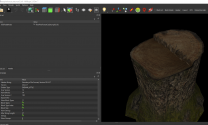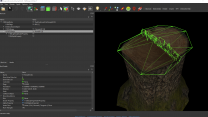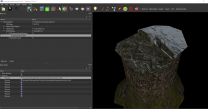-
Posts
13,086 -
Joined
-
Last visited
Everything posted by z929669
-
Discussion topic: Smart NPC Potions - Enemies Use Potions and Poisons by JaySerpa Wiki Link An alternative to EEOS with respect to potions to avoid flooding the economy with extra potions (can still use EEOS for spells/shouts) by allowing for modulation via MCM. Uses scripting rather than SPID to determine who has a probability of having/using potions (I like this method better than most carte blanch SPID approaches) Also see the associated Settings Loader for this mod. NEED WILLING TESTERS - If anyone wants to test this with or in comparison to EEOS (with that potions SPID disabled), it would be appreciated. We have some data.
- 11 replies
-
- SKYRIMSE
- 11-gameplay-ai and combat
-
(and 2 more)
Tagged with:
-

ACCEPTED Enemy (R)Evolution of Skyrim (by Mangekyoumadara1987)
z929669 replied to TechAngel85's topic in Skyrim SE Mods
Looks like the INI is only for SPID distro, so won't help with too many potions in loot. I do question distro of shouts to NPCs ... this is specialized with access only to the Dragonborn, no? If accurate, I recommend disabling this SPID (setting to none) I will look at the plugin to see if I can figure out how to patch out most of the loot potion increases from vanilla. EDIT: There is no plugin, so SPID indirectly must add potions to loot via vanilla mechanics. I'd rather not change that in the CR patch. Maybe we should consider not using this and opting for a better solution. Some options for this: Add No Potions for Bandit Animals - EEOS Patch - This will slightly mitigate potion-economy flood and senseless use of potions by animals. Disable Potions (and Shouts!) SPID and use one of the other NPC potions mods NPCs use Potions Smart NPC Potions - Enemies Use Potions and Poisons- 34 replies
-
- 15-gameplay-skills and perks
- mod
-
(and 3 more)
Tagged with:
-
For the last time IT'S NOT A BUG IN EVT. You have not found the best settings for your setup. Stop using small changes. Make extreme changes to the lighting. Use Billboard1/4 in LOD8/LOD16, not Level#. IMPORTANT NOTE: changes to Tree/HD tree settings apply to Billboards on 2D planes and not 3D rendered LOD models of trees. It's normal faces pointing OUT instead of UP. End of story. It works great for us and thousands of others, so either you are expecting perfection, or your particular setup is EXACERBATING the issue. The game isn't perfect, and some things either can't or won't be fixed to suit every persons pedantic requirements Please stop spreading misinformation about non-existent bugs.
-

GUIDE v1.1.0 - Feedback & Bug Reports
z929669 replied to TechAngel85's topic in Step Fallout New Vegas Guide
@Majorman or @Greg May be able to assist -

FEEDBACK v2.0.0 - Feedback & Bug Reports
z929669 replied to DoubleYou's topic in Step Skyrim SE Guide
The 2.0.0 CR Patch has been updated (download from Update Files) for BDS 3.5 compatibility -

ACCEPTED Enemy (R)Evolution of Skyrim (by Mangekyoumadara1987)
z929669 replied to TechAngel85's topic in Skyrim SE Mods
Agree. Too many potions is a problem, IMO. Much better game-wise to incentivize the PC to practice alchemy or other means to augment more scant potions. Modifying the potions config file may resolve. One good thing about this mod is that it makes NPCs more powerful for better mid-late game balance.- 34 replies
-
- 15-gameplay-skills and perks
- mod
-
(and 3 more)
Tagged with:
-
using Level# at higher LOD# means 3D models in far distance. Much worse performance. I use 175/60 for HD Tree. This will likely increase the specular of normal faces on the 3D models in the distance though. Experiment with something like 25/125
-
For some meshes, NiAlphaProperty is definitely required to get the effects; however, for the firewood NIFs, I can see no relevance whatsoever, since the mesh polys align with the vanilla textures in terms of UV mapping and the physical dimensions of the meshes. If someone were to create a replacer with a sloppy alpha opacity, it would probably still look okay on firewood. Contrast that with some other meshes that are basically relying on the texture alpha opacity to look right, because the mesh is basically wrong: ... this mesh actually uses textures\landscape\trees\treepineforestbarkcompsnow.dds as an alternate for this, and since that texture has no alpha opacity (it's bark), it looks wrong. This is something T4 will need to fix by either removing the texture set (and letting mods like BDS handle snow), or create a proper alternate snowy texture with proper alpha cutout. PS: My guess is that this mesh was derived from vanilla, as I doubt the MA would have done it. I don't know though.
-
Specular/glossiness and all other parameters on the mesh were vanilla, and changing them to same values for HLT trunk bark meshes shows no difference (glossiness reduced from 80 to 10, emmissive multiple reduced from 1 to 0). In fact, looking at the vanilla stuff shows similar 'shininess' if you look closely at the bark in small areas (the contours of these barks are flatter) ... I think it's the normal maps personally. No alpha on those. I can test, but I doubt T4 will want to change his normals.
-

ACCEPTED Better Dynamic Snow SE ( by SparrowPrince)
z929669 replied to TechAngel85's topic in Skyrim SE Mods
@TechAngel85 For some reason, neither BDS or SoS mentions the other on the Nexus mod description. These mods essentially do the same thing, but neither mentions the other in terms of compatibility or makes this clear in any obvious way (nor how they differ). Reddit has a somewhat dated discussion, but the info there is completely unreliable (as is most of what I find on Reddit ... PS: I hate Reddit). It would be great if you or Sparrow (or wSkeever) could shine a light on this really obvious discrepancy. I think it would clear up a lot of confusion and prevent people from running both or deciding on one or the other. PS: This came up in my realization that @Mousetick seems to be using SoS and cannot get snow on vanilla firewood meshes, due to NiAlphaProperty ... BDS doesn't have this issue, BTW.- 13 replies
-
- SKYRIMSE
- 06-models and textures
-
(and 2 more)
Tagged with:
-
Vidistis wants to choose a text color, I assume. So sounds like it's not supported. Only background (which is supported, and I can attest to that with my many-colored separators).
-
You need to look at your ..\DynDOLOD\Logs\DynDOLOD_SSE_Tree_Report.txt to see what LOD models are or are not found according to your plugins. My guess is that these are vanilla billboards and that you are trying to run multiple tree mods that affect the same vanilla trees, and the winning plugin doesn't find the LOD models you need. Only install ONE tree mod. Remove all LOD models for trees from other mods. Re-run TexGen and DynDOLOD.
-
FIrst: Based on those screens, the only "shininess" I see is due to the vanilla textures. The HLT stuff doesn't look shiny to me where vanilla textures aren't in play. Looking in game, I also don't see the issue. The firewood meshes are vanilla with UV tweaks ... that's all. I think the issue may be with the alpha of the diffuse. Eliminating that should resolve if you want to give it a try to test. These are in the trees, so I kept it for the firewood. Otherwise, removing the NiAlphaProperty or lowering the alpha threshold to like 50 would probably also resolve. This is an issue with stumps at Fort Dunstad for same reason (although the UV on that needs fixing if the NiAlphaproperty is removed). I will likely remove the diffuse alpha and the NiAlphaProperty from the mesh. T4 is back working on the mod though, so I don't want to 'collide' with any changes he's making. I cannot speak to the shrubs. Some dude recently asked for perms to use HLT assets for that one I think. @Mousetick The NiAlphaProperty is only an issue with SoS. BDS works as expected in my testing. I don't know yet why these meshes have it, because removing it doesn't cause any noticeable clipping (as is the case in other situations I have tested (see my explanation in the recently reported HLT Bug "Tree snow stump tops") Tested a few things: HLT+BDS (textues with alpha, NiAlphaProperty exists) >> HLT+BDS (textues wo alpha, NiAlphaProperty exists) >> HLT+BDS (textues with alpha, NiAlphaProperty removed) There is no difference I can see This is clear weather at about 10 AM with sun at about 2 o'clock ... I suppose there is some shininess, but not really 'shiny', IMO
-

DROPPED Dust Effects (by HHaley/Darkjesusmn)
z929669 replied to TechAngel85's topic in Skyrim SE Mods
I use parsing by defualt and never notice this. I agree with the assessment in principle an will look at it.- 12 replies
-
- SKYRIMSE
- 06-models and textures
-
(and 2 more)
Tagged with:
-

ACCEPTED Security Overhaul SKSE - Lock Variations
z929669 replied to CorpCord's topic in Skyrim SE Mods
I'm fine with adding this, as it has no issues for me and adds needed variation. We would also want to install some of the add-on mods: Security Overhaul SKSE - Add-ons Security Overhaul SKSE - Gems Patch - The Cause Chests Secured Security Overhaul SKSE - Regional Locks Requires version 3.0 or higher Security Overhaul SKSE - Some More Locks Must have Soul-Cairn Objects Secured I'm fine with adding any of these ...- 7 replies
-
- SKYRIMSE
- 06-models and textures
-
(and 2 more)
Tagged with:
-

Step SkyrimSE Patches (by Step Modifications)
z929669 replied to TechAngel85's topic in Step Skyrim SE Guide
The Conflict Resolution Patch was updated to remove unrequired masters in order to grant more flexibility to users. These were not cleaned out in the previous update. There is no need to update this file if the current build is working as desired. Removed masters: - Odin - Skyrim Magic Overhaul.esp - ClavicusArgonianMasque.esp - ButterfilesUnchained.esp - Atlas Map Markers.esp- 126 replies
-

ACCEPTED kryptopyr's Patch Hub (by kryptopyr)
z929669 replied to TechAngel85's topic in Skyrim SE Mods
Added new Saints & Seducers TCIY patch to the wiki list- 83 replies
-
- SKYRIMSE
- 20-patches
-
(and 1 more)
Tagged with:
-

ACCEPTED Security Overhaul SKSE - Lock Variations
z929669 replied to CorpCord's topic in Skyrim SE Mods
I installed the 2K variant, but it may not matter for the minigame performance or general performance if it's 4K- 7 replies
-
- SKYRIMSE
- 06-models and textures
-
(and 2 more)
Tagged with:
-

Crashing due to (face) mesh? Need help reading crash log
z929669 replied to ButchDiavolo's topic in Step Skyrim SE Guide
I agree that it looks like a mesh issue, but I know little about head meshes and facegen stuff other than that they are finicky. I would run the LE meshes through SSE NIF Optimizer in converting them to SSE and look on that mod page for assistance. I think it's the best LE-SE conversion optimizer available, and those guys know quite a bit about this stuff. -
They should be cleaned, so you must've borked it somehow. Try repeating the cleaning process, and ensure you are using correct version of xEdit and have the autoclean version configured correctly. Recommend to re-validate Skyrim files and repeat. Where does it say this? The guide says that ALL DLC are required, even the Anniversary Update DLC. Technically, many of them are not required as masters, but many are. You can't pick and choose the Anniversary Update CC-DLC. It's all or nothing.
-

ACCEPTED Weapons Armor Clothing and Clutter Fixes (by kryptopyr)
z929669 replied to TechAngel85's topic in Skyrim SE Mods
Adding to Tech's note: We do this so that those large overhauls aren't required as masters, and while the changes are small, they are needed for consistency for the majority of our users using those mods. The trade-off is the minor inconsistency for those not using these mods in favor of a more important consistency for those using these mods, which is also a majority of users.- 23 replies
-
- SKYRIMSE
- 10-gameplay-general
-
(and 1 more)
Tagged with:
-
I'll be sure to check it out. Thanks back!
- 32 replies
-
- SKYRIMSE
- 18-lighting and weather
-
(and 1 more)
Tagged with:
-
There are likely considerations for ESL specifically that others may mention, but general steps to manually removing a patch dependency are outlined here:
-
Myrkvior for one has the same issue. It's largely an issue with vanilla-derived pine trees in general. It has been noticed, but others have largely resolved it to acceptable degree (as I have demonstrated). Agree. And as I have mentioned multiple times, there are two mesh vertex-color variants, two mesh size variants, and no less than 6 texture variants in the Lush version of EVT alone. That is 2 * 2 * 6 = 24 possible variants in this single version. With Basic, there are at least 12 more, and with Custom Trees, you can create far more than even Lush. We haven't even considered the SFO variants ... I have tried third-party vanilla trees textures with EVT for kicks (because EVT is compatible with vanilla pine texture replacers), and found that the tree tops were significantly darker or lighter with those, depending ... so just trying different branch texture versions alone can change this ... but for some reason, when multiple 'fixes' are right there, advice and suggestions are not heeded. EVT has a configuration for just about any ENB. Approaching the 'problem' methodically would arrive at the solution rather quickly, I think
-

World map issue. Step SkyrimSE v2.0.0
z929669 replied to sutex's topic in General Skyrim SE Discussion & Support
We specify instructions for the optimal result. Use the exact guide instructions for an ideal result. The guide explains where you may want to improve performance or quality. Anything mentioning 4k setting or 'Ultra' is best, but caveats apply. It's really all in the guide.