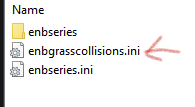-
Posts
13,086 -
Joined
-
Last visited
Everything posted by z929669
-
Thanks. I obviously hadn't gotten to changelog yet. Was waiting until we had it all figured out over here for all of the pending mods.
- 36 replies
-
- SKYRIMSE
- 04-foundation
-
(and 3 more)
Tagged with:
-
So when you disable ENB, you still see the grass respond to NPCs??
- 28 replies
-
- SKYRIMSE
- 21-post-processing
-
(and 1 more)
Tagged with:
-

ACCEPTED XP32 Maximum Skeleton Special Extended (by Team XPMSE)
z929669 replied to TechAngel85's topic in Skyrim SE Mods
Ahhh. I had read that a while ago and misremembered what the plugin actually did. Thanks for fixing.- 52 replies
-
- SKYRIMSE
- 05-animation and physics
-
(and 3 more)
Tagged with:
-
It sounds like it was working for you then. The grass shouldn't move at all from a PC or NPC running on it otherwise. We could probably increase the decay setting to make is stay down longer ... or not. The grass should at lease move in response to walking through it I think. For that reason, I think this mod is interesting. It doesn't really cost anything performance wise in my XP
- 28 replies
-
- SKYRIMSE
- 21-post-processing
-
(and 1 more)
Tagged with:
-
Just looked at one example MountainCliff02.nif. This mod's version is simply MM with double sided flag. Skyrim Landscape and Water Fixes has 3000 more triangles AND double sided flag. It also adds a new mesh node probably to fix contours and/or texture flickering. It also gets rid of the MM cube map in slot 5 of the main mesh and the map in slot 7. So just looking at this one example and re-reading its Nexus Description, I suspect Skyrim Landscape and Water Fixes is going a bit further and likely should overwrite as well. Leaving this in Foundation as you suggest (after MM) is the way to go IMO.
- 36 replies
-
- SKYRIMSE
- 04-foundation
-
(and 3 more)
Tagged with:
-
Discussion topic: Reading Is Good (SKSE) by Parapets Wiki Link I feel like @Mousetick or someone else previously recommended this, but I couldn't find it. It looks like an immersion winner to me.
- 12 replies
-
- SKYRIMSE
- 13-gameplay-immersion
-
(and 1 more)
Tagged with:
-
OK, so you think this one should win over everything but Skyrim - A Mountainous Experience? .. or keep this in patches and hide both of those mod's conflicts in THIS mod?
- 36 replies
-
- SKYRIMSE
- 04-foundation
-
(and 3 more)
Tagged with:
-
I forgot about those. I just looked and am wondering about Skyrim Landscape and Water Fixes now ... Moving it just after MM in Foundation seems like a winner if that's the case
- 36 replies
-
- SKYRIMSE
- 04-foundation
-
(and 3 more)
Tagged with:
-
I haven't looked at conflicts yet, but I would think that this mods changes are usually wanted over others. I've had it in patches all this time
- 36 replies
-
- SKYRIMSE
- 04-foundation
-
(and 3 more)
Tagged with:
-

ACCEPTED Nemesis Unlimited Behavior Engine (by Shikyo Kira)
z929669 replied to DoubleYou's topic in Skyrim SE Mods
Well, we didn't, but I suppose we do for Ice Skating Fixed for Real- 54 replies
-
- SKYRIMSE
- 19-utilities
-
(and 2 more)
Tagged with:
-

ACCEPTED Not So Fast - Main Quest (by CDCooley)
z929669 replied to TechAngel85's topic in Skyrim SE Mods
Dropped for 2.1.0 in favor of At Your own Pace- 2 replies
-
- SKYRIMSE
- 14-gameplay-quests
-
(and 3 more)
Tagged with:
-

DROPPED Not So Fast - Mage Guild (by CDCooley)
z929669 replied to TechAngel85's topic in Skyrim SE Mods
Dropped for 2.1.0 in favor of At Your own Pace- 8 replies
-
- SKYRIMSE
- 14-gameplay-quests
-
(and 2 more)
Tagged with:
-
Marking accepted (Tech made changes to dev patch, so he votes yes implititly)
- 49 replies
-
- SKYRIMSE
- 14-gameplay-quests
-
(and 2 more)
Tagged with:
-

ACCEPTED Nemesis Unlimited Behavior Engine (by Shikyo Kira)
z929669 replied to DoubleYou's topic in Skyrim SE Mods
I vote to drop this mod in 2.1.0, since we are disabling the XP32 plugin- 54 replies
-
- SKYRIMSE
- 19-utilities
-
(and 2 more)
Tagged with:
-

ACCEPTED XP32 Maximum Skeleton Special Extended (by Team XPMSE)
z929669 replied to TechAngel85's topic in Skyrim SE Mods
Yes, my mistake. Thanks!- 52 replies
-
- SKYRIMSE
- 05-animation and physics
-
(and 3 more)
Tagged with:
-

ACCEPTED Vanilla Body with UNP Textures (by Shiva182)
z929669 replied to TechAngel85's topic in Skyrim SE Mods
Good work all involved. I agree. Installing the alphabetically in Character Appearance works perfectly, it seems.- 27 replies
-
- SKYRIMSE
- 08-character appearance
-
(and 2 more)
Tagged with:
-

DROPPED XP32 Maximum Skeleton SE - Fixed Scripts (by foreverphoenix)
z929669 replied to TechAngel85's topic in Skyrim SE Mods
I vote to drop this mod in 2.1.0, since we are disabling the XP32 plugin -

DROPPED XPMSSE - Nemesis - Papyrus Stack Fix (by Tommas666)
z929669 replied to DoubleYou's topic in Skyrim SE Mods
I vote to drop this mod in 2.1.0, since we are disabling the XP32 plugin -

ACCEPTED XP32 Maximum Skeleton Special Extended (by Team XPMSE)
z929669 replied to TechAngel85's topic in Skyrim SE Mods
I updated the 2.1.0 instructions.- 52 replies
-
- SKYRIMSE
- 05-animation and physics
-
(and 3 more)
Tagged with:
-
The only way I could test it was to tick off a wolf on the tundra and have him chase me. With the settings we have, you can see the wolf trampling down the grass as he runs after you. I did the same with the giant, but he had no impact I also had no impact in first person mode looking at my feet and behind me. The grass should leave a trail behind whatever trampled the grass for a short time. The point is that it works consistently for all but PC and large creatures like mammoths, giants, and dragons in my XP. It's supposed to work fo rthe PC if you have shoes, but it didn't seem to work for me with the default shoes for the Prisoner.
- 28 replies
-
- SKYRIMSE
- 21-post-processing
-
(and 1 more)
Tagged with:
-
Yeah, you did say that, but I see that you have been doing a lot on the forums and working on patches, so seemed to me that you were back in action. Sort of like you post on nexus Bellyache's mod about not updating again and then adding the normals FOMOD option just two hours later At any rate, this is what I mean:
- 28 replies
-
- SKYRIMSE
- 21-post-processing
-
(and 1 more)
Tagged with:
-

ACCEPTED Major Cities Mesh Overhaul (by raiserfx)
z929669 replied to DoubleYou's topic in Skyrim SE Mods
Ditto, and I think this is the way to go until we have reason not to. Marked accepted- 37 replies
-
- SKYRIMSE
- 04-foundation
-
(and 2 more)
Tagged with:
-
Agree Installing this without hiding files so that this overrides DynDOLOD Resources window pane is preferable, IMO Marking accepted with notes to these effects in the OP.
- 22 replies
-
- SKYRIMSE
- 06-models and textures
-
(and 2 more)
Tagged with:
-
No, that's not it, because it works for me. Just not my PC. Wolves trigger it fine. Besides, it only works in loaded cells. You need to have the latest ENB and optional INI installed. See the WIP dev archive (Heavy only)
- 28 replies
-
- SKYRIMSE
- 21-post-processing
-
(and 1 more)
Tagged with: