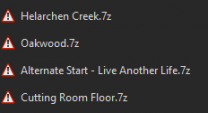-
Posts
13,082 -
Joined
-
Last visited
Everything posted by z929669
-

ACCEPTED ENB Lights For Effect Shaders (by powerofthree)
z929669 replied to D1Z4STR's topic in Skyrim SE Mods
How is this possible? There is no plugin. It's meshes and a DLL. (I honestly don't know) The MA seems to advocate it's use with or without ENB Light. I've had it installed for months, and have not noticed anything funky ... but I have not been looking for ENB lighting effects explicitly to test this.- 19 replies
-
- SKYRIMSE
- 21-post-processing
-
(and 2 more)
Tagged with:
-
I don't have the time or inclination to check your math/logic The assessment rings true and is inherently logical, so I think this mod would be a nice addition with some modest nerfing to map ideally to vanilla (in which case I will need to look at the logic more closely). From your assessments from researching an using it, I am all the more interested in advocating it for myself and for Step
- 12 replies
-
- SKYRIMSE
- 13-gameplay-immersion
-
(and 1 more)
Tagged with:
-

ACCEPTED Alternate Start - Live Another Life - SSE (by Arthmoor)
z929669 replied to TechAngel85's topic in Skyrim SE Mods
Yeah, I just updated all of my AFK mods. These all were updated but nothing else: I have added all AFK URLs to my applicable MO mods, because it's such a pain to find them on that site. I need to go through each section and look for anything familiar PS: I already checked CRF plugin against our DEV patches/plugins. Including Krypoto patch updates ... Everything is up to date in current DEV patches.- 10 replies
-
- SKYRIMSE
- 14-gameplay-quests
-
(and 1 more)
Tagged with:
-

Can't Generate Grass Cache
z929669 replied to mooit's topic in General Skyrim SE Discussion & Support
I added clarification to this. Please follow links and read through things before asking questions. I'd like to address anything that isn't explained or that is unclear only after you have verified yourself that you haveen't missed something by not reading or following a link. It takes time to read posts and answer questions -

ACCEPTED Worldspace Transition Tweaks (by AndrealphusVIII)
z929669 replied to DoubleYou's topic in Skyrim SE Mods
Thanks. Marked accepted for 2.1.0. I will create the mod page and add this one to the guide. It's been a while since I installed this, and I think it's just a straight up install with no fussing about.- 80 replies
-
- SKYRIMSE
- 17-locations
-
(and 2 more)
Tagged with:
-
Based on this post, I think we should be installing this just before USSEP in Foundation (although it can go later, since anything USSEP overrides from this mod is also overridden by another mod). This is the most 'proper' place for it it seems. Vote to make this change in 2.1.0 (and all guide, effectively, since changing ModGroup impacts all applicable guides)
-

ACCEPTED Worldspace Transition Tweaks (by AndrealphusVIII)
z929669 replied to DoubleYou's topic in Skyrim SE Mods
I pretty much agree and am fine including this one, plume over mountains or not. @DoubleYou Is this a deal breaker for you?- 80 replies
-
- SKYRIMSE
- 17-locations
-
(and 2 more)
Tagged with:
-
Discussion topic: Majestic Mountains - More Accurate Collision by Korodic Wiki Link After checking things out, I have installed this in 06 just after S-AME Also install the optional S-AME patch
- 10 replies
-
- SKYRIMSE
- 06-models and textures
-
(and 2 more)
Tagged with:
-
Ditto ... clearly, I have not looked at these mesh conflicts comprehensively, and I failed to load the texture path into NifSkope (duh) I think we should move this to Foundation then at lowest conflict priority and consider using the mod Mousetick linked. I will create that mod page and check it out.
- 36 replies
-
- SKYRIMSE
- 04-foundation
-
(and 3 more)
Tagged with:
-

Can't Generate Grass Cache
z929669 replied to mooit's topic in General Skyrim SE Discussion & Support
Please read through the Grass LOD Guide if you haven't done so already. It basically explains how to do all of it (only can be done under 1.5.97 runtime). -

ACCEPTED Worldspace Transition Tweaks (by AndrealphusVIII)
z929669 replied to DoubleYou's topic in Skyrim SE Mods
Technically, a mountain range would obscure it at RL distance analogous to game world due to curvature of the Earth. If you were on top of the mountain range, you would see it though. That said: It IS a fantasy game ... but we DO always talk about 'realism' too, and all we have is our reality as a basis- 80 replies
-
- SKYRIMSE
- 17-locations
-
(and 2 more)
Tagged with:
-
Ahhh, OK. I agree. That's why I went with the preset we have. It is tweaked based on a review of several posts a while back. Did you test if the added INI file is necessary (i.e., code can be in enbseries.ini instead)?
- 28 replies
-
- SKYRIMSE
- 21-post-processing
-
(and 1 more)
Tagged with:
-
Marked accepted. Just install in 06 in alphabetical order. The TexGen texture is in the WIP dev archive under 'core' of the FOMOD. So the OP instructions are unnecessary with the Step Patch installed. I think Phlunder made the Files page very confusing, and there is no explanation. What the heck are the Mountain LOD Meshes supposed to be doing in relation to DynDOLOD Resources for glaciers?? Apparently, they are revised LOD for vanilla mountains?? DynDOLOD Resources SE doesn't have most of them, but MM does, so I am very confused by this. I assume it relates to LE. If so, this mod should really be on an SSE Nexus page in a simpler format with clear instructions for both mods. Just sayin' Well, the sticky post sort of explains that the Mountain LOD meshes are the analog of the Glacier LOD Meshes but for vanilla mountains ... don't need them Created mod page and added to 2.1.0 guide.
- 31 replies
-
- SKYRIMSE
- 06-models and textures
-
(and 2 more)
Tagged with:
-
There seems to be a misunderstanding. There is no 'mod' for grass collision. It's ENBSeries 0.473+ with EnableComplexGrassCollisions=true and a separate INI (enbgrasscollisions.ini) adjacent to enbseries.ini, the contents of which is customized for Step: [GRASSCOLLISIONS] Decay=30.0 FadeRandomization=0.6 Elasticity=2.0 Flexibility=0.9 ... this is a preset I configured based on feedback on the Nexus mod posts page. If you install the Step ENB, then this is what you get. Whether or not the above INI config works when placed directly into enbseries.ini (and deleting enbgrasscollisions.ini) is not clear. If it does and you guys have confirmed this, then we should not be using enbgrasscollisions.ini, and the config belongs in enbseries.ini. I have confirmed it works "as is" in the Step Heavy ENB in dev archive (no [GRASSCOLLISIONS] section in enbseries.ini).
- 28 replies
-
- SKYRIMSE
- 21-post-processing
-
(and 1 more)
Tagged with:
-
Turn it off in ENB Effects settings via the enbseries.ini EnableComplexGrassCollisions=true
- 28 replies
-
- SKYRIMSE
- 21-post-processing
-
(and 1 more)
Tagged with:
-
Yes, this is exactly how I have it set up. This way SLaWF overwrites all, since it's highest priority in LO.
- 36 replies
-
- SKYRIMSE
- 04-foundation
-
(and 3 more)
Tagged with:
-
I assume you mean that the collision config section can be in enbseries.ini as well. I had it there at first but wound up using the separate INI file, as I recall not getting it to work otherwise. So I removed it from enbseries.ini. I could be wrong though.
- 28 replies
-
- SKYRIMSE
- 21-post-processing
-
(and 1 more)
Tagged with:
-
All good observations, but the reason I like it is that it changes learning from books to be taking effect over time of gameplay after reading a book rather than all at once in terms of leveling. With 'good' settings, this is more immersive and fluid, IMO. So I like this one out of the box but do see value in possibly tweaking the config a bit.
- 12 replies
-
- SKYRIMSE
- 13-gameplay-immersion
-
(and 1 more)
Tagged with:
-
Any other takers for this one? I think it's an improvement, particularly given the TexGen texture findings. I have included it in my copy of the CR patch, and it works as expected.
- 31 replies
-
- SKYRIMSE
- 06-models and textures
-
(and 2 more)
Tagged with:
-

ACCEPTED Worldspace Transition Tweaks (by AndrealphusVIII)
z929669 replied to DoubleYou's topic in Skyrim SE Mods
What's the consensus on this one? I'm fine with adding it, but DY makes a valid point about the plume.- 80 replies
-
- SKYRIMSE
- 17-locations
-
(and 2 more)
Tagged with:
-

ACCEPTED ENB Lights For Effect Shaders (by powerofthree)
z929669 replied to D1Z4STR's topic in Skyrim SE Mods
Anyone agree?- 19 replies
-
- SKYRIMSE
- 21-post-processing
-
(and 2 more)
Tagged with:
-
Thanks. I obviously hadn't gotten to changelog yet. Was waiting until we had it all figured out over here for all of the pending mods.
- 36 replies
-
- SKYRIMSE
- 04-foundation
-
(and 3 more)
Tagged with:
-
So when you disable ENB, you still see the grass respond to NPCs??
- 28 replies
-
- SKYRIMSE
- 21-post-processing
-
(and 1 more)
Tagged with:
-

ACCEPTED XP32 Maximum Skeleton Special Extended (by Team XPMSE)
z929669 replied to TechAngel85's topic in Skyrim SE Mods
Ahhh. I had read that a while ago and misremembered what the plugin actually did. Thanks for fixing.- 52 replies
-
- SKYRIMSE
- 05-animation and physics
-
(and 3 more)
Tagged with:
-
It sounds like it was working for you then. The grass shouldn't move at all from a PC or NPC running on it otherwise. We could probably increase the decay setting to make is stay down longer ... or not. The grass should at lease move in response to walking through it I think. For that reason, I think this mod is interesting. It doesn't really cost anything performance wise in my XP
- 28 replies
-
- SKYRIMSE
- 21-post-processing
-
(and 1 more)
Tagged with: