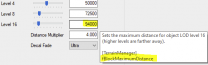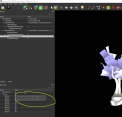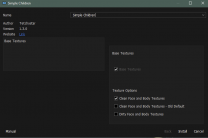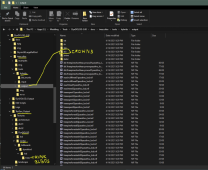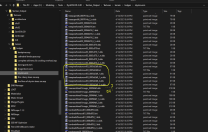-
Posts
13,086 -
Joined
-
Last visited
Everything posted by z929669
-

ACCEPTED Battle-Ready Candlelight Fixes (by ThatSpartacusGuy)
z929669 posted a topic in Skyrim SE Mods
Discussion topic: Battle-Ready Candlelight Fixes by ThatSpartacusGuy Wiki Link Accepted for SE Guide (> 1.0.0) This mod does what 1st Person Candlelight Fixes does and also removes the particle glow and adjusts the candle placement, which are both arguably fixes, too. Need someone to test out in game and provide screens compares against Step default. -

Storm Lightning for SSE - FOMOD is outdated
z929669 replied to Nebulous112's topic in Step Skyrim SE Guide
I will fix this on the wiki. Thanks! Well, nothing to fix I guess. -
Yeah, DynDOLOD does not set the view distance but rather the objects that can be seen in the view distance. The MCM menu for DynDOLOD does have settings that effectively override the INI distance settings though.
-
Try disabling your changes and personal mods. Try using More Informative Console to determine what is being changed there and look up the assets in the right pane of MO to find the mod source. Not sure what the screen is showing, but all of the ground textures look wrong.
-
He means this: The furthest can be set quite high without much impact on VRAM. Mine is at 244000 (in DynDOLOD GUI config)
-
See previous edit. Turns out that another of the same author's mods erroneously includes this same static model with very different textures. Probably a housekeeping issue. I simply deleted it and am regenerating now.
-
I opened the file referenced: meshes\dyndolod\lod\trees\reachtree02_af4e809bpassthru_lod.nif There is only one in my load order. If I can find the definition, I can try to do something about it. EDIT: Never mind, I think I have another that I found. Sorry!
-
That's what I mean ... the passthru model doesn't use taht texture, so not sure where this is defined if not here:
-
Next issue. Relevant log text: TreeReachTree02 [TREE:000B8A74] Meshes\landscape\trees\reachtree02.nif Replaced tree, Billboard found, 3D LOD model found Billboard_0: textures\terrain\lodgen\skyrim.esm\reachtree02_000b8a74.dds, textures\default_n.dds Billboard_1: textures\terrain\lodgen\skyrim.esm\reachtree02_000b8a74_1.dds, textures\terrain\lodgen\skyrim.esm\reachtree02_000b8a74_1_n.dds Billboard_2: textures\terrain\lodgen\skyrim.esm\reachtree02_000b8a74_2.dds, textures\terrain\lodgen\skyrim.esm\reachtree02_000b8a74_2_n.dds Level0: meshes\dyndolod\lod\trees\reachtree02_af4e809bpassthru_lod.nif using textures\dyndolod\lod\dyndolodtreelod.dds, textures\dyndolod\lod\dyndolodtreelod_n.dds, textures\lod\gkbbranch1lod.dds, textures\lod\gkbbranchlod_n1.dds, textures\lod\tundradriftwoodbranches01lod.dds, textures\lod\tundradriftwoodbranches01lod_n.dds Level1: meshes\dyndolod\lod\trees\reachtree02_af4e809bpassthru_lod.nif using textures\dyndolod\lod\dyndolodtreelod.dds, textures\dyndolod\lod\dyndolodtreelod_n.dds, textures\lod\gkbbranch1lod.dds, textures\lod\gkbbranchlod_n1.dds, textures\lod\tundradriftwoodbranches01lod.dds, textures\lod\tundradriftwoodbranches01lod_n.dds Level2: meshes\dyndolod\lod\trees\reachtree02_af4e809bpassthru_lod.nif using textures\dyndolod\lod\dyndolodtreelod.dds, textures\dyndolod\lod\dyndolodtreelod_n.dds, textures\lod\gkbbranch1lod.dds, textures\lod\gkbbranchlod_n1.dds, textures\lod\tundradriftwoodbranches01lod.dds, textures\lod\tundradriftwoodbranches01lod_n.dds Dynamic: Meshes\landscape\trees\reachtree02.nif using textures\landscape\mountains\mountainslab02.dds, textures\landscape\mountains\mountainslab02_n.dds, textures\landscape\trees\tundradriftwoodbark01.dds, textures\landscape\trees\tundradriftwoodbark01_n.dds, textures\landscape\trees\tundradriftwoodbranches01.dds, textures\landscape\trees\tundradriftwoodbranches01_n.dds, textures\landscape\trees\reachtreebranch01.dds, textures\landscape\trees\reachtreebranch01_n.dds LOD4: Level0 LOD8: Billboard2 using dyndolod_flat_2x2_lod.nif LOD16: Billboard1 using internal This tree's Level0 LOD has leaves, but the full model does not, and I can't determine where the LOD textures are coming from ... at least what I'm finding does not match. The static model is based on reachtree02, and it is 'dead' just like the full model, but LOD is very leafy: https://imgbox.com/g/vKvHdp95nk Any direction in troubleshooting would be appreciated.
-
This all looks like a general configuration problem. I would suggest uninstalling MO completely and getting rid of any leftovers. You may want to validate your game files via Steam and a number of other things. Leave DynDOLOD, SSEEdit, etc. alone for now. They are probably fine, since they are just extracted into directories. Then use our System Setup Guide to reinstall and configure everything. Your problems will almost certainly go away. It's probably not worth troubleshooting at this point.
-
Yeah, I did that, too, but the meshes have some data that doesn't jive. I don't comprehend the errors, so don't know what to correct. Possibly UV between 0 and 1 though. Not sure where the data is to check that. Maybe need to run through re-uv script.
-
My first persisting issue running DynDOLOD 3 Alpha. TexGen ran without issue, but DynDOLOD "fails to create Lod for one or more worlds", and it is reproducible: Logs.7z The issue arose due to some 3D statics I created using hybrid.bat. Unfortunately, the issues were not discovered by LODGen during that process. I will take a look at these meshes to see about stripping 'bad' stuff from them: Re-UV Shape meshes\dyndolod\lod\trees\winteraspen01passthru_lod.nif TreeAspen01_1:0 Crown Re-UV Geometry meshes\dyndolod\lod\trees\winteraspen01passthru_lod.nif_TreeWinterAspen01_TreeAspen01_1:0 Crown_textures\landscape\trees\treeaspenbarkcomp.dds,textures\landscape\trees\treeaspenbarkcomp_n.dds532947828 Breaking meshes\dyndolod\lod\trees\winteraspen01passthru_lod.nif_TreeWinterAspen01_TreeAspen01_1:0 Crown_textures\landscape\trees\treeaspenbarkcomp.dds,textures\landscape\trees\treeaspenbarkcomp_n.dds532947828 407 399 Merging VC meshes\dyndolod\lod\trees\winteraspen01passthru_lod.nif_TreeWinterAspen01_TreeAspen01_1:0 Crown_textures\landscape\trees\treeaspenbarkcomp.dds,textures\landscape\trees\treeaspenbarkcomp_n.dds532947828 1197 399 Split UV meshes\dyndolod\lod\trees\winteraspen01passthru_lod.nif_TreeWinterAspen01_TreeAspen01_1:0 Crown_textures\landscape\trees\treeaspenbarkcomp.dds,textures\landscape\trees\treeaspenbarkcomp_n.dds532947828 1197 399 Remove dups meshes\dyndolod\lod\trees\winteraspen01passthru_lod.nif_TreeWinterAspen01_TreeAspen01_1:0 Crown_textures\landscape\trees\treeaspenbarkcomp.dds,textures\landscape\trees\treeaspenbarkcomp_n.dds532947828 1767 589 Simplify meshes\dyndolod\lod\trees\winteraspen01passthru_lod.nif_TreeWinterAspen01_TreeAspen01_1:0 Crown_textures\landscape\trees\treeaspenbarkcomp.dds,textures\landscape\trees\treeaspenbarkcomp_n.dds532947828 678 589 Iteration 0 Iteration 1 Face normals meshes\dyndolod\lod\trees\winteraspen01passthru_lod.nif_TreeWinterAspen01_TreeAspen01_1:0 Crown_textures\landscape\trees\treeaspenbarkcomp.dds,textures\landscape\trees\treeaspenbarkcomp_n.dds532947828 678 547 Smooth normals meshes\dyndolod\lod\trees\winteraspen01passthru_lod.nif_TreeWinterAspen01_TreeAspen01_1:0 Crown_textures\landscape\trees\treeaspenbarkcomp.dds,textures\landscape\trees\treeaspenbarkcomp_n.dds532947828 678 547 Update tangents meshes\dyndolod\lod\trees\winteraspen01passthru_lod.nif_TreeWinterAspen01_TreeAspen01_1:0 Crown_textures\landscape\trees\treeaspenbarkcomp.dds,textures\landscape\trees\treeaspenbarkcomp_n.dds532947828 678 547 UV outside TreeWinterAspen01 TreeAspen01_1:0 Crown textures\landscape\trees\treeaspenbarkcomp.dds (1.5, 1.504) Re-UV Shape meshes\dyndolod\lod\trees\winteraspen01passthru_lod.nif TreeAspen01_1:1 Trunk Re-UV Geometry meshes\dyndolod\lod\trees\winteraspen01passthru_lod.nif_TreeWinterAspen01_TreeAspen01_1:1 Trunk_textures\dlc01\landscape\trees\treeaspenwinterbranchcomp.dds,textures\dlc01\landscape\trees\treeaspenwinterbranchcomp_n.dds=52066902857 Breaking meshes\dyndolod\lod\trees\winteraspen01passthru_lod.nif_TreeWinterAspen01_TreeAspen01_1:1 Trunk_textures\dlc01\landscape\trees\treeaspenwinterbranchcomp.dds,textures\dlc01\landscape\trees\treeaspenwinterbranchcomp_n.dds=52066902857 494 392 Merging VC meshes\dyndolod\lod\trees\winteraspen01passthru_lod.nif_TreeWinterAspen01_TreeAspen01_1:1 Trunk_textures\dlc01\landscape\trees\treeaspenwinterbranchcomp.dds,textures\dlc01\landscape\trees\treeaspenwinterbranchcomp_n.dds=52066902857 1176 392 Split UV meshes\dyndolod\lod\trees\winteraspen01passthru_lod.nif_TreeWinterAspen01_TreeAspen01_1:1 Trunk_textures\dlc01\landscape\trees\treeaspenwinterbranchcomp.dds,textures\dlc01\landscape\trees\treeaspenwinterbranchcomp_n.dds=52066902857 1176 392 Remove dups meshes\dyndolod\lod\trees\winteraspen01passthru_lod.nif_TreeWinterAspen01_TreeAspen01_1:1 Trunk_textures\dlc01\landscape\trees\treeaspenwinterbranchcomp.dds,textures\dlc01\landscape\trees\treeaspenwinterbranchcomp_n.dds=52066902857 1236 412 Simplify meshes\dyndolod\lod\trees\winteraspen01passthru_lod.nif_TreeWinterAspen01_TreeAspen01_1:1 Trunk_textures\dlc01\landscape\trees\treeaspenwinterbranchcomp.dds,textures\dlc01\landscape\trees\treeaspenwinterbranchcomp_n.dds=52066902857 524 412 Face normals meshes\dyndolod\lod\trees\winteraspen01passthru_lod.nif_TreeWinterAspen01_TreeAspen01_1:1 Trunk_textures\dlc01\landscape\trees\treeaspenwinterbranchcomp.dds,textures\dlc01\landscape\trees\treeaspenwinterbranchcomp_n.dds=52066902857 524 412 Smooth normals meshes\dyndolod\lod\trees\winteraspen01passthru_lod.nif_TreeWinterAspen01_TreeAspen01_1:1 Trunk_textures\dlc01\landscape\trees\treeaspenwinterbranchcomp.dds,textures\dlc01\landscape\trees\treeaspenwinterbranchcomp_n.dds=52066902857 524 412 Wrong position after reading known block 1 of 22 = 1522 = NiTriShape 100 = 1525 in meshes\dyndolod\lod\trees\treepineforestsnowl05_b9d29a34passthru_lod.nif Error accessing C:\Program Files (x86)\Steam\steamapps\common\Skyrim Special Edition\Data\meshes\dyndolod\lod\trees\treepineforestsnowl05_b9d29a34passthru_lod.nif Unable to read beyond the end of the stream. Update tangents meshes\dyndolod\lod\trees\winteraspen01passthru_lod.nif_TreeWinterAspen01_TreeAspen01_1:1 Trunk_textures\dlc01\landscape\trees\treeaspenwinterbranchcomp.dds,textures\dlc01\landscape\trees\treeaspenwinterbranchcomp_n.dds=52066902857 524 412 UV outside TreeWinterAspen01 TreeAspen01_1:1 Trunk textures\dlc01\landscape\trees\treeaspenwinterbranchcomp.dds (1.026, 0.996) Wrong position after reading known block 1 of 22 = 1464 = NiTriShape 100 = 1467 in meshes\dyndolod\lod\trees\treepineforestsnowl02_2c55c128passthru_lod.nif Error accessing C:\Program Files (x86)\Steam\steamapps\common\Skyrim Special Edition\Data\meshes\dyndolod\lod\trees\treepineforestsnowl02_2c55c128passthru_lod.nif Unable to read beyond the end of the stream. Re-UV Shape meshes\dyndolod\lod\trees\letreepineforestdeadsnowl03_b6f399a8passthru_lod.nif TreePineForestDead01_t Re-UV Geometry meshes\dyndolod\lod\trees\letreepineforestdeadsnowl03_b6f399a8passthru_lod.nif_TreePineForestSnowL03Dead_TreePineForestDead01_t_textures\landscape\trees\treepineforestbarkcompsnow.dds,textures\landscape\trees\treepineforestbarkcompsnow_n.dds3636304443 Breaking meshes\dyndolod\lod\trees\letreepineforestdeadsnowl03_b6f399a8passthru_lod.nif_TreePineForestSnowL03Dead_TreePineForestDead01_t_textures\landscape\trees\treepineforestbarkcompsnow.dds,textures\landscape\trees\treepineforestbarkcompsnow_n.dds3636304443 1039 1225 Merging VC meshes\dyndolod\lod\trees\letreepineforestdeadsnowl03_b6f399a8passthru_lod.nif_TreePineForestSnowL03Dead_TreePineForestDead01_t_textures\landscape\trees\treepineforestbarkcompsnow.dds,textures\landscape\trees\treepineforestbarkcompsnow_n.dds3636304443 3675 1225 Re-UV Shape meshes\dyndolod\lod\trees\letreepineforestdeadsnowl03_b6f399a8passthru_lod.nif TreePineForestDead01_t Re-UV Geometry meshes\dyndolod\lod\trees\letreepineforestdeadsnowl03_b6f399a8passthru_lod.nif_TreePineForestSnowL03Dead_TreePineForestDead01_t_textures\landscape\trees\treepineforestbarkcompsnow.dds,textures\landscape\trees\treepineforestbarkcompsnow_n.dds3636304443 Breaking meshes\dyndolod\lod\trees\letreepineforestdeadsnowl03_b6f399a8passthru_lod.nif_TreePineForestSnowL03Dead_TreePineForestDead01_t_textures\landscape\trees\treepineforestbarkcompsnow.dds,textures\landscape\trees\treepineforestbarkcompsnow_n.dds3636304443 1039 1225 Merging VC meshes\dyndolod\lod\trees\letreepineforestdeadsnowl03_b6f399a8passthru_lod.nif_TreePineForestSnowL03Dead_TreePineForestDead01_t_textures\landscape\trees\treepineforestbarkcompsnow.dds,textures\landscape\trees\treepineforestbarkcompsnow_n.dds3636304443 3675 1225 Log ended at 5:33:10 PM (0:6) One of the problem meshes: treepineforestsnowL05_B9D29A34passthru_lod.7z
-
Agree that there are no apparent 'old' people in Skyrim anymore. Seems like another issue to resolve ... eventually. People evidently don't enjoy making textures for 'old' skin or skeletons for 'old' people. Looting an old person still results in a young body, even with Consistent Older People installed. Always bothered me. Here is a candidate for at least getting higher res textures for the older skins: https://www.nexusmods.com/skyrimspecialedition/mods/30236 Problems: Only for females the retex turns old people into much younger-looking people Skyrim got 40-50 yr people way too old (this mod makes them look a little too young, but more realistic) Also ... Skyrim needs 60-100 yr-old people with bodies to match heads and quality textures Old people are just not appreciated by the mod creators it seems, since almost nobody works on this stuff (need to check LE textures though)
-
I assume its not an oversight, since the update file has existed for nearly as long as the main file. Would need to check the diff in game with/without. If you care to do that and provide the screens, we can decide. I am inclined to include it, since the author thought it prudent, and we like the original work. It's just a textures update. EDIT: Just took a look at the update, and it adds some variants. I think the 'dirty' option sounds right:
- 32 replies
-
- SKYRIMSE
- 08-character appearance
-
(and 1 more)
Tagged with:
-

Inaccuracies in STEP 2 and 3 in the guide?
z929669 replied to Whitestar127's topic in Step Skyrim SE Guide
@Nebulous112 Yeah, I like the idea of pointing all the cache and logging stuff to the program directories. This doesn't say much other than this stuff was changed. The cleaning instructions are a bit confusing, and it's difficult to get right, since you need to restore the original game files to step through the process (and none of us really do that more than once or maybe twice in years). Also, I'm not sure where these two links are supposed to be pointing, since they point to a heading that no longer exists on the same page. I'm guessing either to the MO guide or the system setup guide: ____________ Post Guide Changes A general review and further cleanup of the Guide has been completed (formatting, grammar, clarification of directions, etc.) Reintroduced the support of the xEdit Output mod listing to capture xEdit Cache files (changes affect MO Profile Setup and xEdit setup instructions). ____________ The original question is more like "why direct xEdit output to a mod rather than overwrite?" I assumed it was to avoid issues caused by conflicting junk in overwrite that people forget to remove and then post bugs about here. Redirecting to a mod at the top of the load order is less hazardous. Either way, you must have a good reason to recommend directing the output to this mod, which is why you reintroduced this piece. I rewrote some of it when I came back to modding and tackled SSE for the first time (before that, it had been all SLE for me). I found this piece confusing and overly complex, so I made some changes. Since it's been changed back now, I am not surprised if people that actually need to do it find it confusing (not that it wasn't in all of its historic states). I will step through it all again in the upcoming guide update. -
Apparently, this was an issue in the last major version of TESEdit or SSEEdit. It shouldn't be a problem now as alluded to by this Reddit: We haven't had any issues.
-
Thanks for the confirmation and the TexGen path fix for trunk texture paths ... worked perfectly. I wanted to get a final confirmation that I am packaging the mod correctly. This is only the LODGen stuff with pre-generated billboards:
-
So for generating trunk billboards with TexGen, is this the correct path inside the mod(?): [TREEMOD]\DynDOLOD\Render\Billboards\DynDOLOD\lod\trees\*.nif - TexGen output goes to: ..\DynDOLOD\TexGen_Output\Textures\DynDOLOD\render\billboards\dyndolod\lod\trees\ If I place the trunk meshes inside the standard folder in the mod (where 3D statics eventually go): [TREEMOD]\DynDOLOD\lod\trees\*.nif - TexGen output goes to: ..\DynDOLOD\TexGen_Output\Textures\dyndolod\lod\trees\ ... and TexGen generates billboards for vanilla trunk rather than the custom one. Presumably, 'Render' defaults to resources found in: ..\DynDOLOD-3.00\Edit Scripts\DynDOLOD\Render\Billboards\DynDOLOD\lod\trees\ rather than the custom trunks found in the mod if there is a conflict. The custom trunk meshes include the CRC in the name, so I was hoping they would have priority over those under \render\ folder of DynDOLOD install location, but those in the \render\sbt\ folder also include CRC. They are not matching my custom full mesh CRCs though (and neither do the trees in the file names), so it would seem that TexGen could favor trunks with matching base-model CRC so that all custom trunk meshes could be sourced from same location as 3D statics (placed here later once it is all final and packaged).
-
I was able to successfully create the hybrid trees using hybrid.bat, so I have all of the statics now. I notice that the trunk part of the statics are referencing the TexGen billboards though. TexGen creates the trunk billboards under what I assume to be the default path: ..\DynDOLOD-3.00\TexGen_Output\Textures\DynDOLOD\render\billboards\dyndolod\lod\trees\ The path referenced by the static trunks is thus: (..\Data\)Textures\DynDOLOD\render\billboards\dyndolod\lod\trees\ Normally, DynDOLOD tree billboards are referenced under: (..\Data\)Textures\DynDOLOD\lod\trees when packaged with mods, but that may be beside the point. The heretofore relatively unknown trunk billboard path will be a problem if the trunk billboards aren't packaged with the mod in addition to the meshes as instructed: I actually don't know of any mods (yet) that package LOD trunks, but I would think that both trunk meshes AND billboards should be included with the mod. Also, mods don't usually reference themselves within their asset paths, so should the instructions read(?): I know the CRC will be found by DynDOLOD, regardless but trying to establish a standard convension for this new thing so that people are inclined to be consistent. However, the paths used in the meshes will still be an issue I would think.
-
I'm saying to try deviating from the guide instructions for that mod to get older faces/bodies if possible and determine if that resolves rather than making custom changes by hiding assets.
-
Sorry, this is a lot of info. Think of it as my notes along with my Qs ... maybe it will be helpful to someone other than me. I need some assistance interpreting the instructions. Working directory is uncertain, probably because mod author can do it anywhere. I prefer working either from MO virtual or from within the DynDOLOD install path (at least until I test successfully), which for me is C:/Modding/tools/DynDOLOD-3.00. I set things up how I interpreted and got the missing TXT file error when running hybrid.bat, presumably --at least in part-- because I am not setting up resource locations correctly and lack TXT spec files. Instructions from DynDOLOD_CreateHybrid.html: Is this path within the mod in MO or am I working strictly from the DynDOLOD installation directory? hybrid.bat and hybrid.txt set relative paths from ..\DynDOLOD\docs\trees.ultra\tools\hybrids\ Uncertain of this relative location. This path: ..\DynDOLOD\docs\trees.ultra\tools\hybrids\input ... contains examples AND actual resources used by DynDOLOD? Maybe both? Is this somewhat correct? Prepare custom crown trunk resources (default is: PathInput=.\input\ or ..\DynDOLOD\docs\trees.ultra\tools\hybrids\input\) Run TexGen to generate billboards and TXT specs for custom crowns/trunks to be used by hybrid.bat - TexGen default output goes to ..\DynDOLOD\TexGen_Output, and hybrid.txt default relative PathData points to this: PathData=..\..\..\..\TexGen_Output\Textures\DynDOLOD\LOD\Trees\ UPDATE (After creating crowns/trunks according to instructions): I placed custom trunks in mod in MO under: MOD\DynDOLOD\Render\Billboards\DynDOLOD\lod\trees\ - This indeed produced the trunk billboards for my custom trunk NIFs under the program install dir at: \DynDOLOD\TexGen_Output\Textures\DynDOLOD\render\billboards\dyndolod\lod\trees I placed custom crowns under mod in MO under (as usual for manually-created custom 3D static hybrids): MOD\Meshes\DynDOLOD\lod\trees\ ... but I did not get tree billboards for one of these under install dir at: \DynDOLOD-3.00\TexGen_Output\Textures\terrain\lodgen\skyrim.esm\ - not sure why or what triggers this generation, but I had thought it was having a 3D static hybrid tree (what I am ultimately trying to create using hybrid.bat) under this standard location in the mod: MOD\Meshes\DynDOLOD\lod\trees\ ... mind you that these are ONLY crown meshes and not 3D static hybrid trees. Run hybrid.bat generates files in output location (default is: PathOutput=.\output\ or ..\DynDOLOD\docs\trees.ultra\tools\hybrids\output\) Gather output and place inside mod under MOD\meshes\DynDOLOD\lod\trees? If I were preparing the mod for distribution without pre-generated LOD but with all resources necessary to create trees with billboard1/2, 3D static hybrid, AND 3D static (full) resources by user running DynDOLOD 3, what would the mod folder structure look like with respect to all needed resources for users' DynDOLOD? UPDATE #3 above: I situated the trunks and crowns under the mod in MO as described, and it looks like only the trunks were needed. once I ran TexGen to fill the TexGen_Output dir, I placed the crowns under: This generated my combined trees (along with all of the others from that source dir). The models look odd in that the trunks do not extend all the way up, and treepineforestsnowl04 looks very thin, but otherwise appear correct: I assume now that I only use hybrid.bat as mod author to create the 3d static hybrid models, and I package the tree billboards (for billboard1/2) and auto-created 3D static hybrid models with the mod as per usual (my own answer to #4 above). The only problem remaining is that I did not get the TexGen trunk billboards for treepineforestsnowl04 ... maybe not needed due to vanilla trunk in this case (not a vanilla tree though)?: Final question: If I were to create the crowns for custom trees and place them and the trunk billboards under DynDOLOD Resources 3.00 mod, will I have a correctly-updated that mod for use in lieu of all of the manal labor using hybrid.bat? This then answers my own final question after #4 above. Well, according to the instructions, it's preferred to package with the mod it seems: Whew! I hope this is all clear enough. I think I answered all of my own questions now
-

Inaccuracies in STEP 2 and 3 in the guide?
z929669 replied to Whitestar127's topic in Step Skyrim SE Guide
The least time I used auto-clean version, no backup was created. I even tried the old cleaning method using xEdit, but it wouldn't let me continue, due to pointer to using auto clean method. Autoclean seems to just create the fixed version. The original may be saved elsewhere ... possibly the game dir as it did in the old days ... but I don't recall. -
Just FYI Your instruction above for path to include new trunk NIF ... ..\data\DynDOLOD\Render\Billboards\[TREEMOD]\*.nif ... differs from the instruction in DynDOLOD_CreateHybrid.html: ..\Data\DynDOLOD\Render\Billboards\DynDOLOD\lod\trees\[TREEMOD]\*.nif I will use what is indicated in the instructions (second one)
-
ok, perfect. I will go back to that piece or RTFM