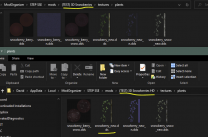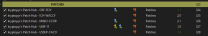-
Posts
13,086 -
Joined
-
Last visited
Everything posted by z929669
-
We have tested this to reduce z-figting to a minimum, and most recently Tech found the settings we posted on the 1.0.0 guide for LOD 4 > 8 > 16 > 32: 500 > 525 > 625 > 525 (can probably be off here though) I personally use mips and steepness at LOD 4, since I think sheson mentioned mips are usedin LOD 4 fade somewhere around here. I have yet to test if this change is apparent and 'good'
-
@sheson Scoured this thread, and admittedly haven't scoured the updated doc as much as I could have. If this question is explicitly answered in the doc, I will look harder. Otherwise ... OP2 says: "To enable grass LOD generation, set Grass=1 ..." INI says: "set to 1 to enable grass LOD in object LOD level 4, ..." ... so does grass=0 mean that no grass LOD will be generated or just for LOD4? Can you elaborate a bit?
-
@TechAngel85 Thsi mod page is redundant with the original, which has the wiki link rather than the MP link. Any reason to keep separate? I think we should move responses to this topic onto the original and convert this one to "Embers XD" so that we can keep tabs on that one.
- 5 replies
-
- SKYRIMSE
- 06-models and textures
-
(and 1 more)
Tagged with:
-

Iconic's Bust Of The Gray Fox Retexture (by IconicDeath)
z929669 replied to TechAngel85's topic in Skyrim SE Mods
Iconic's normal is superior, but I'm not a fan of the Iconic diffuse.- 11 replies
-
- SKYRIMSE
- 06-models and textures
-
(and 1 more)
Tagged with:
-
Yep, more like classic RPG (D&D did this sort of thing, depending on the DM)
- 19 replies
-
- SKYRIMSE
- 15-gameplay-skills and perks
-
(and 2 more)
Tagged with:
-
Yes, it could definitely be bloom, but the settings I mentioned above could also make a difference. If it happens in vanilla, then it is probably correctable by altering these settings. Also make sure that your video driver software isn't adding an effect. There are several GPU driver settings that could impact this, depending on your GFX hardware/software.
-
It's related to weather to some degree. I would try lowering brightness/contrast and increasing gamma under BethINI Visuals (or via Skyrim INIs). If you are using ENB, that could also be a factor.
-
That's what I though as well. It's a bit like Crafting Overhaul options in that way. I didn't mark it 'testing' because I wasn't sure if we would want to add this. I like the concept though.
- 19 replies
-
- SKYRIMSE
- 15-gameplay-skills and perks
-
(and 2 more)
Tagged with:
-

ACCEPTED Detailing the Eldrich (by ObsidianStag/rickard)
z929669 replied to TechAngel85's topic in Skyrim SE Mods
ah well, I hadn't recalled- 6 replies
-
- SKYRIMSE
- 06-models and textures
-
(and 2 more)
Tagged with:
-
Agree that 3D Snowberries HD is best, particularly since 99% of snowberries are snowy. The non-snowy ones in the screen posted are rare, so I will take the overly-bright textures as a tradeoff. It should be easy to correct by simply hiding the offending texture in the HD version. The standard version needs to be installed regardless for the meshes and all textures:
- 14 replies
-
- SKYRIMSE
- 06-models and textures
-
(and 2 more)
Tagged with:
-
To be clear: Install the 5 stand-alone patches and NOT the FOMOD, since it doesn't get updated as often: I have named them according to my preference, but they are all alphabetized and simple to find by the abbreviations under Misc files. The other patches you mention DO use the FOMOD installer, which is the "click defined" stuff you are talking about. I updated the instructions for clarity.
-
It probably remains mostly valid, but for updated mods that may not need certain tweaks or that may have other dependencies. I would follow it as a general guide to the mods to download and general setup.
-
Thanks ... after looking at the snowy versions in-game, 3D snowberries HD looks best, IMO. Note that the MA fails to note that the 3D Snowberries original mod must be installed and loaded first for the mesh. Where is a non-snowy location for these?
- 14 replies
-
- SKYRIMSE
- 06-models and textures
-
(and 2 more)
Tagged with:
-
I installed it but didn't notice any HD option on the Nexus
- 14 replies
-
- SKYRIMSE
- 06-models and textures
-
(and 2 more)
Tagged with:
-
Discussion topic: Spell Perk Item Distributor xEdit Scripts by konkeranto Wiki Link It might be worth checking this out while testing Spell perk Item Distributor.
- 7 replies
-
- SKYRIMSE
- 15-gameplay-skills and perks
-
(and 2 more)
Tagged with:
-

ACCEPTED Detailing the Eldrich (by ObsidianStag/rickard)
z929669 replied to TechAngel85's topic in Skyrim SE Mods
Agree this is a no-brainer- 6 replies
-
- SKYRIMSE
- 06-models and textures
-
(and 2 more)
Tagged with:
-
Discussion topic: FIZZLE by dAb Wiki Link This mod would seem prudent if we pick up any of the relevant mods that distribute spells to NPCs. It also keeps the PC in check. Most likely will have some compatibility issues with some of the other related mods, so patching may be necessary. Come to think of it, this mod may be redundant with these mods as well: Spell perk Item Distributor Odin Enemy (R)Evolution
- 19 replies
-
- SKYRIMSE
- 15-gameplay-skills and perks
-
(and 2 more)
Tagged with:
-

Iconic's Bust Of The Gray Fox Retexture (by IconicDeath)
z929669 replied to TechAngel85's topic in Skyrim SE Mods
I couldn't care less. Either works for me, so vanilla seems most fitting.- 11 replies
-
- SKYRIMSE
- 06-models and textures
-
(and 1 more)
Tagged with:
-

ACCEPTED 3D Junipers - Trees and Berries (by wSkeever)
z929669 replied to TechAngel85's topic in Skyrim SE Mods
This mod is a good replacer. The foliage and bark actually resemble junipers more than current Step. The berries are a bit large though.- 5 replies
-
- SKYRIMSE
- 06-models and textures
-
(and 2 more)
Tagged with:
-
I prefer 3D Snowberries standard for the first screen set (the HD texture is way too bright for the lighting). For the second screen set, 3D Snowberries HD texute looks best. Would need to test in game more.
- 14 replies
-
- SKYRIMSE
- 06-models and textures
-
(and 2 more)
Tagged with:
-

ACCEPTED Enemy (R)Evolution of Skyrim (by Mangekyoumadara1987)
z929669 replied to TechAngel85's topic in Skyrim SE Mods
Like the idea. Wonder how it plays with Spell Perks Item Distributor.- 34 replies
-
- 15-gameplay-skills and perks
- mod
-
(and 3 more)
Tagged with:
-

DROPPED Gold Septim - Coins Retex (by Master85/checco85)
z929669 replied to TechAngel85's topic in Skyrim SE Mods
I think this mod is too fantasy/cartoonish. Screens:- 2 replies
-
- SKYRIMSE
- 06-models and textures
-
(and 1 more)
Tagged with:
-
I would suggest following the guide I linked and just skip downloading and installing all but the mods through Foundation in Step 4 (and your grass mod). Then do Step 5. I've never used Vortex, so I can't speak to how it may or may not be a factor in the issues you are having. Running through our guide and using the tools we recommend will provide you with some perspective and understanding that should illuminate what may be going wrong.
-

ACCEPTED Odin - Skyrim Magic Overhaul (by EnaiSiaion)
z929669 replied to TechAngel85's topic in Skyrim SE Mods
Thanks ... the 'tools' mentioned may be worth considering to balance things. I'm not typically much of a magic user in RPGs, but I like the idea of NPCs getting a boost in line with the PC to enhance the challenge.- 36 replies
-
- SKYRIMSE
- 15-gameplay-skills and perks
-
(and 1 more)
Tagged with:
-

ACCEPTED Odin - Skyrim Magic Overhaul (by EnaiSiaion)
z929669 replied to TechAngel85's topic in Skyrim SE Mods
Are these changes to only PC magic or PC+NPC magic?- 36 replies
-
- SKYRIMSE
- 15-gameplay-skills and perks
-
(and 1 more)
Tagged with: