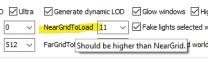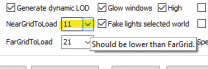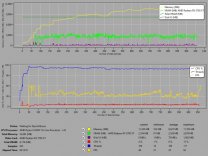-
Posts
13,086 -
Joined
-
Last visited
Everything posted by z929669
-
I have been getting this error about half the time I run DynDOLOD lately. No additional info though so hoping you have a clue. A couple of other users have reported this error and no further error info in the logs indicated: [43:59] <Error: LODGenx64.exe failed to generate object LOD for Tamriel. LODGenx64.exe returned E0434352. Check C:\Modding\Tools\DynDOLOD-3.00\Logs\LODGen_SSE_Tamriel_log.txt> Logs.7z EDIT: Seems to happen mostly(only?) when including grass LODGen ... so longer or more intensive DynDLOLOD runs seem to produce this.
-
Question: I know that 3D trees require modified static based upon the full model with matching CRC in the file name of the static, so any changes to the base model will 'break' pairing with the 3D static. The same is not true for billboards created by TexGen though, correct? Those match on the plugin formID, right? So if I have a mod with a custom tree with matching 3D static (obviously referenced by the mod's plugin) and I alter the base model for that tree without updating the corresponding static, DynDOLOD won't generate the corresponding 3D tree. However, TexGen 3 will still generate Billboard1/2 for the base model, and DynDOLOD will use those ... ?
-
-
Since these actors are not part of the static LOD, they are not going to show up until inside uGrids or loaded cell.
-

DyndoLOD Aftermath - What have I done?
z929669 replied to GreyMtnFox's question in DynDOLOD & xLODGen Support
That looks like a trunk mesh without a texture. Use More Informative Console to discover the mesh. Open the mesh in Nifskope to discover the texture. Add the texture. I assume something may have gone wrong in copying assets from DynDOLOD output, or one of the mods does not properly reference it's textures or the 3D statics it has are not pointing to the correct texture. -

ACCEPTED Battle-Ready Candlelight Fixes (by ThatSpartacusGuy)
z929669 replied to z929669's topic in Skyrim SE Mods
I looked through all of the similar mods already, and found that this one is the 'best' in addressing the 1st/3rd person issues (same as 1st Person Candelight Fix) and also removing the horrible aura. Lastly, it repositions the little floating light slightly higher so that it's not right in your FOV. All-in-all, I think it is an ideal replacement. If you find something as good or better that doesn't go too far with changing things, happy to hear your perspective. Mainly looking for feedback on whether people agree that this is preferable to 1st Person Candelight Fix. -

DyndoLOD Aftermath - What have I done?
z929669 replied to GreyMtnFox's question in DynDOLOD & xLODGen Support
Aside from the DynDOLOD Qs, by the screen you posted, it looks way too colorful for Step, so you must have installed some other things not in the guide. If you untick the DynDOLOD output and Occlusion mods, you should see things the way you did before running DynDOLOD. Always run LOOT when you tick/untick mods containing plugins. Always check that all intended plugins are ticked in the right pane of MO (presumably all of them) Always refresh the MO mod list (F5 works) just after moving textures from xLODGen/TexGen/DynDOLOD outputs into the respective MO mods. -

ACCEPTED Battle-Ready Candlelight Fixes (by ThatSpartacusGuy)
z929669 replied to z929669's topic in Skyrim SE Mods
I think the screens you have tell the tale. I vastly prefer this mod and think it is technically a 'fix' for the gaudy particle aura of the vanilla effect. Other opinions? -

Changing Majestic Mountains (Lightside, Darkside, Main)
z929669 replied to Whitestar127's topic in Step Skyrim SE Guide
If you want to change MM between Main/LS/DS, then all you need to do is install each variant into its own mod followed by the MM DynDOLOD file. The DDL file should always remain active, and all you need to do is enable ONE MM variant and regen LOD. You can save the LOD ourputs into three variations as well to easily switch between them. This is just a resource change, so it is very simple to do. With MO, there is no need to 'backup' as you mention. If you installed MO as standalone/instanced, then you can create completely different mod lists. Under a single instance, you can have many different profiles base on that mod list. See the MO guide for more info. -
I'm not positive on the vanilla behavior of equipping arrows + melee weapons, but I cannot recall ever having two main weapons equipped at the same time in Skyrim. Bows take both R/L slots like two-handed, so you obviously can only have one equipped at a time when that's the case. maybe some mods get around this, but that is vanilla IIRC. On compatibility, use xEdit launched from MO and Data in the the MO right pane to check sources of resources. Use More Informative Console to investigate sources in game. Read mod descriptions and compatibility notes and bug reports. We don't support specifics outside of the guide, because there are nearly infinite variations and preferences. LotD is a totally different guide for more advanced users that want to tweak and fine tune to great detail (and accept all of the additional maintenance overhead), so not sure why we would want to use it as a base for Step. Maybe you mean the overhaul 'mod'? Step itself doesn't support major deviations from vanilla but rather show people how to mod the game so that they can take up this sort of challenge independently. Step is the simplest guide to comprehensively improve the vanilla experience drastically, IMO. EDIT: Note that the Step website DOES support guide creators in creating, maintaining, and hosting advanced modding guides, so feel free to ask for support on how to do that if you get that far.
-
I understand the distinctions. My point is that the default OOtB settings for xLODGen, TexGen, and DynDOLOD are probably close to optimal for most systems that are not higher-end with 4k-8k resolutions. Terrain LOD4/8 textures at 256k are not obviously distinguishable on my 2k monitor from current recommendations in the Step guides (512k). Same goes for quality of 0/2/4/4 (Step) vs 5/5/10/5 (closer to default when running xLODGen for the first time, IIRC). I can see slight improvements with the higher settings, but only on direct compare of screens, and the improvements are marginal at best ... not significant IMO. Given the trade-off, the FPS/VRAM hit is probably not worth the very marginal quality gain unless the resource ceiling leaves a lot of room to spare.
-
I never quantified the 'cost' of terrain LOD, but we should probably stop recommending 512 resolution at LOD4 and LOD8 and use 256 instead. sheson mentioned that there is no perceptible difference unless you have a 4k-8k monitor. Doing this may help you get back some frames. LOD32 still benefits slightly from 512, depending on a number of factors. You can also raise the quality of LOD4 and LOD8. I believe the default is 5. And 10 for LOD16, IIRC.
-
Yeah, that is what we said it was up above Please mark Tech's answer as "best answer" for posterity.
-

Changing Majestic Mountains (Lightside, Darkside, Main)
z929669 replied to Whitestar127's topic in Step Skyrim SE Guide
I would use an app like ENB Manager to properly configure you ENB. This could be what is going wrong. You could have messed with some SKSE stuff, since these are both installed directly into Data outside of MO. Otherwise, you likely have a plugin missing or enabled that doesn't belong to current load order. -
Somewhere previously, sheson mentioned that water LOD is not created by DynDOLOD. I think he mentioned that terrain gen only needs to know what is and is not water. The seams are a game-engine limitation that can be dealt with by other trickery, like ENB. I see them as well with/wo ENB, but only when flying around at 1000 meters.
-

Changing Majestic Mountains (Lightside, Darkside, Main)
z929669 replied to Whitestar127's topic in Step Skyrim SE Guide
Hmmm. Semantics. The instructions are accurate, so if you are getting a CTD, then there are other factors that I am not aware of. I added new steps #7 and #8 in previous post ... I thought it was obvious, but perhaps now it makes more sense? TexGen creates the assets needed by DynDOLOD. The assets are created from your load order. Saving said assets and your DynDOLOD output into mods that can be activated/deactivated means that you can reuse them later (with corresponding load order). Changing the mod lineup in any way means that you need to regenerate ... if it is a mod that alters textures or meshes in the open world. Possibly even terrain. Depends on what changed. Read the MO warnings, search for conflicts, enable/disable mods based on reasonable conclusions. You can always copy your MO profile into a new one and enable mods selectively from top to bottom. You do not need to start over, but rather approach your problem selectively and purposefully (i.e., using an algorithm), given all of the tools at your disposal. Modding is largely problem solving. Much like any hobby (computers, cars, cooking, etc.) -

Changing Majestic Mountains (Lightside, Darkside, Main)
z929669 replied to Whitestar127's topic in Step Skyrim SE Guide
You need to delete it because it is invalid for the changed load order. you are generating the output again and placing it under that same mod in step 9. Be certain after step 9 that all mods get ticked as described and also be certain that the plugins are all activated in the MO right pane. Load into a clean save to check things. Be mindful that you want to load a game in an interior cell every time DynDOLOD data is changed. If in doubt, start a new game to get a clean save and COW to the area. COW tamriel 14 -24 should get you somewhere near Riften. -
First, I would go back in and click various parts of the ground in that area to be sure it is only picking up the one NIF. If so, then find the NIF under meshes/landscape/? ... probably (you can use the MO filter search to find it). Then you will be able to see what mod it belongs to. This probably isn't the NIF you want, but ... If you open the NIF in Nifskope, you can see what texutes is is supposed to reference.
-

ACCEPTED Battle-Ready Candlelight Fixes (by ThatSpartacusGuy)
z929669 replied to z929669's topic in Skyrim SE Mods
So the mod is the only difference in those screens? Seems like all of Blackreach looks better in the second set. Maybe the particle aura? -
Your logic makes perfect sense, particularly with respect to file size. But it is still much more work to create hybrids, IMO., Especially since *most* trunks us relatively few triangles anyway. I suppose 16 triangles is better than 50 though ... Above load order doesn't have issues. It's just modded and running ENB. I wanted to test under a (my) fully modded setup. I do see value in testing with nothing but vanilla hybrid/full trees and no mods but the minimal 'fix' and unofficial patches. Obviously no post-processing in that case.
-
@sheson You may find this interesting. Not sure how much performance testing you have done in the past. The following is pure apples-apples compare on my system after painstakingly preparing LOD tree statics from Myrkvior. This mod has 150 trees, and many are custom in addition to full vanilla replacement. I think it makes for one of the best candidates for performance compares, particularly with respect to full vs hybrid trees. I find hybrids to be twice as tedious to create as full, and with DynDOLOD 2.xx, it was 3x more tedious, IMHO. This analysis compares full to hybrid Myrkvior with all else remaining equal. Tested on clean runs of LODGen (same terrain and occlusion, different DynDOLOD). The avg FPS is a bit low, since I am running ENB and also compared only statics (all trees for LOD4/8/16 used Level0/1/2, respectively). I also used the recommended TexGen/DDL "max size" = 256 for all textures. Each run involved me flying around 'slowly' across all regions of Tamriel using same route. Each run is 10-20 min long: FULL HYBRID My system specs are linked in my sig. Given that this is a fairly meticulous compare (all variables carefully throttled besides tree type and non-specific random factors), I am fairly confident that the same relative differences would be apparent on just about any modern PC, but there could be hardware factors that could deferentially impact performance of essentially # of NIF polygons rendered (my assumption about the brass-tax diff between full and hybrid models). This is good news, because I can create full hybrids much faster and with fewer opportunities for error. Your thoughts?
-
I tend to agree with Arthmoor. I have been modding TES since 2006, and never ever cleaned a vanilla master until about 2012. I also have run Skyrim with uncleaned masters in modded setups many times. Never a single issue that I could attribute to the masters. I really don't think it matters for the vanilla masters. It may well be crucial for many custom plugins though. The reason most guides do it is because it just seems prudent on its face (and Step has set this precedent since around 2012, so most other guide authors do it to avoid scrutiny). All opinions count, regardless of 'staff' status, BTW. Let's see what others think.
-
I would look for those files in those mods and see why they are not loaded. Seems like you either have a mod(s) disabled or do not have a required mod installed that is expected by another mod. Just as likely, the mod files referenced by the plugins are not in the mod(s) ... i.e., poor housekeeping by mod author. As long as DynDOLOD finishes successfully, it may not matter at all (if they are just junk refs in the plugin(s)). sheson may have other advice, but you can check the problem mods in the meantime and look at those mods bug reports on Nexus.
-

What does the STEP Lighting and Weather Patch contain/do?
z929669 replied to WryCynic's topic in Step Skyrim SE Guide
Why not load the patch in xEdit and make the adjustments Tech noted? I think you may need to open/save the plugin in the CK after making the edit and saving in xEdit.- 5 replies
-
- SKYRIMSE
- 18-lighting and weather
-
(and 1 more)
Tagged with:
-
Arthmoor's solution is to just not clean the vanilla masters. I have always suspected cleaning them was redundant, since they always worked fine without cleaning. Then we can just omit this piece of the guide. All in favor?