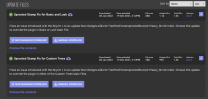-
Posts
13,086 -
Joined
-
Last visited
Everything posted by z929669
-
Discussion topic: Majestic Mountains Creation Club Landscape Patch by DoubleYouC & StepModifications Wiki Link
- 10 replies
-
- SKYRIMSE
- 20-patches
-
(and 3 more)
Tagged with:
-

Majestic Mountains - Bloodchill Manor Patch AE (by timbra)
z929669 replied to DoubleYou's topic in Skyrim SE Mods
DY created a rendition of this without border seams and with some additional fixes. Unmarking for acceptance.- 6 replies
-
- SKYRIMSE
- 20-patches
-
(and 1 more)
Tagged with:
-
You can't really assess VRAM usage unless you reboot and run the game with different settings. VRAM allocation is constant and unpredictable from GPU to GPU. Besides, VRAM usage is overrated. Just because you are maxed out isn't a bad thing. It's likely just efficiency of the GPU. Same as Windows memory management.
-

Majestic Mountains - Bloodchill Manor Patch AE (by timbra)
z929669 replied to DoubleYou's topic in Skyrim SE Mods
No problem. We can make changes once you have verified- 6 replies
-
- SKYRIMSE
- 20-patches
-
(and 1 more)
Tagged with:
-

Glitches at cave entrance terrain and a little more
z929669 replied to TaxTalis's topic in Step Skyrim SE Guide
If it's a texture that is included in TexGen output, you should only need to rerun TexGen but not DynDOLOD. DynDOLOD will use the TexGen asset directly. Some textures are used directly by DynDOLOD from the mod, so then you don't need to rerun either. -

Snowy Landscapes in Snowy Regions (by Step Modifications)
z929669 replied to z929669's topic in Skyrim SE Mods
Vote to accept this one .... since we specifically created it. Marked Accepted -

Majestic Mountains - Bloodchill Manor Patch AE (by timbra)
z929669 replied to DoubleYou's topic in Skyrim SE Mods
Marked Accepted for 2.0.0- 6 replies
-
- SKYRIMSE
- 20-patches
-
(and 1 more)
Tagged with:
-

Glitches at cave entrance terrain and a little more
z929669 replied to TaxTalis's topic in Step Skyrim SE Guide
This is a better fix that what I had done in the past. Thanks EDIT: Looks like I already did that. This is from Basic/Lush plugin: I updated the wiki instructions to make this more obvious -

Majestic Mountains - Bloodchill Manor Patch AE (by timbra)
z929669 replied to DoubleYou's topic in Skyrim SE Mods
I agree.- 6 replies
-
- SKYRIMSE
- 20-patches
-
(and 1 more)
Tagged with:
-

Glitches at cave entrance terrain and a little more
z929669 replied to TaxTalis's topic in Step Skyrim SE Guide
I'm fairly certain that glitching tree has to do with introduction of an incompatible texture set in skyrim.esm or update.esm that came with the AE update. It happened in HLT as well. I will take a look. -
Finished my post. See final edit above:
-
Alpha 79 ... It's so fast on my system, I'm suspicious and requesting a quick review of my logs. 16.5 minutes with hi quality occlusion, underside, grass and all (see screen). Down from about 25-40 minutes in alpha 64-ish. TexGen took 1.5 minutes (down from about 15 minutes). xLODGen beta 90 took 8.5 minutes (down from about 14 minutes ... in beta 83?). It looks legit, and if so, there must be some key programmatic and/or mesh-rule optimizations in this alpha. Stupendous. https://mega.nz/file/iZNUiDJL#l5vU2bRrGpebGrClYEgCBtwVW6Ow6GlTrucMZDlWnSw EDIT: I ran subsequently with occlusion quality 1 and all else remaining same, and it only took 11.5 minutes. EDIT2: Well, something's up, because the output generated with this run doesn't behave as expected. Started a new game, and no DynDOLOD successfully initialized message after loading exterior cell. MCM is active, and DynDOLOD active toggle wasn't checked (that's a first), so I went back into Breezehome and checked it. Went back outdoors and still no loaded message and no LOD. I disabled my alpha 79 output and reenabled my alpha 78 output, loaded up as described, and all worked as expected, so it's an issue with the alpha 79 output. EDIT3: This may have been related to an improperly sorted LO. The new LOOT version wasn't translating the sorted LO to MO all of the sudden (and no 'apply' button in LOOT). So I may have generated with a bad LO. I seemed to have fixed it by forcing LOOT to run as admin for all users. This forced me to have to launch MO with admin (which I don't like to do for various reasons). Then I sorted and got the 'apply' button again finally and it translated to MO. I then deactivated admin on LOOT.exe and ran MO normally, and everything is normal again. I am generating all LOD again from scratch. When I loaded up xLODGen after all of this tinkering, I got a launch error relating to the Steam launcher needing to be run (as in after a Steam update). Did that and running xLODGen and the works after that. Will report back when finished. EDIT4: well, that wasn't the problem. Alpha 79 isn't generating useable LOD for me. Same behavior as described above. Plugins and data seem fine, but I can provide whatever else is needed. Updated logs follow, but i suspect they are same as previous. https://mega.nz/file/3cVXXIya#S1Kjkr4jU0C1FZ6Q9IqnvDjSegp-iHLrtwH4zmRrAWA EDIT5: I reenabled my Alpha 78 folder and ran with the exact same preset. All good. You may be able to compare the logs from this one against the last to possibly find the difference. Nothing changed between these runs besides the alpha version https://mega.nz/file/GMUB2ApR#GKUl124zzScOGfCkdC8t8ZBGJL7xflvDNxZkfd181fU
-
Discussion topic: Snowy Landscapes in Snowy Regions by Step Modifications Wiki Link Replaced by Vanilla Landscape Corrections in v2.3. Install with compatibility for "Landscape Fixes for Grass Mods" and select "Cutting Room Floor" patch.
-

Can Not Copy Resource / The system cannot find the path specified
z929669 replied to ravenRpg38's question in DynDOLOD & xLODGen Support
See the answer to the sticky post in this forum. You may have had a Windows update that impacted Windows Security. -
Interesting insights. I would use such a tool(s).
-
I like it. Looks like a humongous project. There's probably a good chance he will not be updating this for a while if ever, but his situation may be atypical.
- 8 replies
-
- SKYRIMSE
- 06-models and textures
-
(and 1 more)
Tagged with:
-
I'm happy they got away from the trending WP-like UI with all of the unnecessary padding and whitespace.
-
Can you describe your testing or how you know that certain settings aren't working? I'm not familiar with how to check actual values of a given setting during gameplay. My log from this mod claims it is making the adjustments, so I assume you mean that this is largely false reporting accept for the settings you mention? I read some bug reports on the mod and saw that some settings aren't supported yet for SSE (may never be, since the MA mentioned it over 2.5 months ago and it hasn't been updated). I wish he would post settings that are as yet unsupported (or those that are). Maybe we can assume from what is in the default INI for this mod? It certainly works to keep my FPS where I dictate. I did verify that it makes some adjustments to the INI files I modified with BethINI. It basically added some unneccessary settings and decimals to the ten thousands (4) ... so 0 becomes 0.0000. I think I may make my INIs RO when running this mod. The log below is testing using the config I posted above before you posted your warning. What 'problems' will that config cause? I will test as well once I understand how you want to validate settings.SSEFpsStabilizerPlugin.log
- 28 replies
-
- SKYRIMSE
- 02-extenders
-
(and 2 more)
Tagged with:
-
Yeah, I knew it was limited to certain settings but it wasn't clear which ones. Thanks for this.
- 28 replies
-
- SKYRIMSE
- 02-extenders
-
(and 2 more)
Tagged with:
-
I think I may understand the issue now. Let me test it: Trees in object lod *.bto just outside the walls of the child world unload properly (from player perspective inside child worlds and looking out --so player doesn't see these trees when inside Riften/Solitude) but traditional tree LOD does not unload and player sees them while inside the child world? Then this makes the player think that LOD isn't working correctly since it's inconsistent from inside the child world?
-
Just chiming in on a point: Unticking 'Ultra' gives you "Traditional Tree LOD", which is the vanilla system using one simple diffuse billboard (also created by TexGen I think) and mapped to coordinates. You can still have billboard trees if you tick Ultra. They are just projected onto a simple, flat-plane model in object LOD just like the "3D trees". I always tell people that they are both essentially the same thing but for how simple/complex the models are. Most tree models are low poly trunks with flat, planar branches (or curled ones) showing pictures of branches/leaves. The DynDOLOD Billboard# trees are exactly the same but go a step further by making the whole tree flat in 2-4 planes with pictures of trunk/branches/leaves. So in my opinion, they are both 3D trees and traditional tree LOD is 2D trees ... but I digress Sheson will shoot me down where I am wrong ...
-
I only modified certain aspects of @DoubleYou's config. This must've been one that came with his or the mod default. I will be making tweaks to this so that my level0 matches BethINI Ultra and rework the other levels likewise, but it's the top part of the config that's most important, IMO: FPSStabilizerEnabled = 1 #Set this to 0 if you only want to use console feature of this mod. TargetFps = 52 #This is the target fps we are trying to achieve. Decimal value. FPSChangeThreshold = 1 #This is the fps change required for checking if a different level setting is more suitable. Decimal value. LevelChangeBackUpWait = 3 #This is the duration in terms of seconds to wait before changing the level back up. LevelChangeBackDownWait = 3 #This is the duration in terms of seconds to wait before changing the level back down. LevelChangeBackUpAngle = 45 #This is the player heading angle change required in degrees to change the level back down.
- 28 replies
-
- SKYRIMSE
- 02-extenders
-
(and 2 more)
Tagged with:
-
I vote to accept this one. It really helps even if settings are sub-optimally limited at this time. Following is a perfect config for my system and arguably a 'good config for others that basically hit 50 FPS about half of the time without this mod active. Here's how I use all of the mods with INIs that I customize. This way, I am not fussing about too much when I update the mod: Here is my "(CONFIG) SSE FPS Stabilizer" file content:
- 28 replies
-
- SKYRIMSE
- 02-extenders
-
(and 2 more)
Tagged with:
-
Thanks, that worked. It's a bit broken in that many themes don't show in the list, you can't scroll, and the one you click doesn't necessarily get picked, but it works after some trial and error. I chose Amakrits: I found where xLODGen stores the UI settings: %LOCALAPPDATA%\Skyrim Special Edition\Plugins.sseviewsettings. Strangely, xEdit does not have a Themes folder. Only xLODGen did. Both use whichever theme I choose though. Only DynDOLOD and TexGen don't seem to read from this location. Incedentally, these don't share this info either (had to set each independently). Where do DynDOLOD and TexGen each store the chosen settings? They seem to do so, since they each 'remember' chosen options.
-
Is there an INI that I can use to set dark mode in the DynDOLOD interface? This is how I have xEdit, and xLODGen seems to use that, but DynDOLOD doesn't.. I have forgotten where xEdit keeps this and the file format, but is there a way for DynDOLOD?