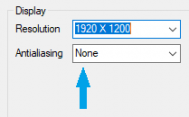Mousetick
VIP-Supporter-
Posts
1,263 -
Joined
-
Last visited
-
Days Won
113
Everything posted by Mousetick
-
I don't know what mod manager you're using but your overwriting order doesn't make any sense to me. Should be (next overwrites previous): Realistic Water Two Water Effects Brightness and Reflection Fix Water Effects Brightness and Reflection Fix - RWT Patch (remaining ones after that) I'm using this setup with DynDOLOD* without any issues. (*) Alpha-85 with Resources Alpha-23. Haven't tried latest yet.
-
Some odd looking textures during the fps testing of the STEP guide
Mousetick replied to Halde's topic in Step Skyrim SE Guide
While in-game, go to Pause Menu > Settings > Display and move the Depth of Field slider all the way to the left: That should remove the Depth of Field effect. Don't disable it in BethINI on the Detail tab. Keep the Depth of Field setting turned ON, it's necessary for underwater effects: If you're still noticing a blur when moving the camera or moving your character, and everything becomes sharp once you stop moving, you're probably seeing the effects of TAA (Temporal Anti-Aliasing). If you can't get used to it, you can turn it off in BethINI on the Basic tab: Without anti-aliasing certain objects will look jaggy or exhibit visual artifacts. In particular, thin objects such as wires, ropes, fences will appear to jitter and/or flicker and/or shimmer at a distance. Alternatively you can try using the FXAA anti-aliasing method (the option is on the Basic tab of BethINI) which is of lower quality than TAA and makes everything slightly blurry all the time. Experiment with the various AA options and see which one you prefer. -
Access denied when wanting to hide folder in mod
Mousetick replied to Halde's topic in General Skyrim SE Discussion & Support
This happens a lot to me too, it's pretty annoying. I think it's a bug in MO2. Workaround: close the mod window. Re-open the mod window, and try again. Should work. -
Discussion topic: Assorted Tiny Tweaks by Parapets Wiki Link There are 3 completely unrelated tweaks, each packaged in a separate ESP-FE plugin. I'm only recommending one of them for STEP: Roggvir's Amulet of Talos: Gives a unique name to Roggvir's Amulet of Talos so that it doesn't stack with every other Amulet of Talos in your inventory and treat the whole stack as a quest item. The related quest starts when the game starts, but only becomes visible in the journal after talking to a certain NPC. If you pick up Roggvir's amulet off his corpse before talking to that NPC and triggering the remainder of the quest, it will be stuck in your inventory as a quest item until then. Without the above fix, it will stack with other Amulets of Talos and prevent you from dropping or trading them. In my last game I looted Roggvir's corpse right after his execution, because I'm a bad person. I kept his amulet in my inventory for several in-game months as I didn't know what I was supposed to do with it. Talking to children was very low priority, because I'm a horrible person. Thankfully I was using this mod which allowed me to loot, trade or gift many other Amulets of Talos without this quest interfering. Long story short: it's a very simple and useful fix. It reverts the EBQO changes to vanilla so some patching is needed. You might consider incorporating this mod's change in the STEP CR patch, with appropriate credits, if you don't want to add one more mod to the guide, as it appears to be open-permissions. The other 2 tweaks are more subjective: Falion Is Rude: Prevents Falion from greeting you when entering his home during business hours if you've never spoken to him before, so his introductory dialogue doesn't feel so out of place. I use it. It makes Falion not greet you like any common merchant the first time you enter his house and have not encountered him before. This is consistent with him being rude when you first encounter him outside. Requires patching to merge its changes with RDO's. I Know How Marriage Works: When you first speak to Maramal about marriage, you have an option to tell him that you already know how it works instead of the vanilla "no" and "maybe" options. I don't use this one. Can't speak about it.
-
TESTING Essential Favorites (by powerofthree)
Mousetick replied to Mousetick's topic in Skyrim SE Mods
I thought it was pretty clear in the OP, but each feature can be turned on/off in a INI configuration file. This is the default config: Disarm prevention is off by default. You can turn it on if you want.- 12 replies
-
- SKYRIMSE
- 02-extenders
-
(and 2 more)
Tagged with:
-
Configurable Notification Messages (by MaskedRPGFan)
Mousetick replied to Mousetick's topic in Skyrim SE Mods
Apparently he got pissed off that someone else, tired of waiting, ported it to AE themselves, and the next day, he updates his mod. What a coincidence. So much drama -
Help with CTD troubleshooting
Mousetick replied to dravis85's topic in General Skyrim SE Discussion & Support
The game's crashing doesn't imply that your save is necessarily effed. Once you've figured out the cause of the crashes and fixed it, you may be able to resume playing your save. Better Jumping and Whose Quest Is It are SKSE plugins so have no impact on your save whatsoever. You can remove them whenever you like. With Missives, you should want to drop those that you picked if any, and/or complete any in-progress Missive quests, before removing the mod. Make a new save, remove Missives, load last save and make a new save again. I'm not familiar with Immersive Patrols. But these 4 added mods may have nothing to do with your crashes. Understanding what changed before/after the issue would help troubleshooting. So what exactly happened during your 'mishap'? If everything had been smooth and stable before, this is an indication that the 'mishap' broke something. There might been other changes at around the same time that you forgot about or didn't notice. Perhaps a Windows update? An antivirus update? A GPU driver update? Out of the 4 crash logs you posted, 3 appear to have happened while saving or autosaving. The 4th one appear to have occurred while playing an animation. But don't take my word for it, it's just a rough guess. These crash logs are hard to decipher. -
LOOT not picking skyrim SE, instead picks LE
Mousetick replied to Halde's topic in Step Skyrim SE Guide
Are you following the STEP guide? Which one? This one: https://stepmodifications.org/wiki/SkyrimSE:2.0.0? xEdit is referring to Skyrim.ini and is looking for it in Documents/My Games/Skyrim Special Edition. It seems to be missing in your case. My guess is that you never launched Skyrim SE/AE from Steam. Have you done so? You need to launch it at least once from Steam after installation so that it updates the Windows Registry and creates default configuration files (Skyrim.ini, SkyrimPrefs.ini). This would also explain why LOOT didn't find Skyrim SE automatically and you had to tell it where to find it. It's not scary It's necessary and a good sanity check to ensure the absolutely pure vanilla game runs without issues on your system. Please go back to the System Setup Guide and thoroughly check that you have followed each step. In particular: Initialize the Game. Launch Skyrim SE from Steam. The Skyrim launcher should come up. Set basic options such as display resolution to your liking if your graphics hardware is not correctly detected, but don't overdo it because you'll tweak the configuration in great details later on with BethINI and other tools/mods used by the guide. Then launch the game. Let it download all the addon CC content, and when it's all done, start a new game. Play the beginning until you enter Helgen Keep with Ralof or Hadvar. -
If the folder is named 'grass cache', neither DynDOLOD nor NGIO* can see it. In MO2, you should have a mod named anything you like, 'Grass Cache' or whatever. Inside this mod, there should be a folder named 'grass'. Inside this 'grass' folder, there should be a bunch of *.cgid files. This mod should be enabled. The 'grass' folder and its contents are generated by NGIO by running it pre-caching mode. You can move it from MO2's overwrite to inside a mod or from a mod to another one. But don't rename it and don't touch its contents. (*) Assuming you're using Skyrim 1.5.97?
-
Exactly what I had in mind. It helps to look at vanilla with the designer's original intent, even if it's inconsistent/ugly/bugged, in order to understand what kind of changes the mods make, to assess whether those changes are an aesthetic improvement and/or beneficial to gameplay, compared to vanilla, and not arbitrary for change's sake. Thanks for adding the compares. Much liked. Personally I dislike Luminosity and lighting mods other than Ambiance because they tend to modify the 'atmosphere' (or ambiance, no pun intended) of the game, and in doing so its immersion and cohesion. Skyrim is supposed to be a cold, harsh environment, as reflected in the 'blue-ish' and 'grey-ish' hues and the mostly neutral light. Luminosity makes it a warm, cozy environment, as reflected in its 'orange-ish' lighting. Look at the comparison shots of inhabited interiors for example. Luminosity gives a Mediterranean feel (e.g. Dragonsreach), except in the Winking Skeever, where the changes are curiously opposite.
- 60 replies
-
- SKYRIMSE
- 18-lighting and weather
-
(and 2 more)
Tagged with:
-
Your guess is correct. Here 'vanilla game files' is meant to refer to any module (DLC, CC) shipped with the game, as opposed to mods installed by you. It doesn't really matter where you put the 'xEdit Output' mod in the list, as it's used to temporarily hold files created by xEdit, that you should move to a permanent and specific location afterwards. This mod should be empty (ignoring the Backups folder) in normal operation, i.e. when playing the game. It's suggested to put it at the top of the list (below the 'vanilla game files') so it's easy to locate and doesn't need to be moved as the list grows. But you can also move it at the end if you prefer. I prefer to keep all the temporary/work-in-progress stuff at the end of the list, next to MO2's overwrite folder.
-
ACCEPTED Atlas Map Markers SE - Updated with MCM (by kryptopyr)
Mousetick replied to wojsku's topic in Skyrim SE Mods
Someone reported another small typo in the bugs section on Nexus: 'Shriekwind Overlook' is misspelled 'Shreikwind Overlook'. If you'd like to fix it in the CR Patch, look for EditorID SLMMExitShreikwindOverlook in Atlas Map Markers.esp in xEdit.- 32 replies
-
- SKYRIMSE
- 16-interface
-
(and 2 more)
Tagged with:
-
If I'm not mistaken it sounded like the OP had gone pretty far along the 1.0.0 guide already and was at the point where the CR patch is installed and issues cropped up. So either everything works fine after reverting everything to 1.5.97 and installing the old patch, or not. If not, we can suggest restarting from scratch, but using the current guide instead.
-
You can keep everything as is in MO2 and just continue from where you left off, as long as you installed the tools and the mods in folders completely separate from the Skyrim game installation folder as instructed by the guide, and everything points to the correct folder containing SkyrimSE.exe. The only thing you'll need to watch out for are the .exe and .dll files (off the top of my head: those from SKSE64 and SSE Engine Fixes) copied directly within Skyrim's game installation folder. Those may have been removed by your reset to 1.5.97, in which case you'll need to copy them again.
-
ACCEPTED Here We Go Again - World Interactions (by tarlazo)
Mousetick replied to TechAngel85's topic in Skyrim SE Mods
The encounters and interactions/events affected by this mod are listed on the mod's page. It doesn't change any of the encounters you mentioned. For the Alik'r encounter, I'd suggest this very effective remedy: Alikr Accusation Happens Only Once (by lilebonymace). It works perfectly in my experience.- 13 replies
-
- SKYRIMSE
- 14-gameplay-quests
-
(and 2 more)
Tagged with:
-
You're trying to fit a square peg in a round hole. By using the Downgrade Patcher with "Best of Both Worlds" you ended up with the Skyrim.exe 1.5.97 game executable along with the Skyrim 1.6.x content. And now you're attempting to use a mod guide designed for Skyrim.exe 1.5.97 with Skyrim 1.5.97 content. Either completely downgrade your Skyrim installation to 1.5.97, both executable, content and all, and keep following the STEP 1.0.0 guide. Or completely update it Skyrim 1.6.x, both executable, content and all, upgrading it to add the AE content as well, and follow the STEP 2.0.0 guide. If you can't download the archived Step patches, I have an old CR patch v1.0.6 lying around but I don't know if I'm allowed to share it with you. I don't have a copy of the old L&W patch.
-
The Ambiance main plugin doesn't touch exterior lighting. The optional Light Colors plugin changes the colors of light bulbs which can be used inside or outside. Nice shots, Z. How about some comparison with vanilla, hmmm? Just teasing. But seriously, it seems Luminosity is being used as the reference here, which is fine and all, but isn't the mandate to improve upon vanilla rather than upon Luminosity? May I suggest you try some comparisons of NPCs under light. As a quick test for example, the prisoner in the character creation menu*, with the light on and off. I recall Luminosity seemed to make all NPCs faces very orange and oversaturated, which puts me off. It may not have been Luminosity's fault, mind. But switching to Ambiance made a big difference, for the better IMHO. Just my 2 cents, FWIW. (*) Edit: inside the ASLAL abandoned prison, not after the vanilla carriage ride.
- 60 replies
-
- SKYRIMSE
- 18-lighting and weather
-
(and 2 more)
Tagged with:
-
You're misunderstanding. The STEP 2.0.0 guide requires Skyrim 1.6.x with the AE content. This. That's 70 additional Creation Club modules. You only have the base Skyrim SE content (4 free Creation Club modules). There is no '1.5.97' guide here on the site. If you know of one, please provide the link. You can use Skyrim.exe 1.5.97 with the STEP 2.0.0 guide if you want, but it's not supported, meaning you need to pick the correct mod versions yourself and you're on your own if you run into issues. And you still need the AE content no matter what version of Skyrim you use.
-
Beware Windows 64-bit and native 64-bit applications use a bit more memory than 32-bit, while they perform better. You only have 4 GB RAM (3 GB usable due to integrated GPU I guess) which is really the bare minimum to boot up the OS. Depending on which applications/games you run and how much you multi-task your PC may struggle. I'd recommend at the very least 8 GB RAM, possibly more if your budget permits. Scratch that, I'm stoopid. The reported 4 GB is because you're running Windows 32-bit. I can't tell how much RAM your PC actually has, but my advice remains.
-
Discussion topic: Majestic Mountains - Patch for Dynamic Volumetric Lighting and Sun Shadows by Sakatsuky Wiki Link Insert mod just after MM in Foundation, letting SaME and SLaWF override, respectively. Subset of MM meshes (the mountain ones + a few unique city rocks) edited to make them double-sided. Ignore the title referring to the obsolete DVLaSS. There is no dependency on it. They're just meshes. Intended for use with EVLaS nowadays. If not using EVLaS, they're useless and a waste of resources. Installation (later overwrites previous): Majestic Mountains. This mod. Skyrim - A Mountainous Experience double-sided version. Beware of possible performance degradation. Can't say I've noticed it in the ~2 months I've been using it. No other issues to report either. Does it actually make a significant improvement with shadows casted by mountains in loaded cells? I can't tell you either as I'm spending more time playing than rigorously checking these kinds of details these days. To compensate for the possible performance degradation, you can turn off double-sided mountain LODs because they reportedly don't work, so they're just a waste. Even sheson can't tell if they work because he's never tried it
- 36 replies
-
- SKYRIMSE
- 04-foundation
-
(and 3 more)
Tagged with:
-
Last comments and questions, I promise From that I'm inferring that DynDOLOD always uses a max of 32K for each LOD Level 32 quad when generating the underside, since it's not adjustable in the UI. Right? There are 60 LOD quads in Tamriel. In the absolute worst case, the Tamriel underside NIF would be made of meshes of up to 32K vertices, 60 of them, totaling 1.9M vertices. Does my math seem right to you? If not please correct me. Ah! So the quality setting is basically the max allowed deviation. Now that makes a lot more sense. I'm not disputing the fact that the meaning of the settings is documented if the user pays attention to the tooltips or RTFM. I'm just saying the label is counter-intuitive, which makes it harder than necessary for the average user to understand, and makes the term 'quality' ambiguous and confusing, as our present discussion can demonstrate, since we have to qualify it every time to clarify what we're exactly talking about. Decreasing the max allowed deviation increases the definition/resolution/fidelity of the underside which increases its quality. Would you disagree? Speaking of, the Height label is similarly confusing and counter-intuitive. Height is usually understood to be an absolute measure, here it's used to specify what is actually a distance, a relative measure. Please don't take my comments the wrong way. Take them as constructive criticism for possible future improvements or additions you may want to make. I believe using more intuitive and unambiguous terminology would help users and it would help you as well, by spending less time answering questions or writing documentation, allowing you to focus on more important tasks. Quite interesting. EVLaS' developer states outright that it's completely useless, it does nothing. Quote from the mod's comments section on Nexus: Based on your input and the statement above, I'm going to turn off the DoubleSided LOD options and use a double-sided full model mod. Thanks again.
-
Discussion topic: Blue Palace Dome Windows by AgentW Wiki Link Replaces a couple of Solitude Blue Palace roof meshes. Adds windows to the exterior dome to match the interior. The windows will use the same emittance system as vanilla which will change color throughout the day. Please see screenshots on Nexus mod page. I'm not in the capacity to produce my own at the moment. I use the 'Blue Palace Dome Windows - Flickering Meshes Fix' under Optional Files, in addition to the Main file, and let them overwrite FMF. There is also Windhelm Fake Windows Fix by the same MA but I'm more hesitant to recommend it because it's a little more involved (meshes + small plugin) and some of the window additions are more subjective. You can always take a look and see how you like it, or not.
- 5 replies
-
- SKYRIMSE
- 06-models and textures
-
(and 2 more)
Tagged with:
-
Thanks for all those very instructive answers. I'm afraid I have a few more follow-up questions - It seems to me then that the 2 aforementioned double-sided mountain mesh mods would be as essential as DynDOLOD's Terrain Underside in ensuring that sunlight doesn't shine through at certain heights or angles depending on underlying terrain, and that they can cast proper shadows with EVLaS. What do you think? Even though this is not directly related to DynDOLOD, since we're talking about full models, I'd like to know your expert opinion. I've read many conflicting and seemingly misinformed comments on this. - Each LAND record is a 33x33 grid and Tamriel is ~105x75 cells (I don't know the exact numbers), which gives ~8.5M terrain data points. Does the 'Fast Polygonal Approximation of Terrains and Height Fields' algorithm allows for estimating the [min,max] range of generated triangles for a given data set size and quality? Or is this so highly optimized and dependent on terrain shape that the min/max are unpredictable? - What happens when the chosen underside quality cause the algorithm to generate more triangles than a NIF shape can contain? From DynDOLOD's point of view, and from the user's point of view. Does DynDOLOD enforces a hard limit: I see that xLODGen uses 32767 by default for LOD Level 32 max number of vertices. - Is it correct to assume that as the quality increases (smaller quality setting in the UI) the height can be reduced correspondingly (i.e. moving the underside closer to the terrain height in relative terms), as the underside matches the terrain shape more faithfully? Are there any guidelines from your experience on how these 2 inputs can adjusted together, or can it only be done empirically? - Are there any advantages in moving the underside closer to the terrain using the Height setting, beside preventing large gaps that could leak light through? I'm thinking the shadows cast by the terrain would be more accurate too, but this may not be significant. - If I understood you correctly, the underside mesh is identical to the terrain LOD mesh Level 32 generated by xLODGen, except that it's one single big piece instead of split into smaller *.btr pieces, and that 'optimize unseen' doesn't apply to the underside. Did I get that right? - By the way, I guess it's probably the nomenclature used by algorithm, but using decreasing numbers to increase quality is counter-intuitive and not very user-friendly. Oh well, it's too late to change it now - Is it safe to open Tamriel_Underside.nif for example in NIFSkope without it spinning its wheels and freezing due to the humongous mesh? - Ok, so DoubleSidedTextureMask=mountain,mtn would match any texture filename containing the strings 'mountain' or 'mtn' anywhere in the name. Is this accurate, or is this just the prefix and the filename must begin with 'mountain' or 'mtn'? Please clarify. - Let's say I put a huge pyramid in the middle of the Whiterun tundra, and its texture filenames are pyramid_*.dds, and I'd like its LOD to block sunlight. I'd just change DoubleSidedTextureMask to DoubleSidedTextureMask=mountain,mtn,pyramid. Correct? - Any specific reason why DoubleSidedTextureMask is commented out and not enabled by default? What would be the downside of generating double-sided mountain LODs all the time for all users, even if they're not using EVLaS? Thank you very much for your attention and patience.