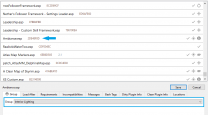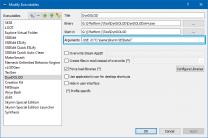Mousetick
VIP-Supporter-
Posts
1,263 -
Joined
-
Last visited
-
Days Won
113
Everything posted by Mousetick
-
Looks like you're running Windows 32-bit. BethINI.exe requires Windows 64-bit, which you should be using since your CPU is 64-bit.
-
Apologies in advance if the following are FAQ and/or CSQ (Completely Stupid Questions). I did search https://dyndolod.info/ but couldn't find the answers I'm seeking. Are mods like No Sunlight Through Mountains and Majestic Mountains - Patch for Dynamic Volumetric Lighting and Sun Shadows which make mountain meshes double-sided essentially useless with DynDOLOD's Terrain Underside? The higher the resolution and the lower the height of the Terrain Underside, the "closer" it follows the shape of the terrain without leaving air gaps underneath or protruding above it, basically forming the other, invisible, side of the terrain. Is this correct? Which data are considered for the Terrain, exactly? Is it the shape of the ground only as defined by LAND records, or does it include other things? Is it possible that with a sufficiently coarse or deep Terrain Underside, leaving large gaps between it and the terrain, some light rays could shine through it at certain angles when using Enhanced Volumetric Lighting and Shadows (EVLaS)? In which case, the aforementioned mods might still be useful to avoid such "leaks" of light through the full models of loaded cells? Does the DynDOLOD tool suggest different resolution and height for Terrain Underside depending on which Low/Medium/High preset is selected? If not, what would be the recommended settings for Low Quality / High Performance, Medium / Medium, and High Quality / Low Performance, for a vanilla SSE? What does the Quality setting of Terrain Underside represent exactly, what does it quantify? I'm guessing the number of polygons generated for the Terrain Underside varies greatly as the quality is increased/decreased. Is there a way to determine post-facto how many polygons were generated, e.g. in the log? From https://dyndolod.info/Help/Terrain-Underside: I'm confused by the term "DoubleSidedTexture". In my mind a texture is like paint applied to a surface, e.g. a mesh, which can have multiple sides. But like a liquid a texture itself doesn't really have "sides"? Could you clarify what DoubleSidedTextureMask mean and correspond to practically? What does "mountain,mtn" represent exactly? Are there scenarios, if any, where a user would need to add other values to this list? Thanks for bearing with all the questions.
-
Even if you play without followers, there are a few quests where the player is forcefully given a follower by the game, and this follower will stick with them everywhere until the quest is completed. Notably one especially annoying NPC whose name begins with S. She has a unique follower AI package which lets her sandbox and wander instead of staying put while the player is not in combat. For some reason she seems to like walking to and from the player a lot, bumping into the player on the way. In conversation mode, collision is disabled between the player and any NPC, not just followers. Playing in 1st-person and not seeing the player's body I don't mind the 'pass through' effect too much with this mod, but I reckon it may look strange and immersion-breaking in 3rd-person.
-
ACCEPTED Here We Go Again - World Interactions (by tarlazo)
Mousetick replied to TechAngel85's topic in Skyrim SE Mods
I think this is specific to Hearthfire Extended but exacerbated and made worse by Here We Go Again. Looking at the HE plugin in xEdit, all hired personnel NPCs (servants & guards) are Ally of the player - that is one rank above Friend, so making them eligible to offer you gifts of random junk. On top of that, the HE servant NPCs are scripted to give the payer specific gifts such as honey, chicken eggs, milk... I'm getting very annoyed by all these gifts from HE NPCs too. Oh S___ Not You Again helps a bit with this issue but doesn't completely alleviate it IMHO. I find both the Magic Student and Challenger encounters happen way too often too and are such a bore. Yes, it's quite easy. Look for Form ID 000350F6 (WIChangeLocationNodeA) in xEdit and adjust the reset hours to your liking. Below shows 2 weeks (in game time) for both the Student and Challenger encounters: Same can be done to the 'Gift from a Friend', it's right below those.- 13 replies
-
- 1
-

-
- SKYRIMSE
- 14-gameplay-quests
-
(and 2 more)
Tagged with:
-
Discussion topic: Oh S___ Not You Again by tarlazo Wiki Link ESP-FE plugin + unique facegen assets (no conflicts). No scripts. Randomly changes the face of the Magic Student and Challenger. They're still always Breton males as in vanilla. Optionally change their AI packages so they don't wait in the same spot and wander a bit. Makes these encounters a bit less telegraphed and a bit more varied, but I find they're still easily recognizable from a distance because they always wear the same type of outfit.
-
Discussion topic: Favorite Things - Extended Favorites Menu for SkyUI by uranreactor Wiki Link Replaces a SkyUI interface file (SWF). It's just a graphical asset, like a texture or mesh, so can be installed/uninstalled/swapped at will. Provides faster scrolling, fits more entries in the list, fits longer entry texts without truncating. Standard or full height menu sizes. Left- or right-hand side menu position. Many variants to choose from. Try and pick according to preferences. See screenshots on Nexus mod page. Useful with Essential Favorites and Favorite Misc Items where you're likely to favorite more items that you might typically do. Not needed with Dear Diary Dark Mode as it's built into it along with several other UI mods. Despite what some users may report, it works just fine with Extended Hotkey System in my experience. It just needs to overwrite the latter.
-
Collision is disabled only between you (the player) and the related NPCs. You and the affected NPCs continue to collide with everything else as usual, including affected NPCs among themselves (so if they're 2 followers stuck in a corridor for example, they remain stuck, but you can walk through them). And unaffected NPCs are not affected at all Another example: you're in a conversation with an NPC, let's say Balgruuf. Any other NPC walking into you won't push you, they'll go through you, but the same NPC walking into Balgruuf will push him. I don't know how the mod works its magic but it works quite well.
-
Remember Lockpick Angle - Updated (by OnlyIWeDo & Umgak)
Mousetick replied to Mousetick's topic in Skyrim SE Mods
Assuming I'm understanding your wish correctly, Lock Overhaul (which is part of STEP 2.0) provides such a feature. See the 'Auto Pick Locks' feature. -
Discussion topic: I'm Walkin' Here by Fudgyduff Wiki Link SKSE plugin with customizable JSON configuration. QOL: Disables collision between player and NPCs so that they don't push the player or block narrow passages. The description on the Nexus mod page is very short and rather vague: What this does exactly is disabling collision so the NPCs are no longer solid: they can walk through the player and vice-versa. They'll still get in your face while you're in a conversation, or clump together stuck in passageways. So it's not perfect, but it's much better than vanilla. The following NPCs and situations are addressed: Disables collision while the player is in dialogue. Disables collision between the player and their allies. Disables collision between the player and their summons. Disables collision between the player and their allies' summons. Each of the above can be turned on or off via configuration settings (all ON by default).
-
Discussion topic: Classic Sprinting Redone (SKSE64) by Vermunds Wiki Link SKSE plugin. Consistency with Oldrim and most other PC games: hold the key instead of toggle. Not much else to say. Install or uninstall at your leisure according to preferences.
-
Discussion topic: Remember Lockpick Angle - Updated by Umgak Wiki Link SKSE plugin. QOL: After breaking a lock-pick, the new lock-pick is placed at the same angle where the last one broke. The STEP guide includes Easier Lockpicking (by Gamwich) which is a more detailed texture intended to help visually remember the angle in between lock-picking attempts. This mod takes the process further by simply remembering the last angle for you. That is, the new lock-pick is automatically positioned exactly at the angle where the last broken one was. In which case, the former mod loses its purpose, but it's still nice-looking so it's worth keeping. Personally, I didn't find Easier Lockpicking very helpful, and I think visually remembering the exact angle of the previous pick not a particularly fun or enjoyable aspect of gameplay, especially when it's repeated hundreds of times over the course of a playthrough. This mod gets rid of that. Admittedly, it probably makes lockpicking somewhat easier in the process. It can also be considered an accessibility feature for players with impaired vision or having difficulties with mouse movement. Since it's a pure SKSE plugin, it can be installed or uninstalled at any time according to user's choice.
-
Discussion topic: Simple Activate SKSE by powerofthree Wiki Link SKSE plugin with customizable INI configuration. Offers several activate prompt customization options, such as: Hide activate button ( [E] ) Hide activate text (Take, Harvest, Sleep) Streamlined indicator with customizable colors for Steal/Pickpocket/Owned/Locked/Empty Hide or create custom tags for Locked/Empty Removing ALL activate prompts for NPCs/activators/containers/doors/furniture/items/flora/projectiles (this will override above options) Please see screenshots on the Nexus mod page. I love this mod. I'm a big fan of minimalistic UI for maximum "immersion". I've been using the default settings which remove all prompts except the color-coded name of the object/NPC, but I reverted the 'Custom Locked tag for all locked items' to vanilla (i.e. showing the lock level). Some gotchas: As noted in the comments section, if an item uses a Activate Text Override, it won't be shown by this mod if the activation text is configured to be hidden. It's not an issue for any vanilla activator as far as I'm aware, but some mods may use this text override to display some additional message. Also noted in the comments section, the Locked status doesn't update in real time when using No Lockpick Activate (SKSE) - Updated.
- 1 reply
-
- SKYRIMSE
- 16-interface
-
(and 2 more)
Tagged with:
-
Discussion topic: Configurable Notification Messages by MaskedRPGFan Wiki Link Script-based, only run when using MCM + ESP-FE plugin. Allows you to use MCM to change the number of notifications displayed on the screen, fade speed, size and position. It works automatically with any mod that modifies the GUI, because it doesn't modify any files, so it doesn't require any patches. I wanted to also recommend Notification Log SSE (by Fudgyduff) to go with it as it's an essential tool IMHO (how many times have you missed a notification because you were focusing on something else and wondered what it was). But I can't since it's not been updated for, and it doesn't work with, SSE 1.6.x. Fortunately this mod's MA is planning to add a notification log feature in the future.
-
Discussion topic: Hide Quest Items in Container Menu by wankingSkeever Wiki Link Script-based, only run when used + ESP-FE plugin. QOL: Hides quest items from the player's inventory when in container menu since you can't put quest items in a container anyways. This helps declutter container exchange windows of irrelevant items, especially for long and expanded playthroughs with many ongoing quests and quest items. Beware of this particular issue, as noted on the Nexus mod page: If you have a quest item in your inventory and an item of the same type in a container, then that container's copy will also be hidden. So far I've only encountered such issue when looting the corpse of a Treasure Hunter while I already had a treasure hunter's note in my inventory from a previous encounter and not having completed the related misc. quest. It's relatively easy to notice when this happens, in my experience, as the item will briefly appear in the container's contents, then disappear as the result of this mod. In that case, the mod needs to be temporarily disabled in its MCM.
-
Discussion topic: Favorite Misc Items by powerofthree Wiki Link SKSE plugin. QOL: allows you to favorite books/soul gems/keys and other misc items. Recommend using this mod in conjunction with Essential Favorites.
- 3 replies
-
- SKYRIMSE
- 16-interface
-
(and 2 more)
Tagged with:
-
Discussion topic: Essential Favorites by powerofthree Wiki Link SKSE plugin with customizable INI configuration for turning each feature on/off. QOL: prevents favorited items from being crafted, sold, disarmed, disenchanted or dropped. Favorited items will no longer show when selling/crafting/disenchanting/gifting items. This prevents user mistakes as well as declutters the trade windows of things that are not intended to be sold. The disarm prevention is somewhat of a cheat, but is off by default. Recommend using this mod in conjunction with Favorite Misc Items.
- 12 replies
-
- SKYRIMSE
- 02-extenders
-
(and 2 more)
Tagged with:
-
Discussion topic: Sweeping Organizes Stuff - Use Broom to Clean Mess by wankingSkeever Wiki Link Script-based, only run when used + ESP-FE plugin. Half tongue-in-cheek, half seriously quite useful. Please see the Nexus mod page for screenshots and demo videos. Practical example: let's say you've used Unrelenting Force on that boss at the end of the dungeon and now the quest artifact that was sitting on the pedestal and you were supposed to retrieve has flown off... somewhere. What do you do? Cheat and add the item to your inventory via the console Spend 15 minutes searching every nook and cranny, perhaps unsuccessfully Wait until the cell resets and come back afterwards With this mod you can just use your broom and after a few seconds the artifact (and everything else that was displaced) will be back on its pedestal (to its original place, respectively). This requires carrying a broom in the player's inventory. I do carry a broom in my inventory at all times, just in case, and I like it.
-
ACCEPTED High Hrothgar Fixed (by Outpowner)
Mousetick replied to Mousetick's topic in Skyrim SE Mods
Reminder of conflict detailed in this earlier post: This mod adds actual windowpanes to the High Hrothgar window openings whereas there are just black holes of nothingness in vanilla. These windowpanes emit a very faint glow suggesting there is some light inside, but not much, which is consistent with the interior. DynDOLOD Resources does the same via its 'High Hrothgar Window Glow' FOMOD option but the windowpanes emit a brighter glow. You'll need to decide which one you prefer. Personally I turned off the DynDOLOD Resources option because it becomes useless when this mod overwrites it, and I wanted to keep this mod's version.- 22 replies
-
- SKYRIMSE
- 06-models and textures
-
(and 2 more)
Tagged with:
-
To be precise, in the case of the Torch for example: Embers XD changes the fade radius compared to vanilla, but doesn't change the light colors WACCF changes the weight and merchant value compared to vanilla, but doesn't change the light colors Ambiance - Light Colors changes the light colors compared to vanilla For purposes of quick comparison testing with/without Ambiance - Light Colors, the fade radius, weight and merchant values would be irrelevant, and so don't need to be considered as conflicting. In order for the light color differences to apply however, Ambiance - Light Colors need to be loaded after both Embers XD and WACCF. If and when Ambiance - Light Colors is incorporated into STEP, all the unrelated changes from the 3 mods will need to be combined into a merge patch. Hope that makes sense. PS: I don't know how Lanterns of Skyrim comes into this, as I don't use it either, but it may also touch some light sources such as street candle lights which are also modified by Ambiance - Light Colors.
- 60 replies
-
- SKYRIMSE
- 18-lighting and weather
-
(and 2 more)
Tagged with:
-
ACCEPTED High Hrothgar Fixed (by Outpowner)
Mousetick replied to Mousetick's topic in Skyrim SE Mods
Sorry I kind of dropped the ball on this one. I see the same gap issue I previously noticed in my testing, or something very similar, has been reported in the bugs section on Nexus and the MA has been "looking at it" for quite a while now. Nevertheless, I've kept it in my load order ever since I installed it for testing. I think it's a significant improvement overall compared to vanilla, as it fixes a lot more than it breaks, and the gap is barely noticeable (at least with my setup).- 22 replies
-
- 1
-

-
- SKYRIMSE
- 06-models and textures
-
(and 2 more)
Tagged with:
-
You're correct - my bad, I spoke too soon without paying attention. The Light Colors plugin overwrites Embers XD, WACCF, and USSEP for a few records such as Torch, when sorted naturally by LOOT, which is the desired order IMHO so doesn't require manual ordering or patching. I can't speak of the conflict with ENB Light since I don't use ENB, but I guess it would make sense that ENB Light should win when it's used.
- 60 replies
-
- SKYRIMSE
- 18-lighting and weather
-
(and 2 more)
Tagged with:
-
At the time I installed it, about 6 months ago, it wasn't "known" to LOOT and its main plugin would be sorted incorrectly in the middle. Because of the edits it makes, it needs to be very high priority, so very low in the load order, like RWT and ACMoS. If that's still the case today, you can create a custom LOOT rule, to group it into the 'Interior Lighting' group, which puts it at the end of the load order right before RWT, like so: If you decide to incorporate it into the guide later on, you should be able to ask the LOOT team to add a metarule so that manual configuration is no longer necessary. I've been using as part of an expanded load order based off STEP 2.0 (core only) and there are no conflicts that needs to be resolved in xEdit, when sorted correctly. There are a few visual conflicts in some instances with RLS, where RLS modifies ambient light sources while this mod assumes vanilla ambient light sources. I can't give more details than that as I don't use RLS anymore, but a prime example was the Thalmor HQ in Solitude which became dark as a cave with RLS. This would be fine to ignore as normally I believe it's supposed to be empty and more or less abandoned. Except with CRF, the Thalmor HQ are occupied and inhabited by Thalmor agents, so it doesn't make sense for them to live in darkness. The optional Lights Colors plugin doesn't conflict with anything as far as I can tell and can go anywhere in the load order. EDIT: For reference, I've been using the standard version (not darker interior fog version) along with the Tweaked Light Colors optional plugin. It's all very subjective of course. I think the Tweaked Light Colors make the light a bit more natural looking than vanilla, but not too "warm".
- 60 replies
-
- SKYRIMSE
- 18-lighting and weather
-
(and 2 more)
Tagged with:
-
multiple Instances of Skyrim DynDoLOD confused
Mousetick replied to Pronesis's question in DynDOLOD & xLODGen Support
I'm using a setup very similar to yours, it works fine. For the non-standard not-in-Windows-registry location, you can use the -D command-line option: -D:"x:\full\path\to\game\installation\folder\Data\" So in your case for SE 1.5.x it would be: -D:"x:\full\path\to\steam\library\folder\steamapps\common\Skyrim Special Edition (2)\Data\" (substitute x:\full\path\to\steam\library\folder by the appropriate value) Here is my MO2 config for example: -
It's not a big issue, it's only cosmetic. There is discontinuity at the boundary between 2 exterior cells: both are edited by Smooth Shores, but one of them is also edited by Landscape Fixes for Grass Mods, which overrides the former due to plugin load order and is not designed to seamlessly integrate with it (they each do their own landscape edits without regards for the other). You can simply ignore these little glitches. You'll find many others like it throughout the world. If you can't stand them, you can edit the landscape yourself in Creation Kit to fix the landscape transitions. I don't know about you but I'd rather spend time playing the game than painting landscapes in CK. Or you could also remove Smooth Shores from your load order - that won't get rid of all landscape seam glitches though, as there are other mods which edit the landscape in a disjointed fashion in various places. For the game breaking issues like passage being blocked there are usually patches available on Nexus.
-
It's not Inigo. The landscape in this area is edited by Smooth Shores and Landscape Fixes for Grass Mods. Correct.