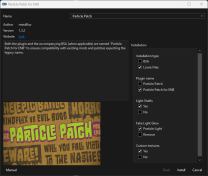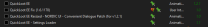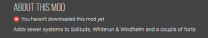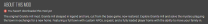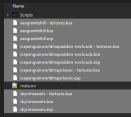-
Posts
522 -
Joined
-
Last visited
-
Days Won
21
Everything posted by Kattmandu
-
Discussion topic: SkyUI Config Tweak - Equipped Items On Top SE by LordSesshomaru, lilebonymace Wiki Link
- 1 reply
-
- SKYRIMSE
- 16-interface
-
(and 1 more)
Tagged with:
-
LOL, didn't realize there was an update. Is there a way to subscribe to update notifications? EDIT: Just added the xLODGen channel to my Discord. Will check there periodically for build updates.
-
SSELODGen 4.1.4b keeps aborting. ... ... [03:58] f:\tools\xlodgen\xlodgen_output\textures\terrain\tamriel\tamriel.4.60.4.dds Operation aborted
-
Another update to Particle Patch, v1.3.2. The previous Magic Light update file was removed and appears to be included in the latest version. Also, there is no longer a separate ENB main file (it has been moved to old files); ENB is now an option in the install menu. And updated once again to v1.3.3.
-
Really looking forward to this. I have a pretty good modded Oblivion setup right now but Oblivion in the Skyrim engine looks great!
-
Mindflux uploaded an update file...Magic Light Update. D1Z4STR asked what changed and Mindflux provided this...
-
Probably don't need this note under the Scrambled Bugs detailed instructions anymore although it doesn't hurt if someone is still using Unequip Quiver SE. NOTE: "Reequipping the Quiver/Bolt" set to 1 in Unequip Quiver SE MCM negates equipBestAmmunition=true. A value of 2 for this MCM setting is redundant with equipBestAmmunition=true, and a value of 0 for this MCM setting does not conflict with equipBestAmmunition=true. EDIT: Re-reading the detailed instructions made me realize I missed downloading/installing the 2 optional files. Could be yet another reason for my CTDs. Script Effect Archetype Crash Fix Prevents a crash that occurs when multiple magic effect projectiles with the script effect archetype simultaneously hit a single target.
-
I assumed if the cause of my CTDs was STEP related it was 100% due to me installing it incorrectly (or a mod conflict with one of my non-STEP mods). I know you guys test everything and have a rock solid guide. EDIT: By the way, the mod I installed that requires Dylbills is Jewelry Limiter - Another Multiple Rings and Amulets Mod. I want to wear more rings and amulets than vanilla allows.
-
For sure. I just wanted to post here as well in case others may have the same issue. Looks like the Dylbills mod page has a sticky under the posts tab. I was indeed getting CTDs during combat. Now tracks projectiles with the projectile impact event directly thanks to Locational Arrow Damage providing projectile impact hook c++ source. If still getting CTDs while in combat, change the iMaxArrowsSavedPerReference to 0 in Data/SKSE/plugins/DbSkseFunctions.ini and it will revert to the 6.6 version of tracking ammo.
-
The CTDs might be related to Dylbills Papyrus Functions. One of my non-STEP mods requires it.
-
Not sure what is going on. All I know is the CTDs I have been experiencing. I disabled all the mods listed in my last post and no crashes at all after an entire day of playing. Enabled the yellow/orange highlighted mods, still no crashes. Maybe one of the remaining disabled mods I installed incorrectly. Maybe I installed a wrong patch. Maybe one of them conflicts with one of my non-STEP essential mods such as Complete Widescreen Fix or QuickLoot IE. Maybe one of the ENB light mods is causing it. Hopefully by enabling a few mods at a time I will be able to pinpoint the CTDs. I ran grass cache gen, xLODGen, TexGen, and DynDOLOD multiple times so not sure it's any of those unless it's repeating the same crash causing issue every time they are generated.
-
I have disabled all of the mods below. So far no crashes at all during a new playthrough. I suppose now I could re-enable some of the STEP patches along with all of their masters and related mods and continue my playthrough in an effort to narrow down further the cause of the crashes. Not sure if any of said mods require a new game when installed or if they are safe to add to an existing save. Disabled Mod List (click to reveal)
-
Strangely, my last CTD didn't even create a crash log file.
-
Hmmm, still experiencing CTDs although not quite as often so maybe I have multiple mods causing it. My game seems to be crashing during combat while my follower is using flame and/or shock magicka. I guess I'll just have to start disabling groups of mods at a time and play for hours to see if the CTDs stop occurring.
-
I searched for Unhandled exception EXCEPTION_ACCESS_VIOLATION SkyrimSE and found a post that said it was probably due to a mod that wasn't updated to work with the latest version of PapyrusUtil. The only mod I could think of was QuickLoot EE. The main mod hasn't been updated but there are updated DLL mods. Also, the Settings Loader main file doesn't seem to work with the updated DLL mod, however, the second optional file (which is actually intended for the QuickLoot IE v1.2.0 archived file) appears to work but maybe it's causing the CTDs. In any case, the latest QuickLoot IE v2.0.0 replaces the four QuickLoot EE mods I was using and "it just works". Also, I started another new playthrough with mostly only the STEP mods enabled. I only enabled a select few other mods I consider essential to my play style (including QuickLoot EE) and the game still crashed.
-
For anyone interested, I think one of the four QuickLoot EE mods, in the screenshot below, is what is causing the crashing. I disabled them and switched to QuickLoot IE and I haven't experienced a CTD yet.
-

Found extra files in SKSE64 mod
Kattmandu replied to Kattmandu's topic in General Skyrim SE Discussion & Support
I'm just as baffled as anyone else. I have no clue how they would end up in the SKSE64 mod. I suppose those could be the reason for my CTDs....maybe. It shows that I haven't even previously download Skyrim Sewers or Granite Hill. The only thing I can think of is that I originally downloaded those mods through the Creations menu on my Xbox and somehow they got downloaded from the Creations menu in-game on my PC. But not sure why they would und up in the SKSE64 mod. -
Is quality supposed to be 0 for all? Currently, the images show LOD4 and LOD32 are 0 while LOD8 is 4 and LOD16 is 6.
-

ACCEPTED HD Executioners Block SE (by DarShonDo)
Kattmandu replied to TechAngel85's topic in Skyrim SE Mods
Here is the link to the archived Darker Dried Blood version... HD Executioners Block SE - Darker Dried Blood Version- 7 replies
-
- 1
-

-
- SKYRIMSE
- 06-models and textures
-
(and 1 more)
Tagged with:
-
In an effort to pinpoint CTDs I keep having, I'm going through all my mods. I noticed my SKSE64 mod with the 'Scripts' folder in it had a few extra files in there (being placed into the 'Data' folder. Any idea where these came from and how they got placed into my SKSE64 mod? Are they required files?
-
Can someone offer some assistance in comprehending this crash log? I really don't know what to look for. My playthrough keeps randomly crashing. I even started a new game but still have CTDs occurring. The crashes typically occur after my character dies and a save is loaded. crash-2024-09-14-13-31-12.log Should I change any values in CrashLogger.ini to better pinpoint the crashing? [Debug] ;Log level of messages to buffer for printing: trace = 0, debug = 1, info = 2, warn = 3, err = 4, critical = 5, off = 6. Log Level = 0 ;Log level to force messages to print from buffer. Flush Level = 0 ;Enable if using VisualStudio to debug CrashLogger; Set false otherwise because Crashlogger will not produce a crash until the debugger is detected. Wait for Debugger for Crash = false ;Local symbol cache directory. Symcache Directory = c:\symcache ;Crashlog output directory. Defaults to "Documents\my games\[Skyrim]\SKSE" Crashlog Directory =
-

powerofthree's Papyrus Extender (by powerofthree)
Kattmandu replied to D1Z4STR's topic in Skyrim SE Mods
There are a lot of mods requiring this mod. I have been using it because it's a hard requirement for Vanilla Scripting Enhancements (not part of the STEP guide).- 4 replies
-
- 1
-

-
- SKYRIMSE
- 02-extenders
-
(and 1 more)
Tagged with:
-
Version 180 is working without error. Thanks!
-
Hmm, I re-ran TexGen and it's saying "Error: Cannot create file "F:\Games\Steam\steamapps\common\Skyrim Special Edition\DynDOLOD\DynDOLOD_SSE_TexGen_noalpha_updateesm_pbr.txt". The system cannot find the path specified." Rebooted my computer and tried it a second time to see if it would happen again. it did. Running TexGen within MO2. bugreport.txt TexGen_SSE_log.txt TexGen_SSE_Debug_log.txt
-
LOL, I suppose nothing. Not sure why I even bothered regenerating XLODGen output after updating DynDOLOD and DynDOLOD Resources. I suppose I was unsure if DynDOLOD modified landscape textures but after checking the files structure in Resources, it appears there isn't a landscape subfolder in the textures folder.