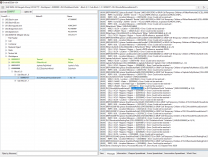easyrider1988
Citizen-
Posts
77 -
Joined
-
Last visited
-
Days Won
6
Everything posted by easyrider1988
-
And what about Enderal SE?
-
You have SSEDisplayTweaks.ini file located in SKSE\Plugins. If the refresh rate of your monitor is 60 Hz, enter FramerateLimit=59 and UIFramerateLimit=59. The [OSD] section is also part of the SSEDisplayTweaks.ini file.
-
FEEDBACK v2.0.0 - Feedback & Bug Reports
easyrider1988 replied to DoubleYou's topic in Step Skyrim SE Guide
Or just Ctrl + double-click on the FormID in the report. Example from Enderal SE and SMIM, CTRL + double-click on the selected record: -
Does Step ENB support Night Eye and the like?
easyrider1988 replied to easyrider1988's topic in Step Skyrim SE Guide
Thanks, Tech! -
Guys, a question about your ENB preset - does it support night eye / Gopher's Predator vision mod?
-
def ui and hud framework conflict
easyrider1988 replied to JhnWIK's question in General Fallout 4 Support
DEF_UI first, next DEF_UI Translations, DEF_UI Iconlibs Rescaled and Fixed (Nexus 31088) and a DEF_UI HUD preset by choice. After that install HUDFramework and HUDFramework - DEF_UI Compability Patch. Works fine for me. -
Lightened Skyrim (by nicola89b and Firegtx)
easyrider1988 replied to DoubleYou's topic in Skyrim SE Mods
Please edit the Nexus link. I don't have SSE installed currently, but this is my Tracked mods list and I'll definitely check it. -
bug The Need for UIO Warning advice
easyrider1988 replied to genuvine's question in Guide Support & Bug Reports
UIO installs perfectly with MO 2.3.2. Currently I'm playing FNV and I had no problems installing it. The paths are correct, I have 2 folders (3 with the fomod one, but you don't need it) : nvse and uio. The mod works as intended.- 3 replies
-
- 16-interface
- FALLOUT3
-
(and 1 more)
Tagged with:
-
There's a new SKSE plugin that does the same thing: https://www.nexusmods.com/skyrimspecialedition/mods/44031. I have not tested it, can't play Skyrim at the moment, but it seems like a good alternative.
-
ACCEPTED Armor and Clothing Extension (by kryptopyr/Gamwich)
easyrider1988 replied to TechAngel85's topic in Skyrim SE Mods
There are at least two mods that do that: https://www.nexusmods.com/skyrimspecialedition/mods/23471 https://www.nexusmods.com/skyrimspecialedition/mods/28059 (this one makes some additional changes)- 27 replies
-
- SKYRIMSE
- 06-models and textures
-
(and 2 more)
Tagged with:
-
Hi guys, Sorry to bother you but I have a problem I can't figure out by myself :) I started to mod Skyrim again and ran across a very annoying prismatic (is that right?) terrain. It is very prominent on snow. It can be spotted in other terrains too, albeit much more subtle. At first I thought it's a problem with my snow / terrain mods and decided to follow again STEP and to see if that is the case. No, it isn't. Here are two examples: https://imgur.com/a/p18utTh In the first screenshot I use Hyperborean Snow. My INI files are set with BethINI according STEP instructions. I use Ljoss ENB, but turning it off doesn't make any difference regarding the prisms. The second example is pure STEP (Extenders, Resources and Foundation part only) plus ASLAL and Atlas Map Markers. Any ideas what can cause that? Thank you for your time.
-
MO2 and Fnis for skyrim SE
easyrider1988 replied to BlackfoxKitsune's question in Mod Organizer Support
Try to move Steam outside Program files folder along with SSE installation. https://support.steampowered.com/kb_article.php?ref=7418-YUBN-8129 -
You can right click on the plugin and select "Clean masters".
-
bug STEP Skyrim SE Guide v0.3.0b - Official Bug Reports
easyrider1988 replied to TechAngel85's topic in Step Skyrim SE Guide
If you installed Ecotone Dual Sheath with shields on back option this could happen regardless of XPMSSE settings. -
Maybe you are using the old Lighting and Weather CR patch? About files in the Overwrite: Just move them in Fuz Ro D'Oh and Uncapper mods or make a mod like "SKSE Output" or something like that. Edit: My mistake, you have to rerun DynDOLOD if it has ELE_SSE as master.
-
bug STEP Skyrim SE Guide v0.2.0b - Official Bug Reports
easyrider1988 replied to TechAngel85's topic in Step Skyrim SE Guide
There are detailed instructions for installing Ruin Clutter Improved. You have to hide / delete some files from the mod. -
Error messages after installing STEP SE Core
easyrider1988 replied to scorpgul's topic in Step Skyrim SE Guide
The same happens sometimes with me, but usually restarting MO2 and freeing some memory (mostly closing the browser or some tabs) fixes that. So maybe it is a MO2 problem. Just check in the main game menu before loading a save if SKSE64 is running (open the console ant type getskseversion). -
What mod is this ESP file? :)
easyrider1988 replied to TorAndreKongelf's topic in Step Skyrim SE Guide
You missed "Immersive Spectral Assassin" mod in "Character Appearance" step. -
Sorry, that is what happens when you start writhing early in the morning.
-
It is already included in Cathedral Weathers.
-
Missing some mountain textures (0.2.0b)
easyrider1988 replied to Mercury71's topic in Step Skyrim SE Guide
I had the same black spots when I was trying The Northern Experience guide which doesn't use LOOT. Turned out Better Dynamic Snow wasn't in the right place in the load order. Sorting with LOOT fixed that. -
STEP SE Core Beta - Official Bug Reports
easyrider1988 replied to TechAngel85's topic in Step Skyrim SE Guide
About AOS - there is SKSE plugin which is incompatible with new versions of SKSE and needs to be deleted / hidden. Also, LOOT reports 6 ITM records which may need cleaning. -
Skyrim Landscape and Water Fixes (by Wizkid34)
easyrider1988 replied to D1Z4STR's topic in Skyrim SE Mods
The author of The Northern Experience recommends to install ESM version and flag the plugin as ESL. https://www.nexusmods.com/skyrimspecialedition/mods/23894, Section Base Mods. There is a tutorial how to do it in the same page (Section About the Guide). -
How to remove ELE from Lighting & Weather Patch?
easyrider1988 replied to dragon84's topic in Step Skyrim SE Guide
You can remove ELE from CR patch if you follow the instructions in Lexy's guide (Wrye Bash Create dummies): https://wiki.nexusmods.com/index.php/User:Darkladylexy/LexyTS_Page#Wyre_Bash_Create_Dummies_(Use_this_method_if_you_do_not_have_the_esp_plugin_downloaded) -
DROPPED Stay At The System Page - Updated (by multiple authors)
easyrider1988 replied to TechAngel85's topic in Skyrim SE Mods
There is another update for the latest SKSE version: https://www.nexusmods.com/skyrimspecialedition/mods/31064- 24 replies
-
- SKYRIMSE
- 16-interface
-
(and 3 more)
Tagged with: