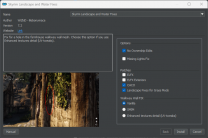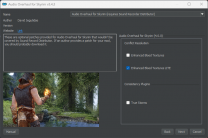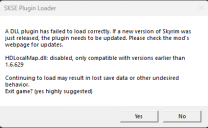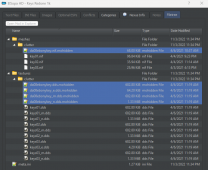-
Posts
522 -
Joined
-
Last visited
-
Days Won
21
Everything posted by Kattmandu
-
Not sure if I can help but some of the steps I sometimes forget to do include selecting all world spaces, making sure that (TEMP) Cathedral Landscapes - xLODGen is enabled/disabled at the appropriate times, making sure the output folders are empty prior to running the generators, etc. I feel your pain. It takes a very long time to run through the process only to find out it you need to do it over for whatever reason.
-
Meeko, the dog follower, was following me through some water and I was just thinking, why is Meeko walking on the bottom instead of swimming? LOL
-
Discussion topic: Actor Limit Fix by meh321 Wiki Link
-
Discussion topic: Wade In Water Redone by Doodlez Loki Wiki Link Works well in 1.6.640.
-
- SKYRIMSE
- 13-gameplay-immersion
-
(and 1 more)
Tagged with:
-

Skyrim Landscape and Water Fixes (by Wizkid34)
Kattmandu replied to D1Z4STR's topic in Skyrim SE Mods
-
I'm trying to change the FOV in my game to no success. When I modify fDefaultWorldFOV using BethINI, the FOV doesn't change in game. I tried changing it to an extreme value of 150 to make it noticeable in-game but it still looks like it's set to 80. The change in FOV is noticeable if I start a new game but doesn't seem to change any existing saved games (even if I load an old save and create a new save). Is that how it's supposed to work? Only when starting a new game?
-
Discussion topic: Aurora Fix by Doodlezoid, wankingSkeever Wiki Link Can't say I ever noticed this, but hey, it's a bug fix.
-

Will it be possible to update from 2.1.0 to 2.2.0 ?
Kattmandu replied to TadasTheLithuanian's topic in Step Skyrim SE Guide
I generally do both just to be certain. But the change log certainly makes it easier by pointing out any added/dropped mods. -

Will it be possible to update from 2.1.0 to 2.2.0 ?
Kattmandu replied to TadasTheLithuanian's topic in Step Skyrim SE Guide
Updating from 2.1.0 to 2.2.0 just involves adding any new mods, removing any dropped mods, and replacing any updated mods. You will need to run through the 2.2.0 guide once it's released to see what changed. It's always preferred to start a new game when adding/removing/updating mods (unless it's just a texture replacer mod). -
Discussion topic: Soft Shadows by Doodlezoid Wiki Link Might be worth a look at.
-
Discussion topic: Fire Hurts NG by Doodlezoid, fenix31415 Wiki Link I always found it odd that the player can stand over a fire and not take on any damage. Is this a mod that STEP could adopt or does it go against the STEP mandate? Looks like it might not work with 1.6.640 yet.
- 16 replies
-
- 1
-

-
- SKYRIMSE
- 13-gameplay-immersion
-
(and 1 more)
Tagged with:
-

ACCEPTED Audio Overhaul for Skyrim SE (by DylanJamesWasTaken)
Kattmandu replied to TechAngel85's topic in Skyrim SE Mods
Thanks. Missed that because I was updating from 3.4.3 to 4.0.1 Made the mistake of assuming it was a new option. Should have checked the STEP guide install instructions first.- 25 replies
-
- SKYRIMSE
- 07-sounds and music
-
(and 1 more)
Tagged with:
-

ACCEPTED Audio Overhaul for Skyrim SE (by DylanJamesWasTaken)
Kattmandu replied to TechAngel85's topic in Skyrim SE Mods
- 25 replies
-
- SKYRIMSE
- 07-sounds and music
-
(and 1 more)
Tagged with:
-
- 9 replies
-
- SKYRIMSE
- 16-interface
-
(and 2 more)
Tagged with:
-
-

ACCEPTED Unique Map Weather Framework (by doodlez)
Kattmandu replied to DoubleYou's topic in Skyrim SE Mods
Version 1.1.0 just released. https://www.nexusmods.com/skyrimspecialedition/mods/59919?tab=files- 9 replies
-
- 1
-

-
- SKYRIMSE
- 02-extenders
-
(and 2 more)
Tagged with:
-
At Your Own Pace Companions just got a total rewrite.
- 49 replies
-
- SKYRIMSE
- 14-gameplay-quests
-
(and 2 more)
Tagged with:
-

ACCEPTED Sound Record Distributor (by doodlez, Dylan James)
Kattmandu replied to CorneliusC's topic in Skyrim SE Mods
Yes, for this particular mod, sure. I won't be updating it unless the Step guide does. However, I'm still waiting for 3 other mods to be updated to work with 1.6.640 before I update my game files to 1.6.640.- 18 replies
-
- SKYRIMSE
- 03-resources
-
(and 2 more)
Tagged with:
-

ACCEPTED Sound Record Distributor (by doodlez, Dylan James)
Kattmandu replied to CorneliusC's topic in Skyrim SE Mods
Maybe I'll just stay on the 1.6.353 game version forever. LOL- 18 replies
-
- SKYRIMSE
- 03-resources
-
(and 2 more)
Tagged with:
-

ACCEPTED Audio Overhaul for Skyrim SE (by DylanJamesWasTaken)
Kattmandu replied to TechAngel85's topic in Skyrim SE Mods
Looks like this mod just updated to a new version (3.9.1) which requires Sound Record Distributor and removing weather compatibility patches.- 25 replies
-
- SKYRIMSE
- 07-sounds and music
-
(and 1 more)
Tagged with:
-

ACCEPTED ElSopa - HD Keys Redone SE (by ElSopa)
Kattmandu replied to CorneliusC's topic in Skyrim SE Mods
I agree, I like the Redone mod keys better, all 4 of them. I was just curious if that scenario would work if someone preferred the more vanilla-like key.- 19 replies
-
- 1
-

-
- SKYRIMSE
- 06-models and textures
-
(and 2 more)
Tagged with:
-

ACCEPTED ElSopa - HD Keys Redone SE (by ElSopa)
Kattmandu replied to CorneliusC's topic in Skyrim SE Mods
So, what would happen if you left the original mod enabled lower in the load order and created a 'clutter' folder for the redone mod and moved all of the textures .dds files into it and then hid the ebony key files. This wouldn't let the original mod show that more-vanilla like key?- 19 replies
-
- SKYRIMSE
- 06-models and textures
-
(and 2 more)
Tagged with:
-

ACCEPTED ElSopa - HD Keys Redone SE (by ElSopa)
Kattmandu replied to CorneliusC's topic in Skyrim SE Mods
I have no idea what it means to be on an atlas. And that's why I follow the Step guide. You all know how to make Skyrim the best it can be whereas if I were to mod Skyrim myself, it would be a mess and crash every 5 minutes. LOL Thank you all for your hard work in keeping the Step guide going all these years.- 19 replies
-
- 1
-

-
- SKYRIMSE
- 06-models and textures
-
(and 2 more)
Tagged with:
-

ACCEPTED ElSopa - HD Keys Redone SE (by ElSopa)
Kattmandu replied to CorneliusC's topic in Skyrim SE Mods
I noticed that the Redone version doesn't have the textures in a 'clutter' folder. The textures are placed in the 'textures' folder. The original mod had them in 'textures\clutter' which I assume is the correct location for these textures, no? Or doesn't it matter? I'm no expert. Maybe it only matters if you want to overwrite textures in the original mod?- 19 replies
-
- SKYRIMSE
- 06-models and textures
-
(and 2 more)
Tagged with: