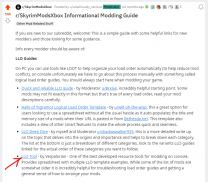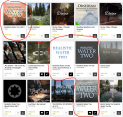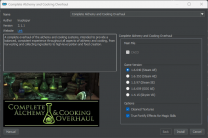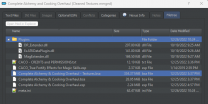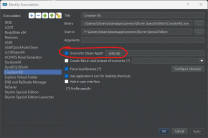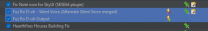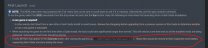-
Posts
522 -
Joined
-
Last visited
-
Days Won
21
Everything posted by Kattmandu
-

Xbox Skyrim AE - Mod List / Load Order
Kattmandu replied to Kattmandu's topic in General Skyrim SE Discussion & Support
Just in case anyone comes here looking for help on the Xbox, I found this reddit page quite helpful in determining load order. Open the Excel Spreadsheet by clicking on the LLO Tool link and then reference the MOD List tab for determining your load order. https://www.reddit.com/r/SkyrimModsXbox/comments/te3g4z/rskyrimmodsxbox_informational_modding_guide/?utm_source=share&utm_medium=web2x&context=3 -

Xbox Skyrim AE - Mod List / Load Order
Kattmandu replied to Kattmandu's topic in General Skyrim SE Discussion & Support
That's just it, Tech's was last updated in February of 2020 whereas WillOhTheWisp updated their version a month ago. Woe is me. -

Xbox Skyrim AE - Mod List / Load Order
Kattmandu replied to Kattmandu's topic in General Skyrim SE Discussion & Support
Thanks. The mod list in the STEP guide is pretty specific to PC (which I've completed for my PC). On Xbox, the only way to download and install mods is through the Bethesda.net interface in the game which is very limited in comparison to NexusMods. And to make things more difficult, there's multiple versions of Tech's Realistic Water Two on there. -
I know STEP doesn't support modding Skyrim on a console but I was hoping someone had some knowledge of a stable mod list / load order I could follow. I have always played Skyrim on PC at my desk but I recently decided to buy Skyrim AE on Xbox just to try out playing the game on a console from the comfort of my couch. Problem is, I can't seem to get it to run stable after modding it.
-

ACCEPTED Complete Alchemy and Cooking Overhaul (by kryptopyr)
Kattmandu replied to TechAngel85's topic in Skyrim SE Mods
The mod author responded to vachnic's (ButchDiavolo) post on the mod page. It appears they fixed all the issues we have recently discussed. Downloading now. Yup, confirmed all issues are fixed.- 44 replies
-
- 2
-

-

-
- SKYRIMSE
- 10-gameplay-general
-
(and 2 more)
Tagged with:
-

ACCEPTED Complete Alchemy and Cooking Overhaul (by kryptopyr)
Kattmandu replied to TechAngel85's topic in Skyrim SE Mods
I revised my last post to explain what I'm confused about while you were typing your response.- 44 replies
-
- SKYRIMSE
- 10-gameplay-general
-
(and 2 more)
Tagged with:
-

ACCEPTED Complete Alchemy and Cooking Overhaul (by kryptopyr)
Kattmandu replied to TechAngel85's topic in Skyrim SE Mods
Wouldn't you still need to extract the BSA and then hide or delete 'Complete Alchemy & Cooking Overhaul - Textures.bsa' since it also includes the 'interface' folder and a few more textures that are not in the optional cleaned textures mod? Or is your intention to install the cleaned textures mod separately and placed after CACO, rather than merged? Or do folders take precedence over the folders within BSA files (so merging would be okay)?- 44 replies
-
- SKYRIMSE
- 10-gameplay-general
-
(and 2 more)
Tagged with:
-

ACCEPTED Complete Alchemy and Cooking Overhaul (by kryptopyr)
Kattmandu replied to TechAngel85's topic in Skyrim SE Mods
Yup, I was going to make a comment on the mod page asking to fix the folder structure and rename the file so BSA extraction isn't necessary but noticed that you just did.- 44 replies
-
- SKYRIMSE
- 10-gameplay-general
-
(and 2 more)
Tagged with:
-

ACCEPTED Complete Alchemy and Cooking Overhaul (by kryptopyr)
Kattmandu replied to TechAngel85's topic in Skyrim SE Mods
It appears that the directory structure for the plugins is incorrect. The folder 'Plugins' should be within 'SKSE'. It does install a new BSA named 'Complete Alchemy & Cooking Overhaul - Textures.bsa'. Maybe it contains the cleaned textures? The filename 'ironwood_n.dds' has not been correctly renamed to 'ironwood01_n.dds' in this release. Therefore, the STEP guide will need to provide instructions to install and use a tool like Bethesda Archive Extractor or BSA Browser to be able to extract the archive and rename this file. Or maybe the SSE Creation Kit can be used to rename files within a BSA? Not sure on this. However, in order to prevent an application load error when running CK through MO2, the option 'Overwrite Steam AppID' will need to be enabled and '1946180' entered into the field. Not to mention, CK installs a lot of files in '...\Data\DialogueViews' and '...\Data\Source\Scripts'.- 44 replies
-
- SKYRIMSE
- 10-gameplay-general
-
(and 2 more)
Tagged with:
-
Can this ESL be uninstalled mid-playthrough? Does it require starting a new game?
- 29 replies
-
- SKYRIMSE
- 16-interface
-
(and 3 more)
Tagged with:
-

Is this the most demanding visuals oriented mod list available?
Kattmandu replied to rask's topic in Step Skyrim SE Guide
I installed the baseline files, no 4k. I also use ENB. I had to use the borderless upscale feature, via the SSE Display Tweaks INI file, to run the game resolution at 75-80% of my native to achieve a frame rate I was comfortable with. My system specs: CPU: Intel i5-9600k RAM: 32GB DDR4 3200MHz GPU: RTX 2080 8GB 3440x1440 native -
Does adding this mod require a new game or can it be installed mid play-through.
- 5 replies
-
- SKYRIMSE
- 14-gameplay-quests
-
(and 1 more)
Tagged with:
-

Dynamic Treasure Map Journal (by Dr Mabuse)
Kattmandu replied to Mousetick's topic in Skyrim SE Mods
I would prefer organization from the start, yes. As you find each treasure map, it is added to some sort of binder so all treasure maps are in one place in your inventory. This particular mod separates treasure maps into two books, both of which the player must find. The author mentions he eventually figured out how to add them all into one book but requires too much rework to update the mod. On another note, I don't play survival mode either, I literally have zero interest in that (I loath survival games). You mentioned immersive-ness which is why I added this note. So maybe that's why I would prefer some sort of map organization from the start. -
I mostly play in first person but sometimes like to zoom out to see more in certain circumstances. I like what this mod does but it seems there are a few issues that could improve.
- 6 replies
-
- SKYRIMSE
- 16-interface
-
(and 1 more)
Tagged with:
-

DROPPED FAR - Forgotten Argonian Roots (by redtox)
Kattmandu replied to TechAngel85's topic in Skyrim SE Mods
Now that this mod has been dropped, the 2k fomod archive has been fixed. LOL- 28 replies
-
- SKYRIMSE
- 06-models and textures
-
(and 2 more)
Tagged with:
-
I was browsing posts on the mod page and did see some users reporting freezing issues. Also, it seems to place the "books read" icon (enabled by moreHUD) in a strange place (including the 1st person view). I assume it does the same with other icons such as "enchanted items" but haven't tested yet. This could be affected differently depending on screen resolution / aspect ratio. I use a 21:9 aspect ratio. https://i.postimg.cc/25Zz16Qg/Skyrim-AE3.png
- 6 replies
-
- SKYRIMSE
- 16-interface
-
(and 1 more)
Tagged with:
-
Discussion topic: Better Third Person Selection - BTPS by Shrimperator Wiki Link Very nice mod for 3rd person. This mod automatically snaps crosshair selection to nearest selectable item. Also requires JContainers SE.
- 6 replies
-
- SKYRIMSE
- 16-interface
-
(and 1 more)
Tagged with:
-
Discussion topic: QuickLoot EE by Eloquence, ilian53 Wiki Link I have been using this for a month or two now (along with the NORDIC UI texture replacer) and prefer it to QuickLoot RE because it shows the "books read" and "enchanted items" icons.
- 1 reply
-
- SKYRIMSE
- 16-interface
-
(and 1 more)
Tagged with:
-

ACCEPTED Vanilla Body with UNP Textures (by Shiva182)
Kattmandu replied to TechAngel85's topic in Skyrim SE Mods
I would use UNP but I installed BodySlide and Outfit Studio and it seemed easier to change the body meshes and textures to CBBE. Seems like BodySlide was built with CBBE in mind and is much easier to implement using it. Maybe I'll spend more time with BodySlide and set it up with UNP instead.- 27 replies
-
- 1
-

-
- SKYRIMSE
- 08-character appearance
-
(and 2 more)
Tagged with:
-

ACCEPTED Vanilla Body with UNP Textures (by Shiva182)
Kattmandu replied to TechAngel85's topic in Skyrim SE Mods
Is it safe to assume, if a user has installed "Tempered Skins for Females CBBE" rather than "Tempered Skins for Females UNP and Vanilla", they don't need to install "Vanilla Body with UNP Textures"? Seems logical but I'm no expert.- 27 replies
-
- SKYRIMSE
- 08-character appearance
-
(and 2 more)
Tagged with:
-

Help w/Performance Tuning - SSETweaks
Kattmandu replied to Paes's topic in General Skyrim SE Discussion & Support
Also, if you do create the custom ini file, make sure there are no spaces at the beginning of each line otherwise the setting wont take effect. A space at the beginning of a line seems to act like a commenting character similar to # or ; -

Help w/Performance Tuning - SSETweaks
Kattmandu replied to Paes's topic in General Skyrim SE Discussion & Support
Path looks okay as long as that's the MO2 profile you are editing the ini and running the game under. You're sure your pressing the LEFT shift key and not the RIGHT shift key? I made that mistake myself a couple of times. I'm sure you are but just thought I'd ask. -

Help w/Performance Tuning - SSETweaks
Kattmandu replied to Paes's topic in General Skyrim SE Discussion & Support
Where is your SSEDisplayTweaks.ini file located? Do you have multiple MO2 profiles? I ask because I myself have made edits to a SSEDisplayTweaks.ini file located under a different MO2 profile than which I was running. Never mind the strike through comment...I'm thinking of skyrim.ini and skyrimprefs.ini which are unique for each MO2 profile and stored under each MO2 profile folder. SSEDisplayTweaks.ini is not unique for each profile. Do you have a SSEDisplayTweaks.ini_Custom.ini file which would override settings in the main ini file? I leave the ini file in the mod alone and have created a SSEDisplayTweaks.ini_Custom.ini file to contain only the settings I wish to be different... [Render] #Uncomment to stretch game window across the entire screen in borderless fullscreen mode BorderlessUpscale=true #Uncomment to set the game resolution. Only applies in windowed and borderless fullscreen mode (when Fullscreen=false) Resolution=2580x1080 #Uncomment to set a specific in-game frame limit FramerateLimit=97 #Uncomment to set a specific UI frame limit (i.e., in-game menus) UIFramerateLimit=97 [HAVOK] #Uncomment to set a specific loading-screen frame limit MinimumFramerate=50 #Uncomment to set a havok frame limit (should be equal to FramerateLimit) MaximumFramerate=97 [Papyrus] #Uncomment to set the maximum time scripts are allowed to run per cycle based on current framerate DynamicUpdateBudget=true #Uncomment to set a papyrus budget frame limit (should be equal to FramerateLimit) BudgetMaxFPS=97 [OSD] #Uncomment to enable the in-game screen display using the default toggle (Left Shift + Insert by default) Enable=true #Uncomment to enable the in-game screen display on by default InitiallyOn=false -

Help w/Overwrite Files - New Step Build v2.1.0
Kattmandu replied to Paes's topic in General Skyrim SE Discussion & Support
Maybe they have instructed it the way they have to make it less confusing. What Mousetick mentioned takes it a step further. In any case, neither configuration is wrong. -

Help w/Overwrite Files - New Step Build v2.1.0
Kattmandu replied to Paes's topic in General Skyrim SE Discussion & Support
What Mousetick said makes sense. You could take it a step further and create an "Output" folder for each individual mod that creates a configuration file. The authors of the Step guide have made a pretty rock solid guide...