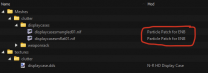-
Posts
13,082 -
Joined
-
Last visited
Everything posted by z929669
-
A screen would be helpful, but it's probably Cathedral Landscapes.
-

ACCEPTED XP32 Maximum Skeleton Special Extended (by Team XPMSE)
z929669 replied to TechAngel85's topic in Skyrim SE Mods
Yes, the plugin should be hidden unless the architecture of the mod has changed drastically. I will update our instructions pending settling of 'dust' that seems possible with this mod over the next 24-48- 52 replies
-
- SKYRIMSE
- 05-animation and physics
-
(and 3 more)
Tagged with:
-
Please see this post for a direct answer to your question (Click the first link at top to access the post with your answer. The second link below that points to the latest post, which is not what you want): The gist is that 'yes' this message is expected behavior, as DynDOLOD DLL NG and DynDOLOD 3 itself are still in 'alpha' release versioning, which means that testing/validation is favored over UX.
-

What does the "1st person tilt-up angle" setting mean?
z929669 replied to Thorin1511's question in BethINI Support
These forums are in English, as the vast majority of people on these forums are unable to read other languages like German without first translating manually. I have translated your original message using Google Translate. Please do the same next time before posting. Thanks in advance. -
I tested Parent > Child, Child > Parent (High), and Child > Parent (Low) with all else being exactly the same, and I saw no perceptible FPS performance difference among the three either inside Whiterun or outside the walls looking into Whiterun. I did notice minor stuttering with parent > Child after exiting Breezehome inside WR, but it stopped within a few seconds and never returned (probably an anomaly or initialization lag that may or may not be related to this difference. I didn't notice any visual differences, but I did not do a detailed analysis on that with screen compares.
-

CTD after entering some cities - "Exception_Acces_Violation"
z929669 replied to CacheCaille's topic in Step Skyrim SE Guide
I'm wondering now if it's the mesh using this texture, because I have never had any issue with this exact texture, nor has it been reported in the past to cause a CTD. Textures typically don't cause CTD. Please re-enable that texture and filter Data tab using 'displaycase'. These are the sources for the meshes using that texture. Also be certain that the plugin for Particle Patch is disabled (set as an Optional Plugin in MO): -

STEP 2.2.0 & DynDOLOD Summary Of Messages
z929669 replied to CorneliusC's topic in Step Skyrim SE Guide
Then I'm guessing this is a new warning category that didn't exist last I ran DynDOLOD on the 2.2.0 build. Icy Mesh Remaster resolves in that case. -
Yep. Still testing to find best approach.
- 11 replies
-
- SKYRIMSE
- 19-utilities
-
(and 2 more)
Tagged with:
-
EVT does touch reach trees BTW. We use Lush for Step, but I haven't noticed this problem. It looks like billboards. A user recently had this issue but with aspens. Maybe you should check those too. TechAngel85 used to partner with SRG on this mod and said to me: ... so be sure you are running the latest version and NOT using 3rd-party billboards present in the older versions (which have recently been archived).
-
The latest alpha 132 runs without issue for the latest Step dev build, and the results look good after some brief testing. Using DynDOLOD DLL NG Selected Parent > Child I did not notice any performance hit using Parent > Child either inside Whiterun or outside the gates (similar performance to previous alphas on my system). I'll try Child > Parent at some point to confirm. I believe the doc says the 'Low' setting is effectively what applied in previous alphas, so I will test High & Low at some point for performance/quality comparison. Logs for reference if anyone is interested.
-

STEP 2.2.0 & DynDOLOD Summary Of Messages
z929669 replied to CorneliusC's topic in Step Skyrim SE Guide
Just finished running the latest Alpha (I selected Parent > Child), and I got no Parallax Shader Flag warnings with Icy Mesh Remaster active. I can confirm that I never did get these warnings before Icy Mesh Remaster, so you may want to confirm your installation of Glacier LOD Meshes. Also, I did not generate alternative terrain with ACMoS, and I got the exact same Textures Do Not Match output, so that is due to FOLIP mostly/exclusively. Maybe you could work with sheson to investigate those DynDOLOD errors? They should be benign (probably advantageous) and not reported I believe. -

STEP 2.2.0 & DynDOLOD Summary Of Messages
z929669 replied to CorneliusC's topic in Step Skyrim SE Guide
None of these warnings are consequential to our LOD. The roads stuff is indeed almost certainly ACMoS related and n/a. The Embers XD and Glacier LOD Meshes issues can be reported as bug on those Nexus mods if you are willing. The ice mesh errors may well be resolved if we pick up Icy Mesh Replacer mod, so you can install and test that one to see. If you do, please comment if it's an improvement or not on that mod topic. -
Alternatively, you can also use CrazyBump, which is more user friendly, IMO. Ps doesn't make great normals without a bunch of custom workflow tweaks. Ps is good for assembling layers and alpha for finalizing normals though.
-
-
This is explained in the 2.2.0 changelog. Please read that very carefully, as it has specific recommendations for upgrading from 2.1.0 with links to all necessary details.
-
It looks like you generated terrain LOD and didn't disable the Cathedral landscapes TEMP mod first. I'm not positive, but I think you will need to regenerate TexGen/DynDOLOD if this is the case ... but maybe not.
-
I don't know, but @TechAngel85 works quite a bit in the CK.
-

[Help] Curved Blue Lines around everything
z929669 replied to Cyber_Zeus's topic in General Skyrim SE Discussion & Support
Does it go away when you toggle ENB off (Ctrl+F12)? If so, then you changed a ENB setting that I'm not aware of. You will need to compare your ENBSeries.ini to the original using a diff app like WinMerge to hunt it down, or reinstall the preset. -
Be sure the "Optimized unseen" value is high enough at each LOD level. It should be at least 500 at LOD4. Moved to DynDOLOD/xLODGen support forum. Please read the OP for ideas and post logs.
-
It's because the skin i soooo pale on those characters. Quite unnatural looking. Even the daylight shot has too much contrast between char skin and clothing/armor. Are you using any character mods aside from what is included in the guide? If not, are you using an ENB other than Step's? This is worthy of posting on the DynDOLOD topic. Just by the tiling effect, it looks like terrain textures.
-
Yes. Same application. The 'x' means you can use it for all of the games listed in that OP. You should ensure that you are generating terrain LOD (xLODGen) and enabling that output as a mod before generating object LOD (TexGen/DynDOLOD).
-
Your loadorder.txt file shows that USSEP loads after ccbgssse001-fish.esm now, so there should be no error if you try running xEdit or TexGen/DynDOLOD again. # This file was automatically generated by Mod Organizer. Skyrim.esm Update.esm Dawnguard.esm HearthFires.esm Dragonborn.esm ccbgssse001-fish.esm ccbgssse011-hrsarmrelvn.esl ccbgssse012-hrsarmrstl.esl ccbgssse020-graycowl.esl ccQDRSSE001-SurvivalMode.esl ccBGSSSE037-Curios.esl ccbgssse054-ba_orcish.esl ccbgssse062-ba_dwarvenmail.esl ccbgssse025-advdsgs.esm Unofficial Skyrim Special Edition Patch.esp You are missing many other CC mods though, so you might want to launch the vanilla game via Steam and download those from the Skyrim UI menu. Then quit, open MO, sort again with LOOT, and run via the SKSE launcher in MO.
-
What mod manager are you using? Are your game files complete/validated in Steam? How are you running LOOT? Standalone version or from inside MO? (always use the standalone version) Afer checking all this, we'll need to see your plugin load order, which also depends on the mod manager being used, which I assume is MO. If so, then post your loadorder.txt file after sorting with LOOT. It's located in %LOCALAPPDATA%\ModOrganizer\{instanceName}\profiles\{profileName}
-

Large reference bugs workarounds requirements not met
z929669 replied to RainingTacco's question in DynDOLOD & xLODGen Support
You posted this in the wrong forum. The DynDOLOD application and Nexus pages clearly direct users to the proper forums for support with instructions on exactly what logs to provide. Moved to the DynDOLOD support forum for further input/investigation.