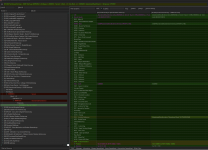-
Posts
13,082 -
Joined
-
Last visited
Everything posted by z929669
-
Please do not post your logs as text Also, please do not double post identical topics. I'm not sure why you are posting this in this particular forum, when the DynDOLOD application and Nexus mod pages all point clearly to the official support forum elswhere on this site. If you had read the basic info provided to everyone that obtains the application, you likely wouldn't have an issue or would have enough information to properly request support for your issue. Moved to the DynDOLOD support forums for further input/investigation.
-
The USSEP is not an official game file. Official game files always load first and cannot be sorted at higher priority than unofficial game plugins. If there's a way to do so by subversion of the game behavior, I'm not familiar with the method. Even if I found a way to do this (which seems possible), I wouldn't recommend doing so, and I wouldn't post about it on a public forum to avoid spreading really bad advice. There's no reason to do this, so perhaps you can explain why you want to achieve this. There are other standard ways of achieving the same effective result using a custom patch. Moved to the proper support forum
-

ACCEPTED kryptopyr's Patch Hub (by kryptopyr)
z929669 replied to TechAngel85's topic in Skyrim SE Mods
Rare Curios CC patch was updated. The previous version is incorporated into the Step CACO CR patch, and the new version ... Version 2023-08-03 Updated: Rare Curios (CC) CACO patch (v2.0) - Updated to favor Rare Curios records (for improved compatibility). New game not required, but some ingredient effects may need to be relearned. ... so after reviewing the changes, it's not worth revising the Step patch, as it's arguable that the CC ingredients are preferred, and it's not worth having to relearn the related recipes. We may or may not update likewise for 2.3 ... TBD- 83 replies
-
- SKYRIMSE
- 20-patches
-
(and 1 more)
Tagged with:
-

DynDOLOD Resources SE version information not found
z929669 replied to jjensson's question in DynDOLOD & xLODGen Support
You are using DynDOLOD 2 with DynDOLOD Resources 3. Install DynDOLOD 3 Alpha 128 and read the OP carefully for correct versions of files and what to include in posts for help. -

ACCEPTED Farmhouse Chimneys SE (by Scarla/TechAngel85)
z929669 replied to TechAngel85's topic in Skyrim SE Mods
You had added that instruction in March last year, but I see that the patch is adding a location to the reference that isn't covered by the Step patches. I'll do so in the 2.3 dev CR patch and remove the instruction in the meantime.- 16 replies
-
- SKYRIMSE
- 17-locations
-
(and 1 more)
Tagged with:
-

Massive FPS drop when near some FX effects
z929669 replied to Halde's topic in General Skyrim SE Discussion & Support
Other than reducing particle lights even further, the only other option would be to not use ENB, as these performance issues are all related to ENB. Disabling certain ENB effects in ENBSeries.ini should resolve. -
Can you let us know if the changes impact Step ENB users versus non-ENB users? The concern would be reliance on Community Shaders or otherwise incompatibility with ENB.
-

Massive FPS drop when near some FX effects
z929669 replied to Halde's topic in General Skyrim SE Discussion & Support
It's not clear if you are running the Step SSE 2.2.0 build or not. Note the instructions for Embers XD ... use 'Optimized' Have you installed likewise? Beyond that, reducing the particle lights will help but will also reduce the benefits of using ENB for these effects. See 'Details' tab under BethINI Setup ... setting to 5000-6000 may be realistic. -
Interesting ... splashes on grass as if it were a hard, flat surface is a bit iffy. I'll need to see for myself I guess.
- 10 replies
-
- SKYRIMSE
- 18-lighting and weather
-
(and 2 more)
Tagged with:
-
No you should do that if you are following the 2.2.0 guide. Cathedral Landscapes needs terrain gamma 1.25 using the TEMP landscape textures for CL ONLY during terrain LODGen as the instructions specify. If you are using Simplicity of Snow, you are not following the guide, which uses BDS. When you deviate, things like this can happen. Continue troubleshooting with sheson if you are not following our guide explicitly.
-
Discussion topic: Shooting Stars SE by Isoku & toostruus Wiki Link Testing Conditions You must be running Step SSE 2.2.0 Mod Setup Save in an interior location in clear weather Disable Wonders of Weather and WoW Dragon Mounds CTD Fix Disable the Ripples option in RWT MCM Install Splashes of Storms, Rainbows Remade, and Shooting Stars SE These mods should collectively provide the same enhancements as WoW. WoW's interior weather sounds are already made obsolete by Reverb Interior Sounds Expansion.
- 3 replies
-
- SKYRIMSE
- 18-lighting and weather
-
(and 2 more)
Tagged with:
-
Discussion topic: Rainbows Remade by Ricardo Evans Wiki Link Testing Conditions You must be running Step SSE 2.2.0 Mod Setup Save in an interior location in clear weather Disable Wonders of Weather and WoW Dragon Mounds CTD Fix Disable the Ripples option in RWT MCM Install Splashes of Storms, Rainbows Remade, and Shooting Stars SE These mods should collectively provide the same enhancements as WoW. WoW's interior weather sounds are already made obsolete by Reverb Interior Sounds Expansion. To disable the "A rainbow appears" notification, this optional patch can be installed.
- 3 replies
-
- SKYRIMSE
- 18-lighting and weather
-
(and 2 more)
Tagged with:
-
Discussion topic: Splashes of Storms by powerofthree Wiki Link Testing Conditions You must be running Step SSE 2.2.0 Mod Setup Save in an interior location in clear weather Disable Wonders of Weather and WoW Dragon Mounds CTD Fix Disable the Ripples option in RWT MCM Install Splashes of Storms, Rainbows Remade, and Shooting Stars SE These mods should collectively provide the same enhancements as WoW. WoW's interior weather sounds are already made obsolete by Reverb Interior Sounds Expansion. ENB compatibility optimizations can be provided by Rudy fix for Splashes of Storms and ENB
- 10 replies
-
- SKYRIMSE
- 18-lighting and weather
-
(and 2 more)
Tagged with:
-
We've had several issues related to WoW, so I'm placing it back into testing against other alternatives for next release. If you want to help and are running Step 2.2.0, please save in an interior location in clear weather, disable Wonders of Weather and WoW Dragon Mounds CTD Fix, and install Splashes of Storms, Rainbows Remade, and Shooting Stars SE. These mods should collectively provide the same enhancements as WoW. WoW's interior weather sounds are already made obsolete by Reverb Interior Sounds Expansion. Let us know what you find.
-
The alpha threshold in the texture is too low, I think. I re-saved with alpha threshold 127, and that seems to resolve. Place this in that mod at textures\actors\highlandcow\ and let us know if it resolves: highlandcow.7z @TechAngel85 upscaled Bellyache's in Bellyaches Animal and Creature Pack Revamp of these textures, so maybe he can verify this change. I would also check other furry creatures that mod covers. It really depends on NiAlphaproperty in the mesh. This mesh is provided by Highland Cows More Wooly and has a value of 109 in the mesh (same as the vanilla mesh).
-
It's not clear if they are actually stolen originally or what the status had been and what you think changed it? Adoption?
-
I've made the same correction on my end. This makes more sense now since the list order of the formIDs under those two records are linked as Mousetick explained previously. The update will be live soon-ish.
-
Both of those screens show good results. I don't see any darker distant snow in the first one. The map differences are expected, but your results look better than most. perhaps SoS is the difference on the map (as opposed to BDS). The projected Diffuse Patch Hub shot shows much more the problem than your shots. It's different material, meshes, and reflectivity. How to fix in LOD? Maybe increase gamma just a bit in xLODGen UI for LOD4.
-

Armor and Clothing Extension mandatory for the STEP patch?
z929669 replied to a topic in Step Skyrim SE Guide
There are several Conflict Resolution (CR) patches. Only the main CR patch has the red bar indicators, so the WACCF and other CR patches are optional. We did this so that people can run Step with or without any mix of the kyrptopyr mods like WACCF, CACO, CCOR, and TCIY. See the changelog for some of the changes related to masters for each. If you are running anything related to WACCF, you will need the patch and it's masters, because they all work together. -
Best vanilla fix: Thaylar and also Aurelianis Best aesthetic/realism: Lightweight Lighting then Thaylar then Aurelianis + construction light gobo ... but this still alcks some of the fixes. I would patch in the lamp-floor effect from FPSL, which seems to be the only contender that catches this. I think the gobo is very nice, but I would have blurred the lines. They would not be so crisp, and the shape of the light really wouldn't be a square with shrp edges either. Still, the last one has the best balance of aesthetic and fixes, IMO.
-

Help precache grass for Northern Roads
z929669 replied to Sponolios's topic in General Skyrim SE Discussion & Support
Follow only the Grass LOD Guide. Ignore the other guide, because it may conflict and screw you up. This is an advanced-modding procedure, so helping is not simple without very detailed information on the problem you are having. You must have a working Python install (I think it uses 2.72, but not sure). Regardless, MO installs the core Python it needs, so I recommend uninstalling and reinstalling MO. You can reference our System Setup Guide for help with that and your general modding environment config. -
Were merging these records in the Step patch, and this seems correct to allow for growing everything supported by the mods included.
-

Cleaned Vanilla Masters are not in mod list
z929669 replied to Arbo2K's topic in General Skyrim SE Discussion & Support
This doesn't make sense. If you have cleaned the plugins, added them to the mod, and activated the mod, then they will appear in the mod list: -
I updated with those options and assumed what they are doing. I won't have time to test the impact of the chosen options (No Parallax and Vanilla Campsite Rocks both ticked), so if you could verify, that would be great. We definitely don't want parallax, but it's not clear what this impacts. We presumably want vanilla campsite rocks, but again, I've no idea what Embers is changing here. Embers may be better, but not if it conflicts with landscape or needs patching. I'm assuming no parallax and vanilla options are effectively what applied before this update.
- 161 replies
-
- SKYRIMSE
- 06-models and textures
-
(and 2 more)
Tagged with: