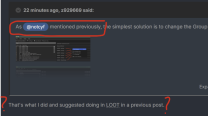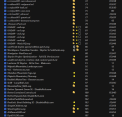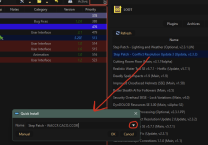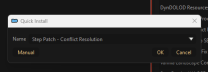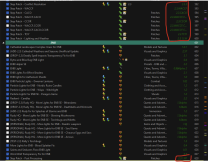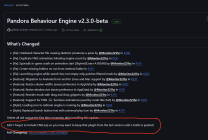-
Posts
13,079 -
Joined
-
Last visited
Everything posted by z929669
-
Since posting on that other topic and now considering it, it seems like a mipmap problem. I seem to remember a fix for this... Yes. wSkeever published a fix. We'll consider this for the next update (or I'll do it myself). This is fine to install over Step 2.3. Just put it in Models and Textures in alphabetical order of the mod name. It will override CL in that position.
-
Moved to the proper forum. So you did not have GrassGID=cgid set in DynDOLOD_SSE.ini? It's not clear if you didn't follow the guide instructions, or the guide failed to provide an instruction, or you didn't understand an instruction. Assuming you are following Step SkyrimSE 2.3 Guide.
-

Periodic Infinite Loading Screen on Modded SSE (Multiple Cells)
z929669 replied to Martimius's question in General Skyrim SE Support
ILS is most likely caused by scripting issues/limits/overload and/or related savegame relics. Injected records could also be a factor. With that many plugins, issues are bound to crop up by chance alone. Always test on a new game, and always test without any aspects of terrain or object LOD patches enabled. Use the standard binary approach in disabling plugins to zero in on the culprit(s). Since your ILS isn't reproducible, I would start by simply disabling the LOD patches to see if you get the apparently random ILS. If not, I would post for help on the DynDOLOD support forum ONLY if you are using DynDOLOD 3 (latest alpha) and you read the OP carefully, providing the required logs applicable to your current ILS issue. If the LO has changed, regenerate LOD from scratch after deleting ./DynDOLOD/Logs folder. -
We removed SLaWF from 2.3 and switched to VLC, due to narrower scope of the latter, which simplifies conflict management. And since @TechAngel85 is the lead on VLC, we have ability to address the remaining (and any new) issues within its scope.
-

ACCEPTED Smart NPC Potions - Enemies Use Potions and Poisons (by JaySerpa)
z929669 replied to z929669's topic in Skyrim SE Mods
Good question. The fix seems fine, but the added voice-acting to NPCs drinking potions sounds campy/cheeky and potentially vanilla UNfriendly. Try it and let us know if the vocalizations can be disabled via INI or MCM. I don't have time to test this for another week.- 11 replies
-
- SKYRIMSE
- 11-gameplay-ai and combat
-
(and 2 more)
Tagged with:
-
That's why I mentioned you in my post Also, you cannot multi-select plugins in LOOT, AFAIK. Each must be selected independently. You must be using the MO Plugin Manager extension? We don't use that or encourage its use, because it will be a bit of a rabbit hole of support issues for novice modders.
-

powerofthree's Papyrus Extender (by powerofthree)
z929669 replied to D1Z4STR's topic in Skyrim SE Mods
Not sure how you are copy/pasting your links, but they always include the site name in the strings: "at Skyrim Special Edition Nexus - Mods and Community (nexusmods.com)" That second one is a special case when creating mod topics/pages. The name is WAAAAY too long: Scripts Carefully Reworked Optimized and Tactfully Enhanced (SCROTE) - Simply Optimized Scripts AIO That thing will wrap pretty much everywhere. Mod topic/page should use SCROTE - Simply Optimized Scripts AIO- 4 replies
-
- SKYRIMSE
- 02-extenders
-
(and 1 more)
Tagged with:
-
The textures effects look great. The mesh has some polygons that can be seen in the first shot, but that happens more-or-less everywhere in this game.
- 32 replies
-
- SKYRIMSE
- 06-models and textures
-
(and 2 more)
Tagged with:
-
As @notcyf mentioned previously, the simplest solution is to change the Group of all 6 UHDAP plugins. This works without having to fuss with custom LOOT rules. Sort with LOOT after, and viola:
-
When you installed the CR update, you chose the wrong mod name: Because all the Step Patches come from the same URL, they share metadata, and MO provides a list of all files from the URL automatically when updating a mod. The last one installed is the default shown. You must choose the correct one, and merge: Since you chose the wrong name, you should reinstall Step Patch - WACCF.CACO.CCOR. Then reinstall Step Patch - Conflict Resolution 2.3, and merge into that Step Patch - Conflict Resolution 2.3.3 Basically, reinstall Step patches that appear out of date, because the wrong patch was installed into that patch name. The versioning is working as intended.
-
Yes, you did. SkyUI.esp isn't flagged as a master OOTB. I get the same result, so will look into this later this evening.
-
Keep them, because they are required by the guide. In the image you posted previously, you showed #6 as Creation Club Plugins, so that's the 74 CC masters you showed in your load order. We just don't list them all, because it's a waste of space to do so.
-
This should be fixed now if you update to the latest Step Patches (CR and LW were updated). See changelogs on Nexus and wiki.
-
- 125 replies
-
- SKYRIMSE
- 19-utilities
-
(and 2 more)
Tagged with:
-
It looks like you have scrolled down a bit in the right pane, so Skyrim.esm, Update.esm, and Dawnguard.esm aren't visible, but everything here looks correct to me. The order of the vanilla masters in the left pane is arbitrary, and you can change priority there using drag/drop or setting Priority # if you want, but it doesn't matter. As long as you sort with LOOT, things in the Plugins pane at right will remain correct.
-
I missed that. Fixed
-
Install the mod as instructed, which doesn't advise to untick the SM patch. It's a compatibility patch. SM is part of the game whether or not you choose to enable it. Why wouldn't you want Embers XD to be compatible with it? It just gives Embers XD fires the warm-up effect with SM if it's enabled like vanilla fires would be if Embers XD wasn't installed. The Step patches don't rely on it.
-

ACCEPTED Ambiance - A Vanilla(plus) Ambient Lighting Overhaul (by TheMilesO)
z929669 replied to z929669's topic in Skyrim SE Mods
It could also be your driver-soft settings, your monitor quality, or even your graphics hardware. "Too dark" is highly subjective, so it's difficult to know what you are seeing exactly (or not seeing in this case). Maybe share a couple of screenshots, one with ENB active and one with ENB inactive (Shift+F12)- 60 replies
-
- SKYRIMSE
- 18-lighting and weather
-
(and 2 more)
Tagged with:
-

ACCEPTED Ambiance - A Vanilla(plus) Ambient Lighting Overhaul (by TheMilesO)
z929669 replied to z929669's topic in Skyrim SE Mods
UseOriginalPostProcessing=false will cause problems without altering many other global ENB settings, so that may be a rabbit hole. Do you have Windows HDR enabled? If so, try disabling that.- 60 replies
-
- SKYRIMSE
- 18-lighting and weather
-
(and 2 more)
Tagged with:
-

ACCEPTED Ambiance - A Vanilla(plus) Ambient Lighting Overhaul (by TheMilesO)
z929669 replied to z929669's topic in Skyrim SE Mods
Are you using the Step ENB? Changes to [ADAPTATION] may rely on UseOriginalPostProcessing=false, but I'm not sure about that.- 60 replies
-
- SKYRIMSE
- 18-lighting and weather
-
(and 2 more)
Tagged with:
-

ACCEPTED GIST - Genuinely Intelligent Soul Trap SE (by opusGlass)
z929669 replied to TechAngel85's topic in Skyrim SE Mods
FIxed.- 4 replies
-
- SKYRIMSE
- 10-gameplay-general
-
(and 1 more)
Tagged with:
-
Always check the forum topic and changelog: I added the note about the PP to the changelog. Instructions were updated in 2.2.0.
-

ACCEPTED GIST - Genuinely Intelligent Soul Trap SE (by opusGlass)
z929669 replied to TechAngel85's topic in Skyrim SE Mods
I'm hoping to get some comments here about how this mod is working. It's getting a lot of "doesn't work" comments since the last SSE update, and I haven't playtested GIST. It's also notable that GIST doesn't play correctly with Rare Curios Varla Stones.- 4 replies
-
- SKYRIMSE
- 10-gameplay-general
-
(and 1 more)
Tagged with:
-
Also see the 'bugs' section at the bottom. The Nilheim 'quest' and the encounter work OK. The problem or 'bugs' are related to circumventing the quest or not speaking to Telrav, which is the real issue, IMO. Aggro on your horse but not you is just stupid, so that is also a real bug, IMO.