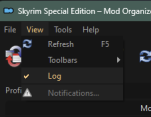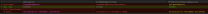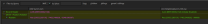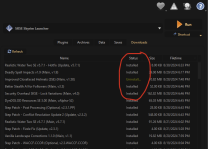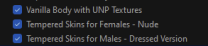-
Posts
13,082 -
Joined
-
Last visited
Everything posted by z929669
-

ACCEPTED GIST - Genuinely Intelligent Soul Trap SE (by opusGlass)
z929669 replied to TechAngel85's topic in Skyrim SE Mods
I'm hoping to get some comments here about how this mod is working. It's getting a lot of "doesn't work" comments since the last SSE update, and I haven't playtested GIST. It's also notable that GIST doesn't play correctly with Rare Curios Varla Stones.- 4 replies
-
- SKYRIMSE
- 10-gameplay-general
-
(and 1 more)
Tagged with:
-
Also see the 'bugs' section at the bottom. The Nilheim 'quest' and the encounter work OK. The problem or 'bugs' are related to circumventing the quest or not speaking to Telrav, which is the real issue, IMO. Aggro on your horse but not you is just stupid, so that is also a real bug, IMO.
-
In addition to what sheson posted in response, I want to point out that the really blatant difference between LE and SE is the existence of the LRB - Large Reference Bug in SE that doesn't exist in LE (and the 'improved' snow shader is another, but that's beside the point). If you've been playing LE all this time, then I guess you haven't heard. This is the main reason why your LOD experience is different with SE. Blame Bethesda.
- 545 replies
-

The Road Ahead - an Unofficial STEP Addon (Restructuring)
z929669 replied to D1Z4STR's topic in Unofficial Skyrim SE Guides
Consider using our guide framework. It may simplify things for you and also give you a peek into how we use the wiki so support official and unofficial guides. When you add mod topics to the forums and wiki, it helps us out, too -
I mentioned this in a later post. On my to-do.
-
Read about the bandits at this location.
-

How do I re-open the error message box in mod organizer 2?
z929669 replied to JaxonHellsing's question in Mod Organizer Support
For downloads, you can right click each to pause/resume/cancel Sometimes a download gets 'stuck'. Then using pause followed by resume usually fixes it. -
It's actually RS being overridden: RS probably disables this one because the brazier clips with the ground and plants at that location. RS also disables the brazier: I missed this in the Step patches. I also noticed that most of the FaECF patches should be in the CR patch rather than the LW patch, so I will need to make that change as well. <-- WRONG. Ignore that.
-

How do I re-open the error message box in mod organizer 2?
z929669 replied to JaxonHellsing's question in Mod Organizer Support
Look here for mods with problematic download: I don't know what errors you mean. General errors are indicated by the triangle icon at upper right. It will be colored if there's an error. All tables can be sorted by clicking the col heading. -
Make bug reports on VLC Nexus page for these sorts of things. You can link to your posts about it here, since screenshots on Nexus are a PITA. Use the ellipse > share link. Someone asked about that. It's a relic from an outdated screenshot. This setting applies to all LOD levels. Leave it off. I will fix it at some point. It probably doesn't matter for our build either way, but I haven't tested it thoroughly.
-
I see that too. Hmm. I hadn't noticed this before. It's missing a brazier or a pot. I'll have a look. You can use the xbox game bar for screens: Windows button + Alt + PrintScreen Latest changes are at the top. It's a wiki, so use history to check dates. I don't like doing more work than necessary, and adding dates is just one more thing to forget.
-

Persistent CTDs in northern Falkreath and Kynesgrove... 3DNPC to Blame??
z929669 replied to gath88's question in General Skyrim SE Support
Try the procedure with the mod containing the missing script errors at the beginning of the log. See about disabling the scripts via the console before making the saves. I don't know offhand what the commands are, but that's where I'd start if I really wanted to rescue a savegame. Then remove the mod > test. It may take many iterations, or you may need to kill many scripts, so I assume it could be a PITA. I'm guessing one or two scripts is responsible for invoking a cascade of additional scripts, so I would start with force-stopping the first ones with errors. -

ACCEPTED Realistic Water Two SE (by isoku/SparrowPrince/TechAngel85)
z929669 replied to TechAngel85's topic in Skyrim SE Mods
I updated the note based on @Elaura's report- 78 replies
-
- SKYRIMSE
- 06-models and textures
-
(and 1 more)
Tagged with:
-

ACCEPTED Better Stealth AI for Followers (by kryptopyr/nbtc971)
z929669 replied to TechAngel85's topic in Skyrim SE Mods
Confirmed that 00021551 and 00021554 can be removed from the CR patch. This will happen next update.- 3 replies
-
- SKYRIMSE
- 11-gameplay-ai and combat
-
(and 1 more)
Tagged with:
-

ACCEPTED Better Stealth AI for Followers (by kryptopyr/nbtc971)
z929669 replied to TechAngel85's topic in Skyrim SE Mods
I saw this one and still need to check.- 3 replies
-
- SKYRIMSE
- 11-gameplay-ai and combat
-
(and 1 more)
Tagged with:
-
This is a location yet to be addressed by VLC, which @TechAngel85 is the lead. It's probably exacerbated by CL and/or MM.
-

[SOLVED] S.T.E.P. Guide 2.2.0 - Still up-to-date?
z929669 replied to SpiritWolf448's topic in Step Skyrim SE Guide
2.2.0 is officially outdated now that Step SkyrimSE 2.3 has been released.- 4 replies
-
- SKYRIMSE
- step 2.2.0
-
(and 2 more)
Tagged with:
-

Persistent CTDs in northern Falkreath and Kynesgrove... 3DNPC to Blame??
z929669 replied to gath88's question in General Skyrim SE Support
Try reading about removing problematic mods (particularly mods with scripting queues/events) and creating a clean save. https://stepmodifications.org/wiki/Guide:Troubleshooting#Mods_and_Savegames Crash logs don't help me with anything but identifying the mods that are the likely culprits, which you seem to have done already. You need to remove it/them and continue playing. -
Thanks! 2.3.x is always safe to update mid playthrough if you begin with 2.3. The Nexus has changelogs, and so does the 2.3 guide changelog (linked from the top of the guide) under post-release changes. There's been a couple of updates already and all changes are described. Nothing big, just minor fixes.
-

Step SkyrimSE Patches (by Step Modifications)
z929669 replied to TechAngel85's topic in Step Skyrim SE Guide
TCIY isn't involved in any of the leveled list patching. You should install #1.- 126 replies
-
It's been on my to-do for a while. Big job this one. Just because a mod is 'outdated' is not a reason to stop using it, so to those that wonder why Step is using CW, I would respond: "Because it looks and works great, and we haven't had time to properly test other contenders besides RAID Weathers, which revealed early on in testing that it is not a good fit for Step." Let them wonder, I guess. We'll obviously get to it when we have time, because we can only climb one mountain at a time
-

SKYRIMSE Generating the Grass Cache HELP
z929669 replied to TheKingOppaiDragon's topic in General Skyrim SE Discussion & Support
Inside the xEdit Output mod, there should be a "SSEEdit Backups" folder. It will be under that. This bit was missing from the guide instructions, so I added it. Revisit the guide instructions for TK Children SE. You didn't install that mod properly. Use xEditQuickAutoClean on imp_helm_legend.esp the same way you did for the 44 vanilla masters. I recommend that you follow the guide instructions exactly. It tells you what to do after each step. From your previous post, it sounds like you still have things to do and check before generating the grass cache and other things done later. -
You have been working on installing the Step SkyrimSE 2.3 build, so I recommend holding back on customization until you know for certain everything is working correctly after you have completed the guide and tested the build. The guide is totally compatible with nude versions of these mods: CBBE is completely incompatible with the guide, and that will break lots of things relating to your character and NPCs, so none of those mods will work without changing several other mods (which will possibly break several additional mods, and so on). If you want to customize after you are sure everything is working correctly, use the approach discussed at the beginning of the 2.3 changelog. That way, you can easily abort.