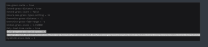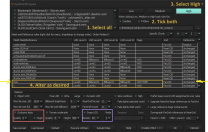-
Posts
13,079 -
Joined
-
Last visited
Everything posted by z929669
-
-

"Successful" Grass Precache not generating any files
z929669 replied to lrogers287's topic in Step Skyrim SE Guide
I don't know what "#12 below" means. Based on some of those worldspaces you mention in your console output and your MO instance name, it doesn't appear that you are running the Step SkyrimSE 2.3 build. Is that correct? If you applied the recommended settings to NGIO (and installed that mod as those instructions say), you will only generate grass for the worldspaces listed there. You must copy paste the line: Only-pregenerate-world-spaces = "AlftandWorld;Blackreach;BlindCliffCaveWorld;BloatedMansGrottoWorld;BluePalaceWingWorld;BrinewaterGrottoWorld;ccBGSSSE031BlackboneIsle;ccBGSSSE067DeadlandsWorld;ccKRTSSE001QNWorld;DarkwaterWorld;DeepwoodRedoubtWorld;DLC01Boneyard;DLC01FalmerValley;DLC01SoulCairn;DLC1AncestorsGladeWorld;DLC1DarkfallPassageWorld;DLC1ForebearsHoldout;DLC1HunterHQWorld;DLC2SolstheimWorld;EastEmpireWarehouse;EldergleamSanctuaryWorld;FallowstoneCaveWorldEnd;FallowstoneCaveWorldStart;FrostmereCryptWorld;JaphetsFollyWorld;KarthspireRedoubtWorld;KatariahWorld;LabyrinthianWorld04;MarkarthWorld;MossMotherCavernWorld;RedEagleRedoubtWorld;RiftenWorld;ShadowgreenCavernWorld;SkuldafnWorld;SolitudeWorld;Sovngarde;Tamriel;WhiterunDragonsreachWorld;WhiterunWorld;WindhelmPitWorldspace;WindhelmWorld" I know this line is cut off on the mod page, but if you select that line, you get what I pasted above: It should take > 10 min to generate the grass cache for the Step 2.3 build. It takes me 25 min, and I have a powerful system. Average is probably 40 minutes or so. If you are not running the strict Step 2.3 build, then you should use the following to gen for all worldspaces: Only-pregenerate-world-spaces ="" Lastly, delete the /grass folder in SKSE64 Output mod before you try again. If it gets created again, we know you have this set up correctly in MO executables; although, the mod name you are using has an underscore for some reason, which also tells me you aren't strictly following the Step Guide. -
It looks pretty normal to me. Also, my mistake about TexGen Direct/Ambient. That only applies to billboards, and the 170/60 values are still best for really distant trees. If you are using the following tree mesh rule ... ...then you would not see any difference with the TexGen changes anyway, because your videos show LOD4 witch has 'Level0' 3D trees. To lower the brightness of these, you can lower CrownBrightness in your .\DynDOLOD\Edit Scripts\DynDOLOD\DynDOLOD_SSE.ini Default value is 1. Try changing it to 0.9 or 0.8, etc. Then regenerate DynDOLOD again. Apologies for leading you incorrectly on this.
-
It should be fine to enable all Step 2.3 mods and begin a NEW playthrough. Just don't enable anything outside of that. Also be certain you have all mods installed correctly.
-
I can confirm this. This will need to be addressed by VLC. After a quick look in xEdit, this may be related to Smooth Shores, but it looks like VLC overrides SS here. Posted as a bug report on VLC
-

ACCEPTED Even Better Quest Objectives SE (by William Imm)
z929669 replied to TechAngel85's topic in Skyrim SE Mods
Mod instructions updated. See the following post and responses for details.- 7 replies
-
- SKYRIMSE
- 14-gameplay-quests
-
(and 1 more)
Tagged with:
-

xEdit has changed: Does Renaming work the same?
z929669 replied to Uhuru's question in General Skyrim SE Support
We use the Nexus, because it's where the 'stable' releases reside. See the SSG for how we have our users do it. I personally also use the GitHub releases and the 'TESEdit64' variant, but I haven't upgraded from 4.1.5f yet, as there's no reason for me to do so. -

ACCEPTED AI Overhaul SSE (by mnikjom/SpiderAkiraC)
z929669 replied to TechAngel85's topic in Skyrim SE Mods
Looks like this resolves the tray issue whilst sweeping. This happened in the Bee and Barb and Silver Blood Inn and is in this mod's bug reports as "More Idle Anim to Fix" (fixed)- 13 replies
-
- SKYRIMSE
- 11-gameplay-ai and combat
-
(and 1 more)
Tagged with:
-
I'm sure the crash log indicates the problem, but I can't understand crash logs for the most part.
-

WACCF??? (INVISIBLE MINERS BOOTS)
z929669 replied to MiTxGam3r's question in General Skyrim SE Support
Use MIC to identify the mesh and what mod is providing it. Get a screenshot of that. It sounds like a faulty mesh. -

CTD on some but not all STEP patches - soo close...
z929669 replied to lrogers287's topic in Step Skyrim SE Guide
Please check your MO left pane against the Step 2.3 modlist (left pane). Install Odin as the guide instructs. Once you verify all mods are installed and enabled, enable all plugins in the MO right pane. Then sort with LOOT. Pay attention to LOOT warnings and errors. It's telling you what you need to do. -
Try setting grass density to 40 in DynDOLOD GUI. ... but 50-60 FPS should be good for play.
-
Test transitions in game at noon. If they still look off, then post a screen of that difference before/after transition (or another video). Use tll console command to toggle LOD off/on to see where LOD begins Also remember that LOD doesn't behave the same way as 'full' trees, so there will always be some difference, but it should be subtle.
-
See sheson's last post. Fix your terrain mods or follow a mod-build guide to get a good starting baseline.
-

True Directional Movement - Modernized Third Person Gameplay
z929669 replied to Reize12's topic in Step Skyrim SE Guide
The Step SSE guides are designed solely with first-person gameplay in mind. You can follow Mecury's advice, and all should be kosher, but if it's not, you'll need to troubleshoot it. -
You are seeing the transition from LOD to full (trees in this case). It's normal, but the transition should be less obvious. If you are using the Step 2.3 SSE Guide, then you should use the xLODGen, TexGen, and DynDOLOD settings from the examples if you want the best transitions (or a good starting point for your system). Time of day also matters. Test at noon game time.
-
This is likely related to the improved snow shader. Go back to your DynDOLOD issue:
-
Don't use the 'improved' snow shader in SSE. It's bugged or otherwise "not good". It should never be enabled. Optionally use BethINI to get your game configuration files in order.
-

Step Guide - Post section 20-Patches troubleshooting due to CTD
z929669 replied to lrogers287's topic in Step Skyrim SE Guide
As Greg mentions, revisit the instructions for Address Library. Also, Simple Offense Suppression is installed later, so that should technically be disabled for the smoke test. The smoke test is to ensure that all 02-Extenders mods have been installed correctly. No mods other than those in Extenders should be installed/enabled at this point. If you CTD later, and you are running pure Step 2.3, it's always related to a mod that didn't install (or wasn't installed) correctly, mods/plugins not enabled, or plugins out of order. Ensure all plugins in the right pane of MO are ticked and sorted. -
Glad you got it figured out. What mod didn't install properly?
-
Thanks! The College of Winterhold and Companions patches will be needed, and I'll clean up the CR Patch of any conflicts.
- 49 replies
-
- SKYRIMSE
- 14-gameplay-quests
-
(and 2 more)
Tagged with:
-
In the meantime, it seems okay to run SLSR with the SS patch, both overriding VLC, as that's how I have been running it. We've had only one report about landscape-related problems so far, and I haven't investigated it yet. If that is related to SLSR, then it would change things.