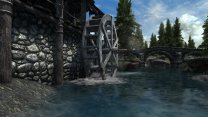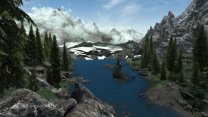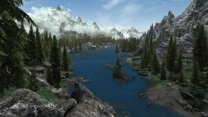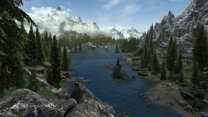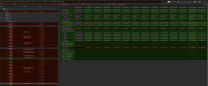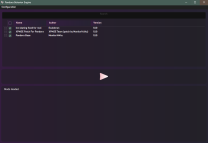-
Posts
13,082 -
Joined
-
Last visited
Everything posted by z929669
-

Interesting Water LOD Interaction with Realistic Waters 2 on Alpha 180
z929669 replied to LF111's question in DynDOLOD & xLODGen Support
Maybe it will work for you, but it's unnecessary for me, so it would be useful if you could show us what you have for 00009BB5- 45 replies
-
- water
- reflection
-
(and 1 more)
Tagged with:
-

Interesting Water LOD Interaction with Realistic Waters 2 on Alpha 180
z929669 replied to LF111's question in DynDOLOD & xLODGen Support
Wait, you are using CS, so never mind. It may be your CS setup in that case So look at 00009BB5 in xEdit- 45 replies
-
- water
- reflection
-
(and 1 more)
Tagged with:
-

Interesting Water LOD Interaction with Realistic Waters 2 on Alpha 180
z929669 replied to LF111's question in DynDOLOD & xLODGen Support
Re-read sheson's post. I think you need to look closely at the worldspace record, since that defines how water and terrain look in LOD. DynDOLOD and Occlusion are just copying the winning records into the LOD patch. This may be one aspect of the Sky Reflection bug, IDK, but this is different from your water LOD problem, IMO. Disable your ENB to remove it from the equation and test again (assuming you are using an ENB) This is my setup (with ENB, DynDOLOD and RWT 5.7.1, vReflectSky enabled, SRF enabled). No weird lighting on this waterwheel. This issue may be your ENB [IMAGEBASEDLIGHTING] or [SKYLIGHTING], and it may be completely different from the problem in the OP.- 45 replies
-
- water
- reflection
-
(and 1 more)
Tagged with:
-

Interesting Water LOD Interaction with Realistic Waters 2 on Alpha 180
z929669 replied to LF111's question in DynDOLOD & xLODGen Support
I see what you mean, but the reason I don't think it's the Reflect Sky bug is because the issue you're showing doesn't look like a cubemap problem. It's more a LOD water problem. Load one of those saves and invoke tll via the console, so we can see if this impacts only the LOD water. I went just above the standing stones here. And I think this is just the different tiling of the LOD water textures: LOD: bReflectSky disabled: bReflectSky enabled w/SRF mod: bReflectSky enabled wo/SRF mod (no perceptible diff from previous, hence not the SR bug, IMO): The SR bug is really only apparent when you have a wide-angle view of water filling up most of the screen. Otherwise, it's really only applicable to 3rd person, which I don't play.- 45 replies
-
- water
- reflection
-
(and 1 more)
Tagged with:
-

Interesting Water LOD Interaction with Realistic Waters 2 on Alpha 180
z929669 replied to LF111's question in DynDOLOD & xLODGen Support
Not sure. sheson may know. I suspect it's related to your weather mod though. See the final post script on my previous for validation of Sky Reflection Fix.- 45 replies
-
- water
- reflection
-
(and 1 more)
Tagged with:
-

Interesting Water LOD Interaction with Realistic Waters 2 on Alpha 180
z929669 replied to LF111's question in DynDOLOD & xLODGen Support
This is the location: I'm running the Step SkyrimSE 2.3 build with ENB, including RWT 5.7.1 and DynDOLOD output generated with Alpha 178 (haven't had reason to regen LOD again yet). RWT esp is last to load before CR patches. It does edit this worldspace, and cells -4 -15, -4 -16, and -3 -15, which basically look identical to this record (Occlusion.esp is last to edit): bReflectSky off: bReflectSky on: bReflectSky on w/Sky Reflection Fix enabled: No bug for me. In fact, I'm wondering why we are recommending bReflectSky be set to 'off' in our guide. It looks better on. Lastly, Sky Reflection Fix does nothing in this build. I tested moving around without issues. Summary All I discovered is that there is no bug with RWT 5.7.1, bReflectSky should probably be 'on', and Sky Reflection Fix doesn't fix anything (unless I'm missing something obvious). PS: Tested with ENB disabled just in case Boris fixed the bug: Still no bug. Now I'm wondering if this is fixed with 1130+ After a sidebar with a more knowledgeable person, I've come to suspect that the bug in the OP isn't the Sky Reflection Fix bug. It looks more like a fog bug I've seen with certain weathers and ENB settings. Confirmed. Here's the sky reflection bug that Sky Reflection Fix resolves (most noticeable in 3rd person with camera backed all the way off). Step will be picking up this mod and recommending bReflectSky be 'on' in next update. SR bug: Fixed with SRF mod:- 45 replies
-
- water
- reflection
-
(and 1 more)
Tagged with:
-
Are you using a mod manager like MO? Assuming it's some mod: Disable all mods and test on a new game. If it's fixed, then re-enable half, and test again, and so on. If it's not fixed... Assuming it's not a mod: You have some application repurposing your tilde keystroke, or some other mod or application is remapping your keyboard tilde key. Test by using your tilde (single back quote) key in a text editor ... or here: The console is actually invoked by the single back quote --> ` If you press shift and the tilde key, you get the tilde --> ~ If you don't get these, then you have something repurposing that key.
-
It's not ALLHDLOD32 setting. You are missing object LOD. Revisit the guide mesh rules for LOD32. Also, in DynDOLOD_SSE.ini: ; set to 1 to generate LOD Level 32 *.bto files ; if all mesh mask rules for LOD Level 32 are None, LOD Level 32 is indentical to LOD Level 16 but without any billboard trees ; set [MapMenu] uLockedObjectMapLOD=32 in Skyrim.ini Level32=1 ACMoS reflects the time of day. I assume it's night in that screenshot.
-

True Hunter - fewer animals per square meter (by lilebonymace)
z929669 replied to D1Z4STR's topic in Skyrim SE Mods
I like the concept. Encounters with pretty much anything in this game seem a tad too frequent... as if most players are expecting conflict in the first 20 seconds of gameplay or they'll become 'bored' with the game.- 3 replies
-
- SKYRIMSE
- 13-gameplay-immersion
-
(and 1 more)
Tagged with:
-

TESTING YASTM - Yet Another Soul Trap Manager (by Seally25)
z929669 replied to D1Z4STR's topic in Skyrim SE Mods
Tagged testing for 2.4 as a potential replacement for GIST- 5 replies
-
- SKYRIMSE
- 10-gameplay-general
-
(and 2 more)
Tagged with:
-

ACCEPTED powerofthree's Tweaks (by powerofthree)
z929669 replied to DoubleYou's topic in Skyrim SE Mods
I assume you are referring to the Step SSE guide? It's in 09-Fixes, because it has a lot of optional gameplay fixes that depend on play style rather than just engine-level or display-level fixes. -

Gap between full grass and grass LOD
z929669 replied to spcarso's question in DynDOLOD & xLODGen Support
In addition to what sheson posted, I recommend first to use BethINI to get good baselines for [Terrainmanager] LOD distances and fGrassStartFadeDistance and fGrassFadeRange distances (use BethINI High or Ultra preset). Set Overwrite-grass-distance = -1 and Overwrite-grass-fade-range = -1 in NGIO GrassControl.ini for now so that BethINI changes will control these. I assume you are using DynDOLOD-Grass-Mode = 1 in NGIO GrassControl.ini (recommended). If so, then DynDOLOD doesn't need to be regenerated. Check the gap width again. If you still have it, try increasing fGrassStartFadeDistance by 1000 to see if it closes. Then find the best fGrassStartFadeDistance and fGrassFadeRange for your grass setup. For color matching non-vanilla grass with LOD, I recommend reading this post for some hints on how I do it (no color bias from DynDOLOD). For color matching with ENB-CG, see this sticky post for some hints. The Step 2.3 guide incorporates these methods with final settings that work nicely for Cathedral Landscapes CG, but your grass will likely have different sweet spots. For this stuff, you will need to regen DynDOLOD. Probably several times to test. Test at noon on the tundra to find the initial settings, and then at dawn/dusk for the grass billboard/backlight stuff. -
Install Python 3 x64 and be sure you are using the latest version of MO2, and upgrade that if you aren't. You may also need to add python to your default path in the OS Environment Vars: Also, from NGIO Files:
-
Are you saying that WB is quarantining/removing Pandora EXE/DLL? Or that WB doesn't 'see' them after some unknown event or lag time? Installing Pandora into the game /Data directory should work for using WB (or no mod manager at all).
- 125 replies
-
- SKYRIMSE
- 19-utilities
-
(and 2 more)
Tagged with:
-
It's explained in the mod installation recommendations: All you need to do is create the missing folder and re-archive the FOMOD. It's a PITA, but it works. The MO dev team broke the "install anyway" feature in their last update. Hopefully they will fix it next release. https://github.com/ModOrganizer2/modorganizer/issues/2103 I also use Windows 11 and have no clue what the issue is with "extra slashes". Just create the missing folder and you're done. It's just an empty folder that the MA forgot to add. Nothing to do with slashes. If this is about it being in a subfolder, well then the folder hierarchy must be created. Windows doesn't allow slashes or other reserved chars in folder or file names. Yes, this is creating the folder hierarchy. Sorry I missed this.
-
So ExtendGrassDistance setting has no impact under DynDOLODGrassMode 1 and only applies to DynDOLODGrassMode 2? If ExtendGrassDistance has no impact either way and is overridden by DynDOLODGrassMode, then we should not be mentioning this setting in the config instructions.
-

Help with setup guide and SSE display tweaks
z929669 replied to oneuromancer's topic in Step Skyrim SE Guide
Hover your mouse over any icon in MO to learn what it means. This mod has no valid game data. This is normal and fine, because you have no plugins or game files in taht mod. Only things pertaining to xEdit. Read the first part of the BethINI Pie section: Those revisiting during Performance Tuning ... You will revisit the BethINI configuration again later. The answer to your question is: It doesn't matter. Everything will be correct in the end. If you don't know if ENB will be used, you can presume it will or it won't and make the adjustments accordingly. Most people have a good idea, but it just doesn't matter either way. -

Help with setup guide and SSE display tweaks
z929669 replied to oneuromancer's topic in Step Skyrim SE Guide
Got it. That shot of the MO interface pertains to SSE 1.5.97 and not the latest version of SSE. Also, that shot is specific to SSE, but MO is used across all games, so I simply removed it, because it's redundant and misleading. I have yet to fix the SSE Display Tweaks piece, but have a look at the modified MO First Launch instructions, and see if that makes more sense. -

Help with setup guide and SSE display tweaks
z929669 replied to oneuromancer's topic in Step Skyrim SE Guide
Your screenshot shows the general MO GUI. The guide doesn't show any screenshots of this. It only shows screenshots of MO installation and configuration of instances on first launch. Please show us what you are referring to when "what appears to me is completely different from what is shown in the guide". No, you should not install SSE Display Tweaks at this point in the guide. It's installed later, and I will modify this portion of the SSG to avoid confusion. -

TESTING Cathedral Landscapes Grass Mipmap Fix (by wSkeever)
z929669 replied to z929669's topic in Skyrim SE Mods
This mod also sharpens the textures a bit, which makes one or two of them a bit noisier, but I think it's overall an improvement, so tagging accepted for 2.4- 6 replies
-
- SKYRIMSE
- 06-models and textures
-
(and 2 more)
Tagged with:
-

TESTING Cathedral Landscapes Grass Mipmap Fix (by wSkeever)
z929669 replied to z929669's topic in Skyrim SE Mods
Correct. We also have verification it's working as expected.- 6 replies
-
- SKYRIMSE
- 06-models and textures
-
(and 2 more)
Tagged with:
-
Text is white for me: Be sure you have all the prerequisites, or report your issue on their Github If you use MO, install the application as a mod, and execute via MO. Create another empty mod for the output.
- 125 replies
-
- SKYRIMSE
- 19-utilities
-
(and 2 more)
Tagged with:
-

Periodic Infinite Loading Screen on Modded SSE (Multiple Cells)
z929669 replied to Martimius's question in General Skyrim SE Support
See this post. DynDOLOD plugins use the plugins in the LO to build it's patch, so garbage in, garbage out really. It's likely not a DynDOLOD issue. -
OK, so not the Step 2.3 guide. Some other guide (or the Step 2.2.0 guide where we used GID instead of CGID)