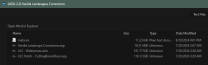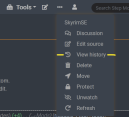-
Posts
13,079 -
Joined
-
Last visited
Everything posted by z929669
-
Thanks. I'm juggling too many tasks and updated the root ACMoS wiki mod page. unfortunately, this and/or a recent action has caused the 2.3 guide to exceed the template call limit, so now that last part of the guide cannot load. EDIT: this is fixed
-

Atronach Spell Absorbing NPC
z929669 replied to Kattmandu's topic in General Skyrim SE Discussion & Support
It's probably Enemy (R)Evolution of Skyrim - EEOS, but I'm not certain. We don't have any recommendations for this mod aside from the FOMOD recommendations, so let us know what you find. MIC is probably your first step to verify the source. There's also some console tricks that I don't know off the top of my head. -
Fixed
-
Download from Nexus. This needs to be added to the guide in 01-Tools/SSG, or 19-Utilities ...and those instructions updated
-

ACCEPTED Vanilla Landscape Corrections - VLC (by Step Modifications)
z929669 replied to DoubleYou's topic in Skyrim SE Mods
VLC Merged Patch - CFR-StaveChurchBW.esp is only needed for patching the Stave Church of Skyrim mod is installed. The Update File is not 'smart' so one must have some inkling of what plugins are actually needed from the Update File. Those that choose the Cutting Room Floor patch will get the following when installing the Main File: Merging the Update File adds one redundant plugin that needs to be removed: I will update the wiki instructions. @TechAngel85- 21 replies
-
- SKYRIMSE
- 17-locations
-
(and 2 more)
Tagged with:
-

ACCEPTED Improved closefaced helmets (by navida1)
z929669 replied to TechAngel85's topic in Skyrim SE Mods
LOOT doesn't say it's dirty for me. It still has the three errors though. The Step Patches fix them all. see this- 9 replies
-
- SKYRIMSE
- 06-models and textures
-
(and 1 more)
Tagged with:
-

GUIDE Step SkyrimSE ENB (by Step Modifications)
z929669 replied to TechAngel85's topic in Step Skyrim SE Guide
The file should be good now. -
The wiki instructions are correct.
-
Updated link to point to the archived file. This file is not necessary with Cathedral Weathers. See note on installation instructions.
-

GUIDE Step SkyrimSE ENB (by Step Modifications)
z929669 replied to TechAngel85's topic in Step Skyrim SE Guide
Nexus issue. I will re-upload it when I have time. -
The 2.3 instructions are accurate: Fixed Fixed. You still need the LE mod for the update to work. Fixed But here's the problem: This is something @TechAngel85 will need to fix, as I don't mess with landscape records in xEdit. For now, we should use SLSR until this is resolved. Example:
-

STEP SkyrimSE v2.3 Guide Release Date: July ##, 2024
z929669 replied to Kattmandu's topic in Step Skyrim SE Guide
Thanks. This is fixed. -
I think SLfSR is redundant and can be dropped, but let's verify with @TechAngel85 We missed this somehow
-
Fixed Enable G-SYNC and Low Latency if you are able.
-
You can if you like, but it's not necessary at this point.
-
Looks like it's still two separate mods, one for male and another for female.
-
Not sure, but I always delete the /grass folder and all it's contents before regenerating a grass cache.
-
No. That is only for terrain LODGen. All you need for grass cache generation is your completed, verified, and sorted LO. The CL terrain xLODGen textures should be disabled at all times except when generating terrain LOD.
-
Discussion topic: Step SkyrimSE Guide Resources: Nexus Mods Please submit feedback or bug reports about the 2.3 guide to this topic. Latest revisions are at the top of the changelog. Since the guide is on a wiki, use page history to view revision dates and see the changes made between dates.
-

ACCEPTED Oxygen Meter 2 (by Powerofthree & OsmosisWrench)
z929669 replied to z929669's topic in Skyrim SE Mods
To be clear, are you modifying OxygenMeter2.ini and not OxygenMeter.ini, which applies to the old version of OxyGen Meter?- 23 replies
-
- SKYRIMSE
- 16-interface
-
(and 2 more)
Tagged with:
-

STEP SkyrimSE v2.3 Guide Release Date: July ##, 2024
z929669 replied to Kattmandu's topic in Step Skyrim SE Guide
No. Just wait an hour or so. I'm uploading and preparing everything now. -

ACCEPTED Oxygen Meter 2 (by Powerofthree & OsmosisWrench)
z929669 replied to z929669's topic in Skyrim SE Mods
If you are somehow following the 2.3 SSE guide (not yet officially released), check that you are modifying the OcygenMeter2.ini file under the SKSE64 Output mod. The OxygenMeter2 mod should not have this INI file if instructions were followed. It's created on first game lauch and will be redirected to SKSE64 Ouput mod only if that was set up to begin with. Otherwise, please report on the OM2 Nexus Bugs.- 23 replies
-
- SKYRIMSE
- 16-interface
-
(and 2 more)
Tagged with:
-

DROPPED Deadly Spell Impacts Transparency Fix for ENB (by Korodic and Daralima)
z929669 replied to Greg's topic in Skyrim SE Mods
This mod is no longer necessary when using SSE ENB v0.484 or higher. I've been testing with ENB v0.502. Tagging 'dropped' for 2.3- 10 replies
-
- SKYRIMSE
- 21-post-processing
-
(and 3 more)
Tagged with:
-
We change the waterflowspeed value due to our change to global timescale via the Step Patch. The other changes in his file should be good, but MaxSdio is overkill and probably only for those running > 1000 plugins and lots of scripts. The default 2048 should be more than enough for the Step build. I don't use, understand, or consequently, care about achievements, so I cannot speak to this. I trust it's something that is ideally enabled though. I have updated our 2.3 SSEEF instructions likewise.