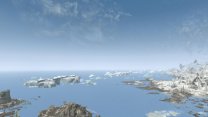-
Posts
13,086 -
Joined
-
Last visited
Everything posted by z929669
-
I'm revising my vote for this one to drop from consideration until/unless the MA improves fidelity and settings coverage. What do you guys think?
- 28 replies
-
- SKYRIMSE
- 02-extenders
-
(and 2 more)
Tagged with:
-

ACCEPTED Worldspace Transition Tweaks (by AndrealphusVIII)
z929669 replied to DoubleYou's topic in Skyrim SE Mods
So what's the vote on this? The issues I posted are largely moot, given the analysis Tech an DY have put into this one. I will vote 'accepted' if either of you chooses to do so.- 80 replies
-
- SKYRIMSE
- 17-locations
-
(and 2 more)
Tagged with:
-
See screens in my previous. Although I don't think LOD necessarily looks better with these LOD meshes, the transition is theoretically better, even if I cannot quantify this difference myself. Also, because this mod should better facilitate retextures and fixes UV problems with the vanilla meshes ... AND has the Cathedral Snow option, I think we should accept it.
- 31 replies
-
- SKYRIMSE
- 06-models and textures
-
(and 2 more)
Tagged with:
-

TexGen error: Invalid installation path
z929669 replied to ilct's topic in General Skyrim SE Discussion & Support
Please post on the DynDOLOD topic. Hard to tell what's up without TexGen logs. There are many factors. Obviously, you did not follow the guide explicitly, because your path is different from our examples. This is fine, but given the difference, what else could be different? Simpler to post for sheson to diagnose. Again, provide all logs as explained in the OP. -
Compares are against Step 2.0.0: vanilla LOD >> DynDOLOD Resources LOD >> This mod LOD >> This mod with updated textures ENB No ENB Transitions are noticeable in all three but maybe slightly less with this mod. Hard to compare this objectively. Note: differences in the last screen are due to updating my setup to account for the discovery made by Mousetick in the following post. At this time, we are testing with Ambiance instead of Luminocity and there have been some updates to our ENB and patches affecting lighting and weather. This still provides a clear indication of this mod's mesh improvements, and transitions are definitely better with this mod now with the texture change.
- 31 replies
-
- SKYRIMSE
- 06-models and textures
-
(and 2 more)
Tagged with:
-

ACCEPTED More Lights for ENB - Blood Splatter Fix (by wSkeever)
z929669 replied to D1Z4STR's topic in Skyrim SE Mods
I vote accept this one as well, so marked accepted for 2.1.0- 11 replies
-
- SKYRIMSE
- 21-post-processing
-
(and 2 more)
Tagged with:
-
I vote to accept this for 2.1.0
- 22 replies
-
- SKYRIMSE
- 06-models and textures
-
(and 2 more)
Tagged with:
-

ACCEPTED SSE - Skyrim Sun Enhanced (by grvulture)
z929669 replied to z929669's topic in Skyrim SE Mods
Marked accepted for 2.1.0- 6 replies
-
- SKYRIMSE
- 06-models and textures
-
(and 2 more)
Tagged with:
-
Mod flagged as dropped for 2.1.0
- 7 replies
-
- SKYRIMSE
- 06-models and textures
-
(and 2 more)
Tagged with:
-
Please use the Step guide for this. You can ignore everything not related to DynDOLOD. Start with Step 1 (system setup guide). We advise you to use MO and configure your system as described. This is important for getting your environment configured properly to avoid all of the issues that are likely thwarting you. From there, complete Step 2-3 and under Step 4, you can skip mods unrelated to DynDOLOD, but consider installing most mods in 02-Extenders and 03-Resources. Many of these are requirements for DynDOLOD or the mods DynDOLOD relies upon. DynDOLOD installation is covered in 04-Foundation. You can ignore most of the others in that group, but some are no-brainers. perticularly those before DynDOLOD Resources. From there, jump to 19-Utilities for DynDOLOD installation and then jump to Step 5 for all LOD, including detailed instructions for running TexGen and DynDOLOD. You need to choose the right files and install them properly as described. Everything you need to know is in that guide. Guidance on all this stuff without understanding all of what I mention is just as much work and also costs those of us helping a lot of time explaining everything that is already descrived in procedural detail in the guide. If you run into issues, post on the DynDOLOD support topics ... but that's for later. You have some basics to get through first, which is precisely why we created the guide(s)
- 2 replies
-
- SKYRIMSE
- 03-resources
-
(and 4 more)
Tagged with:
-

ACCEPTED Skyrim - A Mountainous Experience (by NeverLost & DuskyB)
z929669 replied to TechAngel85's topic in Skyrim SE Mods
This mod now has a dsouble-sided version that we should be using with Step. Updated instructions likewise.- 14 replies
-
- SKYRIMSE
- 06-models and textures
-
(and 2 more)
Tagged with:
-

SKYRIMSE Missing grass lines in DynDOLOD_SSE.ini
z929669 replied to TFVgen's question in DynDOLOD & xLODGen Support
You are using DynDOLOD 2.xx. you need DynDOLOD 3 Alpha for that. See Step's grass LOD guide and the DynDOLOD Alpha documentation for more info. I cannot vouch for the guide you are using. BTW, the guide you linked is almost a year old, so it's way behind the times with respect to DynDOLOD/SSE at this point. -

(mouse) movement makes surrounding area brighter
z929669 replied to Eagleman's question in General Skyrim SE Support
We'll be releasing an update sometime this month. -

(mouse) movement makes surrounding area brighter
z929669 replied to Eagleman's question in General Skyrim SE Support
Thanks. Those settings can be balanced by similar fog settings, so I will take a a look in next ENB update. -

(mouse) movement makes surrounding area brighter
z929669 replied to Eagleman's question in General Skyrim SE Support
I think it might be an issue with material shaders in certain meshes like ice and apparently bluffs. ENB makes it more noticeable I suspect. Google may have answers. It's not the mouse but rather a sphere around the character where the effects are active. Could be SSE shadows as well as DY suspects. -

(mouse) movement makes surrounding area brighter
z929669 replied to Eagleman's question in General Skyrim SE Support
I've seen this, and it's probably more noticeable with ENB. To confirm, toggle ENB on/off using Shift + F12. -

Blackscreen after closing map and missing cities on map
z929669 replied to Eagleman's question in General Skyrim SE Support
No. Please look at the images in the guide. It shows you everything needed -

Blackscreen after closing map and missing cities on map
z929669 replied to Eagleman's question in General Skyrim SE Support
For missing objects, see the DynDOLOD instructions in the guide. You must set LOD32 to Level0 in the last '\' mesh rule. You will also need to have the Level32 option in DynDOLOD_SSE.ini enabled and use the correct options in ACMoS mod. Then regen DynDOLOD. No idea about the black screen on closing map. -

FPS off the chart- take a look
z929669 replied to mulliganplummer's topic in General Skyrim SE Discussion & Support
Revisit SSE Display Tweaks recommended settings and be certain that that mod's configuration file is loaded. It overrides everything else if set as instructed. Also visit the Display Settings guide linked from that mod's description to learn more. Be certain that you are either expanding the mod table rows in the guide for detailed instructions or clicking the 'W' superscript after the mod names to get to the wiki instructions that way. Do you get those wild framerates in menus, during loading screens or in-game in interiors? Exteriors? SSE Display Tweaks config allows control of all of these, but if you use our guidelines, all should be good. -
@sheson If using HLT mod, it's important to distinguish between lod assets I prepared using standard methods and those that T4 created in custom fashion (Blender reduce poly w/custom textures and using same CRC named models). It could be that some of the custom LOD models have issues, IDK and am not set up to confirm right now. See latest posts/files for reference: https://www.nexusmods.com/skyrimspecialedition/mods/56907
-
Yes, we are working on ENB and patches updates to be released soon. This will be resolved with that. I will fix the patch instructions.
-
Answered in OP final edit
-
Use Data tab in MO to find the conflict by typing the file name in the filter. Then right click on the file in the list to view conflicts and finc the offending mod. hide this file
-
Use WinMerge of the like to compare your enblocal.ini for each. This generally doesn't change between versions, but compare whatever you are using if it does. Do the same with the [GLOBAL], [EFFECT], and [WEATHER] settings in enbseries.ini if they are different. Also make sure you don't have any invalid DLL files in your game directory (if you use an ENB manager, be sure it isn't adding anything funky). The DLLs from each version should be used with the INI config files for that version. EDIT: Also be sure you are using the SLE and not the SSE ENB versions
-
As I mentioned on the EVT topic: If you want to understand settings for all LODgen work, including DynDOLOD 3, you can reference this guide and ignore specific mods mentioned that you do not use. This has examples of proper mesh rules and the order of operations in invoking them along with a lot of other detail. This is a working example that should assist you in understanding how it works as you read throught the DynDOLOD documentation. Read through our grass LOD guide to understand why you cannot use 1.6.xxx with NGIO and how to create your own using 1.5.97 (but it's a lot of advanced work to do so). This topic is more for reporting issues with DynDOLOD alpha and testing changes than for understanding how to mod with LODGen tools. This is why we created the guides, which employ the knowledge and tactics needed to better contribute here.