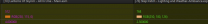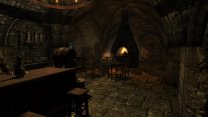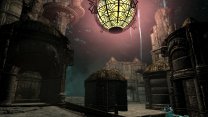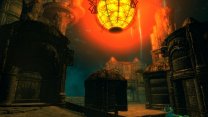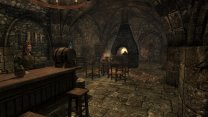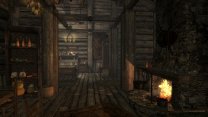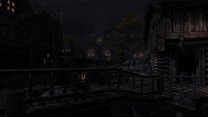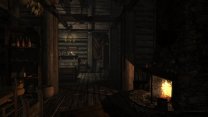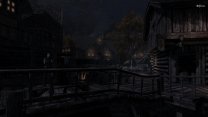-
Posts
13,086 -
Joined
-
Last visited
Everything posted by z929669
-
See the OP and post the logs as described. Note the forum posting guidelines in the parent forum. If done as described, the logs indicated may contain clues that most people won't find significant.
-

FEEDBACK v2.0.0 - Feedback & Bug Reports
z929669 replied to DoubleYou's topic in Step Skyrim SE Guide
Fixed Fixed. Thanks for the feedback -

Amulet of Talos - Concept Art Implementation (by Exalderan)
z929669 replied to D1Z4STR's topic in Skyrim SE Mods
Thanks. Removed from testing unless there are any takers out there that want to advocate for it.- 4 replies
-
- SKYRIMSE
- 06-models and textures
-
(and 2 more)
Tagged with:
-

ACCEPTED Highland Cows More Wooly - Cut Content Restoration (by Exalderan)
z929669 replied to D1Z4STR's topic in Skyrim SE Mods
Added upscaled textures prepared by Tech. See screenshots from the OP. THis is what I think we should run with- 25 replies
-
- SKYRIMSE
- 06-models and textures
-
(and 2 more)
Tagged with:
-

ACCEPTED Ambiance - A Vanilla(plus) Ambient Lighting Overhaul (by TheMilesO)
z929669 replied to z929669's topic in Skyrim SE Mods
Any opinions on Ambiance? See Screenshots linked in OP. I think it's a great lighting solution. I think it beats Luminosity in some cases (Riverwood/Solitude interiors) but not in others (Whiterun interiors). Overall, it's better compatibility with RAID is the seller for me. It's also more true to vanilla but with RS, it fixes most of the vanilla lighting issues. I also prefer the "Ambiance colors, CW fog distance & image spaces" patching method for Blackreach after running around in there under the different scenarios. I vote to accept Ambiance. Added a third compare to the set. This is a tweak to the Ambiance Light Colors module in the Step L/W patch. Adds a dash of saturation and red where needed. Ambiance is just a bit too yellow and in some cases a bit too desatureated. I think this adds a bit of realism and shouldn't impact anything but color temp.- 60 replies
-
- SKYRIMSE
- 18-lighting and weather
-
(and 2 more)
Tagged with:
-

Jarls Gilded Wristguards Restored (by Exalderan)
z929669 replied to D1Z4STR's topic in Skyrim SE Mods
Thanks all. Removed from testing- 7 replies
-
- SKYRIMSE
- 06-models and textures
-
(and 2 more)
Tagged with:
-
Exactly. This had been fixed I thought but must have missed this one instance. It had been inconsistently recommended in many areas so all should now be consistent.
- 37 replies
-
- prerequisite
- modding environment
-
(and 1 more)
Tagged with:
-

FEEDBACK v2.0.0 - Feedback & Bug Reports
z929669 replied to DoubleYou's topic in Step Skyrim SE Guide
The 'games' prefix is redundant for tools in most cases and I have removed it from the Setup Guide for consistency with other guide/mod instructions. -

Issue With ENB Draw Distance
z929669 replied to hashiirot's topic in General Skyrim SE Discussion & Support
Yes, this is the game fog effect and is exacerbated by ENB. Happens mostly in foggy/rainy weathers. Next update should largely resolve, but it can never be fully eliminated. -
I'd call this a 'fix' almost. Ideally, the damn chars wouldn't bump into other chars at all, but I guess the game/navmesh isn't smart enough for that.
-

Jarls Gilded Wristguards Restored (by Exalderan)
z929669 replied to D1Z4STR's topic in Skyrim SE Mods
Thanks for the compares. Its somebody else's call, as I couldn't care less. Like DY, I do think this mods content was cut for a reason. (like most cut content)- 7 replies
-
- SKYRIMSE
- 06-models and textures
-
(and 2 more)
Tagged with:
-

Remember Lockpick Angle - Updated (by OnlyIWeDo & Umgak)
z929669 replied to Mousetick's topic in Skyrim SE Mods
Same. The default is fine, and I like the challenge. I have a knack for it I guess, so no help needed. -

ACCEPTED Ambiance - A Vanilla(plus) Ambient Lighting Overhaul (by TheMilesO)
z929669 replied to z929669's topic in Skyrim SE Mods
Fixed lantern light and replaced those in the compare.- 60 replies
-
- SKYRIMSE
- 18-lighting and weather
-
(and 2 more)
Tagged with:
-

ACCEPTED Ambiance - A Vanilla(plus) Ambient Lighting Overhaul (by TheMilesO)
z929669 replied to z929669's topic in Skyrim SE Mods
Yeah, that override is present in the patch, but evidently not enough yellow: That's Ambiance torch light. Will tweak a bit and see.- 60 replies
-
- SKYRIMSE
- 18-lighting and weather
-
(and 2 more)
Tagged with:
-

ACCEPTED Highland Cows More Wooly - Cut Content Restoration (by Exalderan)
z929669 replied to D1Z4STR's topic in Skyrim SE Mods
Well the color isn't as orange, but compare it to the other replacers out there (e.g. Rallys). The texture is vanilla friendly, and the color is just muted and more on the brown side. If you upscale Bellyache's texture, i will shut up EDIT: And Bellyaches horns are not true to the highland cow, but the Holy Cow version's horns are.- 25 replies
-
- SKYRIMSE
- 06-models and textures
-
(and 2 more)
Tagged with:
-

ACCEPTED Ambiance - A Vanilla(plus) Ambient Lighting Overhaul (by TheMilesO)
z929669 replied to z929669's topic in Skyrim SE Mods
Compares are Step 2.1.0 DEV using respective latest L&W patches and NO ENB or post-processing mods. All shots are identical but for the lighting-overhaul used (Step 2.0.0 otherwise). Vanilla (Step [CW, RS]) >> Step (Luminosity, CW, RS) >> Ambiance (replaces Luminosity) + EmbersXD with Yellow/Orange option (Orange/Red option is waay too red) >> #3 with tweaks to "Ambiance.esp" Image Space (lower saturation/bloom) and "Ambiance - Light Colors.esp" Light (slightly increased red rgb) Blackreach is a special case: Vanilla (Step [CW, RS]) >> Step (Luminosity, CW, RS) >> Ambiance colors & fog distance, CW image Space >> Ambiance colors, CW fog distance & image Space >> pure Ambiance (replaces CW weather entirely) PS: I was wrong about yellow/orange option not working with EnbersXD/Ambiance. I had accidentally tested with BOTH Ambiance and Luminosity active in my LO, which washed out the yellow fires.- 60 replies
-
- SKYRIMSE
- 18-lighting and weather
-
(and 2 more)
Tagged with:
-

Jarls Gilded Wristguards Restored (by Exalderan)
z929669 replied to D1Z4STR's topic in Skyrim SE Mods
Anyone care to do compares on this one? I'm not invested enough to take the time. Too busy with Ambiance ....- 7 replies
-
- SKYRIMSE
- 06-models and textures
-
(and 2 more)
Tagged with:
-
Discussion topic: Holy Cows - 4K and 2K Textures by Ice885 and Craziux Wiki Link
- 1 reply
-
- SKYRIMSE
- 06-models and textures
-
(and 2 more)
Tagged with:
-

ACCEPTED Highland Cows More Wooly - Cut Content Restoration (by Exalderan)
z929669 replied to D1Z4STR's topic in Skyrim SE Mods
Step (Bellyache's) >> This mod (Bellyache's) >> This mod w/Bellyaches Animal and Creature Pack Revamp (2k) >> This mod w/Holy Cows - 4K and 2K Textures (used 2k/1k version) I think this mesh is much better, and even better with the textures Eliian suggested. Vanilla friendly, too. I looked at the mesh in 3Ds Max, and while it is possible to fix the UV stretching, it would be way too much work for the marginal gain. Three separate meshes to fiddle with, and relaxing alone causes the UV to map outside of the bounds of the atlas textures, so I would need to spend a good chunk of time UV mapping manually. Maybe some day but too many more important things to get done now. @Eliian If you drag/drop your images directly into the post, they paste as thumbs. You will want to convert to JPG beforehand though. Try to keep them under 500k by resizing. It's a pain, I know. Otherwise, you can upload to postimage into a gallery to make compares simpler. EDIT: added Bellyache's upscaled textures compare (thanks Tech)- 25 replies
-
- SKYRIMSE
- 06-models and textures
-
(and 2 more)
Tagged with:
-

ACCEPTED Ambiance - A Vanilla(plus) Ambient Lighting Overhaul (by TheMilesO)
z929669 replied to z929669's topic in Skyrim SE Mods
Good point. I just noticed that while looking at the plugins. I have to say that I think Luminosity looks best in most Eliian's shots. Fire is way too orange with Ambiance, and I'm seeing it's too yellow if I use the yellow/orange option in EmbersXD. I am prepping some shots now using latest patch.- 60 replies
-
- SKYRIMSE
- 18-lighting and weather
-
(and 2 more)
Tagged with:
-

ElSopa - HD Iron Tools Redone SE (by ElSopa)
z929669 replied to TechAngel85's topic in Skyrim SE Mods
Thanks! I'm with Mercury on this. I like the look of the iron from this mod, but I'm not keen on the wood. I also think the kettle and some of the others are too customized and not true to vanilla. I will need to pass on this one overall.- 7 replies
-
- SKYRIMSE
- 06-models and textures
-
(and 2 more)
Tagged with:
-

Sweeping Organizes Stuff - Use Broom to Clean Mess (by wSkeever)
z929669 replied to Mousetick's topic in Skyrim SE Mods
... another useful mod. I like it. -

TESTING Favorite Misc Items (by powerofthree)
z929669 replied to Mousetick's topic in Skyrim SE Mods
I like this too- 3 replies
-
- SKYRIMSE
- 16-interface
-
(and 2 more)
Tagged with:
-

TESTING Essential Favorites (by powerofthree)
z929669 replied to Mousetick's topic in Skyrim SE Mods
I like it- 12 replies
-
- SKYRIMSE
- 02-extenders
-
(and 2 more)
Tagged with: