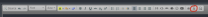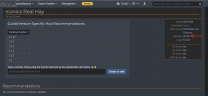-
Posts
13,082 -
Joined
-
Last visited
Everything posted by z929669
-

ACCEPTED Lock Overhaul (by Quad2Core/8Phantasm)
z929669 replied to TechAngel85's topic in Skyrim SE Mods
I think you are correct, IIRC. We don't have recommendations at this time, but we probably should. Let us know what you configure and your rationale if you do.- 9 replies
-
- SKYRIMSE
- 15-gameplay-skills and perks
-
(and 1 more)
Tagged with:
-
Discussion topic: Guard Dialogue Overhaul MCM by tarlazo Wiki Link The GDO settings can be altered via MCM rather than console commands. It may or may not be beneficial for our build, but I've never been inclined to tweak GDO behavior. Thoughts? This mod has an ESPFE option that I think is suitable for our purposes if it's interesting. I also installed it with the "MCM and tweaked conditions" option, because it appears to add additional MCM control than would otherwise be present.
- 3 replies
-
- SKYRIMSE
- 16-interface
-
(and 2 more)
Tagged with:
-
Please post your solution for posterity. It doesn't matter if you were wrong/silly/whatever in the first place. We can select it as best answer, and it will help someone else. Please re-link the video as well unless you took it down from YT
-
Added Installation instructions for testing. Please validate that it's kosher, assuming we want to track anything we can in Step 2.3 ... keep in mind all other mods in Testing.
- 3 replies
-
- SKYRIMSE
- 16-interface
-
(and 2 more)
Tagged with:
-
I just ran the FOMOD and see no option for the BC-LL patch Never mind, I see your patch is part of the core patches.
-
Do not post logs as text. Instead, upload the logs as instructed in the OP.
-
You are posting for DynDOLOD support in the Step MODS topic. Please read the posting guidelines of a given forum before posting. Post moved.
- 1 reply
-
- SKYRIMSE
- DynDOLOD 3
-
(and 1 more)
Tagged with:
-
- 125 replies
-
- SKYRIMSE
- 19-utilities
-
(and 2 more)
Tagged with:
-

Error Loading up SkyrimAE with Skyrim Together Reborn on mo2
z929669 replied to Braedon's question in Mod Organizer Support
Moved from the 'Mods' forum where our posting guidelines are stated. I really don't comprehend the problem or the question. You should ask on the Skyrim Together Reborn Nexus mod page. -

issue with xlodgen for fallout 4
z929669 replied to Throwinkicks's question in General Fallout 4 Support
You have already been discussing this on the FO4 LODGen forum topic: -

ACCEPTED Skyrim Character Sheet (by mlthelama)
z929669 replied to Mousetick's topic in Skyrim SE Mods
It's not possible for me to understand the issue without a comparison of before/after your fix. I'm not set up to properly ruin SSE at this point to verify if anything is amiss with this mod. Just before the BGS updates, I was running with the Step SSE 2.3 dev guide testing a different UI overhaul that obviates Skyrim Character Sheet and includes several UI format fixes. I think the end result will depend on several factors. I doubt that disabling auto-show is the best way to deal with this, but it's hard to say without testing with your hardware and software.- 23 replies
-
- SKYRIMSE
- 16-interface
-
(and 2 more)
Tagged with:
-

ACCEPTED Cathedral Weathers and Seasons (by The Community)
z929669 replied to TechAngel85's topic in Skyrim SE Mods
Weather mods touch lighting in general, and CW impacts interior lighting, since it can be tweaked in the MCM. We have no recommendation for Interior Vision other than suggesting to try 'normal', because everybody's tastes and experience vary so widely. Your video card, driver software, and monitor all impact the end result.- 31 replies
-
- SKYRIMSE
- 18-lighting and weather
-
(and 1 more)
Tagged with:
-
If you are following the guide now, then it's touch and go. Our guides always expect the most current version of the game and mods unless specifically noted otherwise, but things are still in flux with the recent BGS updates. Some of our core mods are still getting updates (like krypto's mods). The Step CR patches are outdated too as a result. We don't want to put a lot of time into patching for relevant mods that are still changing. We're also developing our own landscape fixes. All of this takes time and testing.
-
Clean Update.esm then. I have confirmed that Update.esm has both ITMs and UDRs. Some of the others may also have them. LOOT probably needs an update to reflect the state of the latest game files. We will update the instructions with the next guide version. It will take a while.
-
I also have a QHD monitor with the same resolution as yours, and my Skyrim display is just right. My settings for BethINI and SSE Display Tweaks are exactly like those recommendations I linked previously, so if you configure everything as such, you should be good. For SSE Display Tweaks, the settings not mentioned are the default of the "High performance configuration" Optional File. Only the settings mentioned should be changed as recommended. You should be running in borderless windowed mode. You should not need to set ResolutionScale, and BorderlessUpscale should be 'false'. Check that you are not using conflicting settings in your driver software. EDIT: See this post on FoV. (i.e., test on a new character/game) Also make sure no mods are modifying FoV settings via a plugin-loaded INI.
-
Seems like the field of view settings. See our BethINI recommendations. The settings for BethINI Pie are a bit differently organized than BethINI, which is what we refer to in our guide, but they are all there in BethINI Pie with much more. You can ignore the insistence to use the 'High' setting if you normally run Ultra. Also use SSE Display Tweaks. What is your 2d monitor resolution? We need to understand the horizontal dimension in addition to the vertical (1440p). If your monitor is an ultra-wide format, you may need Complete Widescreen Fix.
-
IIRC, not all animation mods are configured by these animation tools like FNIS, Nemesis, and I assume Pandora. Only certain animation mods will be 'patched' ... I'm not sure which ones should and which should not though. I have little experience with such mods. Also, when listing mods and such, please consider using the list tools. It makes it much easier to account for them: mod1 mod2 mod3 mod4
- 125 replies
-
- SKYRIMSE
- 19-utilities
-
(and 2 more)
Tagged with:
-
For Steam, we link to some instructions. For mods, it's pretty straight forward if you installed MO as recommended in our system setup guide. If installed in instanced mode, just keep it wherever you have it now. It doesn't use any noteworthy space on your drive wherever it is. It's just the MO program. The instances are where the space used is significant, due to mods and downloads. See our advanced MO guide for some good clues on moving the location of instances and configuring MO to point to the new locations. We don't have anything specific to your need, but between the System Setup guide and the MO guide, all the info required for moving things around is there.
-

ACCEPTED CoMAP - Common Marker Addon Project (by Jelidity and Parapets)
z929669 replied to DoubleYou's topic in Skyrim SE Mods
Thanks for the heads up. We'll get it updated next opportunity.- 38 replies
-
- SKYRIMSE
- 16-interface
-
(and 2 more)
Tagged with:
-
What happens when you toggle ENB off in Solsteim when it's this dark (Shift+F12)? Are you using the Step ENB?
-

ACCEPTED Iconic's Real Hay (by IconicDeath)
z929669 replied to TechAngel85's topic in Skyrim SE Mods
- 8 replies
-
- SKYRIMSE
- 06-models and textures
-
(and 1 more)
Tagged with:
-

ACCEPTED Iconic's Real Hay (by IconicDeath)
z929669 replied to TechAngel85's topic in Skyrim SE Mods
- 8 replies
-
- SKYRIMSE
- 06-models and textures
-
(and 1 more)
Tagged with:
-
This is OT, but switching to MO may well resolve the issue. At the very least we could better support this issue. No need to redownload all mods again if switching to MO from Vortex. Vortex stores downloaded mods in: %APPDATA%\Vortex\downloads\{GameName}\ Installed mods are stored in: %APPDATA%\Vortex\{GameName}\mods\ Profiles are in: %APPDATA%\Vortex\{GameName}\profiles\{UniqueProfileHash}\ Assuming MO will be installed in instanced mode as we advise in the SSG, it's just a matter of copying files from the above paths into: %LOCALAPPDATA%\ModOrganizer\{InstanceName}\downloads\ %LOCALAPPDATA%\ModOrganizer\{InstanceName}\mods\ %LOCALAPPDATA%\ModOrganizer\{InstanceName}\profiles\{ProfileName}\ ... , respectively. Then in MO, you would just query the data in the Downloads tab for any file with the warning triangle (assuming you let MO associate with your Nexus profile). I think this can be done for all Downloads if they are selected using CTRL/SHIFT): From that data, you can add the Nexus modID into the mod Information and refresh the mods using F5: Or just reinstall the mods from the Downloads (if you remember all the options). I think the MO UI and 'toolbox' are vastly superior to those of Vortex. MO has many themes to choose from, and it economizes space much better than Vortex, IMO. It's also MUCH easier to use. Vortex is built like a mobile app, obfuscating all of the underlying utilities, and thus assuming it's user base are helpless (like many other apps).
- 125 replies
-
- SKYRIMSE
- 19-utilities
-
(and 2 more)
Tagged with: