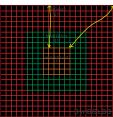-
Posts
13,086 -
Joined
-
Last visited
Everything posted by z929669
-

Question about waterfalls with Dyndolod
z929669 replied to MisterMorden's question in DynDOLOD & xLODGen Support
OK, now I understand. So to wrap this up for onlookers: DY's comment is accurate, but I was wrong about the reason why, because I hadn't considered the mesh rule for fxwaterfallbody and there being no LOD4 defined. Dynamic LOD, being a different LOD system will still show in Near/Far Grid overlapping with LOD4 but not as part of LOD4 ... so no NO waterfalls will be in the *.bto of LOD4 and will NOT show at all between approx. 43,008 gu and fBlock0distance value. In that case, I think we should simply be customizing our own fxwaterfallbody mesh rule to define static LOD4 and not lowering any of our Terrainmanager settings (which seems would be irrelevant). Waterfalls will then have Dynamic LOD that I must assume will override the Static LOD defined in LOD4 and allow the static LOD to render in between max Far Grid and fBlock0distance value if greater. Do correct me if I am still mistaken. Thanks -

ACCEPTED Majestic Mountains (by T4gtr34um3r)
z929669 replied to TechAngel85's topic in Skyrim SE Mods
Yes, it's just odd that this MA would choose that format and place into the DDS container ... unless this is considered a modder's resource. Maybe the MA didn't want to risk degrading the source texture (or the source is also uncompressed, but I doubt that). Either way, this doesn't bother me or anyone with plenty of VRAM and drivers that manage it efficiently .... but I think it's bad practice, particularly for landscape textures.- 90 replies
-
- SKYRIMSE
- 04-foundation
-
(and 1 more)
Tagged with:
-

Question about waterfalls with Dyndolod
z929669 replied to MisterMorden's question in DynDOLOD & xLODGen Support
So Dynamic LOD is only potentially active within the Near/Far Grid as shown, and this has nothing to do with display of Static object LOD or [Terrainmanager] distances. DY's comment above about NO waterfall LOD (Dynamic or Static) beyond Far Grid but within fBlock0distance is or is not true? If true, are you saying that this only applies to "the 3 waterfall types" in SSE and NOT all other object LOD (so *.bto meshes are shown, but somehow the waterfalls stitched into them aren't rendered?)? -

ACCEPTED Majestic Mountains (by T4gtr34um3r)
z929669 replied to TechAngel85's topic in Skyrim SE Mods
If it's DDS, it's almost always compressed. I suppose it can be uncompressed, but that's just odd. BC7 is expected. Maybe it's not a square texture? I like this mod as a solution to these issues. I would question its permissions/validity were it not nearly two years old now, so I assume starac has given at least tacit permissions to the MA.- 90 replies
-
- SKYRIMSE
- 04-foundation
-
(and 1 more)
Tagged with:
-

ACCEPTED Word Wall Transparency Fix for ENB (by wSkeever)
z929669 replied to Mousetick's topic in Skyrim SE Mods
Tagged Accepted nd added to ModList- 6 replies
-
- SKYRIMSE
- 21-post-processing
-
(and 2 more)
Tagged with:
-

Question about waterfalls with Dyndolod
z929669 replied to MisterMorden's question in DynDOLOD & xLODGen Support
I have been churning this phrase over in my mind, and would like more clarification, especially in light of the below posts implicitly referencing this. For reference: So ... Far Grid / 2 * 4096 = distance of dynamic LOD in game units To clarify my understanding (or lack thereof): Distance from Player is assumed. Since player is in center, that is why we divide by 2. Cell width = 4096 gu. This measure assumes the perpendicular (a/b), and the oblique is c2 = a2 + b2 (according to Pythagoras) Dynamic LOD appears (starting) either in Near Grid or Far Grid, depending on mesh and any other rules governing. Does this mean that if defined in Near Grid, Dynamic LOD will only 'animate' (or otherwise behave dynamically) when the object is between approx. 2.5 and 5.5 cells away from Player, and if defined in Far Grid, between approx. 2.5 and 11.5 cells away from Player? Before the minimum of these respective ranges = animated (or otherwise dynamic) full model? After the maximum of these respective ranges = static LOD? Defining Dynamic LOD in Far Grid is better quality at cost of performance (due to larger potential range of Dynamic LOD)? IF so, then for an object with mesh rule defining Far Grid... because fBlockLevel0Distance = max of LOD4, then Dynamic LOD objects will render as such between 10,240 gu and 43,008 gu (but only if fBlockLevel0Distance ≥ 43,008)? -

ACCEPTED Nemesis Unlimited Behavior Engine (by Shikyo Kira)
z929669 replied to DoubleYou's topic in Skyrim SE Mods
All's well. I personally take 'peoples' as synonymous with 'folks', because we do have a lot of non-native-US-English speakers on these forums. As long as posts are generally respectful, it doesn't matter.- 54 replies
-
- SKYRIMSE
- 19-utilities
-
(and 2 more)
Tagged with:
-

ACCEPTED Word Wall Transparency Fix for ENB (by wSkeever)
z929669 replied to Mousetick's topic in Skyrim SE Mods
Ditto.- 6 replies
-
- SKYRIMSE
- 21-post-processing
-
(and 2 more)
Tagged with:
-

ACCEPTED Cathedral Weathers and Seasons (by The Community)
z929669 replied to TechAngel85's topic in Skyrim SE Mods
What is 'it'? This mod works fine and it's INI configs are overridden anyway. If you don't want to use this mod, then you would want to not use any mods in Lighting & Weather or Post-Processing. This is a great mod, but it's just that its INI settings are redundant.- 31 replies
-
- SKYRIMSE
- 18-lighting and weather
-
(and 1 more)
Tagged with:
-

ACCEPTED Shadows Of Sunlight - In Small Exterior World Spaces (by wSkeever)
z929669 replied to Mousetick's topic in Skyrim SE Mods
Good way to capitalize on the SEO of SoS and human nature to gravitate towards controversy and sex -

ACCEPTED Mesh Patch for Various Mods (by ShatterRock)
z929669 replied to DoubleYou's topic in Skyrim SE Mods
Looks like we have a conflict with Skyrim Landscape and Water Fixes and the following file from this mod: MPfVM - Skyrim Particle Patch for ENB - Assorted Mesh Fixes - Solitude Mesh Fixes Patch We will need to hide the following in SL&WF for this mesh fix to make it trough. Otherwise, we will nee to install this particular patch after it in 09-Fixes: \meshes\architecture\solitude\sbluepalaceentrance.nif- 23 replies
-
- SKYRIMSE
- 04-foundation
-
(and 2 more)
Tagged with:
-

ACCEPTED Mesh Patch for Various Mods (by ShatterRock)
z929669 replied to DoubleYou's topic in Skyrim SE Mods
OP updated with latest info from Tech- 23 replies
-
- SKYRIMSE
- 04-foundation
-
(and 2 more)
Tagged with:
-

ACCEPTED Shadows Of Sunlight - In Small Exterior World Spaces (by wSkeever)
z929669 replied to Mousetick's topic in Skyrim SE Mods
I vote to Accept this one as we did Labyrinthian Shalidor's Maze Fixes Need to decide on incorporating into Step CR patch if agreed. -

ACCEPTED Convenient Reading UI (by uranreactor)
z929669 replied to Mousetick's topic in Skyrim SE Mods
I vote to Accept this one. I think it's a definitive improvement. Just need to finalize install options if Accepted.- 54 replies
-
- SKYRIMSE
- 16-interface
-
(and 2 more)
Tagged with:
-
Ditto. Marked Accepted, created mod page, added to ModList, and updated Changelog
-
Discussion topic: MCM Helper by Parapets Wiki Link This is a requirement for SPID for Footprints if that is accepted. Accepted for 2.0.0
- 5 replies
-
- SKYRIMSE
- 03-resources
-
(and 2 more)
Tagged with:
-

DROPPED Deadly Spell Impacts Transparency Fix for ENB (by Korodic and Daralima)
z929669 replied to Greg's topic in Skyrim SE Mods
We can leave this in 09-Fixes, but since it only applies to ENB, it may be better classified into the Post-Processing ModGroup, since it isn't needed otherwise. Opinions?- 10 replies
-
- SKYRIMSE
- 21-post-processing
-
(and 3 more)
Tagged with:
-

Question about waterfalls with Dyndolod
z929669 replied to MisterMorden's question in DynDOLOD & xLODGen Support
See bottom of xLODGen OP to grab a test file that you can use during an alternative terrain LODGen output that will visually indicate your LOD levels in game: I believe this reflects changes to [Terrainmanager] settings, but it's been a while since I used it. -

ACCEPTED SkyUI - Ghost Item Bug Fix (by SkyUI Team and EdmanSA)
z929669 replied to DoubleYou's topic in Skyrim SE Mods
Marked Accepted, created mod page, added to ModList and changelog.- 14 replies
-
- SKYRIMSE
- 16-interface
-
(and 2 more)
Tagged with:
-

ACCEPTED Particle Lights For ENB SE - Paragon Gems
z929669 replied to DoubleYou's topic in Skyrim SE Mods
I agree based upon that compare. Marked as Accepted, added to ModList, and updated changelog.- 7 replies
-
- SKYRIMSE
- 21-post-processing
-
(and 2 more)
Tagged with:
-

ACCEPTED Iconic's Remastered Paragon Gems Retexture
z929669 replied to Greg's topic in Skyrim SE Mods
From the screens, I agree. Updated Mod page likewise.- 17 replies
-
- SKYRIMSE
- 06-models and textures
-
(and 2 more)
Tagged with:
-

Relationship Dialogue Overhaul - Update and MCM (by mnikjom)
z929669 replied to TechAngel85's topic in Skyrim SE Mods
RDO includes an optional patch as well: RDO - CRF and USSEP Patches Final ... According to the author of this mod, that isn't needed or wanted. I can confirm LOOT load order places CRF after RDO This mod's descriptions makes reference to "RDO Lite", which i assume meansthis mod: https://www.nexusmods.com/skyrimspecialedition/mods/42068 This mod also has a few bug reports that are unaddressed for months now ... they may not be valid, IDK. So it sounds like you are saying that you think we should be installing RDO without it's patch, remove the UPC CRF-RDO patch, and install this mod's patch.- 10 replies
-
- SKYRIMSE
- 16-interface
-
(and 1 more)
Tagged with:
-

ACCEPTED SkyUI - Ghost Item Bug Fix (by SkyUI Team and EdmanSA)
z929669 replied to DoubleYou's topic in Skyrim SE Mods
Wow, that's dedication. Thanks for validating. I second this.- 14 replies
-
- SKYRIMSE
- 16-interface
-
(and 2 more)
Tagged with:
-
Discussion topic: Weapon Speed Mult Fix by Emanwe Wiki Link Posted this in reference to this post:
-
Discussion topic: Slow Fix by saffral Wiki Link Posted this in reference to this post: