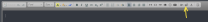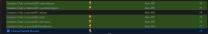-
Posts
13,079 -
Joined
-
Last visited
Everything posted by z929669
-
You might want to check each conflict in xEdit to determine what those mods are changing and forward the changes you want in a custom patch. Some conflicts can be easily patch, while others might not be simple. Otherwise, just try them and see for yourself if there's any issues. LOOT only knows about conflict management that people know about.
-
I've never had the recursion error, so I have no direct XP with it. "recursion limits" are generally having to do with folder depth. If the game and/or grass-related mods are installed under long paths, I could see getting such an error. Many people seem to use Onedrive or User space for game assets, which can wind up having very deep and/or long directory paths. We advise people to install the game and all mods under the root C:\Modding for example. Recursion errors can be programmatic as well. An example might be an extended loop that eventually is aborted by the python application. Try following our SSG if you haven't already. Aside from optimizing the environment as being the fix for your issues, the most likely suspect is incorrect versions of (or missing) runtime mods or mods having plugin-level conflicts or processing grass cache for worldspaces that don't apply or have issues. See Worldspaces with Grass SSEEdit Script for No Grass In Objects We created our guides to arm people with best practice and help them to avoid these sorts of modding issues.
-

Skyrim SE 2.3 basic question about LOOT warnings
z929669 replied to merrwel's topic in Step Skyrim SE Guide
If the instructions mention a patch is not needed, then the patch is redundant. Ignore any LOOT messages. You should get NO LOOT warnings in yellow though. If you do, then something is missing or not installed correctly. -

ACCEPTED HD Executioners Block SE (by DarShonDo)
z929669 replied to TechAngel85's topic in Skyrim SE Mods
That should work fine. Go with 2k or 4k if you have 6gb+ VRAM- 7 replies
-
- SKYRIMSE
- 06-models and textures
-
(and 1 more)
Tagged with:
-
Yeah, we haven't got around to updating the screens yet. The changes to Pie only impact the layout of the Environment tab and adds a couple of values outside of that. The preset defaults apply, and the changes referenced are still all in the new version.
-

[WiP] Community shader PBR support
z929669 replied to Exist's question in DynDOLOD & xLODGen Support
PLEASE: Post your logs. Why is that harder than speculating and making multiple posts over weeks? Answers are just guesses without the required logs. The logs provide basic information to begin answering your question, including timestamps on each line of the log, the mods active in the LO when you ran TexGen and DynDOLOD, warnings/errors, and much more.- 165 replies
-

ACCEPTED Majestic Mountains Double-Sided Patch (by z929669 and T4gtr34um3r)
z929669 replied to z929669's topic in Skyrim SE Mods
The patch file versions correspond to the latest versions of MM and MMCM to which they apply. The global version of this mod is independent of that, because each file corresponds to a different version of MM, and the global version of the patches can't be both. Just follow the instruction: Install the Main File.- 3 replies
-
- SKYRIMSE
- 04-foundation
-
(and 2 more)
Tagged with:
-
You can upload the text files rather than try to paste them You can also use a file-sharing service like Google Drive, Dropbox or Mega. Just archive the logs into 7z or zip and upload that file for sharing.
-
..\DynDOLOD\Logs\[DynDOLOD|TexGen]_[TES5|ENDERAL|SSE|TES5VR|ENDERALSE]_log.txt \DynDOLOD\Logs\DynDOLOD_SSE_log.txt \DynDOLOD\Logs\TexGen_SSE_log.txt ..\DynDOLOD\Logs\[DynDOLOD|TexGen]_[TES5|ENDERAL|SSE|TES5VR|ENDERALSE]_Debug_log.txt (always upload entire debug log) \DynDOLOD\Logs\DynDOLOD_SSE_Debug_log.txt \DynDOLOD\Logs\TexGen_SSE_Debug_log.txt
-

ACCEPTED CoMAP - Common Marker Addon Project (by Jelidity and Parapets)
z929669 replied to DoubleYou's topic in Skyrim SE Mods
I updated these instructions to clarify.- 38 replies
-
- SKYRIMSE
- 16-interface
-
(and 2 more)
Tagged with:
-
You must post your log files as I mentioned in the other topic and as instructed in the OP.
-

ACCEPTED Skyrim Skill Uncapper AE (by Kasplat)
z929669 replied to DoubleYou's topic in Skyrim SE Mods
Do exactly what is instructed. Install Uncapper as a mod, and copy the SKSE folder from that mod into this empty mod using Windows Explorer. Then do step 2 in the config mod. That's the INI you will want to modify so it isn't overwritten if you update Uncapper. I updated the instructions with some additional information.- 20 replies
-
- SKYRIMSE
- 15-gameplay-skills and perks
-
(and 2 more)
Tagged with:
-

Need help understanding why DynDOLOD has not worked ever since updating
z929669 replied to ajori's topic in Skyrim SE Mods
Are you using the latest DynDOLOD Alpha 190? Post on DynDOLOD Alpha support, and see that OP for all required logs to include in order to diagnose the problem. The logs provide all of the information needed, including your plugins. -
Please post a screenshot of what you are seeing. When you launch the game with bFreebiesSeen=0 in SkyrimPrefs.ini, then you are presented with an option to 'Download' more content (the CC mods for AU). You can't really do anything else but click 'Download' the last time we checked. It would be useful to see what it looks like for you.
-
I just added this note to the SSG, since some people are evidently using them literally in application path configs. We only use them here, because everyone has a unique %USERPROFILE% path like {C}:\Users\{User} and {C}:\Users\{User}\AppData NOTE: %USERPROFILE% and %LOCALAPPDATA% are Windows environment variables that point to the relevant paths for any particular User in any version of Windows. Do not use these literally in application path configurations. Instead use the full paths.
- 37 replies
-
- prerequisite
- modding environment
-
(and 1 more)
Tagged with:
-
There's no more detail that can be added. The steps are exactly correct under Initialize the Game in the SSG. Further detail would be redundant and make it confusing. If you have issues, then first delete all game content and verify the files via Steam. Then repeat Initialize the Game. The Skyrim CC content can ONLY be acquired from within the game on first launch or when bFreebiesSeen=0 in SkyrimPrefs.ini
- 37 replies
-
- prerequisite
- modding environment
-
(and 1 more)
Tagged with:
-
First, restore the vanilla game following the steps here - Delete Game Files and User Data & Verify Integrity of Game Files. Then, follow all steps to Initialize the Game. Follow each step as described. Then have a look at the game \Data folder to make certain you have the 80 vanilla ESM files. TIP: click on Type file header in Windows Explorer to sort by Type. Then select all of the ESM files to see the count in the lower left footer of Explorer. If you do have all 80, then all is well. Make a backup into an archive or by copying the Data folder to some other safe location so you don't need to repeat the previous steps again. Then launch MO again and report what you see in the left pane (as I did in my previous post).
-
Ahh, I've never used that export feature.Here's mine (order of Non-MO doesn't matter in the MO left pane): You should go back to the beginning of Step 1 and revisit the SSG to get your vanilla game files situated.
-

ACCEPTED Armor and Clothing Extension (by kryptopyr/Gamwich)
z929669 replied to TechAngel85's topic in Skyrim SE Mods
The latest Step Patches account for these changes and those related to aMidianborn Content Addon as well as the KPH patches. We also edited the LOOT masterlist likewise.- 27 replies
-
- SKYRIMSE
- 06-models and textures
-
(and 2 more)
Tagged with:
-
What did you use to generate that list? Based on that list, it looks like you didn't restore your original, uncleaned versions of your cleaned vanilla masters, so MO doesn't see them in the game folder. You should have 44 cleaned masters and 35 uncleaned masters (Update.esm won't appear in the MO left pane). Look in the MO left pane:
-
Great advice for a new game version People want to jump in and begin changing everything before establishing a baseline. Then they have no clue if it's a game or a mod bug when they have issues. It's also nice to have some idea of what changes a mod makes in comparison to vanilla, which is impossible without playing the vanilla game first.
-

hi, guys. could anyone help me with this crashlog pls?
z929669 replied to shion's question in General Skyrim SE Support
Moved out of the mods forum and into general SSE support, as the mods forum is reserved for mod topics only. If you are using Linux, then you must be using Wine or Windows virtualization of some kind, which adds a layer of complexity. Determine if you get these crashes with only the vanilla game and no mods. If it doesn't CTD, then it's probably not OS related. Only developers and crash-log aficionados can make sense of these crash logs. They make no sense at all to the rest of us. I solve such problems by systematically disabling mods using a binary approach until I find the problem mod. Then I look at posts and bug reports for that mod. -

How to track down the cause of random crashes?
z929669 replied to kartik100's topic in General Skyrim SE Discussion & Support
Occlusion.esp has nothing to do with LOD pop-in and the like. It only prevents areas of the landscape from rendering when they cannot be seen (are occluded from view). If you continue doing the types of actions you had been doing and get no crashes with Occlusion.esp disabled and play for an hour or two, then try enabling it again and doing similar things for another hour or two. If you still don't CTD, then keep going until it finally does. Then re-post your crash log and DynDOLOD logs as described at the top of this page. I will then move this topic into DynDOLOD support where you can get troubleshooting help to determine the cause of the CTDs. -
I re-read through each description, and it appears that I was mistaken that this mod only applied to AMD GPUs. It appears applicable to all NVIDIA GPUs (in particular, GTX 1070+). Corrected OP.
- 2 replies
-
- SKYRIMSE
- 21-post-processing
-
(and 1 more)
Tagged with: