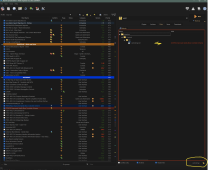-
Posts
13,082 -
Joined
-
Last visited
Everything posted by z929669
-
The MO dev team likely fixed the issue. I will need to test to confirm. TBD
- 27 replies
-
- SKYRIMSE
- 21-post-processing
-
(and 2 more)
Tagged with:
-
You only shared the first 34 lines of your crash log. Did your mod list, LO, or configuration change at any point prior to the CTDs? Did you start a particular quest or complete a particular quest objective just before the CTDs? Ar you running the complete Step SkyrimSE 2.3 build without any changes?
-
See the post in Announcemets at top of forum. Malicious bot activity on this site has increased significantly over the past two weeks. We are systematically mitigating the issue long term. It takes time to refactor server optimizations to alleviate. We're making progress, but the issue is ongoing. This is a trend all over the internet in recent months.
-
We apologize to those of you that were recently banned from this website via IP address ban. This website was recently a victim of a DDoS attack or similar bot attack, which rendered the site useless, due to bandwidth leeching from the massive influx of concurrent 'users'. We implemented a first-measure approach to auto-ban IPs exhibiting bot behavior, but it evidently also captured a relatively small number of legitimate users. The good news is that all the original bans are automatically lifted after a period of time, which has been greatly reduced now. We've also relaxed the criteria for tagging 'bad' behavior and acting on it. The other good news is that not a single bad actor gained access to our backend or data (other than what is intended for public access), because the Step server is extremely secure (i.e., 'hardened'). Nevertheless, even a hardened server is not immune to bot-traffic-related attacks without some sort of auto-banning mechanism in place. Please be patient with us as we fine tune and optimize the auto-ban algorithms, as we've never needed to use such a measure in the past 13 years we've been providing our free, ad-free services to the modding community. If you have a related issue in the future, you can reach us via DM on the Nexus > StepModifications (or z929669) user account. Our apologies for the inconvenience if you have been impacted by this.
-

ACCEPTED RUSTIC ANIMATED POTIONS and POISONS (by dailyplanet/Gamwich)
z929669 replied to TechAngel85's topic in Skyrim SE Mods
Your result is almost identical to the expected but for frostbitevenom01.nif not showing a conflict with the USSEP. What versions of each mod are you using? Do you have archive parsing enabled in MO > Settings > Workarounds? If not, enable that.- 16 replies
-
- SKYRIMSE
- 06-models and textures
-
(and 1 more)
Tagged with:
-

ACCEPTED RUSTIC ANIMATED POTIONS and POISONS (by dailyplanet/Gamwich)
z929669 replied to TechAngel85's topic in Skyrim SE Mods
If you follow the instructions, you hide all files from this mod that conflict with Fixed mesh lighting. You still get one winning file from this mod and 34 files that have no conflicts. "Just do it" - Nike- 16 replies
-
- SKYRIMSE
- 06-models and textures
-
(and 1 more)
Tagged with:
-

ACCEPTED Acoustic Space Improvement Fixes (by DylanJamesWasTaken)
z929669 replied to z929669's topic in Skyrim SE Mods
Thanks for the callout. I've corrected the instructions.- 12 replies
-
- SKYRIMSE
- 07-sounds and music
-
(and 2 more)
Tagged with:
-
It's not a mistake. We updated as you suggested to clarify.
-
Moved to DynDOLOD Support
-
Correct. That would work.
-

Keybinds reset every time I load a save
z929669 replied to Whitestar127's topic in General Skyrim SE Discussion & Support
Yes, Step's content is all CC BY-NC-SA license, so you can redistribute via whatever as long as you credit Step in your credits. Then it also has the CC BY-NC-SA license. Anyone that wants to build on your Wabbajack then must credit Step and you. -

Keybinds reset every time I load a save
z929669 replied to Whitestar127's topic in General Skyrim SE Discussion & Support
First, you issue is not caused by MO. It is caused by one of your mods. If you are using MO, then you can search the Data tab using the filters field for files and the mod that provides them: Look for any file with 'controlmap' in the name. It may have a different name, but it should be a TXT file. It should be under the 'interface' folder (see screen above). That's your problem. If you delete them all and one or more keep coming back, then there's a DLL (or other binary) also in the mod list that is regenerating them (presumably your Wabbajack 'mod', as NGVO doesn't seem to have such files/folders). The DLL is likely under an SKSE or interface folder, so you might want to ask on the Wabbajack curator's Discord (or whatever they use). Either that, or use a different Wabbajack. I also don't use Wabbajack, so it could be that the problem config files are under your actual game directory. Step advises users to revert all data to vanilla via Steam before creating the build. TLDR; I have no experience with NGVO or the "Stock Game" folder, but it seems redundant. It probably comes from your Wabbajack 'mod', since NGVO doesn't seem to have any related files/folders. There's also some bad advice on that mod's description to set a 40 Gb pagefile in Windows. This is completely unnecessary/problematic. This mod also consists solely of 'outputs' from a mod list curated locally by the author, which means that any other mods you add (e.g., yourself or from Wabbajack) are not compatible with those outputs unless said mods are solely mods that have no impact on objects/landscape in the game (e.g., interface mods, SKSE/'runtime' mods, etc.). Pregenerated outputs only work for the original mod list + vanilla game from which it was locally generated. I'm guessing that the vast majority of Wabbajack mod lists are NOT compatible with NGVO... at least not visually, and at most not functionally. This is why Step does not advocate the use of pregenerated outputs from third-party mod builds. We provide the mod list and build instructions, including generation of the outputs based upon the local build from apps like NGIO, Nemesis/Pandora, DynDOLOD, and xLODGen. It takes longer, but it actually works without the inconsistency problems associated with pregenerated outputs. My pregenerated outputs are for ME ONLY (or others that are using the exact same game version, mods, and mod installations of said mods, which is almost never the case: everyone customizes something). -

ACCEPTED Realistic Boat Bobbing SE (by Gandaganza/ToosTruus)
z929669 replied to TechAngel85's topic in Skyrim SE Mods
Got it. I'm not sure why the MA is mentioning that this is even needed for a continuing game. The new ESM-flagged plugin does not have this as a master, so unless people are running with other patches that need the RBB DisabledRefs ESM as a master, it's a moot point. Got it. Wiki instructions updated. This should be fine to update on a continuing playthrough, but let us know if there are issues.- 11 replies
-
- SKYRIMSE
- 05-animation and physics
-
(and 1 more)
Tagged with:
-
Could be useful. I'll have to give it a try.
- 1 reply
-
- SKYRIMSE
- 16-interface
-
(and 2 more)
Tagged with:
-
Yeah, I should have mentioned grass being a contributor. You can enable grass fade in the BethINI Pie setup and adjust fade distance to help with transitions if you aren't using grass LOD. As Greg mentioned, SKSE Ouput is where all of the SKSE mods will generate their initial output if it doesn't already exist. The Overwrite comment is a relic from the past that we should probably clean up. Interesting. Where/what is that?
-
Please post your logs. Without them, it's all speculation and guesswork.
-
This game can tax even the mightiest hardware. I run the game with the Step Heavy ENB and 'optimal' DynDOLOD config. I'm also running 2160p at 3480x2160 (see specs in sig), and I dip below 50 FPS in some areas. ENB is GPU intensive, but the game is CPU intensive. What is your resolution? The BethINI presets wipe everything out, so you must revisit each of the instructional callouts when changing presets. You can use WinMerge to move the custom settings from your previous BethINI backup into the current INI, but it's probably easier to just revisit the BethINI Pie instructions to do the same. Thanks, and glad you like it
-
Actually, I revert to my original statement: \textures\landscape\static\ is not a vanilla path. I confirmed by using the xEdit asset browser (Ctrl+F3 in xEdit with the full LO loaded). You seem to be missing the archive(s) of a mod that you added that is not in the Step 2.3 build. I saw several plugins that I didn't recognize in your logs. I recommend revisiting those mod's Descriptions and requirements. That texture is provided by SRO, CL, and finally Vivid Landscapes, which is the winner.
-
You should not add this directory. I think you have an issue with the vanilla BSA archives. This should not be the problem, as we've been using that option for a long time. Again, the textures seem to be unavailable, presumably in the vanilla BSAs. Determine that you have these in the game \Data directory.
-
Use the MO > Data tab. Be certain that MO Settings > Workarouonds > Enable archives parsing (experimental) box is ticked. It looks like you are mostly running the Step 2.3 build but with some mods excluded and other mods added. \textures\landscape\statics is not used in the Step build, so find what mod is referencing this path. sheson will be able to scan your debug logs for clues. I only know how to read the standard logs for basic stuff like version, paths, plugins, and errors. Maybe he will share some tips so that we can help in the future in his absence. Actually, that is a vanilla path, so it seems that some of the vanilla BSAs are not active?
-
It looks like you are using DynDOLOD. Moved to DynDOLOD support. Do you have these problems after disabling the DynDOLOD Output mod? Please provide your DynDOLOD logs.
-
Also see our latest baseline-recommended settings for matching complex grass LOD with full grass LOD in the Step 2.4 dev guide and DynDOLOD settings. These recommendations pertain to the Step build, which is not supported by DynDOLOD Support, but they should provide some details in addition to the information provided by sheson.
-

Terrain LOD missing, black terrain
z929669 replied to Kurnsy's question in DynDOLOD & xLODGen Support
It's probably related to your [TerrainManager] values in SkyrimPrefs.ini, which can also be set from the DynDOLOD MCM. Additionally, if you use BethINI Pie with the 'High' or 'Ultra' presets, your INI values will be configured optimally, including settings impacting LOD. -
Please post your DynDOLOD logs, so that we can assist. There's most likely a very simple solution among many potential issues, and the logs will provide the needed details.