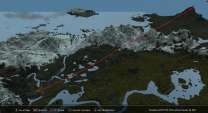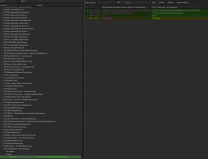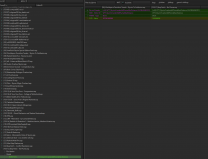-
Posts
13,082 -
Joined
-
Last visited
Everything posted by z929669
-

MO2 problem with mods overwriting game files??
z929669 replied to Darklustre's question in Mod Organizer Support
Much of this sounds like havok bugs, so it is very possible, yes. Always troubleshoot any issues by first getting your game INI files in order. Once that's done, you can safely assume that problems are not game-INI related. Basic BethINI config for LE should still apply. Our BethINI SSE instructions have more detail and > 90% applicable to LE I think. BethINI itself will adjust things based on the game chosen for INI modifications. Above all, read the LE mod page description. Once your game INI files are 'good' you can begin looking at other potential sources of your issues. -

Game crashes randomly when entering some cities/interiors
z929669 replied to JareX's topic in Step Skyrim SE Guide
Are you using any of your own added mods not in the 2.1.0 guide? Did you skip any mods? Are you continuing from a savegame you had prior to installing the guide? -

DROPPED Better Dyndolod Red Mountain Plume (by MrNeverLost)
z929669 replied to TechAngel85's topic in Skyrim SE Mods
I realized that after looking at the wiki instructions. Very convenient.- 16 replies
-
- SKYRIMSE
- 06-models and textures
-
(and 3 more)
Tagged with:
-

DROPPED Better Dyndolod Red Mountain Plume (by MrNeverLost)
z929669 replied to TechAngel85's topic in Skyrim SE Mods
Yeah, it's probably not simple to get that affect as animation. Vanilla does a better job of it just by fading out the rendered edges better. It's still not lumpy on the edges, but I think its a better approximation than the big white funnels. This one has that double edge thing going on, which makes it worse. The smoke textures of both non-vanilla versions are stretched such that they look like clouds and the sky is glitched.- 16 replies
-
- SKYRIMSE
- 06-models and textures
-
(and 3 more)
Tagged with:
-
I have it installed with mixed/patterned options, and I think it's an easy accept. No conflicts with anything in the guide.
- 9 replies
-
- SKYRIMSE
- 06-models and textures
-
(and 2 more)
Tagged with:
-

DROPPED Better Dyndolod Red Mountain Plume (by MrNeverLost)
z929669 replied to TechAngel85's topic in Skyrim SE Mods
To each their own, I guess, but I think vanilla from Solstheim looks way better. That giant white funnel looks unnatural, and you can see two layers at the edges. Vanilla is at least a better approximation of what it should look like, IMO. Needless to say, I think there is an opportunity to significantly improve the plume with some mesh wizardry.- 16 replies
-
- SKYRIMSE
- 06-models and textures
-
(and 3 more)
Tagged with:
-

ACCEPTED Worldspace Transition Tweaks (by AndrealphusVIII)
z929669 replied to DoubleYou's topic in Skyrim SE Mods
So here's my results from a new game with DynDOLOD plugins disabled (did not bother with those enabled, since I have demonstrated it doesn't matter): With "WTT - No Plume" plugin active, plume not visible With "WTT - No Plume" plugin inactive, plume visible Regardless of "WTT - No Plume" plugin being active or inactive, I can still use the console with the new editorID to toggle the plume on/off Toggling the plume is still a bit laggy. I assume it's due to scripting/rendering triggers of some kind, but it's reliable nevertheless (sometimes I just need to wait a few seconds, other times I must move a bit) Plume is no longer visible from WR regardless WTT_SkyrimPlumeMaxDistance (previously WTT_SkyrimVvardenfellPlumeMaxDistance) is still 307200.0, so no change in render distance, and this is not expected Plume is visible up to these points on the map (assuming this corresponds to approx. 307200.0 GU) So the results seem better, but the anomaly with visibility from WR is strange. Perhaps the original implementation wasn't honoring your distance setting and now it is for whatever reason? Either way, the current behavior is better than being able to see it as far out as WR (or probably further). In fact, I may just leave it be, but having the optional no plume plugin is nice. I did not try messing with the WTT_SkyrimPlumeMaxDistance setting via console, since I forgot it's name when I was testing in game. Lastly, I did speed-fly to Solsteim and back, and the worldspace loading transitions worked as expected (and the plume was visible and toggleable from both).- 80 replies
-
- SKYRIMSE
- 17-locations
-
(and 2 more)
Tagged with:
-

What happened to the dual sheathe mod recommended by this guide?
z929669 replied to rask's topic in Step Skyrim SE Guide
Yep, just don't hide the plugin as we do. Also see the XPMSE mod topic for more info. You can also look at the 2.0.0 guide for the other XPM mods we used to include. Those mod topics may also have some info. Use the wiki mod page forum links if you can't find them here. -
My reference to economy was more about adding harvestable plants en masse (even with ownership) ... so not so much about $ here as harvestable resources (like the potions problems with other mods and vanilla). I want alchemy to be hard but rewarding over time. I too like the concept of this one but would want it to be fully finalized and the MA to carefully manage the landscape edits and provide good patches for all of the major landscape mods (i.e., all those in Step). I really try to avoid unfinished works, since many of them tend to add inconsistency.
-

DROPPED Better Dyndolod Red Mountain Plume (by MrNeverLost)
z929669 replied to TechAngel85's topic in Skyrim SE Mods
We never did supply our own screens and testing for this one. Silly us. In testing WTT plume visibility from WR, I became struck by how bad it looks from there. It just looks like the sky mesh is bugged out in CW. Step-vanilla >> Step-DynDOLOD Resources >> Step-Better Red Mountain Plume From Solstheim From WR I personally hate the DynDOLOD and Red Mountain Plume (based on the former) versions with that massive mesh and stupidly-sharp edges. Vanilla wins by a long shot, and we don't really need to worry about the visibility under WTT with vanilla. It's smaller and more faint at Tamriel distance and doesn't look as much like a sky glitch (although it does flicker slightly). I want to drop this mod and hide the DynDOLOD Resources version.- 16 replies
-
- SKYRIMSE
- 06-models and textures
-
(and 3 more)
Tagged with:
-

ACCEPTED Worldspace Transition Tweaks (by AndrealphusVIII)
z929669 replied to DoubleYou's topic in Skyrim SE Mods
Tested again and I got it to work. Here's the conditions (all inside WR child worldspace). The trick for me seems to be that I must use the console command to increase the value to 1M, leave console, and set the value to 100, move around a little, and it works. Just setting to 100 never works in any circumstances I tested. I must set a visible value it seems and then reduce it: No DynDOLOD plugins, no patch, new game: Works No DynDOLOD plugins, patch active, new game: Works DynDOLOD plugins active, patch active, new game: Works This patch does not work under any circumstances though. I must control it via the console it seems. Is this correct?- 80 replies
-
- SKYRIMSE
- 17-locations
-
(and 2 more)
Tagged with:
-

ACCEPTED Worldspace Transition Tweaks (by AndrealphusVIII)
z929669 replied to DoubleYou's topic in Skyrim SE Mods
I tested on new games with and without DynDOLOD plugins active, and I tested it inside and outside of WR just in case the child worldspace mattered. What I did not do was move around a bit to nudge rendering/triggers. I guess the more unexpected result was that the hard-coded plugin value change I noted had no impact. I generated DynDOLOD with that plugin active. BUT, it was loaded at lower priority than your ESPFE, so that's why, duh. I will test again EDIT: Well, on closer examination, the patch LO shouldn't matter, since that record isn't even in the ESPFE plugin. Still not working for me. More testing ...- 80 replies
-
- SKYRIMSE
- 17-locations
-
(and 2 more)
Tagged with:
-
I like this one as well for ambiance if nothing else. It seems like it could have compatibility issues though. It also can't tip the already-quirky economy. It also seems unfinished by the look of it. Maybe we'll take it up when CACO gets it's purported overhaul if it is also updated (if that ever happens).
-
I'm interested what the others on the team think about this one. I'm all for it, as it seems applicable to Step.
- 9 replies
-
- SKYRIMSE
- 06-models and textures
-
(and 2 more)
Tagged with:
-

ACCEPTED Worldspace Transition Tweaks (by AndrealphusVIII)
z929669 replied to DoubleYou's topic in Skyrim SE Mods
Probably not applicable to our guide, but certainly applicable to my own game once I get back to that. I want all possible worldspaces and 3rd party add-ons as long as they mesh well with the game and are fully matured and indistinguishable from vanilla worldspaces (voice acting, non-broken quests, worldspace awareness of other worldspaces, work with mods like Requiem, etc.). I hope he returns to finalize. It's been a long while since I looked at all of this, because I was disappointed with most of it ten years ago. Like I'm disappointed that Skywind doesn't seem to be moving along What I really want is a remastered Morrowind on a brand new game engine ... or an official game with all vanilla worldspaces. It's been 30 years that Bethesda has been doing TES gameworld for cripe's sake.- 80 replies
-
- SKYRIMSE
- 17-locations
-
(and 2 more)
Tagged with:
-
Got it. Well then I think this is rather essential. I do seem to recall having no idea where the letter is or which of my many letters was the one just delivered. It would be nice if they didn't all look identical in inventory.
- 6 replies
-
- SKYRIMSE
- 16-interface
-
(and 2 more)
Tagged with:
-
It's definitely an improvement.
- 9 replies
-
- SKYRIMSE
- 06-models and textures
-
(and 2 more)
Tagged with:
-

ACCEPTED Worldspace Transition Tweaks (by AndrealphusVIII)
z929669 replied to DoubleYou's topic in Skyrim SE Mods
So I tested this with the patch edit as suggested: ... but no luck. The plume is still visible from inside and outside of Whiterun. It doesn't matter if DynDOLOD is active or not. And the console command similarly has no impact for me. PS: and that editorID name is quite a mouthful ... had quite a time typing it in properly. If it was working, I wouldn't want to do that every time I loaded the game- 80 replies
-
- SKYRIMSE
- 17-locations
-
(and 2 more)
Tagged with:
-
unfortunately, I cannot see any vanilla compare for before/after .... and I can't recall the vanilla behavior.
- 6 replies
-
- SKYRIMSE
- 16-interface
-
(and 2 more)
Tagged with:
-
Looks interesting. Do they vary bu magica classification or just randomly? It doesn't look like we are using any scroll replacers now, so some vanilla/Step vs this mod screens would be helpful.
- 9 replies
-
- SKYRIMSE
- 06-models and textures
-
(and 2 more)
Tagged with:
-

ACCEPTED Worldspace Transition Tweaks (by AndrealphusVIII)
z929669 replied to DoubleYou's topic in Skyrim SE Mods
The update should have no impact on your existing LOD. Test if you can see the plume from just outside of Whiterun looking East. Then test the following (from the Mod Description page): Vvardenfell Plume in Skyrim You can control the visibility of the Vvardenfell plume by using the following console command: set WTT_SkyrimVvardenfellPlumeMaxDistance to X X is the max distance in Skyrim units. Default value is 307,200. To completely hide the plume use a value of around 100. To make the plume visible from as far away as possible, use a value of 10,000,000.- 80 replies
-
- SKYRIMSE
- 17-locations
-
(and 2 more)
Tagged with:
-
It means poo in my house too Fixed
-

ACCEPTED Worldspace Transition Tweaks (by AndrealphusVIII)
z929669 replied to DoubleYou's topic in Skyrim SE Mods
Also, I did modify the no plume as advised. Will test it once I generate LOD (when latest patches are validated by the crew)- 80 replies
-
- SKYRIMSE
- 17-locations
-
(and 2 more)
Tagged with:
-

wanted Quoting another post while editing my own previously posted post
z929669 replied to Mousetick's question in Forum Support
Well, we got a response, and current behavior is expected due to the explanation that we evidently hadn't considered: https://invisioncommunity.com/forums/topic/471314-adding-new-quote-when-editing-a-previous-post/?do=findComment&comment=2920714 -

ACCEPTED Worldspace Transition Tweaks (by AndrealphusVIII)
z929669 replied to DoubleYou's topic in Skyrim SE Mods
Great post. You are a wealth of insight. I've never happened across this info stated in such a way as to be comprehensible or intelligible without requiring a lot of already-existing knowledge, so kudos for consolidating it (that's the entire purpose of this website, BTW ... to bring together disparate tidbits of modding-related info into comprehensive explanation). Likewise great post. You both have cleared up some longs-standing gobbledygook for me. Few people take the time to explain these technical details in an intelligible way and in lay-terms (probably because most people doing said explaining don't entirely understand it themselves).- 80 replies
-
- SKYRIMSE
- 17-locations
-
(and 2 more)
Tagged with: