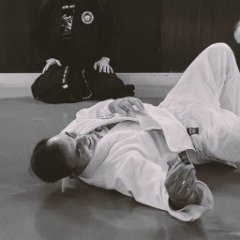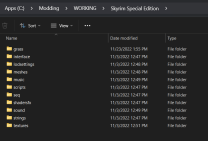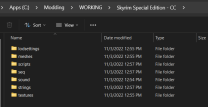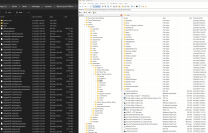-
Posts
12,608 -
Joined
-
Last visited
Contact Methods
-
Nexus Mods
z929669
- Website URL
Profile Information
-
Preferred Pronoun
He/Him/His/Himself
-
Location
Nebraska, USA
-
Favorite Mod(s)
Requiem
Recent Profile Visitors
6,558 profile views
z929669's Achievements
-

DynDOLOD 3 Freeze on main menu after installing DynDOLOD.
z929669 replied to kartik100's question in DynDOLOD & xLODGen Support
Moved into the DynDOLOD Support forum. To get your issue resolved quickly, please post your log files. -
I haven't seen or tried it, but it sounds like a specular is used to construct the normal. I don't know if xLODGen produces it from the diffuse or if it's used if present beforehand. I would see the changelog or ask sheson aobut it.
-

ACCEPTED Cathedral Landscapes Complex Grass for ENB (by z929669)
z929669 replied to z929669's topic in Skyrim SE Mods
I made some significant updates to this mod: Version 1.2.0 Optimized the ENB-CG trigger pixels (for real this time). Color management had been altering the intended outcome previously, and this has been resolved finally. Corrected hue and saturation of snowy grasses. Optimized the white balance of snowy grasses. Snow grasses should complement snowy landscapes much better now. Optimized mipmaps for all grasses so that full grasses don't fade out at the maximum render distance and yet don't bleed into the alpha borders.- 6 replies
-
- SKYRIMSE
- 21-post-processing
-
(and 2 more)
Tagged with:
-
Apologies for jumping in ...heroic effort keeping at this testing! It's not trivial, and I for one appreciate it when members keep at it like this. Same goes for you, sheson. The tenacity is remarkable and much appreciated on both sides. @Kattmandu Could you narrow down to one of the following, or must all three be disabled to avoid a CTD in your testing with the original? Spell Perk Item Distributor disabled Storm Lightning disabled Oxygen Meter 2 disabled I suspect Storm Lightening as the most likely suspect if indeed the CTDs are not synergistic and dependent on all three.
- 360 replies
-

ACCEPTED kryptopyr's Patch Hub (by kryptopyr)
z929669 replied to TechAngel85's topic in Skyrim SE Mods
I converted my changes into a PR, and the LOOT ML has been updated. The warning is gone now- 83 replies
-
- SKYRIMSE
- 20-patches
-
(and 1 more)
Tagged with:
-
xLODGen and DynDOLOD/TexGen all produce their output in default folders under their respective application directories. You must then move these outputs into new mods in Vortex. You may need to let the respective applications compress the outputs into archives in order to install them as mods with Vortex. We don't use Vortex here, so there may be something spexific for that. Try this YT video.
-
If the LO doesn't seem to change, it doesn't mean it didn't. Run external LOOT again, and you should get a LOOT message that your LO hasn't changed. This confirms your LO is sorted in compliance with the latest LOOT master list.
-
That info is not exposed on the forums. Just continue on as normal, and you will trigger the advancement when you hit the threshold.
-
You have three points now. One for logging in and one each for two reply posts you made. All interactions yield points, even selecting a best answer in a Q&A forum. Actually, you have 4 when including the forum you followed.
-
The MO VFS can only reveal actual files on your system. Those files are just mapped onto an analog of the actual game path from the 'real' file locations (Downloads, Mods, Cache, Profile, and Overwrite). The reason you don't see all these folders in the actual game directory is because they are compressed inside the game's *.BSA files. If you extract every BSA, you get this: ... these paths reside under your game Data directory but inside the BSAs. MO shows more, because each mod has it's own assets, and they are all combined in the VFS exlporer. Think of the VFS as soft links to real files in non-game real locations that are mapped onto the virtualized game path. Incidentally, Windows 11 has some bugs with the MO VFS, but they don't seem to affect me to any noticeable degree. I don't know the specifics. My example. My modded game working as expected (launch via MO), and base game works as expected if I launch via Steam (no mods this way though):
- 5 replies
-
- SKYRIMSE
- mod organizer
-
(and 1 more)
Tagged with:
-
Are you using a mod manager? If so, which one? It should allow you to determine which mod provides that texture.
-
The test version resolved the issue. I generated only HD grass with TexGen using the Alpha 190 version twice to confirm the issue and included the logs and the txt files with the missing line from each run. I repeated with the test version, and all billboard txt files contained the Complex=True line. cg-tests
-

ACCEPTED Worldspace Transition Tweaks (by AndrealphusVIII)
z929669 replied to DoubleYou's topic in Skyrim SE Mods
Thanks for the tip. I do not have Occlusion.esp active in my LO right now, as I'm testing DynDOLOD outputs and it gets in my way. I also didn't have it active when I checked, so if it's occlusion data, it may be related to WTT. I checked their posts and saw no mention of this location, but Nexus posts search isn't working right now :/- 80 replies
-
- SKYRIMSE
- 17-locations
-
(and 2 more)
Tagged with:
-
Noted. I will check this test version later today. In the meantime, here's a link to my last TexGen debug log, where 63/73 files were properly flagged. I'm not sure why there were 73 txt files this one time. I've also included the texture assets. Some of the recurring, ambiguously-flagged grasses are: fieldgrassTU (11) fieldgrassTU (9) fieldgrassTU (1) ffgrass01 flowergrasssaxifrage There are several others though. The load order hasn't changed in days. Only the TexGen settings were changed in the mentioned TexGen runs.