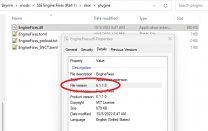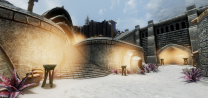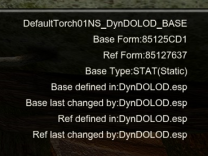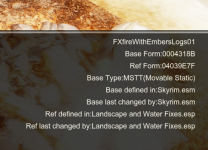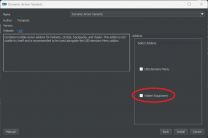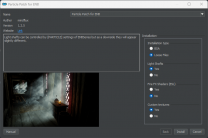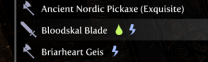-
Posts
522 -
Joined
-
Last visited
-
Days Won
21
Everything posted by Kattmandu
-
Ah, yes, sorry. I should have updated the More Informative Console screenshots so it showed the IDs corresponding to the linked log files. The test version of DunDOLODx64.exe resolved the issue. Thanks!
-

DynDOLOD - Large Fire Glow
Kattmandu replied to Kattmandu's topic in General Skyrim SE Discussion & Support
FYI... -
I'm seeing an extremely large fire glow (DefaultTorch01NS_DynDOLOD_BASE) above the CaveLamps01 and FXfireWithEmbersLogs01 models in Raven Rock. Is there a way to reduce it? The glow does not exist when I disable the DynDOLOD plugin. I reran DynDOLOD just now after updating to DynDOLOD 3 Alpha-138. Also, I'm using Resources Alpha-41 and DLL NG Alpha-12. I haven't noticed this large glow on any other fire basin 'lamps' (such as the ones in Whiterun). DynDOLOD_SSE_ModelsUsed_DLC2SolstheimWorld.txt DynDOLOD_SSE_TexturesUsed_DLC2SolstheimWorld.txt DynDOLOD_SSE_log.txt DynDOLOD_SSE_Debug_log.txt
-

DynDOLOD - Large Fire Glow
Kattmandu replied to Kattmandu's topic in General Skyrim SE Discussion & Support
Yes, in my original post, I mentioned that I disabled DynDOLOD and the issue went away. Okay, I'll post this issue in the DynDOLOD forum. -

DynDOLOD - Large Fire Glow
Kattmandu replied to Kattmandu's topic in General Skyrim SE Discussion & Support
-

DynDOLOD - Large Fire Glow
Kattmandu replied to Kattmandu's topic in General Skyrim SE Discussion & Support
Apparently, DynDOLOD and Resources was just updated. I guess I'll download and rerun everything.....again. -

DynDOLOD - Large Fire Glow
Kattmandu replied to Kattmandu's topic in General Skyrim SE Discussion & Support
I tested both Embers XD LITE v2.8.6 and Embers XD 1K v2.8.7. No change between the two. I am using Particle Patch v1.2.6 with the plugin moved under Optional ESPs. I reran DynDOLOD last night after I updated to DynDOLOD 3 Alpha-137. Not sure if this issue existed beforehand. Also, I'm using Resources Alpha-40 and DLL NG Alpha-12. I haven't noticed this large glow on any other fire basin 'lamps' (such as in Whiterun). -
Is there a setting in DynDOLOD that is creating this large fire glow (DefaultTorch01NS_DynDOLOD_BASE) above the CaveLamps01 and FXfireWithEmbersLogs01 models in Raven Rock? Is there a way to reduce it? The glow does not exist when I disable the DynDOLOD plugin.
-
Mod updated. LITE version has been replaced by a 1K and a 2K main file. Looks like the 2K is about the same size on disk as the LITE version so now we have an EXTRA LITE version as well...
- 161 replies
-
- SKYRIMSE
- 06-models and textures
-
(and 2 more)
Tagged with:
-

Bright Waterfall Fix for ENB by (Dlizzio and isoku)
Kattmandu replied to Kattmandu's topic in Skyrim SE Mods
Thanks for all that info Tech! I didn't really notice much of a difference with the darker gradient textures installed but I didn't take a beforehand screenshot to compare (silly me), however, the ENB preset I use, PI-CHO, has the LightingInfluenceNight set to 1.15. I changed that to 0.15 and the waterfalls are no longer glowing. Excellent! PI-CHO has AmbientInfluenceNight set to 0.50 which I can live with. -

Bright Waterfall Fix for ENB by (Dlizzio and isoku)
Kattmandu replied to Kattmandu's topic in Skyrim SE Mods
Didn't know about the darker gradient textures under the optional files. Downloading now. Will I need to rerun xLODGen, TexGen and DynDOLOD after enabling these darker gradient textures? -

Bright Waterfall Fix for ENB by (Dlizzio and isoku)
Kattmandu replied to Kattmandu's topic in Skyrim SE Mods
-
Discussion topic: Pets of Skyrim (CC) Collision Patch by Enodoc Wiki Link Works great along side I'm Walkin' Here NG to stop pets (such as nymphs) from pushing you around.
-
That is the only logical explanation.
-
It's always been in my inventory since I acquired the Bloodskal Blade through the quest line (until I just recently tried to put it in a weapon rack and drop it from my inventory). I even loaded a save from before I entered the console commands, no poison icon on the blade.
-
I generally don't use potions but I did try applying poison to weapons in the past. I apparently applied poison to the Bloodskal Blade some time ago, however, before I entered those console commands to retrieve the blade, it didn't show that the blade had any poison applied to it.
-
Has anyone else experienced the two nymphs (from the Saints and Seducers Creation Club DLC) being invisible indoors? Seems they are not affected by caves, only inside buildings. When I first installed Saints and Seducers and rescued the nymphs from captivity, they were not invisible in any interiors. Many months later, I went back to my home where I told them to stay and they are now invisible.
-
Discussion topic: Bright Waterfall Fix for ENB by Dlizzio and isoku Wiki Link Has patches for RW2, Particle Patch, and DynDOLOD. Not sure if the fixes are still relevant since the mods they patch have been updated more recently but it does seem to make waterfalls less bright at night. Maybe TechAngel can comment on the patch for RW2? There's also patches for these patches. LOL Bright Waterfall Fix Color Correction Bright Waterfall Fix for ENB Fix Purple wind
-
Mod updated. Version 1.2.5 Added an option to not install light shafts. The plugin now only contains fixes to Fire FX shaders. The plugin is now optional installation option.
-
LOL, weird that it only showed after entering those console commands though.
-
Those console commands seem to have permanently fixed the issue of me not being able to pick it back up off the floor or the weapon rack, even after restarting Skyrim. Thanks for that! However, the blade still sits quite high on the weapon rack. Not sure how to fix that. Also, I noticed that after I picked the blade up (after entering those commands in the console) it's now showing it is oiled whereas beforehand it didn't. The item card shows an arrow with a snake wrapped around it. Maybe I applied some sort of snake oil to it in the past and that messed up the script causing it to act wonky? EDIT: Just did a quick search. Apparently it's poison applied to the sword.
-
Has anyone had any issues with the Bloodskal Blade? When I drop it from my inventory, the blade disappears. If I put it in a weapon rack, it's permanently stuck there, no retrieving it. It's also positioned way too high in the weapon rack. I have the Bloodskal Blade in my inventory by completing the quest, not using the console command to add it. If I add the blade to my inventory via the console, that version doesn't shoot out the red energy blast when the sword is swung like the version obtained after completing the quest. Very weird bugs.
-

ACCEPTED XP32 Maximum Skeleton Special Extended (by Team XPMSE)
Kattmandu replied to TechAngel85's topic in Skyrim SE Mods
I tried SOS 10-ish years ago when I first started installing mods. Haven't used it since. But like you said, there are all sorts of character physics (aside from SOS) which I have tried here and there. Currently, the only physics I'm using is Vanilla Hair SMP and SMP Wind which both require Faster HDT-SMP which in itself requires XPMSSE. I installed the Basic version and moved the ESP under optional and the SMP hair/wind seems to be working okay.- 52 replies
-
- 1
-

-
- SKYRIMSE
- 05-animation and physics
-
(and 3 more)
Tagged with: