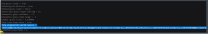-
Posts
13,079 -
Joined
-
Last visited
Everything posted by z929669
-
'Recursion', to me, suggests path depth/length, but I've never seen this error. Maybe check your your grass meshes folder depth? What grass mod are you using?
-

Better Community Shaders or ENB?
z929669 replied to framx2l's topic in General Skyrim SE Discussion & Support
It's definitely getting more interesting to me. -
Were you using the wrong version of GrassPrecatcher.py?
-

Increase Grass/Foilage/Tree Density Further Away?
z929669 replied to Sendit's question in DynDOLOD & xLODGen Support
If you set the values in GrassControl.ini, then it overrides all others, so they don't matter. First, try setting Overwrite-grass-fade-range to 6144 and Overwrite-grass-distance to 14128. Then you can try subtracting 1024 from the range setting and adding it to the distance setting until it resolves your issue. This is all assuming you generated DynDOLOD grass mode 1 and have a proper grass cache for your LO. -
It copies fine if you drag to the beginning of the third line rather than what appears to be the ending of the second line (so you copy everything in the second line, including the overflow, which is not seen off to the right): No idea what you mean.
-

Increase Grass/Foilage/Tree Density Further Away?
z929669 replied to Sendit's question in DynDOLOD & xLODGen Support
Just the grass is missing and not trees or other objects. What values do you have for fGrassStartFadeDistance (skyrimprefs.ini) and fGrassFadeRange (skyrim.ini)? These should sum to 20,078 (or possibly 20,272). If you use BethINI, the values will be set correctly using it's presets. You may need to raise/lower both of these likewise based on your grass height (depending on your grass mod). Step recommends DynDOLOD grass Mode 1 with DynDOLOD-Grass-Mode = 1 (NGIO GrassControl.ini) for the best outcome and performance. Also check that you are not running a mod loading INI overrides for the settings mentioned above. Lastly, GrassControl.ini has overrides for these values, so they should be either -1 or the same as those I indicated for the game INIs (Overwrite-grass-distance & Overwrite-grass-fade-range). -
After a quick look, It's clear to me that Freaks is implicitly compatible with CL, since it's using many unaltered models and textures from the C3DL Grass Library, which is advertised to have been developed to work best with CL landscapes. C3DL also provides grasses in most areas. LOOT sorts Freaks after C3DL, so the result with all three mods installed and sorted with LOOT will yield CL grasses associated with water and some snowy areas only, C3DL in fall forest and tundra, and Freaks nearly everywhere else. Testing with varying sorted LOs would be necessary to get an idea of what should dominate in conflicting areas and ultimately a patch needed if using all three. Otherwise, without C3DL, Freaks would cover everything but the watery areas. I assume you are sorting with LOOT and not custom? ... or rather not using C3DL and just the library? I also found that while Freaks mostly uses unaltered models and textures from C3CLGL, it does alter brightness/saturation for some and the grass mix, so asset priority is also another factor. Lots of valid outcomes possible using both grass mods together over CL.
- 8 replies
-
- SKYRIMSE
- 06-models and textures
-
(and 1 more)
Tagged with:
-

ACCEPTED More Lights for ENB - Blood Splatter Fix (by wSkeever)
z929669 replied to D1Z4STR's topic in Skyrim SE Mods
Apparently, ELIF fixes a bug with this mod that otherwise causes a freeze in Snapleg Cave: When shooting the soul gem in the soul gem trap (in Snapleg Cave) with an arrow to dismantle the trap, it causes the game to freeze with this mod installed.- 11 replies
-
- SKYRIMSE
- 21-post-processing
-
(and 2 more)
Tagged with:
-
So you are using Freaks with CL then? I can have a look when I have more time, but that's my main question I guess ... and how CL's and Freak's plugins are sorted relative to each other in your LO.
- 8 replies
-
- SKYRIMSE
- 06-models and textures
-
(and 1 more)
Tagged with:
-
Discussion topic: Freaks Floral Fields by TheBloodyFreak Wiki Link Requires: Freaks does look good, and it's intriguing for consideration in Step. Unfortunately, the Nexus description doesn't mention anything about compatibility with landscape mods (CL in our case). I'd need to run it and look at the plugin and asset conflicts myself to determine feasibility.
- 8 replies
-
- SKYRIMSE
- 06-models and textures
-
(and 1 more)
Tagged with:
-
Tagged for testing to keep the glow maps on the radar.
-

TESTING ENBSeries Glow re-Maps (by TechAngel85)
z929669 replied to TechAngel85's topic in Skyrim SE Mods
Tagged for testing to keep it on the radar.- 13 replies
-
- SKYRIMSE
- 21-post-processing
-
(and 2 more)
Tagged with:
-
Sounds good. I might have Tuesday off to dive into the ENB stuff.
-
So it looks like ENBSeries 0.503+ is a requirement for your patches and the PP glow maps?
-
Thanks. I'll check it out when I have time.
-
I'll just link to my response to your post on the guide feedback topic.
-
Unless you are running the strict Step 2.3 guide, following all instructions exactly with NO additional mods, all of your feedback is spurious with respect to the Step build. As I recall, you are running some additional mods and settings that add uncertainty.
-
Looks like it was updated for the latest CK update, but the changelog doesn't mention it, so I'm assuming. ... referring to Creation Kit Platform Extended for Skyrim
-

TESTING Dragon Stalking Fix (by sevencardz)
z929669 replied to TechAngel85's topic in Skyrim SE Mods
Me three. Tagged testing to keep it on the radar. -

textures Skyrim Every Single Texture Upscaled and Reworked
z929669 replied to Tutorion's topic in Skyrim SE Mods
The floor seems to show what this mod brings (not SRO), just to be clear. There seems to be a stylistic change with the stone floor texture being one example? Same. A good evaluation probably requires randomly comparing a hefty sample of raw textures as well as several different scenes in the game with this mod winning all conflicts. I just got a new video card, and after several days of using it, my monitor stopped working (most likely unrelated), so I got a better monitor as well. I should be able to see differences if they exist once I set it all up. -
Did you install SB - Fixed Windhelm Entrance and the FaECF Patch for that? The master is SB_WindhelmEntrance.esp and not Windhelm Entrance Fix.esp
-
I'm using the original. This one may work with the updated CK though. But maybe not ...
-

textures Skyrim Every Single Texture Upscaled and Reworked
z929669 replied to Tutorion's topic in Skyrim SE Mods
Close-up textures should look better, but I wonder how mid range and distant will fare. -
So I imagine the CK Fixes mod will need an update or will not work now.
-
Moved into the DynDOLOD support forum. Please see parent forum guidelines and/or DynDOLOD Alpha OP for required logs and provide them as instructed.