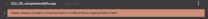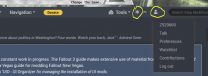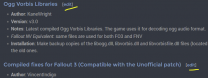-
Posts
13,086 -
Joined
-
Last visited
Everything posted by z929669
-
If you are using EVT - Lush/Large with the Alternative Trees optional file, then this is a known issue. I have submitted an updated version to the mod authors, which should be available soon-ish. If you are not using EVT with those options, please disregard this post.
-
I fixed issues related to Alternative Trees optional file. See the latest bug reports for details.
- 18 replies
-
- SKYRIMSE
- 06-models and textures
-
(and 2 more)
Tagged with:
-

SKYRIMSE "Inappropriate" entries... is there a way to support them and do they work?
z929669 replied to Gregaaz's question in xEdit Support
Most of our xEdit gurus are either taking a break from modding, retired from modding, or AFK. I am personally an xEdit hack and use it only as a reference. My advice is to make your changes and examine results. Nothing like diving in as a learning process -
You can drag nodes or the plugin header to copy all. Otherwise, I don't think you can edit more than one record set at once manually (in the right pane). Tools like Mator Smash can automate much of the manual labor, but you still should probably check results in xEdit if you understand what the records are doing. That tool is also fairly mysterious and is no longer under development, AFAIK. Mator may still be reachable here or on Nexus for questions, but the tool works.
-

ACCEPTED aMidianBorn Book of Silence SE by CaBaL
z929669 replied to z929669's topic in Skyrim SE Mods
We technically need the mod to incorporate the fixed file(s), due to copyright and permissions. We can link to this report though.- 13 replies
-
- SKYRIMSE
- 06-models and textures
-
(and 1 more)
Tagged with:
-
Yes, that should do it. Change and restart PC. If you still get the error, then sheson may have some instruction.
-

ACCEPTED Gemling Queen Jewelry SE (by Saerileth/lordjoseph7)
z929669 replied to TechAngel85's topic in Skyrim SE Mods
Thanks for letting us know. Are you following the Skyrim SE guide or the LE guide? The mod page you linked is for LE, not SE. Regardless, LOOT is saying that this fix is already present in the USSEP for SE: In MO: Double click on the mod Select Optional ESPs tab Select GQJ_DG_vampireamuletfix.esp Click left-pointing arrow to move it to "Optional ESPs" in left pane This will remove the redundant plugin. Re-run LOOT and re-sort. The same process applies to LE. I will update the guide instructions- 20 replies
-
- SKYRIMSE
- 06-models and textures
-
(and 1 more)
Tagged with:
-
Do you have a 64 bit PC with 4-8 GB system RAM? You will want to enable your page file and let your OS manage it. In Win 10:
-
No worries, but if you ever do rebuild grass cache, please do share details Vids look good.
-
I played around with distance INI settings for LOD and grass, and reducing to "BethINI Low" quality from "BethINI Ultra" had almost no perceptible impact on my FPS. Same for shadows and a couple of other INI tweaks. I finally recovered about 10 FPS by reducing the LOD distance settings of DynDOLOD via the MCM menu (using defaults now with extended LOD16 and tree view distances). Previously, I had doubled all distances for LOD levels and trees, so going back to default for LOD4/8 gave me some frames back without affecting in-game quality.
-

Pip boy not displaying properly
z929669 replied to JP23wolf's topic in Fallout 3 - Clear & Present Danger
The guide itself is obviously here: https://stepmodifications.org/wiki/Fallout3:Unofficial-Kelmych-1.0.0 To edit, just log into the wiki using your forum password (select 'remember' checkbox), and select the asterisk to go into 'edit' mode to make changes. You can either edit the entire page from the top menu or by section as indicated below (probably easier to find what you want to edit): -
ok, so your lower grass density will impact length of time to pregen, but possibly so will your grass distance and LOD distance settings (I'm guessing here). All things being equal, you should be able to generate in less time than me, but almost certainly not 1/3 of the time. I'd think like 4/5 or 3/4 or possibly even 2/3 would be more expected. If you are getting 80 FPS when taking that shot, my guess is that this will go down a bit if you have 100% grass (like me) and possibly if you increase the distance settings similar to my own. Would you mind pregenning with the settings I used to test at a time when convenient for you? No rush at all. Just changing grass density to 100 and your INI settings and to mirror my own as I described should be all that is necessary. If you are also running SE 1.0.0, we don't need to consider mod diffs for objects, trees, and grass. This will give us a "high-end GPU" grass pregen baseline for the 'ideal' ultra settings. I will search for changes that get my FPS up to 45+ or 60 if possible, but first I need to get my performance with 2.xx DynDOLOD and maybe tweak some things to get to the 45+ lower threshold outdoors!
-
See my appended Qs in previous post ... GPU is the limiting factor, and your GPU is better than mine, so that explains some/most of it. What i7 are you running? I think my grass settings are a good deal higher than yours set via NGiO, but I am not sure how that thing works, so that's why I disabled all of those and let BethINI handle it: OverwriteGrassDistance = -1 OverwriteGrassFadeRange = -1 OverwriteMinGrassSize = -1 Almost forgot: What monitor resolution are you running? I cap FPS at my monitor refresh (144) and at 60 in load/menu screens. Outdoors, I get between 30 and 144 FPS, depending on where I am. Indoors, I am always maxed out. Monitor res is 2560x1440 NOTE on precaching grass: While I ran this for about 1:45, the game loaded to a loading screen, and I had my Radeon metrics monitor up. Game restarted about 20x and GPU was working hard at some points, maxing fan and clock. No issues though.
-
This mod shouldn't have this issue, since it doesn't seem to have been recently updated, and the instructions don't mention it. I don't remember. Depending on how MO informs you as you download install: Download and install the Main File. MO will prompt the user. Expand the FNIS Behavior SE x.x.x folder. Right-click on Data and select Set data directory. Click OK to install the mod. Enable the mod. Alternatively, right click on the downloaded mod installer and "Open file", then you can manually drag files around to fix. To do this: Install the mod and ignore the warnings right click the mod in the MO left pane and select "open in explorer" Move files around here or delete and drag files from the opened installer archive, situating as normal (see other mods or the "Data" tab in right pane fopr proper structure)
- 14 replies
-
- SKYRIMSE
- 06-models and textures
-
(and 2 more)
Tagged with:
-
So since your grass precache took only 1/3 the time it took me, I must assume that skyrim INI view distance and settings in addition to No Grass in Objects (NGiO) and DynDOLOD 3.00 INI settings play a factor. I have turned off NGiO 'master' grass fade/distance/render settings in favor of letting skyrim INI keep that control. I have also set NGiO 'use' precache grass settings to True. My relevant BethINI distance settings: EDIT: What kind of FPS are you getting when you are taking that shot? What are your skyrim INI settings (i.e., BethINI) If you restore your TexGen and DynDOLOD 2.xx mods and resources (and properly reinitialize DynDOLOD) with pre-cached grass, so you see any difference than with DynDOLOD 3.00? I ask because the precached grass is still in effect, and it also improves 2.xx as far as I can tell.
-
OP updated
-
I followed exactly as instructed in the DynDOLOD 3.00 OP1 and OP2 posts. I used the settings corresponding to using "DynDOLODGrassMode = 2" in No Grass in Objects mod. Otherwise, my run settings are as posted (basically mirroring what we have in the current SE 1.0.0 guide where there is overlap). Ran Terrain and Occlusion as in SE 1.0.0 guide but with 3.00 resources and pre-gen grass (which gets placed into SKSE64 > /grass in my setup). This config was quite taxing on my system, which is high-end (see sig). My limitation is only my GPU, which is pretty much near top of the line for Radeon, but Nvidia hardware probably is better. I am also running some 4K stuff that I probably don't need to be running. I'm only mildly overclocking my system and not overclocking my GPU beyond it's base config OOtB. I am regenning LOD again now with lower settings and will post once I have data finalized.
-
... so then it sounds like the mips are used by the full textures in the span of the fade transition rather than in LOD4. Here is a vid of transition on terrain, but it's probably grass object and not terrain I'm thinking. Very subtle. See center screen.
-
True. I just mentioned it, because the settings I linked don't have that and to spur any comments as to the legitimacy of doing so.
-
Doh. I hadn't seen that. Ok, carry on!
- 5 replies
-
- SKYRIMSE
- 06-models and textures
-
(and 1 more)
Tagged with:
-
Thought I'd share a couple of nice shots. My grass texture, density, and draw settings are overly high, as the FPS indicates. Pre-caching grass took me about 1:45, and just doing this with adjustments to No Grass In Objects (as described by sheson in the 3.00 OP2) looks great as well (adding that to our current DynDOLOD 2.xx setup). I had my grass draw distances at BetINI 'Ultra' default, so if using LOD for precached grass, I am probably defeating the purpose. I think using short draw distances corresponding to lower-than-ultra LOD fade settings would basically be the same look with much better performance. https://imgbox.com/g/kKlpc3UMT7 Terrain gen settings are from the guide but for the mips and steepness at LOD 4, which I have activated. sheson had mentioned somewhere that LOD 4 mips were used in fade at LOD 4. No evidence that it matters. I suspect TexGen at 512 or even the default 256 would be almost identical to what I used. I also think leaving the default Units per pixel at 8.00 would be wise. The DynDOLOD Ultra tick probably costs a lot. I will post back once I know more. UPDATE 4-5-2021 I re-ran TexGen and DynDOLOD 3.00 again using lower settings: Gallery link above contains new screens for comparison. From left: 2 latest screens for lower settings, 2 earlier screens for higher settings. As can be seen, my FPS and VRAM did not benefit at all from the lower settings. Maybe some benefit for system RAM, but I never trust RAM or VRAM use at any point in time, since they are allotted dynamically and are not really comparable across game sessions. I will run again at high settings and begin some comparisons for LOD quality optimizations.
-
Perfect, thanks. Glad I set it at '1'
-

Pip boy not displaying properly
z929669 replied to JP23wolf's topic in Fallout 3 - Clear & Present Danger
While you are working this stuff out when following that guide, you should update the guide on the wiki with some notes at each applicable point. If you do, this will help others in the future. Kelmych is on extended hiatus, so his guide needs an update by those "in the know". As a follower of his guide, that effectively also includes you -

bug Mod Organizer 2 crashes when trying to select files
z929669 replied to fluqua's question in Mod Organizer Support
You will need to provide more information. "try to select files" from where exactly? The downloads tab in the right pane? When adding an executable for MO to run (thereby exposing the virtual file system)? What is the "system selection window"? -

How to use the CK/Xedit to find out my problem
z929669 replied to ModbidBloom's question in DynDOLOD & xLODGen Support
I would think that if TexGen and DynDOLOD were run with a tree mod in place that added some new trees and said tree mod (or its textures/meshes) was later removed, then one could get tree LOD that disappears when loaded into full at close range.