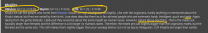-
Posts
13,086 -
Joined
-
Last visited
Everything posted by z929669
-

ACCEPTED Whiterun Skyforge - Reforged (by MrNeverLost)
z929669 replied to TechAngel85's topic in Skyrim SE Mods
For this reason, I want to check if all of MrNeverLost changes are improvements to either directly or inspired by ELFX. There's a good chance that they are all/most improvements.- 4 replies
-
- SKYRIMSE
- 06-models and textures
-
(and 2 more)
Tagged with:
-
I tend to agree, but these new mesh replacers could all be improvements to ELFX in terms of efficiency aside from shape/performance improvements. Heck, they could even be modifications to ELFX resources, IDK. I guess I'd want to investigate a bit. If one of these MrNeverLost meshes is better, then there is a good chance that all of them are.
- 8 replies
-
- SKYRIMSE
- 06-models and textures
-
(and 2 more)
Tagged with:
-

ACCEPTED Whiterun Mesh Fixes (by MrNeverLost)
z929669 replied to TechAngel85's topic in Skyrim SE Mods
I understand that perfectly. I repeat my comment exactly. If this mod splits the meshes more efficiently, then I guess I'd want to use it ... if it provides split meshes not provided by any other mod, I'd want to use it. It should go into Foundation in that case, along with all of the other mesh replacers for which we must strategically manage conflicts.- 19 replies
-
- SKYRIMSE
- 06-models and textures
-
(and 2 more)
Tagged with:
-

ACCEPTED Static Mesh Improvement Mod Improvement Mod (by Novelyst)
z929669 replied to DoubleYou's topic in Skyrim SE Mods
Worth a look. Better check against all of the mesh replacers we have picked up recently.- 23 replies
-
- SKYRIMSE
- 04-foundation
-
(and 2 more)
Tagged with:
-

ACCEPTED Whiterun Mesh Fixes (by MrNeverLost)
z929669 replied to TechAngel85's topic in Skyrim SE Mods
I guess I'd want to understand if the conflicting meshes are substantively different. If so, I'd want to know if this one is better. If not, agree we should drop or see what it provides and hide the rest.- 19 replies
-
- SKYRIMSE
- 06-models and textures
-
(and 2 more)
Tagged with:
-

ACCEPTED Address Library for SKSE Plugins (by meh321)
z929669 replied to TechAngel85's topic in Skyrim SE Mods
Particle Patch and USSEP, I agree, but DynDOLOD Resources does perfectly.- 20 replies
-
- SKYRIMSE
- 03-resources
-
(and 1 more)
Tagged with:
-
They are under Windows features, and I only see 4.8 max for current updated Win 10 ... does this mod REALLY need 5.0 or is this just OCD?
-

DROPPED Enchantment Reload Fix SE (by egocarib/Vermunds)
z929669 replied to TechAngel85's topic in Skyrim SE Mods
Agree -

ACCEPTED Address Library for SKSE Plugins (by meh321)
z929669 replied to TechAngel85's topic in Skyrim SE Mods
agree ... but what about DynDOLOD Resources, this fits the definition of a resource mod perfectly. Same could be argued for particle patch and USSEP as well, since those do conflict.- 20 replies
-
- SKYRIMSE
- 03-resources
-
(and 1 more)
Tagged with:
-

ACCEPTED More Informative Console (by Linthar)
z929669 replied to TechAngel85's topic in Skyrim SE Mods
It's an extender, agreed.- 10 replies
-
- SKYRIMSE
- 16-interface
-
(and 2 more)
Tagged with:
-

ACCEPTED Address Library for SKSE Plugins (by meh321)
z929669 replied to TechAngel85's topic in Skyrim SE Mods
Mods like this can be anywhere in the load order. Why move it to extenders if it's a resource mod? I guess that is arguable, but we should really get a hold on what a resource mod is. IMO, DynDOLOD 'Resources' is a resource mod, for example.- 20 replies
-
- SKYRIMSE
- 03-resources
-
(and 1 more)
Tagged with:
-

ACCEPTED A Clear Map of Skyrim and Other Worlds (by DoubleYouC)
z929669 replied to z929669's topic in Skyrim SE Mods
A Quality World Map was always in M&T, but I like it in Interface even more. Will update all accordingly.- 85 replies
-
- SKYRIMSE
- 16-interface
-
(and 2 more)
Tagged with:
-
Discussion topic: ELFX - Exteriors Fixes by wizkid34 Wiki Link
- 8 replies
-
- SKYRIMSE
- 04-foundation
-
(and 2 more)
Tagged with:
-
Discussion topic: ELFX Fixes by wizkid34 Wiki Link Accepted for v2.0.0
- 17 replies
-
- SKYRIMSE
- 04-foundation
-
(and 2 more)
Tagged with:
-

ACCEPTED Flickering Meshes Fix (by nicola89b and gururaj20000)
z929669 replied to DoubleYou's topic in Skyrim SE Mods
Good, it's more/less as I expected. ELFX must have some textures then, since you have it after SRO? If not, all of that stuff could go before that. I will be looking more closely at all of this stuff tomorrow (working from home, so can do this sort of thing) I will get the ELFX Fixes mods up on the forums and wiki.- 64 replies
-
- SKYRIMSE
- 04-foundation
-
(and 2 more)
Tagged with:
-
Only the marsh. Dilon Vul is it's own Main File (hence why I don't like the name of the mod on Nexus ... it should be at least two separate mods, IMO). I forgot about screens against EVT and how it plays with EVT. I am almost positive that I had both installed and looking good at one point, but I have messed with so many tree mods against Step in the past few months, that I no longer know what the heck I know. I will do all that work tomorrow and post screens to the OP.
- 15 replies
-
- SKYRIMSE
- 06-models and textures
-
(and 2 more)
Tagged with:
-

ACCEPTED Flickering Meshes Fix (by nicola89b and gururaj20000)
z929669 replied to DoubleYou's topic in Skyrim SE Mods
NOTE: This mod's author also recommends using ELFX and ELFX Fixes, loading this mod after both, so ... ... SMIM ELFX (meshes only) ELFX Fixes This mod ... I have not checked exactly what FOMOD options we should be using.- 64 replies
-
- SKYRIMSE
- 04-foundation
-
(and 2 more)
Tagged with:
-

ACCEPTED Lore-Corrected Races (by TechAngel85)
z929669 replied to TechAngel85's topic in Skyrim SE Mods
Got it ... yes, I was noting Oblivion's values, as I think they approximate the Morrowind values better and have more variation it seems. Your reasoning makes more sense to me now in all cases ... it was the orcs that I questioned the most, since they deviated from the overall mer pattern. Do as you like, but I would set females to same height as males for consistency. Thanks for the explanations- 12 replies
-
- SKYRIMSE
- 08-character appearance
-
(and 2 more)
Tagged with:
-

ACCEPTED Landscape Fixes For Grass Mods (by code1k)
z929669 replied to TechAngel85's topic in Skyrim SE Mods
may have been my fault. Thanks- 11 replies
-
- SKYRIMSE
- 17-locations
-
(and 1 more)
Tagged with:
-

Dark distant mountains/snow LODs
z929669 replied to Pygmalion42's question in DynDOLOD & xLODGen Support
You will need to find the asset conflict causing your issue (if it isn't an INI problem) Disable all mods but Majestic Mountains. Check using a new game. Generate DynDOLOD on this only. Check LOD using a new game. If mountains look correct, then you have a mod-list conflict issue. ... but that extreme is unnecessary if you use the powerful asset conflict tools available in MO and find what is causing the issue. With all mods enabled, double-click on Majestic Mountains and examine the Conflicts tab (tip: right click on any line for options). Explore the Data tab in right pane to discover what mod provides the asset of interest. Also, you can enable read of assets in BSAs in settings so that you can also see asset conflicts from mod BSAs using this system. -

Dark distant mountains/snow LODs
z929669 replied to Pygmalion42's question in DynDOLOD & xLODGen Support
Look at sheson's first response and the solutions in the links he provided. I really think you need to clean up your mod-list conflicts. Disable everything but your mountain mod if that's what it takes. Ensure your game directory has no mods installed manually. MO2 offers very powerful asset-conflict discovery. Also, you can enable read of assets in BSAs in settings. -

ACCEPTED Lore-Corrected Races (by TechAngel85)
z929669 replied to TechAngel85's topic in Skyrim SE Mods
@TechAngel85 Examining the mod a bit further, I wanted to nitpick a couple of remaining/introduced inconsistencies. I'm not saying you are 'wrong' or that this mod isn't an improvement (it is!), but I am saying that you are not necessarily applying your algorithm as described, so I think you either should make the changes (i.e., due to mistakes) or note that some of your changes are arbitrary (due to personal bias). As you mention, we have factual data that for humans, females are statistically-significantly shorter on average than males. All good. For mer races, having shorter females is not a matter of fact, so using lore and historic game "traditional theme" as you call it is all that you can do. For dark elves and bosmer, you have done this consistently, but not for altmer and orcs. There is no lore reference to females being shorter than males, so all we have is "traditional theme", and in both of these cases, you have chosen to deviate in opposite directions. For altmer, you increase the female height in relation to males, and in orcs you decrease female height in relation to males ... but there is no cited lore reference for doing so. For consistency amongst mer races, I think you should either slightly decrease the height of altmer and dark elf females OR make orcish females same height as orcish males. For Khajiit, I think your interpretation of lore and nature are just a tad off, and you also deviate from "Traditional theme" for them. This race is typically on the smaller side in all TES games. Also, within a species, agility is usually associated with smaller stature (physics applies: work=force*distance) and lower weight, and for most(?) 'cat' species, there is little to no sexual size dimorphism (e.g., tiger, cougar, cheetah, leopard ...). Obvious exceptions are the lion and the hose cat. Just my 2 cents. Does not affect my judgement that we should accept this mod "as is"- 12 replies
-
- SKYRIMSE
- 08-character appearance
-
(and 2 more)
Tagged with:
-
I suspect that this is the reason for the error. EDIT: as sheson mentions in next post, TexGen does not care about grass cache RE ../Data/grass ... See first and second posts on this topic. You must first generate grass cache via NGIO mod description before you can generate grass LOD with DynDOLOD. After precaching grass *.cgid files, grass folder (../Data/grass) will appear in game folder (Vortex maybe), MO overwrite, or in SKSE64 output if you have set that in MO.
-
Actually, you can find my screens under Step install on the DynDOLOD add-in page I posted on Nexus (linked from this mod's description). I vote this in for 2.0.0 so would need someone to agree to this before we can accept.
- 15 replies
-
- SKYRIMSE
- 06-models and textures
-
(and 2 more)
Tagged with:
-

ACCEPTED Landscape Fixes For Grass Mods (by code1k)
z929669 replied to TechAngel85's topic in Skyrim SE Mods
I keep conflating this with SL&WF, but it seems like this is intended for 2.0.0 testing? @TechAngel85?- 11 replies
-
- SKYRIMSE
- 17-locations
-
(and 1 more)
Tagged with: