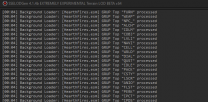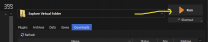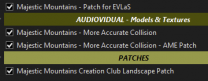-
Posts
13,082 -
Joined
-
Last visited
Everything posted by z929669
-

ACCEPTED Flickering Meshes Fix (by nicola89b and gururaj20000)
z929669 replied to DoubleYou's topic in Skyrim SE Mods
FMF 'fixes' certain meshes in vanilla or provided by other mods, so Riften Architectural Details is a mod for which FMF presumably replaces some meshes. We don't use it, so it stays unticked.- 64 replies
-
- SKYRIMSE
- 04-foundation
-
(and 2 more)
Tagged with:
-

DynDOLOD Not Fully Honoring xEdit UI Themes
z929669 replied to z929669's question in DynDOLOD & xLODGen Support
Sorry ... Plugin.sseviewsettings (xEdit, from %LOCALAPPDATA%\Skyrim Special Edition\) TexGen_SSE_Debug_log.txt DynDOLOD_SSE_Debug_log.txt SSELODGen_log.txtSSEEdit_log.txt (for comparison) DynDOLOD.ini TexGen.ini The debug logs are not intended to show any issues with the LODGen process. They are incomplete runs simply to launch the apps and close/quit immediately once the GUI windows popped up. I'm only asking about the theme settings and initialization. -
What guide are you following exactly? If you are using the Step SSE guide, then everything needed to succeed is explained, and you should revisit each mod/instruction to see what you missed. There's really no need to troubleshoot a non-issue, since that is laborious and time consuming for everyone involved. The answer is that something was missed or misinterpreted in the instructions. Go through the System Setup Guide and all steps and mods in the guide relating to grass and LODGen. If you find an unclear instruction, then please post about that specifically so we can assist. If you are following our grass LOD guide, then that's a different matter, as it's an advanced procedure that requires familiarity with all of the tools needed. That guide has good guidance, but it does not go into detail on using the expired game to generate grass LOD and porting it into 1.6.640 version of the game.
-
I recently upgraded to Win 11, so this may be an interaction between DynDOLOD and Win 11, but xLODGen and xEdit both honor the theme output font-color/background, while DynDOLOD/TexGen do not. xEdit xLODGen DynDOLOD/TexGen Wondering how to fix this, as my global xEdit settings don't seem to fully apply to DynDOLOD instances with respect to font-color/background, and getting the 'dark' settings here would be a great help to my eyes. I have tried extrapolating several settings from xEdit's Plugins.sseviewsettings file into DynDOLOD.ini to no avail.
-

LOOT & xEdit Not Pathing to STEP List
z929669 replied to Berzerkernox's question in Other Utilities Support
Agree that this should be done. Just start SSE using Steam and exit. This is also explained in the System Setup Guide though, so using that guide is a hard requirement for following any of our build guides for any game. Otherwise, a new MO instance will establish a 'clean' MO configuration in case that's the issue. -
Yeah ... why have one SKSE DLL to update when these MAs we can maintain ten of them ... to wait on every game update This mod is sensible if the current vanilla limit/max is often an issue. I honestly don't notice the problem, but it may well be noticeable in certain situations. Maybe this mod fixes it.
-
A worthy consideration. Please install into 09-Fixes and let us know if issues. I will do the same.
-
This is precisely why we don't support patches for these customizations. Way too much to maintain. We can only provide instructions for people to do it themselves. The links I provided above do exactly what you ask using other 'master' examples or a generic example. I will also create a very brief guide on how to do this, but that takes time. We also have a general xEdit Guide that may help. And there is formal xEdit documentation, which is somewhat limited but does provide some good context.
-

LOOT & xEdit Not Pathing to STEP List
z929669 replied to Berzerkernox's question in Other Utilities Support
So the VFS shows all plugins from your non-vanilla mods? If so, then it's not your VFS, and MO can 'see' all of your mods. First, check that you have configured your environment as described in the System Setup Guide (see folder locations and general best practice) Try setting up a new instance of MO and associate that with SSE: Remove/reinstall LOOT; If you installed via the installer, be sure to uninstall it via Windows Programs. Then delete the entire directory of that install location, and download the LOOT archive (not the installer): Create the LOOT path as described in the setup guide linked previously, and move all LOOT files into this empty directory: Then set up your MO executable again to see if that fixes things. My guess is that there is some configuration issue in MO or something is corrupt. Creating a new instance like this may be simpler than rooting out the specific cause. -

LOOT & xEdit Not Pathing to STEP List
z929669 replied to Berzerkernox's question in Other Utilities Support
-
Tagged for testing, as this may be fixed in MM update
- 10 replies
-
- SKYRIMSE
- 20-patches
-
(and 3 more)
Tagged with:
-
Always search the mods forum for the mod name prior to creating the topic. This topic already exists.
-
Thanks for fixing the OP! Tagged for testing
- 16 replies
-
- SKYRIMSE
- 13-gameplay-immersion
-
(and 1 more)
Tagged with:
-
This looks like a promising mod, so tagged for testing.
-

Will it be possible to update from 2.1.0 to 2.2.0 ?
z929669 replied to TadasTheLithuanian's topic in Step Skyrim SE Guide
Adding to what Greg said: Always look at "post-release changes" in the current guide changelog to see updated instructions and the like. Then review all of the changes mentioned in the new changelog when released so that you have those changes. This is explained in the changelogs themselves, so just read the changelog carefully for any release and keep checking back to see if there are any post-release changes. -
Well that can't have been your issue. You are using object LOD for your trees if using DynDOLOD, and this setting can actually be zero. That setting is for vanilla tree rendering. If you regenerated your TexGen/DynDOLOD outputs, that may have just fixed things.
-
Thanks for noticing this. We also have these to consider (the first one is this mod, since I don't want the long name): More Accurate Collision looks to have been updated for latest MM. I assume the CC patch is good?
- 36 replies
-
- SKYRIMSE
- 04-foundation
-
(and 3 more)
Tagged with:
-
This fits fine with the mandate, and I like the idea. Please use the editor tool when creating mod topics:
- 16 replies
-
- SKYRIMSE
- 13-gameplay-immersion
-
(and 1 more)
Tagged with:
-

LOOT & xEdit Not Pathing to STEP List
z929669 replied to Berzerkernox's question in Other Utilities Support
Add the "Start in" path to the folder (first part of what you have for "Binary" path). Also, double check your actual LOOT/xEdit paths to be certain you have installed them into these locations. -
Silly me. I forget so easily. I'm sorting out the MCM of Unequip Quiver now and reconciling with this mod's setting. I may need to test in game.
-

ACCEPTED Skyrim Objects SMIMed - Glazed and Nordic Pottery (by wSkeever)
z929669 replied to CorneliusC's topic in Skyrim SE Mods
Yeah, that's what I figured but wanted to get your take on it. We can just install this as is then and RC will override for consistency.- 9 replies
-
- SKYRIMSE
- 06-models and textures
-
(and 2 more)
Tagged with:
-
Yeah, that rings true. It's probably even on this topic somewhere ... but several of the other patches seemed logical. I would run them anyway.
-

ACCEPTED Audio Overhaul for Skyrim SE (by DylanJamesWasTaken)
z929669 replied to TechAngel85's topic in Skyrim SE Mods
No worries. The current guide instructions aren't quite as accurate as the new ones for the dev guide.- 25 replies
-
- SKYRIMSE
- 07-sounds and music
-
(and 1 more)
Tagged with:
-

ACCEPTED Audio Overhaul for Skyrim SE (by DylanJamesWasTaken)
z929669 replied to TechAngel85's topic in Skyrim SE Mods
Mod instructions on the wiki are accurate for 2.2.0 (not exposed yet). Not needed, we cover those records.- 25 replies
-
- SKYRIMSE
- 07-sounds and music
-
(and 1 more)
Tagged with: