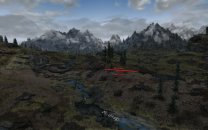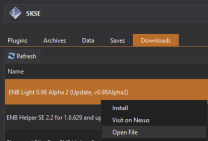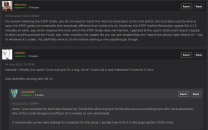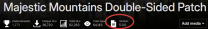-
Posts
73 -
Joined
-
Last visited
-
Days Won
5
Everything posted by HunterZ
-
Not sure what that means / what I'm looking for. Here is what it looks like with LOD toggled on and off: Edit: Forced anisotropic 16x and it improved the transitions a lot, to the point that it may no longer be noticeable during normal gameplay.
-
I was pretty meticulous and didn't take any shortcuts - disabled TexGen+DynDOLOD output mods, created new ones, reran each tool, moving the output into each mod and enabling it as I went along. The one thing I missed from 2.4 was that the recommended TexGen/DynDOLOD INI changes are different from 2.3. I applied those and regenerated yet again: Definite improvement: The brightness seems much closer now, and it's just the color that's a bit off. In particular the near grass around Whiterun seems to have a lot of pink patches, while the far grass seems uniformly green. I took the second screenshot with ENB off, which I think makes it more pronounced:
-
Here is the result with 2.4 TexGen+DynDOLOD generation settings. To be honest I don't see a huge difference - distant grass is still much darker, resulting in a noticeable pop-in effect: Edit: I didn't make the INI changes for 2.4. I see they crank the grass brightness up, so I might try those...
-
I guess maybe it's more obvious in motion - here's a video: I'll take a look at the 2.4 guide, thanks.
-
I've finished step 7 of the Skyrim SE 2.3 guide, and initial testing shows an issue in which distant grass is much darker than near grass, so the pop-in/transition is obvious - any idea why? Edit: This is with post-processing enabled. I followed the guide very closely, except for skipping TCIY.
-
I'm confused - there's no instruction to move anything. It just says to create the missing empty folder: Edit: Confirmed that without also moving the weapons folder, torch.nif from Embers XD will be used instead of the one from this mod. This means the instructions here need to be fixed: https://stepmodifications.org/wiki/SkyrimSE:ENB_Light
- 27 replies
-
- SKYRIMSE
- 21-post-processing
-
(and 2 more)
Tagged with:
-
Here is a method for adding the missing folder that doesn't require making a new archive: In MO2's Downloads tab, right-click the "ENB Light 0.98 Alpha 2 (Update, v0.98Alpha2)" mod and click Open File to open it in 7-zip: In 7-zip, double-click "01 - Base", then "Vanilla Torch" Right-click in the blank area of the folder/file listing and select Create Folder: Replace the default name with meshes and click OK Close 7-zip Install the mod in MO2 as you would normally
- 27 replies
-
- SKYRIMSE
- 21-post-processing
-
(and 2 more)
Tagged with:
-

ACCEPTED Realistic Water Two SE (by isoku/SparrowPrince/TechAngel85)
HunterZ replied to TechAngel85's topic in Skyrim SE Mods
LOOT points out that this conflicts with Myrwatch (Creation Club) and recommends using a compatibility patch included with this mod.- 78 replies
-
- SKYRIMSE
- 06-models and textures
-
(and 1 more)
Tagged with:
-
LOOT points out that this conflicts with AI Overhaul, and suggests this patcher: https://www.nexusmods.com/skyrimspecialedition/mods/35823/
- 14 replies
-
- SKYRIMSE
- 13-gameplay-immersion
-
(and 2 more)
Tagged with:
-

ACCEPTED Cutting Room Floor - SSE (by Arthmoor)
HunterZ replied to TechAngel85's topic in Skyrim SE Mods
LOOT points out that this mod conflicts with AI Overhaul and links to this: https://www.nexusmods.com/skyrimspecialedition/mods/35823- 18 replies
-
- SKYRIMSE
- 17-locations
-
(and 1 more)
Tagged with:
-
LOOT warns that there are 15 ITM records and suggests cleaning with xEdit.
- 14 replies
-
- SKYRIMSE
- 17-locations
-
(and 2 more)
Tagged with:
-

ACCEPTED Audio Overhaul for Skyrim SE (by DylanJamesWasTaken)
HunterZ replied to TechAngel85's topic in Skyrim SE Mods
LOOT points out that AOS conflicts with Enhanced Blood Textures LITE, and that a compatibility patch is included with the former that I'm not using.- 25 replies
-
- SKYRIMSE
- 07-sounds and music
-
(and 1 more)
Tagged with:
-

ACCEPTED Unlimited Bookshelves (by da5id2701/Nazenn)
HunterZ replied to TechAngel85's topic in Skyrim SE Mods
LOOT points out that there's a compatibility patch generator script for this: https://www.nexusmods.com/skyrimspecialedition/mods/19160 -

ACCEPTED Umgak's Vokrii Compatibility Patch Compendium (by Umgak)
HunterZ replied to DoubleYou's topic in Skyrim SE Mods
Guide only mentions the Trade & Barter patch. Is AOS patch recommended also?- 10 replies
-
- SKYRIMSE
- 20-patches
-
(and 2 more)
Tagged with:
-
Oops, I haven't made it all the way through the STEP guide yet. Good to know that it has a fix patch for the absorb issue, so I can probably back out those xEdit tweaks in my setup.
- 19 replies
-
- SKYRIMSE
- 15-gameplay-skills and perks
-
(and 2 more)
Tagged with:
-
The link in the following instruction at https://stepmodifications.org/wiki/SkyrimSE:2.3 goes to a 404 page: I hope I don't actually need Visual Studio, but rather runtime libraries?
- 9 replies
-
- SKYRIMSE
- 19-utilities
-
(and 2 more)
Tagged with:
-
- 19 replies
-
- 2
-

-
- SKYRIMSE
- 15-gameplay-skills and perks
-
(and 2 more)
Tagged with:
-

ACCEPTED Even Better Quest Objectives SE (by William Imm)
HunterZ replied to TechAngel85's topic in Skyrim SE Mods
Is there a reason that it is not recommend to install "234 Patches - AYOP Misc", given that "At Your Own Pace - Misc" is installed?- 7 replies
-
- SKYRIMSE
- 14-gameplay-quests
-
(and 1 more)
Tagged with:
-

ACCEPTED Obsidian Mountain Fogs Tweaked (by Cathedral Team - Scott Clam)
HunterZ replied to z929669's topic in Skyrim SE Mods
Apparently the original mod got an update: https://www.nexusmods.com/skyrimspecialedition/mods/13539 Not sure how it compares with Tweaked, but here's a short discussion on the Tweaked posts:- 5 replies
-
- SKYRIMSE
- 06-models and textures
-
(and 2 more)
Tagged with:
-

ACCEPTED HD Executioners Block SE (by DarShonDo)
HunterZ replied to TechAngel85's topic in Skyrim SE Mods
Possible alternative that's still officially available? https://www.nexusmods.com/skyrimspecialedition/mods/62963- 7 replies
-
- SKYRIMSE
- 06-models and textures
-
(and 1 more)
Tagged with:
-
I should mention that Bethini Pie has changed a bit: Some UIs rearranged, more grass options added, and difficulty level names changed to match in-game values. I think I probably still muddled through it fine though.
-

ACCEPTED Majestic Mountains Double-Sided Patch (by z929669 and T4gtr34um3r)
HunterZ replied to z929669's topic in Skyrim SE Mods
Mod Organizer 2 says the latest version of this on Nexus is 5.0.0, but the latest version that can actually be downloaded is 4.0.2: Someone else also pointed out this oddity in the mod's comments, and I guess there's a reply but it doesn't make much sense:- 3 replies
-
- SKYRIMSE
- 04-foundation
-
(and 2 more)
Tagged with:
-
What happened is that I launched the game once before purchasing the Skyrim Anniversary Edition Upgrade DLC (forgot I didn't own it yet), so either it didn't present the Download option, or it only downloaded a subset of the Creation Club content. When I then ran with the Anniversary Edition in my library, it was too late, because bFreebiesSeen was set to 1. Setting bFreebiesSeen=0 brought it back, but I decided to just reinstall from scratch per your instructions to be safe.
-
My problem is that the "Initialize the Game" steps don't describe in enough detail how to download the expected Creation Club content. I just says to start the game and select a "Download" option, but there is no such thing! I keep ending up with different subsets of the content depending on how I fumble around in the in-game menus. I would greatly appreciate more detailed steps, and/or an explicit list of Creation Club content that I am expected to download. Edit: Thanks for the reply in the SSG thread. I think that clears it up. It would be nice to get a clarification in the SSG that the Download option only appears on first run, because I probably ran it up one time before installing the Anniversary Edition Update DLC.
-
Please consider adding more detail on how to download Skyrim Creation Club content. I was terribly confused by this, as it was ignored by the modding community the last time I set this up a few years ago. After some fumbling around, I was able to tell it to download everything in my library, but I was still missing Dwarven Armored Mudcrab - which I was only able to discover by comparing with screenshots provided by someone on here.
- 37 replies
-
- prerequisite
- modding environment
-
(and 1 more)
Tagged with: