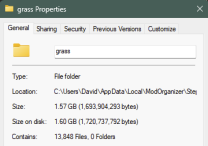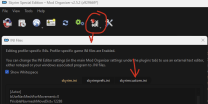-
Posts
13,082 -
Joined
-
Last visited
Everything posted by z929669
-
Exactly. Remember, BethINI Pie launched from MO uses the VFS, and the VFS maps the profile INIs to the standard INI path for the game under the virtualized %USERPROFILE%\Documents\May Games ... Sorry. I see Greg already said as much
-

Snowy Pine billboards look terrible, can't figure out why
z929669 replied to jmeyer73's question in DynDOLOD & xLODGen Support
You can also try the Performance version again, setting Level0 at LOD4, Level1 at LOD8, and Level2 at LOD16 (or leave at Billboard1 at LOD16 with even higher TexGen Ambient). Maybe performance will be better and things will look good. -

ACCEPTED CoMAP - Common Marker Addon Project (by Jelidity and Parapets)
z929669 replied to DoubleYou's topic in Skyrim SE Mods
- 38 replies
-
- SKYRIMSE
- 16-interface
-
(and 2 more)
Tagged with:
-
MO installs instances under %USERPROFILE% like any program that creates user-specific-instance data in Windows. Documents is in %USERPROFILE%\Documents and AppData is in %USERPROFILE%\AppData ...MO and many programs keep user instance data under %USERPROFILE%\AppData\Local (i.e., %LOCALAPPDATA%). These are Windows environment variables that allow backward compatibility with applications amongst the many historic flavors of Windows. You can test them by using them in 'Run' command (e.g., right click on the Windows logo). BethINI Pie wisely leverages the paths used by MO automatically now. This is why BethINI Pie should be launched from MO (or Vortex for those that use it).
-
First off, if you launch BethINI Pie from MO, it will always choose the correct game and INI paths. You don't need to worry about the Game and INI paths anymore. When you create an instance, its just an MO-game configuration independent of any other MO instance (see Instances vs Profiles). It still uses a default profile and has the capacity to create additional profiles under that instance. The INI path is under Windows %LOCALAPPDATA% because that is how MO creates instances (unless you install in 'portable' mode, in which case, it does not use the Windows %USERPROFILE% space by default). I agree that the Alert note wasn't clear or even altogether sensible. Probably because of things not being updated in tandem. I corrected it.
-

Snowy Pine billboards look terrible, can't figure out why
z929669 replied to jmeyer73's question in DynDOLOD & xLODGen Support
There is a difference, and you will be able to use the advice I gave earlier about increasing TexGen Ambient. If you want to fix your problem, you should follow the advice. This isn't a DynDOLOD or HLT issue. It's a configuration-settings issue that is easily resolvable (or 'improvable'). Those screens do not share the same field of view. Based on your tll screenshot, I must assume that nearly every tree in your first screenshot is LOD. I must further assume that most of the trees at left are LOD4 (full crowns in object LOD) while the darker ones at right are LOD8/16 (billboard crowns in object LOD). That alone explains some of the difference. The rest is occlusion of light by the mountain, due to it being sunset/dusk or nearly so. Go into the game, and find a view that shows your problem (at midday, not at sunset/dusk and under clear weather ideally) Take a screenshot (don't move) Use console tll Take another screenshot Now we'll see what exactly is LOD in the first screen versus not LOD from second screen. -

Snowy Pine billboards look terrible, can't figure out why
z929669 replied to jmeyer73's question in DynDOLOD & xLODGen Support
I can confirm [CRC32:B6E863C7] is from the Performance version of HLT treepineforest05, because the Quality version CRC is different. T4 created the Performance crowns directly from the LOD models of the Quality version. Is the difference in being able to control their brightness by DynDOLOD/TexGen due to the different clamp mode and UV? We still don't know what LOD is or not, since no screens with/wo tll have been provided. -

ACCEPTED No Grass in Objects (by meh321, DwemerEngineer, and alandtse)
z929669 replied to theblackman's topic in Skyrim SE Mods
Keep NGIO active along with Grass Cache Helper NG at all times. They impact how grass is rendered during gameplay. NGIO isn't only for generating a grass cache.- 21 replies
-
- SKYRIMSE
- 19-utilities
-
(and 3 more)
Tagged with:
-
Warning: File not found textures\effects\fxwhitewater02_falls_n.dds. Used by meshes\lod\waterfalls\fxwaterfallbodytall02passthru_lod.nif Skyrim.esm FXWaterfallBodyTall02_static [STAT:001091F0] This happened with Alpha 177 and now 178. DynDOLOD Resources alpha-51 seems to provide this model, so I assume the normal is missing from DynDOLOD Resources or the TexGen output, since it's not provided by the game as far as I can see. Logs
-

Snowy Pine billboards look terrible, can't figure out why
z929669 replied to jmeyer73's question in DynDOLOD & xLODGen Support
If you regenerate TexGen with higher HD tree Ambient, it's not the same as changing the DynDOLOD brightness setting in the GUI. Then regenerate DynDOLOD. It typically takes 3 or more regenerations to zero in on the best values for your build. Weather mods and ENB are added variables, so no one size fits all. For example, these values work well for the Step SSE build (Cathedral Weathers and EVT), and they are different from the vanilla default preset. It has an impact on the result. Direct is the brightness of direct lighting (like on the trees at left if they are LOD, which we don't know), while Ambient is the overall brightness with diffuse lighting (like the trees in the valley, which are probably LOD, but maybe LOD8 Billboard4). You need brighter trees in shadows during the day, so increasing Ambient will do that. -

Snowy Pine billboards look terrible, can't figure out why
z929669 replied to jmeyer73's question in DynDOLOD & xLODGen Support
That is lighting. Those trees are in a valley. The game lighting at ToD extremes is notoriously wonky. It looks like you took that screen in late ToD rather than at noon. Post a screen of this location at noon. You can also increase Ambient for HD tree in TexGen if they are still too dark at around midday. Lastly, fTreeLoadDistance can be (and probably should be) at zero when using DynDOLOD for trees. -
I've noticed this while generating the grass cache, but I disable ENB for that to speed up the game loading process.
-
Thanks. In fixing the line breaks, I forgot to add back the quotes. Fixed again.
-

Snowy Pine billboards look terrible, can't figure out why
z929669 replied to jmeyer73's question in DynDOLOD & xLODGen Support
What exactly is the problem? I don't see anything that "look terrible" here. I see trees in the foreground and in the distance. Both look fine to me, so you will need to indicate examples with arrows or circles where a full-loaded tree looks good and it's LOD-unloaded version looks 'terrible'. It's unclear where full trees end and LOD trees begin (and that's good, because that's the point of LOD). You can toggle LOD using tll console command and also take a screenshot of that when you get a panoramic screenshot of the so-called problem. DynDOLOD is finding the LOD model and billboards created by TexGen. Based on your mesh rules, LOD4 trees will look like full trees, whileLOD8/16 trees that should be quite far from the player will be flat projections of billboards that should look fine if your [Terrainmanager] settings are reasonably distant like this: [TerrainManager] bShowLODInEditor=1 fBlockLevel0Distance=57344.0000 fBlockLevel1Distance=147456.0000 fBlockMaximumDistance=327680.0000 fSplitDistanceMult=1.0000 fTreeLoadDistance=0.0000 Using a program like BethINI will ensure that your game INI settings are reasonable. The LOD crowns of HLT 'Quality' version are the same exact crowns as the full trees, so they DO match, and this can be proven. The screenshots on the mod page demonstrate this. -
They are coming from the MO profile: As mentioned, check that SkyrimCustom.ini does not have the persistent values set. Otherwise, they could be coming from some mod you have installed that thinks setting [Terrainmanager] settings is a good idea. In that mod you will find an INI file named the same as the plugin.
-

No LOD when in Whiterun, bare area outside walls
z929669 replied to duy123a's question in DynDOLOD & xLODGen Support
Provide your DynDOLOD debug log, and this will then be moved to that topic for proper evaluation. -
RWT has been updated, thanks to @TechAngel85
-
See the updated 2.3 changelog. Revisit the NGIO INI configuration to remove the line breaks you may have added when copying the settings for Only-pregenerate-world-spaces Then delete SKSE64 Output /grass folder and try again.
-

Atronach Spell Absorbing NPC
z929669 replied to Kattmandu's topic in General Skyrim SE Discussion & Support
Step Patch - Fizzle Fix has been added to Nexus under Update Files. -

Atronach Spell Absorbing NPC
z929669 replied to Kattmandu's topic in General Skyrim SE Discussion & Support
If you create a mod topic for Just Cast It - LITE, I'll add it to testing for next release. This implementation is definitely better. Please also link to this post if you do this. In the meantime, I will add the fix to the CR patch. -
Maybe next release. We never add/remove without a version change.
- 1 reply
-
- SKYRIMSE
- 06-models and textures
-
(and 1 more)
Tagged with:
-
The changelog has been updated to reflect... changes. Thanks for the reports everyone.
-
Fixed.
-
The missing textures will be fixed when TechAngel updates RWT. Those meshes were modified, but the custom texture path wasn't added. Probably will need to rerun TexGen/DynDOLOD when that happens, but it may not be noticeable in game. Let us know if it is. The mismatching textures can be ignored. These are mods that don't have proper LOD assets and will use the vanilla fallback, I think. Post on the DynDOLOD Support forums with your TexGen and DynDOLOD debug logs for better answers.