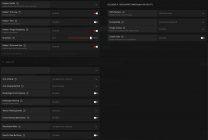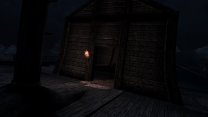-
Posts
13,086 -
Joined
-
Last visited
Everything posted by z929669
-
My weather is default clear if that is what fw 81a is (I use weather maker) the image sharpening doesn't have much noticeable impact on my system in Skyrim, so that's probably not the reason. The Particle Patch for ENB idea is interesting, but I still wouldn't expect the aura without post processing of some kind, be it ENB or driver-soft settings. I have it installed per Step guide instructions. iMaxDesired=6000 for me @Greg's second set looks to have erased the ENB-like texture effects and the interior lighting effect.
- 161 replies
-
- SKYRIMSE
- 06-models and textures
-
(and 2 more)
Tagged with:
-
Your install is exactly like mine by your description ... except yes, I did mean "orange/red" (clarified in the OP). But that is not the reason for the aura, I'm nearly positive. It's very curious that you have that aura/particle effect without an ENB, but at least the interior looks correct now in those shots. Your wood textures also appear to be smoother and more blended that I am getting (strict Step 1.0.0 on my side but for mods under testing right now). Time to call on @DoubleYou or Tech to speculate on the particle aura and what may be the cause. I have to think it's an INI setting in the game or a mod, but I suppose it could also be a driver-soft setting (I use no driver-soft settings like AF or surface format optimization or other DX9-type settings for Skyrim). Thanks for taking the time to post all the detail.
- 161 replies
-
- SKYRIMSE
- 06-models and textures
-
(and 2 more)
Tagged with:
-
OP updated and marked accepted.
-

Skyrim Remastered - Glaciers and Ice (by gravos8890)
z929669 replied to joaron7's topic in Skyrim SE Mods
OP updated. I only looked at this one area, but it was enough for me. This mod does not work for Step, and the current Step textures/meshes are a lot better, IMO.- 3 replies
-
- SKYRIMSE
- 06-models and textures
-
(and 1 more)
Tagged with:
-

Skyrim Remastered - Glaciers and Ice (by gravos8890)
z929669 replied to joaron7's topic in Skyrim SE Mods
Marked for testing- 3 replies
-
- SKYRIMSE
- 06-models and textures
-
(and 1 more)
Tagged with:
-

ACCEPTED Spell Perk Item Distributor (by powerofthree)
z929669 replied to TechAngel85's topic in Skyrim SE Mods
I don't do magic much in Skyrim aside for 'tools' like healing, enemy detection, telekinesis, etc. That said, I have had no issues with this mod in my general testing. Given the description, I think it's a good fit for Step in that it incorporates some vanilla-friendly fixes and essentially enhances immersion/realism. I will place this same note on the new magi-related mods we are testing for Step.- 26 replies
-
- SKYRIMSE
- 02-extenders
-
(and 3 more)
Tagged with:
-

ACCEPTED Iconic's Remastered Paragon Gems Retexture
z929669 replied to Greg's topic in Skyrim SE Mods
This is a no-brainer for me. No bugs, and only replaces textures/meshes, so it looks good to me. Replaces only vanilla assets in current Step SE 1.0.0 I will install.- 17 replies
-
- SKYRIMSE
- 06-models and textures
-
(and 2 more)
Tagged with:
-

Skyrim Vanilla Overhaul Textures PROJECT (by lupus_hegemonia)
z929669 replied to joaron7's topic in Skyrim SE Mods
I'm sure it's a good collection ... BUT ... It's a compilation 'mod'. Since Step basically does that, we prefer adding each mod separately rather than pre-compiled Because it is an assemblage from many different authors, we don't have any granular control over it (what if a mod author pulls their mods from public use?) There are potential copyright issues We just cannot use it in our guide, given these potential problems. -

Spell Perk Item Distributor xEdit Scripts by konkeranto
z929669 replied to z929669's topic in Skyrim SE Mods
I don't do magic much in Skyrim aside for 'tools' like healing, enemy detection, telekinesis, etc. That said, I have had no issues with this mod in my general testing. Given the description, I think it's a good fit for Step in that it incorporates some vanilla-friendly fixes and essentially enhances immersion/realism. I will place this same note on the new magi-related mods we are testing for Step.- 7 replies
-
- SKYRIMSE
- 15-gameplay-skills and perks
-
(and 2 more)
Tagged with:
-

ACCEPTED Simple Offence Suppression (by powerofthree)
z929669 replied to TechAngel85's topic in Skyrim SE Mods
I vote to adopt for next release.- 2 replies
-
- SKYRIMSE
- 11-gameplay-ai and combat
-
(and 2 more)
Tagged with:
-
I don't do magic much in Skyrim aside for 'tools' like healing, enemy detection, telekinesis, etc. That said, I have had no issues with this mod in my general testing. Given the description, I think it's a good fit for Step in that it incorporates some vanilla-friendly fixes and essentially enhances immersion/realism. I will place this same note on the new magi-related mods we are testing for Step.
- 19 replies
-
- SKYRIMSE
- 15-gameplay-skills and perks
-
(and 2 more)
Tagged with:
-

ACCEPTED Enemy (R)Evolution of Skyrim (by Mangekyoumadara1987)
z929669 replied to TechAngel85's topic in Skyrim SE Mods
I don't do magic much in Skyrim aside for 'tools' like healing, enemy detection, telekinesis, etc. That said, I have had no issues with this mod in my general testing. Given the description, I think it's a good fit for Step in that it incorporates some vanilla-friendly fixes and essentially enhances immersion/realism. I will place this same note on the new magi-related mods we are testing for Step.- 34 replies
-
- 15-gameplay-skills and perks
- mod
-
(and 3 more)
Tagged with:
-

ACCEPTED Odin - Skyrim Magic Overhaul (by EnaiSiaion)
z929669 replied to TechAngel85's topic in Skyrim SE Mods
I don't do magic much in Skyrim aside for 'tools' like healing, enemy detection, telekinesis, etc. That said, I have had no issues with this mod in my general testing. Given the description, I think it's a good fit for Step in that it incorporates some vanilla-friendly fixes and essentially enhances immersion/realism. I will place this same note on the new magi-related mods we are testing for Step.- 36 replies
-
- SKYRIMSE
- 15-gameplay-skills and perks
-
(and 1 more)
Tagged with:
-

ACCEPTED Vokrii - Minimalistic Perks of Skyrim (by EnaiSiaion)
z929669 replied to TechAngel85's topic in Skyrim SE Mods
I don't do magic much in Skyrim aside for 'tools' like healing, enemy detection, telekinesis, etc. That said, I have had no issues with this mod in my general testing. Given the description, I think it's a good fit for Step in that it incorporates some vanilla-friendly fixes and essentially enhances immersion/realism. I will place this same note on the new magi-related mods we are testing for Step.- 15 replies
-
- SKYRIMSE
- 15-gameplay-skills and perks
-
(and 2 more)
Tagged with:
-

Lore-Friendly Race Heights (by MrChipster31)
z929669 replied to TechAngel85's topic in Skyrim SE Mods
seconded- 6 replies
-
- SKYRIMSE
- 08-character appearance
-
(and 1 more)
Tagged with:
-
So far in my general testing, I have no issues with this mod. While I have not validated what this mod fixes, I propose we accept it and validate in production.
-

Iconic's Bust Of The Gray Fox Retexture (by IconicDeath)
z929669 replied to TechAngel85's topic in Skyrim SE Mods
I think we shouldn't use this mod, unless someone wants to use only the normal map. I don't think it's worth the added download, instructions, or mod page for such a sparse use case.- 11 replies
-
- SKYRIMSE
- 06-models and textures
-
(and 1 more)
Tagged with:
-
Discussion topic: 3D Snowberries HD Texture Option by tritonforge/ Wiki Link Propose we adopt this and the base mod below for SE Guide (> 1.0.0) Also see:
-
- SKYRIMSE
- 06-models and textures
-
(and 2 more)
Tagged with:
-
This is an LE mod we are using in SE. I propose that we drop this in favor Of the Embers XD textures. See screens on New Thinner Torch and Embers XD
- 1 reply
-
- SKYRIMSE
- 06-models and textures
-
(and 2 more)
Tagged with:
-

Bright Shrubs and Juniper Trees
z929669 replied to gmahadhika91's question in General Skyrim SE Support
Disable mods and check again in game. I would begin with "Flowers and plants mesh fix SE Juniper Trees" Use More Informative Console to determine what mod is providing the assets. -
@Greg Hmmm. Are you running an ENB? This is what I show with Embers XD (Inferno disabled) over Step SE 1.0.0 with/wo Ultimate HD Torch and New Thinner Torch: I think the particle aura you are showing is from the candle somehow, because it doesn't appear outside at all.
- 161 replies
-
- SKYRIMSE
- 06-models and textures
-
(and 2 more)
Tagged with:
-
That's strange. Is it possible to pinpoint the source of the glow using More Informative Console? It's drastic. I didn't look at wall torches.
- 161 replies
-
- SKYRIMSE
- 06-models and textures
-
(and 2 more)
Tagged with:
-

SKYRIMSE Black distant mapping or glassy close ground textures
z929669 replied to KnowChillx's question in DynDOLOD & xLODGen Support
This is a thumbnail constrained to 384x210. Clicking on it will show the full image.- 8 replies
-
- 06-models and textures
- xLODGen
-
(and 1 more)
Tagged with:
-
OP updated New Thinner Torch is only ever-so-slightly thinner. I prefer the Embers HD/XD meshes (dictates fire look/behavior) and Embers XD textures (Over Ultimate HD Torch). Also see Embers XD topic Also see Ultimate HD Torch topic
- 6 replies
-
- SKYRIMSE
- 06-models and textures
-
(and 2 more)
Tagged with:
-

SKYRIMSE Black distant mapping or glassy close ground textures
z929669 replied to KnowChillx's question in DynDOLOD & xLODGen Support
I believe I have fixed this, so please give it a try again if you feel so inclined.- 8 replies
-
- 06-models and textures
- xLODGen
-
(and 1 more)
Tagged with: