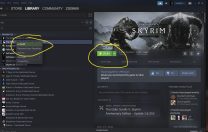-
Posts
13,082 -
Joined
-
Last visited
Everything posted by z929669
-
Oh yeah. I've seen that and never use it myself ... so failed to make the connection. Will TRY to remember, but no guarantees
-
What is ESPFE? Could you add links to the OPs of related mods you have posted? This will associate them. You could also devise a common tag for these grouped mods in addition to the links in OP. Maybe "FormList Manipulator" ... we should also be tagging "SPID" mods in the same way ... I will get around to it at some point if nobody beats me to it. EDIT: Never mind. I got the urge and took care of it
-

DynDolod - improve time taken to generate?
z929669 replied to darkglobe87's topic in Step Skyrim SE Guide
DynDOLOD is more GPU dependent, so a good GFX card with a fast mobo bus speed runs faster. Avoid regenerating Occlusion as stated in the guide. You only need to gen that once (as a separate plugin). Dyndolod should take < 60 minutes without occlusion. -
Revisit SSE Engine Fixes installation to ensure you have the correct version installed.
-

Lights Under Floor At Drunken Huntsman
z929669 replied to mooit's topic in General Skyrim SE Discussion & Support
Nevermind. I misread those settings. Either way, it looks like a cell or mesh issue. Maybe they will react to interior windowlight settings too. -
This explains it. Thanks
-
The question is: Why didn't they previously? ... well, in recent time. I thought they had a Nexus page in the past.
-

Lights Under Floor At Drunken Huntsman
z929669 replied to mooit's topic in General Skyrim SE Discussion & Support
You probably only need: IgnoreWeatherSystemInterior=true The other settings affect exteriors. Having [SKY] affect interiors is probably why you have the issue. -

Nemesis Does Not Generate the FNIS Plugin
z929669 replied to saileille's topic in Step Skyrim SE Guide
This sounds correct to me -

Nemesis Does Not Generate the FNIS Plugin
z929669 replied to saileille's topic in Step Skyrim SE Guide
This has also been my XP. Somewhere around this site, there is some explanation, but I can't find it. I don't think it's needed: https://www.nexusmods.com/skyrimspecialedition/mods/48312/ Maybe @DoubleYou @Greg @TechAngel85 can recall, but I'm tempted to use a mod like this to resolve. I do not have FNIS.esp in my LO, and things work fine. -
The only concerning thing about this mod is that the last couple of updates have made some landscape (and 'terrain') edits, which presents a potential huge compatibility issue with many other fundamental mods. Lots of patches could be needed (and maintained).
- 8 replies
-
- SKYRIMSE
- 06-models and textures
-
(and 1 more)
Tagged with:
-

Step SkyrimSE Patches (by Step Modifications)
z929669 replied to TechAngel85's topic in Step Skyrim SE Guide
Yeah, I thought I had done this for the 2.1.0 patch, but I must've forgotten. I will upload the updated patch momentarily.- 126 replies
-

ctd STEP 2.0.0 CTD when ENB Series compiles shaders
z929669 replied to CultureBomb's question in Post-Processing Support
You can ignore the torch error as stated in the FOMOD instructions for ENB Light. Installing ENB Light is not "Setting up ENB". You must install all of the Post-Processing mods and then install ENB for SSE as instructed further down. From your crash logs, it may be that you have not installed SSE Engine Fixes correctly or grabbed the wrong version, so revisit that mod's install instructions. Also, the 2.0.0 guide is no longer supported, so we advise you use the latest 2.1.0 guide (linked in the top nav menu under Game Guides). TIP: Review the changelog to see what changed so that updating to 2.1.0 is relatively simple. -

My map is all messed up, anyone know how to fix this?
z929669 replied to MLNecromancy's topic in Step Skyrim SE Guide
Are you running AE and using our SSE guide or your own mod list? As DY mentions, and according to the guide instructions, the xLODGen Output mod is highest in your mod install priority at this point. Only overridden by TexGen and DynDOLOD output. -

How to launch Skyrim SE Launcher [Steam Deck]
z929669 replied to Ayohaych's question in Mod Organizer Support
Yeah, your game path is defined somewhere and pointing to the MO executable, so I would start with Grep: # grep -nr "path-to-MO-executable" /path-to-wherever-the-files-are -

ACCEPTED Smart NPC Potions - Enemies Use Potions and Poisons (by JaySerpa)
z929669 replied to z929669's topic in Skyrim SE Mods
Sorry we missed adding this one. It's added now under Gameplay - Skills and Perks- 11 replies
-
- SKYRIMSE
- 11-gameplay-ai and combat
-
(and 2 more)
Tagged with:
-

How to launch Skyrim SE Launcher [Steam Deck]
z929669 replied to Ayohaych's question in Mod Organizer Support
Sorry. I don't know anything about SteamOS ... from what I can tell, it's Linux, so none of the normal 'fixes' to Windows registry settings don't seem to apply. I have plenty of Linux XP, but I am not familiar with SteamOS and I don't use Debian. My guess is that the MO VFS is 'confusing' SteamOS. There has to be a config file somewhere that defines a path to the game. I'd suggest looking for help from SteamOS/Steam Deck or official MO support. I have no idea what flavor of MO is required in this environment either, or if Bottles is meant to emulate a Win environment for MO. -

How to launch Skyrim SE Launcher [Steam Deck]
z929669 replied to Ayohaych's question in Mod Organizer Support
-

How to launch Skyrim SE Launcher [Steam Deck]
z929669 replied to Ayohaych's question in Mod Organizer Support
See the System Setup Guide. The entire things should be helpful, but you'll want to read the Steam section to answer your question. Click on the game in the Steam Library to see launch option. -

SKYRIMSE Collections of Nexusmods is in open alpha
z929669 replied to framx2l's topic in General Skyrim SE Discussion & Support
Anyone can create a Step Wabbajack or Collection using our guides if they want. It should simply be labeled (Unofficial Step #.#.# {GameName} Mod List). If one of the Step Admins cares to maintain this, then it's obviously 'official' and would require that we maintain it. This is why I am not interested at this time. -

SSE Creatures frozen
z929669 replied to DrLight1491's topic in General Skyrim SE Discussion & Support
What mod? What mod is it a dependency of? -
It sounds like you need to install Python 3
-
Finally got around to repeating my tests. This time, I succeeded in reproducing @DoubleYou's result. I removed the Specular flag from the source AA treeaspen01 model and set Glossiness to 80 to make it consistent with treeaspen02-09. In my testing, I either use the AA 4k source texture or a 256px version of that taken from that mip level of the 4k texture to use as a LOD-specific version (named as "autumnal.dds" rather than "birch03_c_lod.dds" per sheson's advice to remove "_lod" from the file name). This way, the source alpha of my 256px texture is direct from source without any resizing artifacts. This LOD specific texture was saved without mips, since DynDOLOD only needs the top level. I also used a version of the AA 4k source normal WITHOUT alpha and the 256px mip from that as Source for LOD-specific normals (also saved without mips). See source normals. Full AA source texture, NiAlphaProperty=128 - logs Full AA source texture, NiAlphaProperty=224 - logs 256 mip source texture, NiAlphaProperty=128 - logs 256 mip source texture, NiAlphaProperty=224 - logs DynDOLOD is definitely making a thicker alpha when processing the full AA texture. Check out the alpha of the source against the DynDOLOD renditions snipped from the respective atlas of each run. I have labeled then in an obvious way as indicated above --> z-tests.7z 0 source-256 mip.dds (source used for #3 & #4 tests above) full-128.tga (#1 test starting with 4k AA source texture) full-224.tga (#2 test starting with 4k AA source texture) 256-128.tga (#3 test starting with 256px mip of AA source texture) 256-224.tga (#4 test starting with 256px mip of AA source texture) So I stand corrected in that NiAlphaProperty changes do have impact, but only marginally when the source texture is 4k. The impact is much closer to expected when the source texture is smaller resolution. From the screens, the #3 test produces the best transitions in game (which is great, because ideally, I don't want to customize NiAlphaProperty). In a perfect world, DynDOLOD produces a LOD version on the atlas that more closely approximates or exactly matches the 256 mip alpha of the source 4k texture.
-
Then it's probably looking for some other file. If WB is throwing the error, you can ask on the WB Git/Nexus. If it's MO, it may have nothing to do with WB.
-
Read the OP. This mod likely will require patching where there are conflicts.