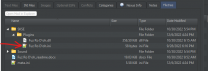-
Posts
522 -
Joined
-
Last visited
-
Days Won
22
Everything posted by Kattmandu
-

Help w/Overwrite Files - New Step Build v2.1.0
Kattmandu replied to Paes's topic in General Skyrim SE Discussion & Support
Wherever Steam installed Skyrim Special Edition. Example: ..\Steam\steamapps\common\Skyrim Special Edition\Data Fuz Ro D-oh - Silent Voice is the name of the mod that put that ini file in your overwrite folder. You can move that ini file to that mods SKSE\Plugins folder. -

Help w/Overwrite Files - New Step Build v2.1.0
Kattmandu replied to Paes's topic in General Skyrim SE Discussion & Support
I think the DialogueViews and Source folders go into the Skyrim base game data folder as well. -

Help w/Overwrite Files - New Step Build v2.1.0
Kattmandu replied to Paes's topic in General Skyrim SE Discussion & Support
All of those cc____ files are Creation Club content and belong in the data folder. Not sure how they ended up in your overwrite folder. The SKSE folder could have files from multiple mods in it. Need to post a screenshot of the files. -
I'm having the same hit or miss functionality of this mod as tadastalalas and CorneliusC. It's better than vanilla but far from perfect.
-
One of the admins previously said after Thanksgiving so that's why I say soon. The main reason to wait is due to the current 2.1.0 Step guide being broken ever since Steam updated to Skyrim SE 1.6.640. A lot of the DLL plugins requiring SKSE became broken. Some were updated. Some were not. Newer alternate "NG" mods have become available but the 2.1.0 guide hasn't been updated to reflect these.
-
Hold out for the release of Step 2.2.0 which should be available soon.
-

LOOT Cleaning Creation Club Content
Kattmandu replied to Kattmandu's topic in General Skyrim SE Discussion & Support
Okay, so I wasn't losing my mind. Well, at least not over this anyway. LOL -
Rudy ENB for CW recommends selecting Optimized as well... "Embers XD". ENB fire effect from my preset is prepared for Mindflux's mod. Choose the Orange flames and Optimized version, Disabled Red Glow and Reduced Yellow Glow
-

LOOT Cleaning Creation Club Content
Kattmandu replied to Kattmandu's topic in General Skyrim SE Discussion & Support
Hmmm, strange. Previously, I only had 3 Creation Club plugins which were flagged by LOOT for cleaning. Not sure why the rest are all of a sudden being flagged. And I currently only have 40 Creation Club plugins requiring cleaning. Oh, 44 with the 4 main plugins -

DROPPED FAR - Forgotten Argonian Roots (by redtox)
Kattmandu replied to TechAngel85's topic in Skyrim SE Mods
I guess 4k it is then.- 28 replies
-
- SKYRIMSE
- 06-models and textures
-
(and 2 more)
Tagged with:
-

DROPPED FAR - Forgotten Argonian Roots (by redtox)
Kattmandu replied to TechAngel85's topic in Skyrim SE Mods
Looking like it might be another 6 years before the 2k archive gets fixed...LOL I assume there is no real reason to update this mod if I have the previous version installed unless I just want a proper FOMOD installer or 4k files.- 28 replies
-
- SKYRIMSE
- 06-models and textures
-
(and 2 more)
Tagged with:
-
I've logged more than that in the last two weeks but I'll still keep logging more and then start a new game once Step 2.2.0 is released. I'd rather start new after completing the 2.2.0 guide than continue with my current save and have a crashing issue arise after another 50 hours into it. Been there. Sucks.
-
Or even update them to a newer version for that matter. Looking forward to Step 2.2.0 to be completed so I can complete the guide and start a fresh game.
-
I had the same issue. I had to revert back to a much older save. I reverted back to SPID 6.0.2 for now.
-

Manic and Demented - Elytra Nymphs
Kattmandu replied to Kattmandu's question in General Skyrim SE Support
I have that mod installed. Maybe the Elytra Nymphs work different than everything else in the game; collision coded differently maybe? IDK. I guess I will leave them in my home rather than have them follow me around. -
Is there a way to stop the Elytra Nymphs from bumping into me all the time. Manic always pops up underneath me in the most inopportune time. And there is no way to get past them in tunnels if you are retreating. They just refuse to move out of the way. Are they not affected by the fBumpReaction values?
-

Help finding cause of crash during save game load
Kattmandu replied to Kattmandu's question in General Skyrim SE Support
While using SPID 6.0.2, 6.0.3, and 6.1.0, I'm able to load newly created saves created from SPID 6.1.0 save games. I just can't load any newly created saves that were created from SPID 6.2.0 save games. SPID 6.1.0 seems to work okay for me so maybe it's fine to point the guide to that version however, on the mod pages discussion thread, it looks as if users have reported issues with 6.1.0 and 6.0.3. I created my load order from the Step 2.1.0 guide and then changed a few things such as adding SMP hair and some mods that have been in testing for 2.2.0. Actually, I was able to create a save game under SPID 6.0.2 (from a save created under 6.1.0) that crashes on load. -

Help finding cause of crash during save game load
Kattmandu replied to Kattmandu's question in General Skyrim SE Support
It's a good rule for certain! And I've heard it from many others as well such as the YouTuber Gopher. -

Help finding cause of crash during save game load
Kattmandu replied to Kattmandu's question in General Skyrim SE Support
Maybe I should downgrade to v6.0.3 then? Or maybe even 6.0.2? Maybe point to 6.0.2 in the Step guide for now until SPID gets fixed. -

Help finding cause of crash during save game load
Kattmandu replied to Kattmandu's question in General Skyrim SE Support
Yeah, it seems if I load an old save (from when I had SPID 6.2.0) and then create a new save and reload the new save, it crashes every time. Doesn't crash when I use a save from when I had SPID 6.1.0. Strange that I can't get it to work again with SPID 6.2.0 (downloaded from GitHub). Maybe the GitHub version is a bit different than the version that was uploaded to NexusMods? -
I installed the updated HD Local Map mod the day before my save game crashes started occurring (HD Local Map has nothing to do with my crashes). The mod was working well for me. The unexplored areas were hidden.
- 9 replies
-
- 2
-

-
- SKYRIMSE
- 16-interface
-
(and 2 more)
Tagged with:
-

Help finding cause of crash during save game load
Kattmandu replied to Kattmandu's question in General Skyrim SE Support
Yes. The only other things I have done prior to the crashing (that I can think of) are updating the mods below to the latest version and removing the Vokrii AOS patch. Crash Logger SSE AE VR - PDB support Worldspace Transition Tweaks -

Help finding cause of crash during save game load
Kattmandu replied to Kattmandu's question in General Skyrim SE Support
Here is the crash log after disabling SMP mods. crash-2022-11-28-19-13-25.log CrashLogger.log