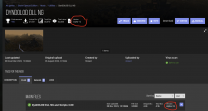-
Posts
13,082 -
Joined
-
Last visited
Everything posted by z929669
-

What exactly needs to be re-done when copying a profile?
z929669 replied to Brambleshire's topic in Mod Organizer
First, see the Current guide changelog Highlights section That section links to create a new MO instance Only a new instance provides clean separation when changing up the mod list. Profiles are good for quickly spinning off a variant, but all mods are shared between profiles of the same MO instance (among other things). This is why you should carefully read this subpage article. -

ACCEPTED kryptopyr's Patch Hub (by kryptopyr)
z929669 replied to TechAngel85's topic in Skyrim SE Mods
Since this mod's Nexus page is configured to maintain MO versioning fidelity at the level of each of the Misc patch files, I have been able to verify that the only updated patch with respect to the Step guide is "Survival Mode (CC) __ CACO". So you must be correct that the changelog notes refer to the FOMOD file. In other words, this is a relatively trivial update that should not impact the current Step Patch much if at all (TBD).- 83 replies
-
- SKYRIMSE
- 20-patches
-
(and 1 more)
Tagged with:
-
Follow the guide exactly, including 21-Post-Processing, less the Step ENB (instead use your custom version or another 'lite' ENB that explicitly supports CW [but not an ENB that has all kinds of it's own mod requirements, which will likely conflict]).
-
That looks fine. It's your MO installation that I question. Based on your initial post, I'm assuming that MO had previously seen all of your game files, correct? If so, what changed?
-
Would you mind updating the Nexus Main File version on Nexus for NG? Otherwise, it's manual labor editing metadata to make MO see that you are using the latest version.
-
This seems like an MO configuration problem. Someone else reported something similar recently, but I can't find it or recall the solution other than ensuring MO is configured properly in instanced mode and that the profile is also configured properly. Somebody else around here may have better recollection of the specific cause/fix.
-

Confused how to match grass lod color
z929669 replied to Buto's topic in General Skyrim SE Discussion & Support
No, the DynDOLOD grass settings will remain the same, but the TexGen Direct/Ambient may have different optimal settings. The key is to have minimal Ambient, and relatively high Direct values compared to defaults. Regeneration of grass LOD is required whenever you want to test different settings. -
Click on the box with the paths. They are actually buttons to set these values. The "Path to LOD" is the path to your xLODGen application (not installed as a mod). The output in that folder is usually used itself as a mod, but your are first adding roads to your terrain LOD for the map by using ACMOS and then using the updated xLODGen_Ouput contents as a mod. See the xLODGen installation and usage instructions in the guide.
- 19 replies
-
- SKYRIMSE
- 19-utilities
-
(and 2 more)
Tagged with:
-
It seems like you either have corrupt xLODGen output (delete xLODGen Ouput mod contents and rebuild from scratch, or you have not configured the path to your xLODGen ouput in ACMOS.
- 19 replies
-
- SKYRIMSE
- 19-utilities
-
(and 2 more)
Tagged with:
-
For posterity, this is the reason for requiring "Skyrim - Interface.bsa" version 1.5.97 along with the game executables, correct?
-

Confused how to match grass lod color
z929669 replied to Buto's topic in General Skyrim SE Discussion & Support
Check your TexGen grass Ambient/Direct settings when doing LODGen. You may not have them as indicated by the guide. Also, it looks like you didn't install Cathedral Landscapes with brown tundra as recommended, or you have included a grass mod that is not in the guide. If you follow the guide exactly, this problem will resolve. -
Just be sure the ENB you use is built for Cathedral Weathers. Aside from that, you can always tweak the Step ENB to your liking for brighter nights and shadows. Skylighting and AmbientLighting are the keys to this, but the former is very tricky to get right if you change it too much.
-
I edited my previous in case it isn't intuitive to test chunks of mods independently to quickly arrive at the solution in a matter of a few hours or even minutes (rather than consuming tens or hundreds of hours testing chunks with overlap or haphazardly stabbing in the dark).
-
Crash at startup is more likely due to using an incorrect version of a runtime mod (e.g., SKSE-dependent mods and mods that use DLLs), or a faulty plugin or even a faulty mesh. It's almost certainly not your LO causing this issue but rather a specific plugin or incompatibility. As Mouse mentioned, disable all mods in MO except for SKSE64 and SSE Engine fixes to verify all is kosher with your environment and configuration (INIs). Disable ENB. Then only enable the runtime mods (anything with an SKSE folder or a DLL) and test again. If all is well, use the iterative binary approach: Enable half of the remaining disabled mods, sort with LOOT (don't do any custom sorting), test <-- if there's a failure here, then disable the half you had enabled, and enable the other half. Repeat by enabling half of the remaining disabled mods, and test again <-- if there's a failure, disable the half you had enabled, and enable the other half. Make notes if it helps you to remember exactly what you did and when you did it. You will most likely find one or two mods that are causing the problem, and it may or may not be plugin related. Even a plugin-loaded config file can screw things up. LOOT may not always get things exactly how a given person wants, it does it's job correctly and ensures that critical mods are sorted correctly. LOOT almost certainly isn't causing your problem With more than 500 mods, this process can still be challenging, because many of the mods will have dependencies with other mods in your build. Simplify, test, add a layer, test, etc. Oh, and use BethINI to rule out game configuration files as the source of your issue.
-
Why do you think it's wrong? Just sort with LOOT and trust the result unless you know one or more mods are sorted incorrectly by LOOT. Then you can report it to the LOOT team with some data to validate your claim. If you have a personal preference that one plugin overrides others or that multiples of certain plugins are grouped together, then do that, and sort with LOOT after. LOOT will sort only mods it knows must be sorted in a particular priority with respect to each other but will leave alone any customization of the priority otherwise. And please DO NOT douple post in multiple (inappropriate) forums just to get your post answered. Use the correct forum to make a single post.
-

Duplicate Form ID's Texgen
z929669 replied to popanE's topic in General Skyrim SE Discussion & Support
Sorry, no. Only xEdit (and any suitable [credible] scripts for your needs to make things simpler) will do. There's lots of useful xEdit scripts out there. Using xEdit is fairly simple. It's the filters and 'hidden' functions only accessible using the kb (I think) that can be a bit intimidating. You can start with Step's xEdit guide. I know Tech has been updating it recently. -

Duplicate Form ID's Texgen
z929669 replied to popanE's topic in General Skyrim SE Discussion & Support
Last I checked, Mator wasn't updating his modding applications over the past year or more in some cases. I don't use any of them for this reason. Not that software requires constant updates once polished, but in these cases, I think they do. -

Duplicate Form ID's Texgen
z929669 replied to popanE's topic in General Skyrim SE Discussion & Support
Please use spoilers for huge text dumps in posts (the 'eye' icon in the editor)... or simply attach the file itself. I've edited your post likewise. -

TESTING ERM - Enhanced Rocks and Mountains (by SparrowPrince)
z929669 replied to DoubleYou's topic in Skyrim SE Mods
This mod wasn't originally designed with parallax in mind, and parallax exacerbates the texture-stretching effect by design. I don't use parallax, due to its unrealistic look (IMO) for this reason. Any texture stretching is due to the UV layout on the mesh, which will happen with any texture with more/less apparent impact. I'm fairly certain that all mountains in this game have some degree of stretching here and there. Can you capture some screen shots showing the issue with More Informative Console? Maybe it will be helpful for @CaptainKumquat to address if he so chooses. I wouldn't expect him to comment on this, but he may find the info useful.- 43 replies
-
- SKYRIMSE
- 06-models and textures
-
(and 2 more)
Tagged with:
-

COC into Riverwood as per Smoke Test is bugged
z929669 replied to BigBaba's topic in Step Skyrim SE Guide
I've never COC'd to Riverwood in the smoke test, so I can't vouch for that piece, but you could try coc WhiterunBreezeHome or coc whiterun. I've always just made sure the game will load and check the SKSE lots logs (crashlog if you are crashing): %USERPROFILE%\Documents\My Games\Skyrim Special Edition\SKSE If the game loads without crashing, then I think you are good to go. Downstream mods and processing will cure it, I would venture. -

Shadow's Upscale Revolution - Clutter (by Shadowpandah)
z929669 replied to framx2l's topic in Skyrim SE Mods
Thanks for the suggestion. -
LOL, you and me both, buddy. Looks like we would have started kindergarten together Greg has us both beat though, and so does GSDfan. DP = Nexus Donation Points. If you have a mod out there and opt in for DP, you get what translates into real money by the number of downloads you have per month. It's actually quite lucrative even if you aren't 'gaming' the system, which is and has been a prevalent trend. It's still a good system, since it encourages contributions ... but it can indeed be abused with more-frequent-than-necessary micro updates to popular mods that would otherwise be good to go with no more than 0-2 updates per year on average. The system encourages inconsequential micro-updates, and some MAs obviously abuse this, IMO. Another philosophical argument on my part, but I'm a stubborn idealist ... I'll leave it there to avoid spurring another major posting tirade as we've seen in the past. Ultimately, the users decide. Step is a conglomerate 'user', so we'll have our say as such This^ is wildly off topic, so if anyone replies, I'll move this to a new topic. Apologies ... I should know better.
-
First, see Tech's earlier posts. I do agree with his assertions even though they are arguably philosophical for the most part (but this topic mentions a couple of specifics like RS, and you also pointed out the farming/ownership thing). Let's just say (I think) that focused mods that stick to a single premise are easier to manage than 'overhaul' mods that address multiple mod categories, throwing in all kinds of unrelated changes to that original premise. It's more a philosophical position I'm taking personally. I admit that. It's a specialist versus generalist argument, I guess. There's lots that this mod does that is desirable, but why not provide more focused alternatives if we are able? I don't want to scrap this mod unless there's an alternative approach. Tech has the CK skills and the inclination to do just that, so I'm all for it. I don't advocate dropping this one until we have a reasonable replacement(s), which I have no doubt is possible. I personally like the modular approach.
-
Tech has provided context for his stance on this mod if you go back and read the posts from nearly the very beginning: scope creep & lack of documentation (especially early on) leading to unexpected incompatibilities with mods like RS (and others). The reason I agree with him is admittedly mostly procedural for me (not really 'political'). I abhor scope creep and lack of documentation, and Tech is pretty good with that 'boring' landscape work in the CK. If he is willing to delve into a more specific landscape-correction solution, I'm all for that. I wasn't originally keen on dropping this for reasons stated by Mouse, Butch, and Tadas, but in the past several years since Tech began pointing out the 'problems', I've come around to see what he is arguing.
-

Dragonsreach Windows have double mesh
z929669 replied to scrub's question in DynDOLOD & xLODGen Support
'Old way' and 'pre-update' are nonsensical without some reference to exactly what you mean. DynDOLOD 2.xx or previous alpha version #?? It matters for context so that others stumbling onto this topic have some inkling of what you did to resolve. How are we (you) supposed to choose a "best answer" for posterity otherwise?