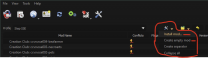-
Posts
13,082 -
Joined
-
Last visited
Everything posted by z929669
-
You posted this in the Step MODS forum. Please see the posting guidelines for making posts in the mods forum. This should have been posted in the DynDOLOD support forums using the link in the DynDOLOD application and documentation. See posting guidelines for DynDOLOD support. Also, please do not add huge lists to forum posts without enclosing them in a spoiler (the eye icon in the editor toolbar). Topic moved to DynDOLOD support.
-
Errrr, yeah, what he said^
-

TESTING ERM - Enhanced Rocks and Mountains (by SparrowPrince)
z929669 replied to DoubleYou's topic in Skyrim SE Mods
I have not tested ERM since the rough option was made available- 43 replies
-
- SKYRIMSE
- 06-models and textures
-
(and 2 more)
Tagged with:
-
Ragged Flaggon is in Whiterun, so choose that.
-

GUIDE Non-nexus mod (moddb.com) into Mod Organiser 2
z929669 replied to G7_Connoisseur's topic in Step Skyrim SE Guide
-

Green glowing water when leaving castle volkihar
z929669 replied to TFVgen's question in General Skyrim SE Support
Can you try setting bScreenSpaceReflectionEnabled to 1 and using the mod mentioned by PixelMurder and let us know if this resolves? -

SKYRIMSE LOD and Grass unloading and reloading
z929669 replied to modball's topic in General Skyrim SE Discussion & Support
It would be helpful if you know exactly what changes you have made since you noticed this happening. It would also be essential to know what version of the game you are running (and if you are using NGIO). Mods can modify INI settings, so check that you didn't update a mod that is overriding your game INI settings as a result. -
Does anyone see this conundrum? It's either broken or user error (not noticing an option), because this "certain tavern" must be the Ragged Flaggon.
-

GUIDE The guide talks about an ini file that's not there
z929669 replied to G7_Connoisseur's topic in Step Skyrim SE Guide
Instructions updated per this post. -
For posterity, how did you fix your problem exactly?
-
It sounds like it's seconded, so I'll mark it as testing again in the interim. It would be great if someone could update the wiki mod page as seems prudent, given the feedback and savegame bake effect. Otherwise, I'll address this as well over the coming weekend.
- 20 replies
-
- SKYRIMSE
- 11-gameplay-ai and combat
-
(and 2 more)
Tagged with:
-
I honestly never tested this mod at the time it was added back in something like 2018(9), because I wasn't on SSE guide dev back then. and I also don't see any testing data on this one from our side. I'm in favor of dropping it from the historic user feedback.
- 20 replies
-
- SKYRIMSE
- 11-gameplay-ai and combat
-
(and 2 more)
Tagged with:
-

At "Performance Tuning" step in Step and get crash-on-launch
z929669 replied to Ynglaur's topic in Step Skyrim SE Guide
See this post and follow-up posts for how to check MO warnings and missing masters, etc. and let us know the errors. Screenshots can be pasted directly into a post just like in a Word doc, etc. Topic moved. -

Following Step Guide and need a quick hand
z929669 replied to G7_Connoisseur's topic in Step Skyrim SE Guide
Always follow the guide exactly if you want to avoid mistakes and get the expected outcome. Can you download DynDOLOD now? Yes, but why deviate and try to remember how you deviated later? Also, this is the mods forum and support questions belong either with the mod topic in question or the guide support topic. Topic moved. -

GUIDE Clarification requested for Enhanced Lights and FX
z929669 replied to Badfrog88's topic in Step Skyrim SE Guide
Install according to the instructions. The textures are inconsequential, so they aren't mentioned. The meshes are consequential, and so is the plugin, so they are mentioned. We don't waste effort detailing every little thing. Just follow the instructions for each mod, and you get the intended result. -
For a terrain LOD and DynDOLOD-capable map, you can use ACMoS.
-
This makes sense to me.
- 9 replies
-
- SKYRIMSE
- 13-gameplay-immersion
-
(and 2 more)
Tagged with:
-
I think Lucien's stylistic change is also possible to conceive with out that MA doing it first. I only consider something totally unique to require permissions (like brand new records or references). I have yet to inspect Lucien's though, so can't say for sure. The changelog details changes to masters, but I didn't take the time to reference every little thing, because most of the work I've done is remove redundancies rather than add new changes to the patches. I'll be taking a closer look in the coming weeks (referencing several posts from the Feedback topic), but no time at present. We also use Git, so nothing is really lost. Spriggin will make that even more robust. Sooo much housekeeping to catch up on for several guides now.
- 9 replies
-
- SKYRIMSE
- 13-gameplay-immersion
-
(and 2 more)
Tagged with:
-

Grass not generating anywhere
z929669 replied to JaxonHellsing's topic in General Skyrim SE Discussion & Support
This is why we need to know your specific goal ... so that "grass won't generate anywhere" makes more sense. I think you should focus solely on rendering grass per the vanilla mechanics first. Forget about precaching grass, NGIO, DynDOLOD grass and all that for now. What mod manager are you using? can you render grass in the vanilla game when running via your mod manager? -

DROPPED Lucien Lachance AE (by LeonardoTrote)
z929669 replied to TechAngel85's topic in Skyrim SE Mods
I couldn't agree more. As I mentioned, I had no involvement on including this in our guide. I have nothing against it, but many mod variants exist today that effectively do what this mod is doing (mostly along with other similar things). This mod makes changes that are patch worthy rather than taking up a plugin slot. I've yet to census all of our plugins in detail for redundancy or simplification outside of the few obvious ones like kryptopyre's patches. Dropping this will be the future action in next update. For now, it's not a problem, since we have a working link that will last going forward.- 24 replies
-
- SKYRIMSE
- 08-character appearance
-
(and 3 more)
Tagged with:
-
Without quoting, people get no notification and often do not respond, or they do so much later that they would otherwise, so I have included quotes for you both so that you see this.