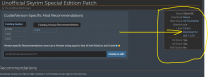-
Posts
13,086 -
Joined
-
Last visited
Everything posted by z929669
-
Are you saying that you didn't see the link in the info box? I feel like it's pretty obvious, given the description to look "at top right".
- 46 replies
-
- SKYRIMSE
- 04-foundation
-
(and 1 more)
Tagged with:
-
OK, so we shouldn't be using those particular SMIM textures in Step (we are now). Algae CANNOT grow without light, and last I checked, mines have no photosynthesis-worthy light. If the green is not algae, then it's just dumb to have green stains on wood in mine buttressing. At the very least, we should change this SMIM option. These would be good textures for pylons underwater at the entrance of a mine from a body of water or something. Side note: When making screen compares it's most helpful to install Step and show the difference in that context. It's always good to include a vanilla as well: vanilla > Step > mod-in-question Also, much better to show the in-game screens rather than the textures rendered in a viewer for these sorts of compares. The mesh and lighting in game can drastically impact the look of the texture.
-
The only issue I have with these is that they will make the wood lighter and greener. Algae needs light. EDIT: this must be a rare example. I don't see the algae on the mod page screens. Or the meshes are doing more.
-
Nice. Thanks for looking into this.
- 17 replies
-
- SKYRIMSE
- 04-foundation
-
(and 2 more)
Tagged with:
-
Wiki instructions updated
- 32 replies
-
- SKYRIMSE
- 06-models and textures
-
(and 2 more)
Tagged with:
-

ACCEPTED Realistic Water Two SE (by isoku/SparrowPrince/TechAngel85)
z929669 replied to TechAngel85's topic in Skyrim SE Mods
This is fixed. Tech moved the mod page and forgot to update the 1.0.0 guide ModList- 78 replies
-
- SKYRIMSE
- 06-models and textures
-
(and 1 more)
Tagged with:
-
You will be asked to upload your logs as described in the OP. Also any bugreport.txt if exists.
-

Unmodified vanilla tree LODs?
z929669 replied to CBSkyrimModding's topic in General Skyrim SE Discussion & Support
You should post in the DynDOLOD 3 forums for DynDOLOD support and bug reporting. Scour these forums for your issue and read the DynDOLOD 3 Alpha OP. Then post in that topic to get help from sheson on these errors. Note that people often must exclude the EXEs from antivirus and Windows Security. These answers are also in the forums I linked. -

"02-Extenders - PapyrusUtil SE" Note Suggested
z929669 replied to Decopauge123's topic in Step Skyrim SE Guide
Thanks for the heads up. This is fixed. -
Discussion topic: Superior Lore-Friendly Hair by skyrimaguas Wiki Link
-
- SKYRIMSE
- 08-character appearance
-
(and 1 more)
Tagged with:
-
Discussion topic: More Realistic Hair by Ichibu Wiki Link
-
- SKYRIMSE
- 08-character appearance
-
(and 1 more)
Tagged with:
-
Discussion topic: Coverkhajiits by mrLenski & XilaMonstrr Wiki Link Relevant screenshot compares
- 15 replies
-
- SKYRIMSE
- 08-character appearance
-
(and 2 more)
Tagged with:
-

ACCEPTED Ultra Realistic Crossbow Shoot Sounds (by tomolyons)
z929669 posted a topic in Skyrim SE Mods
Discussion topic: Ultra Realistic Crossbow Shoot Sounds by tomolyons Wiki Link- 1 reply
-
- SKYRIMSE
- 07-sounds and music
-
(and 1 more)
Tagged with:
-
Discussion topic: Ultra Realistic Bow Shoot Sounds by romolyons Wiki Link
- 3 replies
-
- SKYRIMSE
- 07-sounds and music
-
(and 1 more)
Tagged with:
-
Discussion topic: Realistic Wolf Howls by Korvik Wiki Link
-
- SKYRIMSE
- 07-sounds and music
-
(and 1 more)
Tagged with:
-
Discussion topic: Lower Sounding Thieves Guild Door by John Kelly Wiki Link
- 2 replies
-
- SKYRIMSE
- 07-sounds and music
-
(and 1 more)
Tagged with:
-
Discussion topic: Heart of the Beast by NsJones Wiki Link
- 5 replies
-
- SKYRIMSE
- 07-sounds and music
-
(and 1 more)
Tagged with:
-
Discussion topic: Dragons Shout with Voice by pauderek Wiki Link
- 1 reply
-
- SKYRIMSE
- 07-sounds and music
-
(and 3 more)
Tagged with:
-
Discussion topic: Better Horse Pain Sounds by Yuatari Wiki Link
- 1 reply
-
- SKYRIMSE
- 07-sounds and music
-
(and 1 more)
Tagged with:
-
Discussion topic: Better Animal Footsteps by volnaiskra Wiki Link
- 1 reply
-
- SKYRIMSE
- 07-sounds and music
-
(and 1 more)
Tagged with:
-
Discussion thread: Vivid Landscapes - Tundra Moss Revised by Aron Wiki Link
-
- SKYRIMSE
- 06-models and textures
-
(and 1 more)
Tagged with:
-

ACCEPTED Sweet Mother - the Night Mother Improvement (by ALH)
z929669 posted a topic in Skyrim SE Mods
Discussion thread: Sweet Mother by ALH Wiki Link-
- SKYRIMSE
- 06-models and textures
-
(and 1 more)
Tagged with:
-
Discussion thread: Skyrim Redesigned by Dracomies Wiki Link
-
- SKYRIMSE
- 06-models and textures
-
(and 1 more)
Tagged with:
-
Discussion topic: Rally's Hanging Moss by Rallyeator Wiki Link
-
- SKYRIMSE
- 06-models and textures
-
(and 1 more)
Tagged with:
-

Unmodified vanilla tree LODs?
z929669 replied to CBSkyrimModding's topic in General Skyrim SE Discussion & Support
You should be using DynDOLOD 3. It sounds like you might be using DynDOLOD 2. Regardless, use DynDOLOD 3 and the latest version of EVT (2.2.1) and generate LOD for that. It is only compatible with DynDOLOD 3. Don't worry about using Myrkvior until you successfully confirm that there is no issue with EVT as long as you follow the instructions in the mod description. Then go ahead and try running Myrkvior at the same time, but it won't turn out as expected, since these mods are not compatible. You can also run Myrkvior and Morekvior and generate LOD for that using DynDOLOD 3, but it's one or the other. Use LOOT, and note LOOT messages. Get rid of any billboards you may have installed. DynDOLOD 3 generates these via TexGen. Indistinguishable Billboards is obsolete and irrelevant to these mods. The file you are editing is the atlas for traditional LOD trees. 3D LOD trees (Ultra) place trees in object LOD *.bto meshes and use the 2D/3D LOD models for that. They are inside DynDOLOD_Output/meshes/terrain/tamriel/objects/. See our WIP instructions for properly setting up and generating LOD using DynDOLOD 3. The link is at the bottom of the EVT Nexus page along with basic instructions for mesh rules.