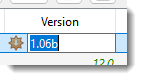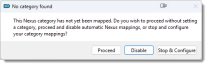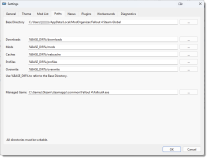-
Posts
1,135 -
Joined
-
Last visited
-
Days Won
12
Everything posted by GSDFan
-
There is now an Anniversary edition up on Nexus Mods, Buffout 4 AE (MiniBuff) at Fallout 4 Nexus - Mods and community
- 8 replies
-
- 02-extenders
- FALLOUT4
-
(and 3 more)
Tagged with:
-
I mostly wanted to try gaming and was looking at the one click solutions. I have to look at hardware, although I tend to want more than I need and right now prices are getting out of control. I guess an option is to upgrade my current setup as I been having the pc build itch lately and repurpose the old components into the game system.
-
I will have to look into this, just starting out my research so that is helpful. I kind of expected having to build up a learning curve. That is why I want to build a modest rig so I can tinker and not worry about anything if I screw up. I have not got that deep into research on hardware just yet, but that will be one of my focuses going forward.
-
With the recent buzz about the new Steam hardware / OS and my trials and tribulations with the recent Windows update to 25H2, I am contemplating the switch to an alternative gaming platform. I am a noob when it comes to Linux, although before I retired, I had to endure some Unix for my job. I am reaching out to the community for insight into things like which distro to use and should I be looking at SteamOS, Bazzite or some other form of Linux. Hardware wise my current setup is about five years old so I might also want to look at a new build. Any hardware considerations are also welcome, like which brand has the best support under the Linux ecosystem, will my Logitech wireless keyboard work, will my Stream deck work and so on, damn so much of my peripheral hardware is Windows based. Share your journey if you have switched from MS to Linux. Any help would greatly be appreciated.
-
You would have to go into more detail on this. I can’t see any correlation between a bad download and MO2 not working. This looks like two separate problems, Nexus category mapping and the ability to run the script extender. For the category mapping you can go into the configure settings app, Nexus tab, Options section section and make sure that the box "Use Nexus category mappings" is selected and click OK. Go back into the settings menu and now click on the General tab. At the bottom there will be two buttons. Click on the one on the right to open Configure mod categories. When that new window opens there will be some buttons on the bottom right. Click on the refresh from Nexus button, wait a sceond and then press the import Nexus Cats. You will be asked how you want to import them pick what is appropriate for you. The executable will be hard fore me to trouble shoot not knowing how MO2 is set up, but go to settings, click on the Paths tab and make sure the Base directory points to this MO2 install. Make sure the five items below it start with %BASE_DIR%/ followed by the name on the left, assuming this is a typical setup. Also make sure the Managed game is pointing to the game. Nuking the install is sort of overkill until all hope is lost. One thing you can try is to go shut down MO, go into the instance folder, find ModOrganizer.ini and rename it. When you start MO again it will be recreated. You will then have to go through some configuration of your tools and the game again. If that does not work you can restore the original file.
-
The version number of an installed mod can be directly edited by double clicking in the version filed and typing in the desired number. Like wise you can also ignore the update by right clicking and selecting Ignore update. Ignored updates will return red if you later on check for updates. You can also change the version on the mods information tab by double clicking on the mod and selecting the Nexus tab. What DoubleYou and z929669 said is also true. Download through the Nexus download links on the nexus page and MO2 will handle the rest, but it is up to the mod authors to keep the versions up to date on their pages. This is also up to mod authors to include in mods. There is the Information tab as I mentioned before. There is also a notes tab where you can paste information you require.
-
ACCEPTED Ultra Realistic Bow Shoot Sounds (by romolyons)
GSDFan replied to z929669's topic in Skyrim SE Mods
This is an issue with cross game category mapping. The mod categories of SkyrimLE do not match with those of SkyrimSE. This mod is in the "Audio - SFX, Music, and Voice" which has 61 assigned to the category, whick MO2 uses to map them. SkyrimSE does not have any category with that index. I was able to reproduce the problem you described above. When you get to this dialog: You press "Stop & configure" and get this next dialog: You select the audio name and click OK to assign the category, but this is not the purpose of this interaction. It is to import the game categories from the current game managed by MO2. A better option is to just press the "Proceed" button as seen in the first image, install the mod and assign the category from the mods configuration page. If you are going to do this a lot on this install you can also make your own custom category in MO2 settings, Configure Mod Categories.- 3 replies
-
- 2
-

-
- SKYRIMSE
- 07-sounds and music
-
(and 1 more)
Tagged with:
-
Keybinds reset every time I load a save
GSDFan replied to Whitestar127's topic in General Skyrim SE Discussion & Support
I am just curious, when you say "KeyBinds" do you mean mod added keybind added through SKSE or when you open the game menu, settings and modify core game keys? -
In all of my external Loot executables I have never had anything in the "Start in" field. You might want to try this with a nothing there. You can make a second executable for Loot or just delete the line from the original, your choice.
-
No problem, That is why STEP is here. It is not only a modding guide for various games, but a repository of knowledge on what is needed to do it. Without the participation of the community it will never expand on that knowledge. All users from beginners to experts are treated a equals and with respect and welcome to ask questions no matter how simple or complex they are.
- 5 replies
-
- 3
-

-

-
- SKYRIMSE
- mod organizer
-
(and 1 more)
Tagged with:
-
This is normal behavior for MO2. MO2 strives to keep the games folder and data folder clean from the mods installed and activated in the left mods pane. When an executable is run from within MO2 it uses its virtual file system, VFS, to present those files to the game. Yes this is true. Settings / paths. Your "Base Directory" is the home location of your instance. Depending on how you did your install it may contain the Downloads, Mods, Caches, Profiles and the Overwrite mod, and yes it is a folder but MO2 refers to it as a mod. It can also contain the MO2 related files. Use the folder icon on the toolbar to access all of your folders.
- 5 replies
-
- 1
-

-
- SKYRIMSE
- mod organizer
-
(and 1 more)
Tagged with:
-
mod organizer Crash to Desktop when launching Skyrim SE through Mod Organizer 2
GSDFan replied to CayugaDuck's question in Mod Organizer Support
Good to hear. A quick AI search gave me this link, Threat logging on Bitdefender support center. It looks like there is a log page that might shed light onto what it was blocking. -
mod organizer Crash to Desktop when launching Skyrim SE through Mod Organizer 2
GSDFan replied to CayugaDuck's question in Mod Organizer Support
I was doing some reading of issues on the Mod Organizer github and stumbled onto an issue the same as yours, crashing when launching applications through MO2. A couple of users there stated there they were using BitDefender Antivirus. They also stated that they were also using BitDefenders Advanced Threat Defense which is separate from the AV. It looks like one of the users outright disabled the threat defense and the other made some exceptions to the advanced threat defense. I took the liberty to copy them here in case you also use that. (MO2 Install Directory)\modorganizer.exe (MO2 Install Directory)\ufvfsZ_Zproxy_x64.ext (Skyrim special edition Install Directory)\skse64_loader.exe (Skyrim special edition Install Directory)\skyrimse.exe From <https://github.com/ModOrganizer2/modorganizer/issues/1808> -
mod organizer Crash to Desktop when launching Skyrim SE through Mod Organizer 2
GSDFan replied to CayugaDuck's question in Mod Organizer Support
In MO2 executable drop down there is a bundled file explorer, can you run this? It should open to the Data folder. You can change the view to details for easier viewing. Open the game directory and see if it looks like this: You can also run any executable from here. So if the file explorer did run and open then MO2 has used the virtual file system successfully, thus eliminating the core of MO2 as a problem. Try running in this order the launcher (SkyrimSELauncher.exe), the game from the launcher, the game (SkyrimSE.exe) and then skse64_loader.exe. Post your results. At least in my setup Mod Organizer disables archive invalidation. -
mod organizer Crash to Desktop when launching Skyrim SE through Mod Organizer 2
GSDFan replied to CayugaDuck's question in Mod Organizer Support
The only other thing I can think of is to make a new profile from the profiles manager. Select Create and when the window opens give it a name and check the box to the left of the Default Game INI Settings check box. At least this will eliminate your configuration files as being suspect. -
mod organizer Crash to Desktop when launching Skyrim SE through Mod Organizer 2
GSDFan replied to CayugaDuck's question in Mod Organizer Support
Sorry, Bad info. I not sure why mine didn't have the .exe, but now when I check they have the full path to the executable. Again sorry. -
mod organizer Crash to Desktop when launching Skyrim SE through Mod Organizer 2
GSDFan replied to CayugaDuck's question in Mod Organizer Support
I typically only use manually installed, portable instances of my MO2 installs, so my previous comment reflected that instance. Global instances will reflect the "C:/Users/UserName/AppData/Local..." path as a base directory. I noticed in the second set if screen shots the Managed game points to "D:\SteamLibramy\steamapps\common\Skyrim Special Edition\SkyrimSE.exe". I think that it should just be the path to the folder, "D:\SteamLibramy\steamapps\common\Skyrim Special Edition". That is probably where the problem is. -
mod organizer Crash to Desktop when launching Skyrim SE through Mod Organizer 2
GSDFan replied to CayugaDuck's question in Mod Organizer Support
I am assuming that this instance is a portable one you did for testing. In that instance of MO2, press the settings icon, crossed screwdriver and wrench, to open the settings. Find the Paths tab and click on it. This is where MO2 stores it paths. I am interested in the "Base Directory" field. If this is the new instance you did at "C:/ModOrganizer2" then it should reflect that. Instead it is showing "C:/Users/USERNAME/AppData/Local/ModOrganizer/Skyrim Special Edition (test no mods)" and the image shows it can't find a profile and using a default from there, which I think is the one from the global instance. Take a screen capture and post it. -
mod organizer Crash to Desktop when launching Skyrim SE through Mod Organizer 2
GSDFan replied to CayugaDuck's question in Mod Organizer Support
Can you run the Skyrim launcher from within MO2 and check your settings are correct? Also try to launch the game from the launcher and the Skyrim drop down shortcuts and see it the game runs without SKSE from MO2. Disable any mods in the left pane if any are installed. -
mod organizer Crash to Desktop when launching Skyrim SE through Mod Organizer 2
GSDFan replied to CayugaDuck's question in Mod Organizer Support
By the folder structure I assume you used a Global MO2 instance. You can also do a portable install as a test in the top level of the C drive, C:\MO2. this will keep the folder structure short as possible. Other things I can think of is how did you install SKSE? In the MO2 skse executable configuration do you have anything in the "Overwrite Steam AppId"? You can try entering 489830 for the Special edition. -
mod organizer Crash to Desktop when launching Skyrim SE through Mod Organizer 2
GSDFan replied to CayugaDuck's question in Mod Organizer Support
Hard to say what is causing this, but I would start with asking the usual questions: Is MO2 and the game installed outside any Windows protected folders. Like Program Files. Have you created a new profile and disabled all mods, including skse, and tried to launch the game from the launcher? Sometimes Windows has a habit of quarantining usvfs_proxy_x64.exe. Check that this is not the case., -
Plugins section not displaying all installed plugins
GSDFan replied to izzybinbizzy's question in Mod Organizer Support
I have never seen this. Can you post plugins.txt? -
I am currently on a heavy script loaded evaluation test adventure at level 34 and it appears to be functioning properly.
- 5 replies
-
- 13-gameplay-immersion
- FALLOUT4
-
(and 2 more)
Tagged with: