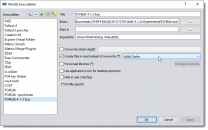-
Posts
1,134 -
Joined
-
Last visited
-
Days Won
12
Everything posted by GSDFan
-
A couple of things, You have to run the game from Steam once for MO to see it. You should not install MO in any Windows UAC controlled folders (Program Files ...) as well as in the game folder. It is best to install MO in its own folder as close to the root as possible. EX d:\ModOrganizer.
-
FALLOUT4 Fallout 4 Need help on missing settlements in Send to menu
GSDFan replied to GSDFan's question in General Fallout 4 Support
While I don't know the exact cause of this, I traced it down to my Smashed Patch. I was trying out the smash.all setting and kind of forgot about that. I guess it is back to a custom built smash setting. Thanks -
I am looking for any help to resolve a mod conflict that is preventing the display of settlements in the "Send To" menu. In the picture only Sanctuary shows up. There should also be RedRocket and Star light drive in. Those options are there and selectable, they just do not show. I am at a loss as to where to look. I am just going through my load order in xEdit, but nothing stands out. If anyone has had this and fixed it let me know. Thanks
-
No problem on the double post. It is that way to preserve the info so others may find it. Thanks for the update.
-
Well it was worth a try. From the limited search I have done it appears this has been going on for some time, so I don't think there is a solution out there. You can try asking on the MO2 Discord forums #issue-reports.
-
No problem for me at this time. It may have been a nexus time out problem, try again to see if it works now. Did you try to do a manual download? What version of MO are you using?
-
That is good, another question. Is Mo2 installed in a directory not controlled by Windows UAC and out of the games directory? Edit. When you set up the "Forced Load Libraries" did you put a check into the check box? It is easy to overlook. Edit 2. Did you download the obse_loader.zip and overwrite the one that comes with the main archive?
-
You have the GOG version of the game, which is good. Have you set up MO2 as outlined at Running Oblivion OBSE with MO2 · ModOrganizer2/modorganizer Wiki?
-
Yes, here is the list of all the games currently supported by MO2: Morrowind Oblivion Fallout 3 Fallout NV Tale of Two Wastelands (TTW) Skyrim Skyrim SE Skyrim VR Fallout 4 Fallout 4 VRAlthough some have reported that the Steam version of Oblivion has been problematic for them due to the DRM. They consequently bought the GOG version and had better luck as it is DRM free.
-
SKSE folder regenerated in Overwrite everytime I run Skyrim.
GSDFan replied to Ulvai's question in General Skyrim LE Support
Did you create a mod from the overwrite folder and then activate it in the left pane? -
Well welcome to MO2. if you go to the MO2 discord server and search "vortex import" you will find some answers. I have not used Vortex, but I would bet the mod archive files downloaded from the Nexus reside somewhere on your hard drive. Before you do any uninstall find them and to be safe copy them to another folder. Later you can point MO to this folder and avoid downloading them again. I should say at this point that the sole purpose of Mod Organizer is to keep the games DATA folder clean and free of installed mods through the use of a "User Space Virtual File System" or USVFS, which does not write to the game data folder. If anything is there then you will most likely have some sort of problems. If after you have MO2 running and it shows any unamnaged mods installed with Vortex in the game folder then Vortex did not remove everything. You should only see the game and any DLC files. I hope this is of some help. Keep asking questions.
-
MO2 constant updates? Can't log-in, can't move file out of Overwrite?
GSDFan replied to Darklustre's question in Mod Organizer Support
Where did you install MO2? Hopefully in its own directory that is not controlled by Windows UAC and not the games directory. -
I have found that when using ENB that if I open the game menu first, ESC key, to pause the game and then open ENB settings I am able to interact with the settings menu. As far as the water issue have you removed ENB entirely and run the game to see if it is a game issue?
-
Just so you know, the overwrite mod has the highest priority in MO. So any files in there will overwrite the rest of the load order. it is good practice to keep it clear of files.
-
I do and I do not see anything that would say otherwise. Just remember I you make a new ESP that is where it will go.
-
MO2 not removing components correctly?
GSDFan replied to Darklustre's question in Mod Organizer Support
That is strange indeed and should not happen if the mod is removed. Maybe another mod is providing that record. Have you tried looking at your load order in xEdit for the reference you mention? -
The Error 5 ERROR_ACCESS_DENIED: Access is denied suggests a permission problem. I would make another folder for MO on the C drive and install MO there and set up LOOT to see if it runs, If it runs you can point MO to the other install to get the profiles, mods and load order back.
-
You can create a mod out of the contents of the overwrite folder and then modify the executable to always write to this mod. Just enable the "Create files in mod instead of overwrite" and select the mod just created from the drop down box. Enable the mod and anything xEdit creates will go into this mod. See attached picture.
-
Cannot get OBSE to work with MO2, even following guides...
GSDFan replied to malum's question in Mod Organizer Support
Thanks for getting back with that, come to think about it I have the GOG version also. -
CBBE Body Slide and Outfit Studio Showing up blank
GSDFan replied to xSpice's question in Mod Organizer Support
I really do not use CBBE Body slide for any games at the moment, but a couple of things to note. You have Mod Organizer installed in the game directory, which is installed in the Windows Program Files (86) folder, it should be outside of the games directory away from the Windows controlled UAC directory. This will mess with the MO virtualization process. -
A little more information would be helpful, like: Where is Mod Organizer installed. Where is LOOT installed. Mod Organizer and any tool run from it must be installed in away from the Windows controlled UAC folder. This means not in the Program Files directories. Mod organizer should not be installed in the game folder, but in its own folder.
-
Cannot get OBSE to work with MO2, even following guides...
GSDFan replied to malum's question in Mod Organizer Support
Sorry, I have not used Oblivion in a while, But I will try to help. I have attached a short PDF for the process to follow. it is quick throw together so pardon the roughness of it. 2020-03-21 Force load libraries.pdf -
Diverse Werewolf collection not installing properly by MO2
GSDFan replied to KB241998's question in Mod Organizer Support
No, I was just trying to make sure that the settings were correct. The file that was downloaded is an archive. Sometimes they can get corrupted Most likely you downloaded it with the "Download with manager" button. Try downloading the file with the "Manual button" to the download folder and try to install it. Then I don't think there is a problem with your install of MO. Sounds like a bad file. Screenshot attached -
Diverse Werewolf collection not installing properly by MO2
GSDFan replied to KB241998's question in Mod Organizer Support
It is working for me on MO2.2.2rc51. If you go to settings, Plugins tab and find the Fomod Installed in the left side and click on it. The right side will have four items. The first two should be set to true. Other than that the archive may be bad or you might need to reinstall MO2 again.