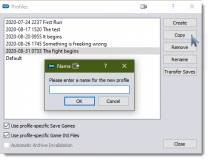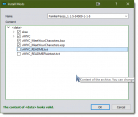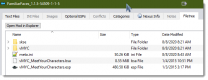-
Posts
1,134 -
Joined
-
Last visited
-
Days Won
12
Everything posted by GSDFan
-
Create a new profile and disable all mods and try to run a vanilla game. Next add skse with and required scripts and see if the game will run.
-
Sorry for the late reply, my computer died in a spectacular show of light and sound this week. It is hard to say why this happened, but it was probably windows. I have had problems with one drive not letting me save my ini files until I removed it from my system.
-
Probably could have worded that better. Say you build a load order and it will be the "Base install" with all of your core mods needed. Then all you have to do is go into the profile manager and copy this "Base install" to a new profile and add mods to your liking for the gender you choose . Rinse and repeat as needed. The left pane can be thought of as a pool of available mods to use for your play through and each Profile can draw from those mods. Keep in mind that you should not delete any mods from profiles built from the "Base install" as they will be removed from all profiles, you should only disable the mod. Edit: added a picture of the profile copy feature. It shows my progression for my current load order, each one is a copy of the previous one for testing as mods were added.
-
Most likely the other profiles are using "Profile-specific INI files" and creating a new profile will generate new ones. If the other profiles are not using the "Profile-specific INI Files" option then you selected the Option to create "Default Game INI settings" when creating the new profile. If your profiles are almost identical then copying a profile and making selections for a new profile is what you want to do.
-
Copying/Inheriting/Preserving mod order but not the enable state
GSDFan replied to exploiteddna's question in Mod Organizer Support
There is not an automated way to do this in Mod Organizer. This can be accomplished, sort of, with multiple profiles though and some work. If you have one profile set up the way you want it, all you need do is go into the profile manager and make copies of that first profile. You then can edit the profiles to your liking. Adding a mod into an active profile will not be activated in any other profile, it will be in the left pane at the bottom of the list. If you delete a mod in any profile it will be gone from all profiles. This is where you must deactivate mods only. If you have multiple profiles set up already and you want to start over, you have to pick one of them to be your main profile and then copy loadorder.txt, modlist.txt and plugins.txt to each of the other profiles which will sync them to the original. This will give you a copy of the original in each of the other profiles. You can then modify each profile as you wish. -
MO2 not launching SKSE w/ mods enabled
GSDFan replied to Liraeli's question in Mod Organizer Support
Glad you found the problem. It feels good when you identify a problem and then find the answer. I just went through maybe three days tracking down a sleep/wait CDT in fallout 4. Good luck in the future modding. -
a Problem with Familiar Faces and Mod Organizer 2 (2020 - Oldrim)
GSDFan replied to Bakuryuuha's question in Mod Organizer Support
Sorry for a late reply, I had to download Skyrin and set up MO2 for this A couple of questions. How are you doing this? Through Windows Explorer? MO does not install any mods to the games DATA folder so your installed mods will not show up there. When I installed this for LE it did make all the folders. See "FamFace 2020-08-08_8-41-28.png" the install dialog "FamFaceInstalledFileTree 2020-08-08_8-44-35.png". Go to the file icon in the top left menu and press on it. Select the "Open Mods Folder" to open your installed mods. Look for the Familiar faces mod and look to see if the folder is there. If it is not then you can copy it from the archive to this folder. I hope this helps out some. Don't be afraid to ask more questions if need be. -
I see you went to discord and they helped you out. If you could, can you post the fix here so others may benefit from that information? Thanks
-
I am stumped. You can try going to the MO2 Developer Discord # issue-reports section. Show them the pictures you posted. The developers should able to help. Follow the link on the MO2 Nexus page.
-
Separate Instances of Bethesda Games All Run MO2 for Oblivion
GSDFan replied to Rogdon's question in Mod Organizer Support
Glad to help. You may be able to recover them from the C:\Users\YourUsername\AppData\Local\ModOrganizer\Oblivion. -
Separate Instances of Bethesda Games All Run MO2 for Oblivion
GSDFan replied to Rogdon's question in Mod Organizer Support
From each of the install folders of MO for the games you have, start MO. Press the top most left icon, the gray over the red arrow, to start the instance selection process. Press OK at the are you sure dialog. A new window will show with Oblivion at the top followed by New, Portable and Manage. Press portable and it will restart. You should get a new window with the installed games, select the game needed for the folder. MO should restart with the game chosen. Go into the settings and check that the base directory points to that folder. -
MO2 not launching SKSE w/ mods enabled
GSDFan replied to Liraeli's question in Mod Organizer Support
Ouch, hardware problems is a different animal altogether and a different forum. I won’t be able to help with that, even though I have been building my own computers for many years. Good luck. -
What happens when you go back to the default setting? Edit is that an included skin?
-
If it is the size of the interface then go into settings / workarounds tab and press on the bottom button "Reset Windows Geometries" to reset to default sizes.
-
MO2 not launching SKSE w/ mods enabled
GSDFan replied to Liraeli's question in Mod Organizer Support
Lets try to eliminate bad game ini files. Try making a new profile (Configure profiles/ Create) with "Default game INI settings" checked. Then switch to it. Don't worry the new profile will have all the mods, but they will be unchecked and alphabetical order. Try running the game without anything checked and using the regular game launcher to see if the game will start and maybe play for a couple of minutes. If it starts then enable SKSE data mod and launch the game from the SKSE launcher. Report back when you can. -
MO2 not launching SKSE w/ mods enabled
GSDFan replied to Liraeli's question in Mod Organizer Support
I have not been modding or playing Skyrim for a while, my time is spent in Fallout 4, so I am not familiar with the mods in the STEP guide and what they do. The title says “MO2 not launching SKSE w/ mods enabled†and you then say, “I haven't been able to get MO2 to load Skyrim SE using the SKSE loaderâ€. Going on that information I had to look to see if SKSK is loading, which it looks like it is. Now I think we must look at MO2 “not launching Skyrimâ€. So, when you run the SKSE launcher through MO how far along do you get? Do you see a brief window, the SKSE loader, before the game? Are we crashing? Does the game start all? that sort of stuff. You say you have updated MO via the update button. I would ask that you go to the MO2 download page and download the “Mod Organizer 2 (Archive)â€, which is the first one. Once downloaded, click on the archive, select properties, general tab and check the box next to unblock then select OK to close before you extract it. Doing this will not You then want to open the MO install folder and open the downloaded archive, make sure MO is not running. Select all the files in the archive and extract them into the MO folder, overwriting all files when asked. Do not run MO just yet. The reason I want you to do this is I had a bad install when I updated by using the update button that would crash an executable when run and overwriting the files fixed it. The way MO works, hooking executables, many anti-virus programs will flag this as a threat and isolate some files MO needs to work. Before you run MO open whatever anti-virus you use and open the settings and look for where you can white list the MO install folder. Once you do this you can run MO. -
MO2 not launching SKSE w/ mods enabled
GSDFan replied to Liraeli's question in Mod Organizer Support
That was good enough, I just wanted to see is the scripts folder was at the right place. According to the log you are launching the proper executable. C:\Games\SteamLibrarySSD\steamapps\common\Skyrim Special Edition\skse64_loader.exe MO is installed in its own folder, C:\Modding\Tools\Mod Organizer, which is good. The game is not installed in the Programs Files folder, C:\Games\SteamLibrarySSD\steamapps\common\Skyrim Special Edition\, which is good. The return of the GetSKSEVersion shows that SKSE is running. If it were not running SkyUI SE would inform you that is wasn’t loaded. All that looks good. Can you post your skse64.log? It will be in My Games\Skyrim Special Edition\SKSE folder. I just want to compare it to mine. Also, I would like to know if you have run the games default launcher recently? That needs to be done anytime there is a change to the game like “verify integrity of game files†has been run. MO will still run the game when you do this and not complain, but you may get random problems. As for Mo, did you have a previous version installed and then upgraded to 2.3.0? If you did how did you update to MO 2, download from Nexus executable or use the button on the top right of the app? I have not used the Step Project in a while so I do not know what mods that require SKSE, so can you be more specific as to what is not working? -
MO2 not launching SKSE w/ mods enabled
GSDFan replied to Liraeli's question in Mod Organizer Support
can I see a screen shot of the SKSE mod installed in MO. Expand all folders. -
MO2 not launching SKSE w/ mods enabled
GSDFan replied to Liraeli's question in Mod Organizer Support
What is returned if you open the console and type in: GetSKSEVersion -
Ok, not really a MO2 problem, but a modding problem. It is nice that MO lets you see the conflicts. I do not think that script conflicts will cause CDTs for the most part, only lost functionality in the mod the loses the conflict. What is more concerning, and a potential problem producer is having the game in the Windows “Program Files†folder as it is a protected folder. I looked at the mod pages and I would say that the order in which the mods are installed should be Ok. You have them installed in the order I would have installed them. The only way to tell is to play the game and see if you have lost any functionality from these mods.
- 3 replies
-
- SKYRIMLE
- conflict resolution
-
(and 1 more)
Tagged with:
-
Mod organizer 2 doesn't recognize skyrim.esm
GSDFan replied to sixstrings's question in Mod Organizer Support
Glad you got it sorted out. You can run the Merge plugins standalone or zEdit executables from MO to merge plugins. I would recommend learning how to use zEdit and its other Application Modes. Well worth the time spent on it. -
Mod organizer 2 doesn't recognize skyrim.esm
GSDFan replied to sixstrings's question in Mod Organizer Support
When you say a "protable SSD" do you mean an external usb drive? -
Mod organizer 2 doesn't recognize skyrim.esm
GSDFan replied to sixstrings's question in Mod Organizer Support
Other than the mods you have installed, there should not be any other files in the mods folder. There should be the folders of the mods themselves. MO2 presents the mods folder to the game as the Data folder through its VFS system. I have to now ask where is MO2 installed and where is Steam installed? What is the version of Mo you are using? MO should be installed in its own folder away from the games folder and any Windows UAC controlled folder. Installing MO in the games folder has proven to cause varying issues. After I install MO, the first thing I do is to setup different locations for the mods, Profiles and Downloads folders, preferably on another drive, and point MO to those. This is an insurance policy in case I have to for some reason nuke the MO2 folder. You can reinstall MO and point it to those locations again. -
Mod organizer 2 doesn't recognize skyrim.esm
GSDFan replied to sixstrings's question in Mod Organizer Support
A couple of more things to check: Use the folder icon to open the Mods folder and check to see if the mods are gone. If they are then make sure the path is correct. If they are still there, then make sure the the drop down under the left pane is set to “No Groupsâ€. Please go into the settings dialog and click on the “Workarounds†tab and make sure that the “Force-enable game files†has a check in the box. Also do not discount the possibility of your anti-virus program has removed key files MO needs to operate, usually usvfs_proxy_x86.exe. The way MO operated is by hooking any executable run through it and most, if not all anti-virus programs will treat that as a virus and quarantine the file. If that is the case that you will have to tell the AV to exclude that file. -
Sounds like the window may be off screen, right click the task bar and select one of the window arrangement settings, like “Cascade windows†to see if it comes back.