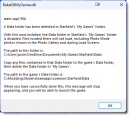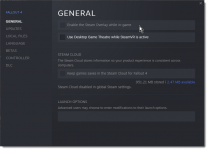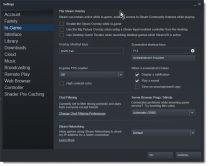-
Posts
1,134 -
Joined
-
Last visited
-
Days Won
12
Everything posted by GSDFan
-
Unique NPCs - An Overhaul of the Commonwealth (by Thirdstorm)
GSDFan replied to Taejang's topic in Fallout 4 Mods
I would also suspect the dependence on CBBE and the Pony Hairstyles, not really keeping in the STEP Mandate "Not About" section. An alternative to this mod would be Unique NPCs - LITE, which forgoes all of Unique NPCs-OFTC requirements.- 5 replies
-
- 06-models and textures
- FALLOUT4
-
(and 1 more)
Tagged with:
-
This is in the Buffout4 Config.toml, Default value: ArchiveLimit = false # Effectively bypasses the limit on how many general archives can be loaded at once (previously 256). The FO4 guide does not change this. I do enable this setting and it will indeed bypass the limit, at what cost I can not say.
-
Your must-haves for Starfield
GSDFan replied to rootsrat's topic in General Starfield Discussion & Support
Another useful tool is Game Settings GMST INI BAT Modding tool. It runs from MO2 and will load all of your .txt files where it will format the "sStartingConsoleCommand=" line in StarfieldCustom.ini or creates a new "Command file" to load the settings into one file. -
Starfield Mod Installation
GSDFan replied to TechAngel85's topic in General Starfield Discussion & Support
I am testing MO2 beta 5 that will have support for starfield, Mod Organizer v2.5.0 beta -5 Quote from Baka Disable My games folder mod page: "If you have a Documents\My Games\Starfield\Data folder, be sure to move the files into the game's root Data folder after installing this mod, so that any mods you have installed to the Documents\My Games\Starfield\Data folder continue to work as expected." You will get the following message upon launch of the game if the My Games\Starfield\Data folder exists: Unfortunately Mod Organizer uses xxx\My Games\Starfield\Data folder. It will recreate the folder upon launch of the game, an executable and even when Mod organizer restarts. -
Starfield Mod Installation
GSDFan replied to TechAngel85's topic in General Starfield Discussion & Support
I have been following the development of MO2 on Discord, this is what I have found, shameless copy and paste from there: MO2 2.5.0 + Starfield Support - Beta 2 Updates This build includes preliminary Starfield support. It uses the My Games directory as the primary mod Data directory. It is able to parse the contents of the game's Data directory in order to display the core plugins and archives in the directory structure. We currently only support Steam installs as the Windows Store builds are incompatible with the VFS. Turn on automatic archive invalidation in the profile settings or it may revert those settings. Next build will not. This support includes: Parsing of save files to display save data Basic plugin and archive data parsing (somewhat untested) SFSE detection Beta 2: Fix for game location detection Virtualizing both Data locations to deal with things like SFSE Archive invalidation (automatic INI updates required for some mods) Pulled in other MO2 updates missing in beta 1 There was also a discussion about the game folders: MO2 copies your /my games/ inis on instance creation to its own profiles folder important when using bethini, don't edit the wrong ones -
I exclusively use MO portable instances and I see the the same thing. It might be my aging brain, but I don't see the issue this causes. You can always visit the MO2 discord forum and ask there.
-
Nothing to worry about, this is a normal windows process. If you ever downloaded something in a browser and it got interrupted, you can usually resume the download by clicking something to restart the download. Different programs use different names. The xxx.unfinished.xxx is basically a holder for that operation. Mod Organizer downloads the info from the nexus mods and when finished creates the meta file and deletes the temporary file.
-
Mod Organizer 2 mods not showing up in game.
GSDFan replied to JPatt0n's question in Mod Organizer Support
It sounds like you are using two separate "Global instances" as a portable install. With a Global Instance you should be switching the game with the "Instance manager", the top left icon or From the File menu "Manage Instances" menu item. Am I correct in my assumption? -
I have put in a considerable amount of time into learning and tweaking Smash.all for MatorSmash.
-
I have not modded Skyrim in a while. To my understanding if a mod has a SkyUI/MCM support, then those settings can be in the mods folder structure, InstalledModName/ MCM/config/ModName_MCM folder. As stated above this would lend those settings to persist in a new game as they are stored there and starting a new game will not reset them unless you do that manually. I believe that on a new game you could get a set of default values. I know that one mod I have installed in Fallout 4 persists on setting the time of day every time I load from one session to another and have seen a few other mods do this as well. I am able to see this with the MCM settings manager for Fallout4.
-
Sometimes these can be included in the mod. If that is the case then you would need to sort those out and either delete the files or reinstall the mod and choose to replace instead of merge. Or install the mod a second time with a slightly different name and disable the first one to see if the changes persist.
-
Mod Organizer Couldn't Remove Cache Files
GSDFan replied to WhippyFaun's question in Mod Organizer with STEP
I took a quick look at the MO2 discord and it looks like this is a common problem. There does not appear to be a fix for it, but it is also not do any harm according to one of the developers. They even suggest going to that directory,"E:/MOD2/webcache/data8/4/", and delete the mentioned file, "23rjofsd.d". I would open MO2 instance folder, file icon "open Instance folder". Shut down MO2. Find the webcache folder. Navigate to the "webcache/data8/4" folder. Delete "23rjofsd.d" file. Restart MO2 and test. If it return then try the following. Open MO2 instance folder, file icon "open Instance folder". Shut down MO2. Find the webcache folder. Rename the whole webcache folder to webcacheold. Restart MO2 and test. In the first part MO will recreate the file and in the second part Mo will recreate the webcache folder. On my install deleting either the file or renaming the folder did not appear to have caused any problems. -
Frequent "Host Requires Authentication"
GSDFan replied to GoosePeelings's question in Mod Organizer Support
Give the following a try: How to solve Mod Organizer 2 Error - Request failed Host requires authentication -
Mod Organizer Couldn't Remove Cache Files
GSDFan replied to WhippyFaun's question in Mod Organizer with STEP
I assume that is from the log window. I have never noticed that message myself. Does it constantly appear after restarting MO2? If you go to MO2 settings, Nexus tab there is a button on the right about mid page that will remove the cache and cookies. I have never investigated what this does so I can't say what it actually does. -
It has been a while, but I believe that if “only_alternate_source” is set to true then archives not related to the current game will be asked to be extracted. If set to false then it should ask on any mods archive when installed, which I just tested on my MO2 v2.4.4 install. This is only for when installing a mod and is the expected actions. this setting is under the [Plugins] section of ModOrganizer.ini and is BSA%20Extractor\only_alternate_source=false. This is to be expected as it is a default action. As for the resetting of the dialog choices pressing the “Reset dialog Choices” button should revert your choices. When I have the “only_alternate_source” set to false it will first ask to unpack the archive on install. When I look at Modorganizer.ini I get the following entry: [DialogChoices] unpackBSA=65536 And when I tell it to remember to remove the archive, I get an additional entry: [DialogChoices] unpackBSA=16384 removeUnpackedBSA=16384 Pressing the reset button will remove both of these entries. Try looking in the ModOrganizer.ini for these settings, they probably will be at the very bottom.
- 20 replies
-
- 1
-

-
- SKYRIMSE
- 16-interface
-
(and 1 more)
Tagged with:
-
MO2 right 'downloads' panel missing fix complication
GSDFan replied to grc001's question in Mod Organizer Support
Edit, press the left Pane Backup button first and then do the below. Go to settings, Workarounds tab and on the bottom left press the :Reset Window Geometries" button. A dialog will pop up select the restart Mod Organizer to reset. MO will restart with default size. If the mods in the left pane are sorted alphabetical order, then restore the backup. -
mod orgaizer 2 MO2 Not Launching
GSDFan replied to DontBlnkBadWolf's question in Mod Organizer with STEP
I just hit Discord to see what was done. I do have to ask if you are using anti-virus software and what it is and if you have excluded Mod Organizer? Also, if you can do the following and provide the log file would be great. Install MO2 again either a Global or portable instance. Go in your Global instance folder or MO's installation folder if you're using a portable instance. Find ModOrganizer.ini. Open it in Notepad. Find the line log_level=1 under [Settings] and change it to log_level=0 (change 1 to 0). If log_level=1 is not there, add it and change the 1 to 0. Try running MO again. After it crashes, go in the logs folder of your instance and upload mo_interface.log here. -
FALLOUT4 Problem updating Fallout 4 mods with MO2
GSDFan replied to proletkult's question in General Fallout 4 Support
I don't recall seeing this message but click on any mod to select it then right click to open the selection menu. At the top it will say "All Mods". Hover the mouse over that and another menu will open. Third from the bottom will be "Check For updates. click on that and MO will start doing a check. You should see the progress in the bottom right of the window in the Notifications area. MO will change the left pane to show all mods that report needing an update. A word of caution though, not all will really need one. If the installed mod is version 2 and the Nexus Mods page has not been updated from v1 then it will be red. -
MO2 problem with mods overwriting game files??
GSDFan replied to Darklustre's question in Mod Organizer Support
I will give this a try. I just mean did you try playing some when launched without MO2, from Steam or a desktop shortcut. Just a test to see if the game behaves the way it should. Is the below image what you mean? If so, then the global option is not enabled in Steams settings. Open Steam then go to the View menu and click to expand it. Select settings at the bottom of the menu. A new window will pop up. Click on the In-Game tab and click the top box to enable Steam Overlay globally. Click OK and you should be able to enable it from the game options. Truth be told, I haven't modded the regular version of Skyrim in a while and just recently started to mod Special Edition. Bethesda games are tied to fps and not knowing your system specs, I would try to keep everything, monitor, graphics card and game, at or below 60fps. -
MO2 problem with mods overwriting game files??
GSDFan replied to Darklustre's question in Mod Organizer Support
The current classic build is 1.7.3, but the couple of mods you have problems with do not require it and I don't think it has any bearing on game stutter and such. Also do not install it via Steam when using Mod Organizer. The S.T.E.P. guide covers this. Click the "Game Guides" for your version of the game and look for the SKSE section. Is Mod Organizer installed in its own Folder away from the game directory? But have you used them for this game? In the left pane are there any items that show "Non-MO" in the Category Column? Out of curiosity have you run the vanilla game from steam and if so, is it the vanilla experience? I am really struggling with this one. So, if you believe your game files and ini files are vanilla you can always install Mod organizer again. I would install it to its own folder on your D drive. Somewhere during the install and run process it will ask if you want a Global or portable instance. I would install this as a Portable instance. make a new profile and make sure that the "Use Profile-specific Game INI files" is not checked. If you run BethINI it will use the INI files in My Games and not the profile. Once that is done run the game without any mods installed and see if anything is amiss. After you are satisfied you can add a mod and test again and add mods, test rinse and repeat. Also note that the way Mod Organizer works, any antivirus program at any time can quarantine some of its files. Thanks. -
MO2 problem with mods overwriting game files??
GSDFan replied to Darklustre's question in Mod Organizer Support
Think of the left-hand pane as a pool of mods on which to draw from. You can have as many mods installed as you like. A profile is a diverse collection of activated mods to accomplish a certain goal for your game. A second or third profile is also a diverse selection of mods to alter the game from the other profiles. They all still draw from the same pool. One profile is not an isolated environment from another. A mod deleted from profile "one" is also deleted from all other profiles. Profiles can in fact use profile specific "Game INI files" and "Save game Files" selected when creating a new profile. Mod Organizer is not supposed to alter any of the original game files, but by the nature of how it works lets other plugins do that in a virtual data folder. I have questions if you don't mind. What is the version of MO2? Where is MO2 and the game installed? Have you used NMM or Vortex with the current game? Have you "Verified the integrity of game files" from Steam? Do your profiles use game specific INIs or global? -
MO2 problem with mods overwriting game files??
GSDFan replied to Darklustre's question in Mod Organizer Support
You can use the Ctrl+F key combination to search for what you want in there. Good for older eyes like mine. -
Wrye Bash doesn't list plugins for patching (FO4)
GSDFan replied to Martial_Law's question in Mod Organizer Support
An alternative to Wrye Bash to learn is Mator Smash. There is a learning curve to it though, but once you figure out how it works you can get close to the same results as Wrye plus it can hit more areas of the plugins than just the leveled lists. -
Wrye Bash doesn't list plugins for patching (FO4)
GSDFan replied to Martial_Law's question in Mod Organizer Support
Unfortunately, most plugins in Fallout4 are not tagged for Bash Tags. In fact, the only one I have seen is the Unofficial FO4 patch, {{BASH:Delev,Invent,Names,ObjectBounds}} are the ones in the plugin. I looked through your load order and I may have just missed the next thing, but I do not see any mod for F4se scripts. The scripts should be in a mod in MO2 and not in the games DATA folder and make sure you are running the f4se_loader.exe when trying to launch the game from MO2. You can also use Crash Log Auto-Scanner at Fallout 4 Nexus - Mods and community to analyze the crash log to see if anything stands out and they also will list any mods known to be bad for the game. This requires some setup to run though. You may also want to try High FPS Physics Fix at Fallout 4 Nexus - Mods and community. It may fix some loading problems. Another problem in this game is you can also hit an archive limit and not know it untill it is too late. Installing mods that come with "xxx.ba2" archives can push the limit fast and the only way to figure it out is to do as Greg said and enable mods in small bunches. The crash log Auto scanner will point this out if this is the case.