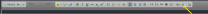-
Posts
13,082 -
Joined
-
Last visited
Everything posted by z929669
-

ACCEPTED Realistic AI Detection SE (by OlivierDoorenbos)
z929669 replied to TechAngel85's topic in Skyrim SE Mods
Instructions updated. The same file is recommended (and performs even better) for Ambiance. Ideally, we would use Medium Interior/Lite Exterior, but that option doesn't exist.- 32 replies
-
- SKYRIMSE
- 11-gameplay-ai and combat
-
(and 1 more)
Tagged with:
-

ACCEPTED I'm walkin' here NG (by VersuchDrei)
z929669 replied to CorneliusC's topic in Skyrim SE Mods
I can't test yet, since I'm on the new game version ans waiting for key mods to update -
All the info is there. Click the link in the error for detailed instructions or simply remove that plugin, since it is redundant it seems.
-
Nice. I had submitted a bur report for them on this, and it looks like the implemented this fix.
-
I am interested. If you can, please create mod topics using the change tool in the editor, and I will tag them later when I have time. I'm very interested in picking up these NG mods as alternatives to enhance future compatibility of game/runtime mods and to speed up resolution of updates with game versions. Hope to see even more of these.
-
Agree. You will usually want to forward conflicting lighting records where a plugin you are patching is forwarding a corresponding vanilla lighting record.
-

Tundra Homestead Exterior Cleanup (by TheShiningAbsol)
z929669 replied to CodenameAwesome's topic in Skyrim SE Mods
- 1 reply
-
- SKYRIMSE
- 17-locations
-
(and 1 more)
Tagged with:
-
Load all plugins(including Step patches), and look at Torch Arrows and Bolts in xEdit to see what it conflicts with and forward changes you want into your own patch. You will need to merge some things (like patches) if you are hitting the plugin limit. Do it manually though and then disable plugins that you merge.
-
The Steam instructions indicate to install Steam outside of UAC-controlled paths. C:\Games is a suggestion for game paths. It's independent of C:\Modding\* ... which is also a suggestion for modding-related paths. The point is that the path doesn't matter as long as it's organized and intuitive. Edit:I removed the reference to 'above', which is probably why you are asking.
- 37 replies
-
- prerequisite
- modding environment
-
(and 1 more)
Tagged with:
-
I posted this one in hopes that others running Step would do the same to validate. It should be a drop-in replacement for the original, and we will be moving to this version next guide update (barring anything unexpected turns up in testing the drop-in replacement)
- 3 replies
-
- SKYRIMSE
- 16-interface
-
(and 2 more)
Tagged with:
-

REL/Relocation.h(567):failed to open file...
z929669 replied to 4b1t's topic in Step Skyrim SE Guide
Make sure all of your runtime mods (SKSE and SKSE-dependent mods) are updated to correct version for the game version you are running, and disable those that are not. -

Support for ENB Complex Grass In LOD
z929669 replied to z929669's question in DynDOLOD & xLODGen Support
That's for terrain LODGen only. Enable this mod only when generating terrain and disable when finished with that. Nothing to do with DynDOLOD. Note that if you use Worldspace Transition Tweaks, the tamriel terrain resource mod is redundant and not needed. WTT remains active during and after terrain LODGen. PS: I just know some stuff and am not the expert. sheson's advice overrides mine where they conflict.- 58 replies
-
- SKYRIMSE
- complex grass
-
(and 2 more)
Tagged with:
-

Support for ENB Complex Grass In LOD
z929669 replied to z929669's question in DynDOLOD & xLODGen Support
Any number of things can change output size, so if your mod install order and plugin LO change, this can change. If those things aren't changed, then it's likely your mesh rules changed. Find ideal DynDOLOD mesh rules and save those settings to prevent unexpected diffs between runs (mistakes clicking worldpaces, buttons, checkboxes, etc.). We (Step, not necessarily sheson) recommend the following mod install order (not plugin LO): USSEP Particle Patch DynDOLOD Resources Mesh improvement mods LOD resource mods ... xLODGen output TexGen output DynDOLOD output TexGen and DynDOLOD logs tell you if errors, but you can load up any of the BTO meshes in NifSkope (in DynDOLOD output /meshes/terrain/{worldspace}/objects) and look directly at the tree components.- 58 replies
-
- SKYRIMSE
- complex grass
-
(and 2 more)
Tagged with:
-
CommonLib is exciting. I wonder if NGIO and other relevant mods could/will switch to this.
-
Discussion topic: Yes Im Sure NG by VersuchDrei Wiki Link Alternative to Yes Im Sure, since that MA is combative about updating his mods. I'd like to see more of these alternatives.
- 3 replies
-
- SKYRIMSE
- 16-interface
-
(and 2 more)
Tagged with:
-

Support for ENB Complex Grass In LOD
z929669 replied to z929669's question in DynDOLOD & xLODGen Support
Weather lighting has similar impact relative to Direct/Ambient, but these settings DO impact grass brightness/detail (independently of complexgrass top/bottom settings in DynDOLOD_SSE.ini). As I mentioned, we have suggestions for all of these settings earlier in this topic or in the Step guide I linked. It's trial and error, so establish a baseline (defaults for TexGen and DynDOLOD_SSE.ini or the settings we recommend specifically for CL complex grass). Save this output as a 'baseline' mod. Then make singular changes to any one setting (suggest changing Direct OR Ambient in TexGen by +/- 50 OR top/bottom brightness in DynDOLOD_SSE.ini by +/- 0.25 in order to see obvious impact). Save as "{setting change}" mod. Then get screen compares from a several save games with good viewing angles (PoV north or south suggested so view angle is perpendicular to path of sun) of grass in various locations and at varying ToD (suggest getting dawn/dusk/noon). Once you find the diffs that seem to be in the direction needed, use that info to produce new outputs/screens. It's not unusual to produce upwards of 10 TexGen/DynDOLOD outputs before finding your ideal settings, but establishing a 'good' baseline and incremental changes algorithm to zero in on ideal can drastically minimize how many outputs are needed. Also keep in mind that ENB-CG settings also impact all of this (FakeLight should be 0.0 or very low for all ToD, and SSS should be around 0.3-0.8 for all ToD ... you can set these to different ToD values once DynDOLOD settings are optimized). Obviously, this takes time, patience, and a methodical approach. My approach is to set all DynDOLOD_SSE.ini to identical values for all Top/Bottom brightness (0.5). This allows LOD grass to use native, unbiased tint for a baseline, so if tint/hue problems are present, you know it's ENB or weather lighting causing it and not DynDOLOD settings or textures.- 58 replies
-
- SKYRIMSE
- complex grass
-
(and 2 more)
Tagged with:
-

Support for ENB Complex Grass In LOD
z929669 replied to z929669's question in DynDOLOD & xLODGen Support
Testing LOD changes means regenerating LOD --all LOD or using what algorithms are mentioned for specific parts. Either way, it takes time to prepare the LOD. I usually generate my LOD output for compares into separate mods and load each independently for screens. This works fine, since the DynDOLOD plugins are identical with iterative LODGen runs. There is no fast way to do it like with changing ENB or game settings. We regen LOD many times for testing in such situations.- 58 replies
-
- SKYRIMSE
- complex grass
-
(and 2 more)
Tagged with:
-

How to increase saturation in ENB Preset?
z929669 replied to Kattmandu's question in General Skyrim SE Support
Try setting UseOriginalPostProcessing=false in enbseries.ini. Then set in: \Steam\steamapps\common\Skyrim Special Edition\enbseries\enbeffect.fx.ini Test things in the GUI in game to see how things work ... it's quite complex to get things looking right, but lots of the more complex ENBs (e.g., Truth) configure ENB this way to open up another universe of configuration options. We don't do it, because we want to retain the vanilla colors and image space lighting (and it very complicated as I mentioned with many more additional degrees of freedom). -

How to increase saturation in ENB Preset?
z929669 replied to Kattmandu's question in General Skyrim SE Support
\Steam\steamapps\common\Skyrim Special Edition\enbseries\enbeffect.fx.ini -

Support for ENB Complex Grass In LOD
z929669 replied to z929669's question in DynDOLOD & xLODGen Support
You can try settings for TexGen and DynDOLOD_SSE.ini in a post I made earlier in this topic or the DynDOLOD settings in the Step Guide. As sheson mentions, it's trial and error. The settings in the guide work well for Cathedral, but may or may not get you close for your grass mods/weathers/ENB.- 58 replies
-
- SKYRIMSE
- complex grass
-
(and 2 more)
Tagged with:
-
Looks like there is no dependency on skse_steam_loader.dll is all, so no difference to the end user AFAIK. On upgrade, you should remove this file from previous version.
- 32 replies
-
- 02-extenders
- extender
-
(and 1 more)
Tagged with:
-
See the forum rules and OP for how to post and what to include. It isn't useful to paste large amounts of text into a post.
-
It sounds like an xLODGen error during initialization. What terrain mod are you running?
-
- 51 replies
-
- SKYRIMSE
- 04-foundation
-
(and 1 more)
Tagged with: