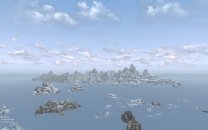Mousetick
VIP-Supporter-
Posts
1,263 -
Joined
-
Last visited
-
Days Won
113
Everything posted by Mousetick
-
Atlas mipmaps look ok now when combining worldspaces with 3a155. Thanks.
-
Copied full res texture to textures/landscape/trees/x/treepineforestbranchcomp.dds. Edited texture sets in full model meshes to use new path. Edited texture sets in 3D LOD model meshes to use new path. Added CRC32 to name of 3D LOD model meshes. This made no difference. Not combined: mipmaps in atlas OK. Combined: mipmaps in atlas wrong. In both cases, the mipmap for that texture has changed position within the atlas. But that's it. I uploaded new logs and assets used to https://drive.google.com/file/d/1S7ng4FbmbdWhMct4hTV4Moin7EGLGAGD/view. Thanks.
-
Sorry, the source texture is textures/landscape/trees/treepineforestbranchcomp.dds. When generating object LOD for DLC2SolstheimWorld only, this texture doesn't appear in DynDOLOD_SSE_TexturesUsed_DLC2SolstheimWorld.txt. It's not used by any model in that worldspace. It logically doesn't appear in DynDOLOD_DLC2SolstheimWorld.dds either. When generating object LOD for Tamriel only (without Tamriel_Combine.ini), the mipmaps in the atlas are correct as expected from UseMipMaps. This means all LOD models/shapes using that texture set "UseMipMaps" and have the same AlphaThreshold.
-
DynDOLOD 3a154 Combined Worldspaces for LOD "breaks" the 3D Tree LOD UseMipMaps passthru of full model texture mipmaps to the object LOD atlas. Clipping of DynDOLOD_Tamriel.dds: Without Tamriel_Combine.ini | With Tamriel_Combine.ini Full logs: https://drive.google.com/file/d/1RM3PQmqDxLnhbcJ12pJq0SbEDL9t2B2i/view Thanks.
-
Yes, there are big differences. I'll address the comparison with WTT in more details later in the OP. In a nutshell, to take an analogy with movie filming, Combined Worldspaces are fake cardboard movie sets, while WTT is a real location. The former can only be used for display, viewed from a distance. There are pros and cons to each approach. If you're currently using WTT for Solstheim/Skyrim you probably wouldn't want/need to switch to Combined Worldspaces. It all depends on your needs/usage in-game. TBD. If you're using a mod manager, and you should be, the top Data directory is implied. Create a new empty mod in mod manager, name it e.g. "Combined Worldspaces for LOD". Within its folder, create the LODSettings folder, and the LODGen folder underneath. Put the <worldspace>_Combine.ini files in there.
-
ACCEPTED Fires and Embers Clipping Fix (by Diego2891)
Mousetick replied to Mousetick's topic in Skyrim SE Mods
Most of the answers to your questions are in the OP and the few posts after it. For those that aren't: Placement in load order: Sort with LOOT. Patch for Lantern of Skyrim II: STEP uses the original Lantern of Skyrim (version 1), so I don't know if this would work. I don't use either one. Someone who is more familiar with those mods might tell. Or maybe ask the MAs. -
I wanted to share some Combined Worldspaces for LOD configurations I made for my Skyrim SE game, as a kind of showcase for this wonderful new feature in xLODGen and DynDOLOD. I hope it's useful and instructive. Changelog: Preliminary Remarks There are no restrictions on the use, modification or sharing of the provided configurations. All credit goes to sheson & co. for developing and providing such amazing tools for free. I merely leveraged their capabilities. All screenshots were taken at noon o'clock with Skyrim Clear weather for best visibility. Actual results in-game will vary depending on weather, time of day, lighting & weather mods. I don't know how the combined worldspaces look on the game's 3D map, as I use flat paper maps. They should look ok but may not be visible depending on how much the 3D map can be zoomed or panned. Purpose and Usage Example 1: Wyrmstooth in Skyrim As seen from: Solitude Lighthouse | Coast near Broken Oar Grotto | Fort Hraggstad Tower Analysis: Implementation: Configuration: Example 2: Solstheim in Skyrim As seen from: College of Winterhold Upper Walkway | Snow Veil Sanctum | Near the border with Morrowind The Vvardenfell island and the Red Mountain volcano seen above are not part of the combined worldspaces. They're something else. Implementation: Configuration: Example 3: Skyrim in Solstheim As seen from: Near Fahlbtharz | Atop an unnamed Broken Tower | On the Isle of Basalt Analysis: Implementation: Configuration: Installation Limitations Useful Resources
-
I don't know what is meant by "sending to a tavern". How do you send a follower to a tavern? And then what happens? Have you talked to Brynjolf in the Ragged Flaggon or Cistern yet? Did it work? Did you manage to dismiss him? In case you're not familiar with those locations by name, the Ragged Flaggon Cistern is the headquarters of the Thieves Guild in Riften, and the Ragged Flagon is the tavern next door where Delvin and Vex hang out.
-
FEEDBACK v2.2.0 - Feedback & Bug Reports
Mousetick replied to z929669's topic in Step Skyrim SE Guide
More exactly: all offensive restoration spells that affect the undead. The mod's plugin has a list of weapons/spells/enchantments effective against ghosts. This list includes the 'Turn Undead' and 'Repel Undead' families of spells, though they're pretty much useless as they deal no damage, but some can stagger. It also includes Sun Fire (Apprentice level) and Stendarr's Aura (Adept level). And Bane of the Undead. It's mostly compatible with Odin's changes, except: It assumes Repel [Lesser] Undead has the vanilla effect. With Odin, these spells are renamed Black Hand and Toxic Cloud, respectively, and have a completely different effect against living targets, not against undead. It doesn't recognize Odin's additional spells such as Sun Storm. They would need to be patched. Yes this quest is made extremely difficult by that mod. The Companions use standard weapons which cause the ghosts to fade when hit and become invulnerable for 3 seconds. This repeats again and again making the fights taking forever, or impossible to win depending on difficulty and character build. No STEP doesn't change the vanilla mechanic, which doesn't require spending any dragon soul. You must be confusing with something else or used another mod in the past which did change that mechanic. -
Can be skipped. Though it would be best, if you're installing the STEP Guide for the first time, to follow it to the letter without any deviation until successful completion. You need to have a "known good state" that works correctly before customizing. Otherwise you have no reference to compare to when you make a change and something goes wrong. Then you can start selectively pruning. We can't help you if you encounter an issue because you picked and chose as you went through the guide. It would take too long to explain in general so for now please just ask about individual mods. But see cautionary advice above.
-
GUIDE Non-nexus mod (moddb.com) into Mod Organiser 2
Mousetick replied to G7_Connoisseur's topic in Step Skyrim SE Guide
Just install as any other mod. There is no need to manually create an empty mod or anything. A mod file is set of files and folders under a parent 'Data' folder, packaged into a compressed archive (.zip, .7z, .rar). Mod Organizer 2 can install any mod file like this, whether it was downloaded from Nexus, from moddb, or any other site, or stored locally on your devices. -
The specific questions/cases where denoted by a question mark '?' in the previous table. What is the object LOD result produced by DynDOLOD when the destination cell already has object LOD and is located outside the ForceSW-NE bounds? Source cell object LOD, or destination cell object LOD, or something else? What is the object LOD result produced by DynDOLOD when the destination cell already has object LOD and is located inside the ForceSW-NE bounds? Source cell object LOD, or destination cell object LOD, or something else? The destination coordinates are solely defined by the LimitWest/South/East/North coordinates + CellX/Y and HeightZ offsets. It doesn't matter what the Force coordinates specify - they don't define the destination. They only specify the area where existing destination LOD is allowed to be replaced by source LOD, if the destination already has terrain/LAND. The destination area can be resized and moved simply by modifying the Limit coordinates and/or the offsets. Not by modifying the Force coordinates. As the goal in most cases is to replace the destination LOD with the source LOD, without restriction, it is not necessary to specify Force coordinates that exactly match the coordinates of the Limit rectangle transposed into the destination worldspace. The destination worldspace's cell bounds can simply be used, implying "replace the LOD in whichever destination cell has a corresponding source cell, as defined by the Limit coordinates and offsets." In fact, I wonder why the Force settings exist. They seem redundant.
-
Thanks for the clarification. I feel there is still room for interpretation, so I made the following table. Could you please review it, let me know if it is accurate, and possibly fill in the blanks? I didn't understand why we needed to specify the coordinates of the destination rectangle in ForceSouth/West/North/East since they can be easily calculated by xLODGen or DynDOLOD from the coordinates of the source rectangle + CellX/Y offsets. In most cases, we can simply specify the destination worldspace's cell limits, meaning 'combine and replace LOD with source everywhere applicable': ; If the destination is in Tamriel ForceWest=-96 ForceSouth=-96 ForceEast=127 ForceNorth=127 This also makes testing/adjusting the source coordinates a lot easier, no need to update the destination coordinates. Thanks for reading.
-
xLODGen b101 Combine Worldspaces From Combine-Worldspaces-Readme.txt: This is a bit vague. What "data" is this referring to exactly? The cell record itself? The LAND record? Anything else? ; Always replace existing cell/land data for terrain LOD inside these cell coordinates of the destination worldspace ; If commented out no destination cell/land record is replaced ;ForceSouth=0 ;ForceWest=0 ;ForceNorth=0 ;ForceEast=0 If I'm reading correctly, a destination cell that already exists (has a CELL record in the destination worldspace, potentially containing a LAND record) is skipped. Unless it is located within the Forced bounds - in which case, the CELL+LAND records of the source worldspace are used for terrain LOD. Is this correct? Does this have any meaning to DynDOLOD for object LOD? As an experiment, I tried combining JaphetsFollyWorld into Tamriel. Japhet's Folly is located on a small island north-east of Winterhold, which already exists in Tamriel. From the results I got, it looked like the source cells were ignored by DynDOLOD. I assumed it was because the destination cells already contained object references. Thanks.
-
Ok, my bad. The ability to recruit Brynjolf after becoming Guild Master comes from Relationship Dialog Overhaul [Lite]. I looked at the dialogue conditions in the plugin. In order to dismiss him, you need to talk to him in the Ragged Flaggon or the Ragged Flaggon Cistern. Then the dialogue option "It's time for us to part ways" will become available.
-
FEEDBACK v2.2.0 - Feedback & Bug Reports
Mousetick replied to z929669's topic in Step Skyrim SE Guide
Yes this is all correct. You're not doing anything wrong. Your approach is different than what is suggested by the guide, but the effect is the same. I meant the Wiki instructions for Papyrus Tweaks NG which are supposed to guide the user into moving an INI file from the Overwrite folder into a config mod, are not achieving their goal, because if you follow them as they are described, at no point is there any INI file being moved from the Overwrite folder into a config mod. In the process of following the instructions, "no INI file is ever moved from Overwrite into the config mod". So the instructions are a big FAIL. Does that make sense? -
FEEDBACK v2.2.0 - Feedback & Bug Reports
Mousetick replied to z929669's topic in Step Skyrim SE Guide
Wiki instructions for Papyrus Tweaks NG. I may be missing something but the instructions for stashing the auto-generated INI file from Overwrite into a custom config mod don't make much sense. They don't achieve their goal either (no INI file is ever moved from Overwrite into the config mod). Perhaps a step is missing? Step #2 and #3 can simply be replaced by: Drag the PapyrusTweaks.ini file from the Overwrite > SKSE > Plugins folder to the (CONFIG) Papyrus Tweaks NG mod. Delete the SKSE folder within Overwrite. or: Drag the SKSE folder from Overwrite to the (CONFIG) Papyrus Tweaks NG mod. There is no need to manually recreate the folder hierarchy into the receiving mod, MO2 does it automatically. -
GUIDE The guide talks about an ini file that's not there
Mousetick replied to G7_Connoisseur's topic in Step Skyrim SE Guide
The guide says (emphasis added): These instructions do not apply to the installation of the mod. Ignore them for now. Do not delete anything while installing the mod. The mod doesn't come with an INI file. It is created on the fly, if it doesn't already exist, when the game is run. You'll run the game at a later stage of the guide. At that point, this mod's INI file will appear in Mod Organizer 2's Overwrite folder. Come back to these instructions then to store the INI file in an organized manner (optional but strongly recommended). -
Brynjolf is a temporary follower for a specific Thieves Guild quest/dungeon, along with Karliah. They both leave at the end of that quest/dungeon. NPCs whom you don't voluntarily recruit as a follower can't be dismissed. If you somehow managed to recruit Brynjolf as a regular follower, then you must be using a mod for that, which is not in the STEP Guide.
-
Clarification on not extracting BSA's
Mousetick replied to neteng1958's topic in Step Skyrim SE Guide
Just install the entire mod as is. A BSA file is itself an archive of multiple files, similar to a ZIP or 7Z file, but in a proprietary format used by Bethesda for their games. Mod Organizer 2 and other tools can open BSA archives. "Do not extract BSAs" means to not take out the files contained within the BSA archive. Keep the BSA files as they are, i.e. as self-contained "blobs". Hope this clarifies? -
Yes. It works fine. It was an ID10T error. Sorry. I've experienced significantly increased LODGen processing times too with 3a152 compared to 3a150 and earlier. Tamriel took 41 minutes compared to 6.5 minutes (not apples to apples because I'm now combining several worldspaces for LOD). After renaming LODGenx64Win.exe to fall back to LODGenx64.exe, processing time is back to normal (11.5 minutes).
-
Not a problem report. Yet more questions... I searched https://dyndolod.info/ and this topic before. Among the BTO meshes created by LODGen, some are "empty". When opened in NifSkope, they only contain one NiNode named 'obj[0]' with what appears to be all default property values. Is this normal, and if so, what is their purpose? When opening a BTO mesh in NifSkope, the textures contained in individual files are displayed correctly, but the textures from the object LOD atlas are seemingly not found (shown as purple), even though the atlas is in NifSkope's Resources path. Is this a limitation of NifSkope, or is there a trick to make it work? Thanks.
-
You're confusing this mod with Critters Aint Snitches. This mod is something else entirely. The name 'Faction Fixes' is a misnomer. There are no bugs to begin with and this mod doesn't fix anything. A more appropriate name would be 'Faction Refinements' or more clearly, 'Baddies no longer attack and chase random animals/creatures'. The mod's basic premise that sounds good in theory, but as is often the case, the MA went overboard and overkill. If only we could. This mod's comments and bugs sections are closed and have been for as long as I can remember. That's a big red flag in my book. Nobody has any idea how well or bad this mod works for other users in a variety of load orders. "Small issues"? There's a game-breaking bug that may be encountered late in a playthrough, and that can't be fixed post-facto because the changes are baked into the save game. Other issues have been reported over time in this topic and other topics. Instead of asking why this mod should be dropped, we could be asking why is this mod in the guide in the first place. How do you plan to support it if you can't remember what it does or how it works, and Z is not familiar with it, and the MA doesn't support it themselves.
- 20 replies
-
- 1
-

-
- SKYRIMSE
- 11-gameplay-ai and combat
-
(and 2 more)
Tagged with:
-
Yes, that's a serious problem. I guess not many STEP users join the Volkihar faction for this to be discovered only now. Even with the fixes, this mod would remain quite finicky: it is not well suited for a base build on top of which users may add other mods, without careful manual patching. Other mods may assume vanilla faction relations, or other mods may modify the aggressiveness of NPCs, producing unexpected behavior that's very hard to track down for normal users.
- 20 replies
-
- 1
-

-
- SKYRIMSE
- 11-gameplay-ai and combat
-
(and 2 more)
Tagged with: