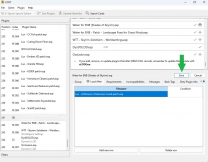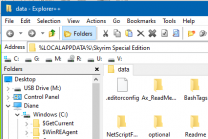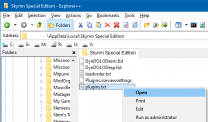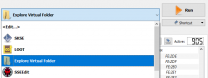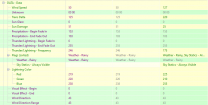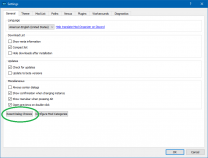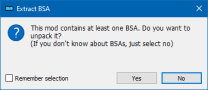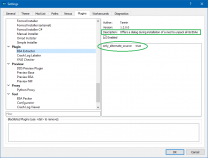Mousetick
VIP-Supporter-
Posts
1,263 -
Joined
-
Last visited
-
Days Won
113
Everything posted by Mousetick
-
SSE - CTD after character creation
Mousetick replied to Eccelestis's question in General Skyrim SE Support
No. Because of the way navmeshes are processed by the engine and/or limitations of crash loggers. You need to look at navmesh conflicts and check for errors in xEdit. I don't know what a 'flagged' plugin means. But never mind, it doesn't matter. -
Where and how did you 'find' this file? Did you look at its contents? Contents of plugins.txt you posted: # Automatically generated by Vortex *Bandit War.esp It says 'Automatically generated by Vortex'. Aren't you using MO2 as your mod manager? It lists only one enabled plugin: Bandit War.esp. Should 'Bandit War.esp' be there? ASLAL and USSEP are nowhere to be seen. Yes of course, given the plugins.txt file above. How can the right plugins be recognized if their list is wrong in the first place. Perhaps I should clarify: the file plugins.txt is supposed to contain the list of plugins in your load order. Enabled plugins are preceded by an asterisk. Skyrim reads this file on startup and loads the plugins that are enabled. Skyrim looks for this file in the %LOCALAPPDATA%\Skyrim Special Edition folder on your disk. MO2 manages plugins.txt internally, it automatically and virtually places it in %LOCALAPPDATA%\Skyrim Special Edition as needed. On a system properly set up with MO2, the %LOCALAPPDATA%\Skyrim Special Edition folder doesn't contain plugins.txt or loadorder.txt when browsed from Windows Explorer. They're only visible when browsed from MO2's virtual folder explorer. Suggestion: Using Windows Explorer, browse to %LOCALAPPDATA%\Skyrim Special Edition. Remove the plugins.txt and loadorder.txt files. Redo the previous validation. Also: Don't put anything in %LOCALAPPDATA%\Skyrim Special Edition, don't mess with it.
-
SSE - CTD after character creation
Mousetick replied to Eccelestis's question in General Skyrim SE Support
Worth noting, while unlikely to be the cause of the crash: you're still using the STEP CR patches with your radically deviated and expanded load order. STEP CR patches, as their name implies, are all-encompassing conflict resolution patches specific to the STEP Guide load order. Without manual verification, they should be considered null and void whenever that load order changes. The crash log appears to show an issue with a navmesh, specifically a linked door which might not exist or might not be loaded. There's no way a load order like this is going to work without some serious plugin conflict checking and manual patching in xEdit, as well as asset and script conflict checking and manual prioritization in the mod manager. Lastly, the crash log lists 237 loaded plugins while the load order lists 750 plugins. That doesn't make sense, to me. -
Manually placing Mod order with LOOT?
Mousetick replied to mooit's topic in General Skyrim SE Discussion & Support
Yes, this is all correct. But did you save the changes? There's a Save button: I never use MO2's lock feature but I tried it out of curiosity. I can't reproduce your results: LOOT ignores MO2's locked order completely. Are you using MO2's built-in plugin sort feature by any chance? You should be using LOOT as a standalone tool instead: You should be able to set custom rules in LOOT without manually reordering or locking anything in MO2. I use a few LOOT custom rules myself and they work just fine. Also consider that MO2 Locked Order only applies to that specific MO2 profile. LOOT Custom Rule applies in any context with any profile or any mod manager (or lack thereof). -
Empty Area Of Tundra - Grass Not Rendering
Mousetick replied to mooit's topic in General Skyrim SE Discussion & Support
I've seen this too on occasion. It happens so rarely that I don't remember exactly the context. It may have been after fast travelling or transitioning from interior to exterior. And possibly only once per game. Since it fixes itself and is not "repeatable", I don't worry about it. I don't think it has anything to do with your issue of missing grass outside Whiterun when looking from inside Whiterun. (I'm running 1.5.97 both for grass precaching and for playing.) -
Use the Logs tab on the mod page. Direct link: https://www.nexusmods.com/skyrimspecialedition/mods/9444?tab=logs Then check 'Authors' Activity' for a history of admin changes.
- 32 replies
-
- SKYRIMSE
- 06-models and textures
-
(and 2 more)
Tagged with:
-
OK. I don't know if you're considering giving up and redoing your modlist from scratch (one way or another), or are willing to troubleshoot your current issue to its resolution. Please let us know so we don't expand unnecessary effort towards helping you troubleshoot for naught. In the latter case, here are some instructions for validating some facts about your setup. Let's stick with ASLAL since we're all very familiar with it. Keep only USSEP + ASLAL plugins enabled as before. Verification 1 From MO2's executable launcher drop-down menu, select 'Explore Virtual Folder' and click the Run button next to it. This will launch the Explorer++ tool which looks and works like Windows Explorer. In the Explorer++ Address bar, enter %LOCALAPPDATA%\Skyrim Special Edition, as shown next, and press Enter. There should be at least two files in the folder: plugins.txt and loadorder.txt. Right-click plugins.txt and select Open. This will open the file in Notepad. Post the entire contents of this file here. It should look like this: # This file was automatically generated by Mod Organizer. *Unofficial Skyrim Special Edition Patch.esp *Alternate Start - Live Another Life.esp If plugins.txt is not present, or USSEP or ASLAL are not listed, stop. Otherwise proceed further below. Quit Explorer++ to return to MO2. Verification 2 Change nothing from previous. Launch SKSE from MO2. At the main Skyrim menu, don't start a new game. Open the console (~ key) and enter (lower/uppercase doesn't matter) coc ARTHLALFarmhouse This should display a loading screen and teleport you inside ASLAL Shoal's Rest Farm house, which is defined by 'Alternate Start - Live Another Life.esp'. It doesn't exist in vanilla. If you are teleported, that means the ASLAL plugin is loaded by the game. If you are not teleported and instead get the console prompt cursor back, it means the data can't be found by the game, the ASLAL plugin is not loaded. Report back the results. Further diagnostics and course of action will be suggested based on what you found.
-
I don't understand what you mean by "isolating" ASLAL. I suggested you disable all mod plugins, except ASLAL and USSEP (required by ASAL). In other words, only keep USSEP and ASLAL in your load order. It sounds like you did the opposite? ASLAL works fine with Skyrim 1.6.x. You should manage to make ASLAL work, by itself, as the only mod (+ USSEP) in your load order. If it doesn't work, you need to troubleshoot that. There is no point in going any further. It looks like that and you may believe it, but I think you're mistaken. MO2 is working fine, otherwise LOOT or xEdit wouldn't be able to see your mods either. SKSE is not involved in loading mod plugins (.esm, .esp, .esl...) so it has no bearing on your issue. You don't need to start over. It looks like your basic setup is sane. Start small and proceed step by step, checking things out along the way. Instead of jumping into a giga mod list and hoping for the best. Read all warnings and errors reported by LOOT. Resolve all the errors. Resolve the warnings as needed and if possible. Install relevant mod requirements and patches (as advised by LOOT or on the mod pages themselves). A mod manager like MO2 makes things easy for you: no need to reinstall anything from scratch. You can simply enable/disable already installed mods, or reorder them (on the left pane). I have no experience with either so can't really comment. I believe collections can make things a lot easier and save a lot of time, in theory. It's an all-or-nothing proposition however. If you want to add/change/remove something, you're basically back to modding 101, tinkering with a mod manager and related tools etc.
-
Thanks. No, that's actually expected, "skse64_steam_loader.dll" is no longer present in SKSE for Skyrim SE 1.6.x. Everything looks ok. The logs show SKSE starts successfully and loads all your SKSE plugins (Animation Queue Fix, MCM Helper, Papyrus Util, SSE Display Tweaks, etc.). So the mods installed in MO2 are correctly found. Side Note: SKSE fails to load MiniMap. This mod is not compatible with Skyrim SE 1.6.x. You should remove it, it's useless as it stands. What makes you think none of the mods are recognized? Is it because when you start a new game you get the prisoner cart scene instead of the character creation menu from ASLAL? Disable all non-Bethesda plugins in MO2's right pane, except USSEP and ASLAL. Test new game with only USSEP and ASLAL. Your issue is likely to be a mod conflict or incorrect mod installation impacting ASLAL. Neither SKSE nor MO2 are responsible/involved.
-
During installation of ACMOS, you're offered the 'LOD Setup' options of with or without DynDOLOD LOD32. If you opt for DynDOLOD LOD32, you must run DynDOLOD 3 and generate LOD32 LODs, otherwise you'll get the issue of LOD textures overlapping full textures in the overworld. It's not clear if you're following a single guide or mixing several guides simultaneously, it sounds like you're improvising and putting the cart before the horse. You should put together a smaller but stable and functioning base mod list while getting more familiar with the core tools and mods, before piling up more stuff on top like Beyond Skyrim - Bruma. Each mod you add potentially creates new issues. Furthermore, if you're not strictly following the STEP Guide but are instead branching out on your own, you should read and follow the separate ACMOS installation and DynDOLOD instructions on its mod page. This goes for every other mod you install yourself without strictly following a single, self-contained and cohesive, guide. Note this warning on the ACMOS page: If you're not willing to spend time learning the tools, the mods, and how to make everything work together, you may want to use a Wabbajack mod list or some Nexus collections instead.
-
NPC Spawing Falling Out Of The Sky
Mousetick replied to mooit's question in General Skyrim SE Support
Here is an example. I had an autosave entering the Windhelm docks which allowed me to replay at will. One close view and another from further away. Initially the 2 horses are positioned (by the game, not me) on top of each other. After a short time, the horse on top shoots up in the air, then falls back down. This is a physics/collision issue that has nothing to do with rendering distance. The possible cause suggested elsewhere (actor render distance or by using larger uGrids) is not a cause, it simply makes the flying actors more or less noticeable from farther away. This example shows it can happen close to the player. -
Discussion topic: Media Keys Fix SKSE by epinter Wiki Link Fixes media keys (volume, play/next/mute, windows key, alt+f4, etc...) by removing game's exclusive access to the keyboard. There's an option to fix deadkeys bug, and to enable Windows key. Notes: Up until now I'd been using Keyboard Shortcuts Fix / Windows Keyboard Shortcuts Fix AE which worked pretty well, but had one big undesirable side-effect: when in the background, Skyrim would still receive keyboard input. This new mod corrects the flaw and adds a couple more features. CAUTION: This enables the Alt+F4 standard Windows shortcut, which quits the foreground application. With Skyrim, there is no confirmation, no opportunity to save. It's like typing 'qqq' in the console.
-
Dear Diary Dark Mode - SkyUI Menus Replacer SE (by uranreactor)
Mousetick replied to Pug's topic in Skyrim SE Mods
Whose dev? The patch above was made by a 3rd-party, it's just a SWF file that makes the current CNO compass styled like DDDM. It's just a "reskin". That 3rd-party has no control over CoMAP or CNO. The current issue between CoMAP 4.0+ and CNO can only be dealt with by CoMAP and CNO devs. Apparently it involves DLL code-level changes on both sides, not SWF-related. There is a 'Temporary Workaround' on the CoMAP download page, that simply reverts CoMAP to 3.4.2 so CNO works again. That issue doesn't involve DDDM at all. Once the CoMAP/CNO issue is resolved, a new compass SWF patch with DDDM "skin" may be needed, or not. We'll see. If you don't want to use the CoMAP temporary workaround/downgrade, then simply don't use CNO at all. In which case the patch above is irrelevant.- 27 replies
-
- SKYRIMSE
- 16-interface
-
(and 1 more)
Tagged with:
-
Dear Diary Dark Mode - SkyUI Menus Replacer SE (by uranreactor)
Mousetick replied to Pug's topic in Skyrim SE Mods
Hack-free solution now available: Dear Diary Dark Mode - Compass Navigation Overhaul Updated Patch.- 27 replies
-
- 2
-

-
- SKYRIMSE
- 16-interface
-
(and 1 more)
Tagged with:
-
I've been using it since it was released. Supposedly quite effective when using a lot of DAR/OAR animations. Can't say I had issues before, as I'm only using a few DAR animations. No issues after, either.
-
I can't think of anything or any way that would cause rainfall visual effects to get out of sync with rainfall audio loops. This is engine-level stuff that can't be modified by regular mods. SKSE DLL plugins, maybe. Below is an example timeline of a weather transition, switching out of rainy + stormy weather. The rain stops completely before the weather has fully transitioned. The rainfall sounds should stop at the same time. Lightning lasts a little longer than rain (in this example). ---- Weather 1: Rainy + Stormy ------>|------- Transition Period ------->|---- Weather 2: No Precipitation, No Lightning ----> -------- Rain Effects --------------->|-- Rain Fade-out -->| -------- Lightning Effects ---------->|-- Lightning Fade-out -->| It certainly wouldn't hurt to check weather records in xEdit. Not only for conflicts, but for anything that overwrites your weather mod (Cathedral), as changes to mod-added, non-vanilla weathers wouldn't show as conflicts. You'd want to inspect this section of the weather records in particular: Also you may want to (temporarily) disable Splashes of Storms so there is no confusion between rain fall (vanilla behavior), and rain splashes or ripples which are added by Splashes of Storms. Also double-check that ENB Rain is switched off (I believe it's normally switched off in STEP config).
-
So if I'm understanding correctly the issue is you still hear falling rain sound fading away while the rain has stopped falling at once? How long does this last approximately, in seconds? The Storm Lightning mod is very unlikely to be involved. Note that lightning is not synchronized with rain: it has its own fade-in/out timings. In case you were expecting both rain and lightning to start/stop at the same time.
-
Exceptions pop-up for Proper Crossbow Integration mod
Mousetick replied to DaBullDubs's question in Wrye Bash Support
Not quite. I had never heard of that mod before and I had to look it up on Nexus to figure out it's a Skyrim SE mod. I had to research it because you didn't provide any information beside the name. If you had provided at least a direct link to the mod page, it would have saved me some time and it wouldn't have taken much effort on your part. Help goes both ways. Anyhow, it seems you found the answer helpful, so that's cool. -
Exceptions pop-up for Proper Crossbow Integration mod
Mousetick replied to DaBullDubs's question in Wrye Bash Support
No effort was made to give any context. Are you assuming anyone reading your question is intimately familiar with what you're talking about, or is also reading your mind? What game is this? Where is this mod on Nexus? Why is the question tagged with GUIDE ? I'll give a minimal effort answer: the WEAP.CRDT data structure is 16 bytes on Skyrim LE and 24 bytes on Skyrim SE. This mod's plugin contains WEAP.CRDT records that are 20 bytes large. It's bad, invalid. Wrye Bash doesn't like it. Throw that mod into the trash, or try resaving its plugin in CK. Consider using Crossbow Integration (Including Creation Club) instead. -
My guess is that you're not getting the prompt regardless of the 'only_alternate_source' setting because you had previously answered 'No' and checked 'Remember selection'. The 'Remember selection' choice is probably stored somewhere in the Windows registry... or you could try this button: The name of the plugin 'BSA Extractor' is misleading/confusing... Its only feature, as described on the plugin config panel (see my previous screenshot), is to 'offer a dialog during installation of a mod to unpack all its BSAs'. It only provides the UI and the glue, the actual BSA parsing and extraction is a core feature of MO2, built into MO2 itself, not in any plugin. Which is why the Archives tab and 'Extract...' option, or the 'Archive parsing' experimental option, exist even without this plugin. -- Anyway, with all this mess, I honestly don't think this mod is worth it. Sure it's nice and I personally use/like it, but I don't think it falls into the 'essential' category. It's a nice to have QoL improvement, that's all. And it's not a requirement for DDDM, merely an option. Lastly, it's so old it doesn't support newer ultrawide display aspect ratios, with no hope of it being ever updated. Though it's possible that DDDM has taken care of that since it overwrites its Stats menu (interface/statsmenu.swf) and does support 21:9 or 32:9. This would have to verified with appropriate monitor.
- 20 replies
-
- SKYRIMSE
- 16-interface
-
(and 1 more)
Tagged with:
-
Regarding the issue with this mod's BSA you mentioned there, have you tried installing it in MO2 yet? I see I unpacked the BSA for my installation, but it was long ago and I don't remember how/why I did it. I guess it's probably because of the following. When installing this mod, MO2 prompts to unpack its BSA (which it normally doesn't do): The prompt is provided by a MO2 'BSA Extractor' plugin which is configured by default to trigger when the installed mod is from an 'alternate source': I don't know what characterizes an 'alternate source', it may simply be: mod's game is different from MO2 instance's game. In this mod's case, LE vs. SE. Anyway, extracting the BSA at that point resolves the issue without overly complicating the installation. Unfortunately, the default answer is 'No', which is not safe. Asking the user to manually select 'Yes' increases the risk of misstep and CTD down the line, which is not good for the STEP Guide.
- 20 replies
-
- SKYRIMSE
- 16-interface
-
(and 1 more)
Tagged with:
-
Can The Bethini Screenshots be disabled?
Mousetick replied to mooit's question in General Skyrim SE Support
The technique of editing controlmap.txt is not very well known, but it's not completely out of reach either. The basic principle is the same as installing a texture or mesh replacer as loose files in a mod manager to overwrite files packaged in vanilla BSAs. In this case the overwritten file is a default configuration file. The biggest hurdle is understanding Bethesda's esoteric configuration file format, which is succinctly documented at the top of the file. There are a few mods on Nexus that provide pre-edited controlmap.txt files for specific purposes, for instances: Modern Toggle Walk-Run Fix SE Modern Controlmap (Gamepad and Keyboard) Controlmap.txt Fixed and Cleaned More can be found by searching. I should note that effing up the controlmap.txt configuration is not catastrophic. Control bindings are stored separately from, and doesn't affect, game save files. In case something goes wrong, one can simply revert to factory vanilla defaults at any time by disabling/removing controlmap.txt from mod manager, removing ControlMap_Custom.txt from game directory, and resetting to defaults in System Menu > Controls UI. -
Can The Bethini Screenshots be disabled?
Mousetick replied to mooit's question in General Skyrim SE Support
It is possible to disable the hotkey for Skyrim's built-in screenshot feature, but it's a "delicate" procedure. You've been warned. Don't blame me if you eff up your control bindings. See WARNINGS and NOTES at the end. Extract the file interface/controls/pc/controlmap.txt from Skyrim - Interface.bsa located in the game data folder. Install the copy of the file you extracted previously in your mod manager, under the same interface/controls/pc directory structure. Edit controlmap.txt with a text editor. Search for the line beginning with the word 'Screenshot', it should look like this: Screenshot 0xb7 0xff 0xff 0 0 0 Change the second word from 0xb7 to 0xff: Screenshot 0xff 0xff 0xff 0 0 0 You can add comments if you like so you can see the changes you've made: // Original: Screenshot 0xb7 0xff 0xff 0 0 0 // Disabled Screenshot 0xff 0xff 0xff 0 0 0 Save controlmap.txt. Launch Skyrim. Load a save or start a new game. Go to the System/Pause menu > Controls and press the key to reset to defaults (for me it's the T key, yours may be different), indicated by the green arrow in this screenshot: Exit the menu. WARNINGS & NOTES You need to use a BSA archive extraction tool to extract files from Skyrim - Interface.bsa. An alternative to using the System > Controls menu to reload the default configuration is to delete the file ControlMap_Custom.txt from the game directory, while the game isn't running. Resetting to defaults means you will lose any change you made to the control bindings. Memorize them beforehand and re-apply them afterwards with the Controls configuration UI. The same procedure can be used to disable or remap other keys. For instance, I use it to disable Quick-Save and Quick-Load, freeing up more Fn keys for use by mods, or to remap Map menu keys, which is not possible via the Controls configuration UI. -
Follows what? I don't know what LOOT page you're referring to. The xEdit instructions linked to by LOOT say (emphasis added): What exactly is the problem? If someone reads the STEP Guide and skips the cleaning, it's a good thing that LOOT reminds them about cleaning. If you choose to do things out of order or to follow other instructions, that's on you.