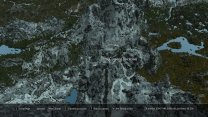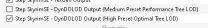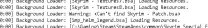-
Posts
150 -
Joined
-
Last visited
-
Days Won
15
Everything posted by TadasTheLithuanian
-

FEEDBACK v2.3 - Feedback & Bug Reports
TadasTheLithuanian replied to z929669's topic in Step Skyrim SE Guide
Daaaaam it has a proper version history! Super cool -

FEEDBACK v2.3 - Feedback & Bug Reports
TadasTheLithuanian replied to z929669's topic in Step Skyrim SE Guide
Aha! Another culprit! That dark rock is from unofficial skyrim special edition patch.esp, Ref Form: 0F1773F2 Snow landscape overlapping the rock is from VLC - References.esm, Ref Form: 0005E270 ------------------------- Another one: Those rocks from VLV - References.esm, Ref Form: 0006BC44 -

FEEDBACK v2.3 - Feedback & Bug Reports
TadasTheLithuanian replied to z929669's topic in Step Skyrim SE Guide
One thing about changelog. Why it is not like this for example?: [2024 08 20] Step Patch - Conflict Resolution - This increments the current version of the guide to 2.3.1 Updated instructions for Creation Club Open Helmets - Install v1.4 from Old File [2024 08 29] Step Patch - Conflict Resolution - This increments the current version of the guide to 2.3.2 etc etc Because now it is just a big mass of changes, so for example I checked the changelog 10 days ago and I checked the changelog today and if I don't have sharp eyes and good memory I will totally miss NEW changes you made in those few days in between you know what I mean? -

FEEDBACK v2.3 - Feedback & Bug Reports
TadasTheLithuanian replied to z929669's topic in Step Skyrim SE Guide
Floating bonfire next to Bannered Mare from "Fires and Embers Clipping Fix", REF FORM 000827A7 (How do I print screen when console is on?) Print Screen don't work, F12 don't work... -

FEEDBACK v2.3 - Feedback & Bug Reports
TadasTheLithuanian replied to z929669's topic in Step Skyrim SE Guide
Thank you for the answer. I generated grass cache and didn't generated LOD's for grass. Figured intuitively that grass LOD's are going hand in hand with 21 Post-Processing. Also I made two versions of DynDOLOD's: First with medium presets and performance options and Second with high presets and optimal options to test on my laptop. I see around 7-10 FPS drop outside of Whiterun and Riften. Also what I saw that High presets with optimal options is much better looking than Medium presets with performance options. Medium-Performance: High-Optimal: Thank you for your answers, I really appreciate them. -

FEEDBACK v2.3 - Feedback & Bug Reports
TadasTheLithuanian replied to z929669's topic in Step Skyrim SE Guide
Worked like a charm, thank you! -

ACCEPTED Improved closefaced helmets (by navida1)
TadasTheLithuanian replied to TechAngel85's topic in Skyrim SE Mods
Nice, worked like a charm! Thank you!- 9 replies
-
- 1
-

-
- SKYRIMSE
- 06-models and textures
-
(and 1 more)
Tagged with:
-

FEEDBACK v2.3 - Feedback & Bug Reports
TadasTheLithuanian replied to z929669's topic in Step Skyrim SE Guide
In final steps to configure DynDOLOD generation there is: Should I tick Grass LOD? How do I know if I need it? Is it for post processing? Or is it mandatory? It is very confusing when it says "Do it, otherwise if you don't like it don't do it" you know what I mean. I'm noob in this (doesn't matter that I'm doing this guide 5th time from A to Z since Legendary edition, I'm still the end-user kind of, I'm just good with following instructions, but have no knowledge like you guys). Please help. I'm not using 21 Post-Processing because my laptop is made from wood, in benchmarking I got these fps's: So I'm squeezing max from my GTX 970M. I assume I should NOT tick it, because of this when generating TexGen few steps before: But I'm not 100% sure. ---------- I didn't tick it and going forward since the red color kind of indicates it is for post-processing, but it is not 100% clear, waiting for somebody to reply for future. -

FEEDBACK v2.3 - Feedback & Bug Reports
TadasTheLithuanian replied to z929669's topic in Step Skyrim SE Guide
I'm just before step 7 checking files with LOOT and xEditQuickAutoClean does not clean imp_helm_legend.esp At the start of the cleaning process I see this weird warning: Maybe it is relevant? I don't know... Every mod and plugin is enabled. -

FEEDBACK v2.3 - Feedback & Bug Reports
TadasTheLithuanian replied to z929669's topic in Step Skyrim SE Guide
Aaaahhhh man my lack of knowledge is making these unnecesary question flood the bug report topic... Thank you very much for an answers, guys. -

FEEDBACK v2.3 - Feedback & Bug Reports
TadasTheLithuanian replied to z929669's topic in Step Skyrim SE Guide
So this ini path in the image is correct? Because I launch Bethini Pie from MO. It doeasn't look correct, but if that what you say I will trust your words on that. ----------------- I'm doing mod organizer profile ini path and moving forward in the guide: I don't know why Bethini Pie shows my documents path even thou it is started from MO. Looks like a a bug to me. ----------------- OK so finally I got it: Even though INI Path is set to Documents\My Games\Skyrim Special Edition, Bethini Pie still saves changes to C:\Users\%USERNAME%\AppData\Local\ModOrganizer\%INSTANCENAME%\profiles\%PROFILENAME% without telling the user that it saved changes there also. -

FEEDBACK v2.3 - Feedback & Bug Reports
TadasTheLithuanian replied to z929669's topic in Step Skyrim SE Guide
On first run of BethINI Pie as MO executable user gets this popup to configure paths: Obviously this ini path we don't need (I assume, if not then I don't understand crap), we need ini's in C:\Users\%USERNAME%\AppData\Local\ModOrganizer\Step SkyrimSE 2.3\profiles\ One more thing: At this point we have only default profile so we have only "Default" folder in our profiles folder. Before we were making profiles, now we are using instances (I assume), should we point to profiles\default ? Also this image is not clear: %LOCALAPPDATA%\<gameFolder> this probably should be like %LOCALAPPDATA%\ModOrganizer\Step SkyrimSE 2.3\profiles\Default <--don't know about Default thing, should we have already created seperate profile or we will stay with default profile the whole guide? Also in image above says: "See the Tools configuration table in the previous section.", but in BethINI Pie tools configuration section we have no special information (nothing actually to see there): So another question derives from that: Why we have to see the tools configuration table in the previous section? -

STEP SkyrimSE v2.3 Guide Release Date: July ##, 2024
TadasTheLithuanian replied to Kattmandu's topic in Step Skyrim SE Guide
Yes I saw the same, thank you for your hard work! -

STEP SkyrimSE v2.3 Guide Release Date: July ##, 2024
TadasTheLithuanian replied to Kattmandu's topic in Step Skyrim SE Guide
That is a 'Very Rare' achievement you got there -

ACCEPTED DynDOLOD 3 Alpha (by sheson)
TadasTheLithuanian replied to z929669's topic in Skyrim SE Mods
I heard that nexus scans uploaded files, it is probably 99% false positive- 9 replies
-
- 1
-

-
- SKYRIMSE
- 19-utilities
-
(and 2 more)
Tagged with:
-

STEP SkyrimSE v2.3 Guide Release Date: July ##, 2024
TadasTheLithuanian replied to Kattmandu's topic in Step Skyrim SE Guide
Daaaaamn let's go! Maan been waiting for this! It's like a mini celebration each time -

ACCEPTED Dragonbone Mastery (by Nazenn)
TadasTheLithuanian replied to TechAngel85's topic in Skyrim SE Mods
How far we fell.. I remember those days when installing win 98 was like doing phd man- 14 replies
-
- 2
-

-
- SKYRIMSE
- 06-models and textures
-
(and 2 more)
Tagged with:
-

WAVY Waterfalls Effect (by Yuril)
TadasTheLithuanian replied to TechAngel85's topic in Skyrim SE Mods
Daamn looks good- 2 replies
-
- 1
-

-
- SKYRIMSE
- 06-models and textures
-
(and 1 more)
Tagged with:
-
Matty Interviews Todd Howard: Future Of Fallout, Starfield Year 2, Elder Scrolls VI Info, & MORE!
-

Enhanced Blood Textures - Straight Lines/Angles
TadasTheLithuanian replied to mooit's question in General Skyrim SE Support
Had same issue on every step version I made, even on Legendary older versions. -

Solstheim ENB light issues
TadasTheLithuanian replied to Phoenix11037's topic in Step Skyrim SE Guide
I had exactly the same issue when I played 2.2.0 one year ago. -

NPC Sweeping - No Broom Appears And Other Glitches
TadasTheLithuanian replied to mooit's question in General Skyrim SE Support
Yeah these are great questions. I would also like to know what is the problem. -

Cave Rocks Improved (by Janissrim)
TadasTheLithuanian replied to DoubleYou's topic in Skyrim SE Mods
Damn these are best mods!- 1 reply
-
- SKYRIMSE
- 06-models and textures
-
(and 1 more)
Tagged with:
-
That wheel menu... That wheel menu is the most ugly thing I ever saw in skyrim Probably some programmer made it. I don't know about you people, but that wheel breaks immersion for sure. Some cheap-ass wheel menu... (I mean design ofc, not the functionality)
- 3 replies
-
- 1
-

-
- SKYRIMSE
- 16-interface
-
(and 1 more)
Tagged with: